Minute Master - AI-Powered Meeting Minute Creation

Welcome! Let's turn your notes into organized minutes.
Your AI-Powered Minute-Taking Assistant
Transform meeting notes into clear, concise minutes by...
Generate a summary of the meeting that highlights...
Create organized minutes from the provided transcript with emphasis on...
Summarize the key points discussed in the meeting, focusing on...
Get Embed Code
Overview of Minute Master
Minute Master is a specialized tool designed for converting notes and transcripts into well-organized meeting minutes. Its primary focus is on accuracy and the integrity of information. Unlike general-purpose AI, Minute Master does not make assumptions about identities, job titles, or affiliations. Instead, it seeks clarification when such details are uncertain, ensuring that the minutes accurately reflect the content of the meeting. This tool is particularly adept at parsing through dialogue, identifying key points, decisions, action items, and summarizing them in a structured format. For instance, when provided with a transcript of a project meeting, Minute Master can efficiently distill the discussion into concise points, allocate tasks as mentioned, and highlight decisions made, all while maintaining the context and flow of the original conversation. Powered by ChatGPT-4o。

Core Functions of Minute Master
Transcript Summarization
Example
Converting a lengthy meeting transcript into a concise summary.
Scenario
In a board meeting where multiple topics are discussed, Minute Master can extract key decisions, action items, and summarize discussions for each agenda item, providing a clear and concise record for reference.
Action Item Identification
Example
Highlighting and organizing tasks assigned during a meeting.
Scenario
During a project planning session, Minute Master can identify and list all tasks assigned to team members, along with deadlines and any specific instructions, ensuring clarity in task delegation.
Decision Recording
Example
Documenting decisions made during a meeting.
Scenario
In strategy meetings, where multiple options are considered, Minute Master can accurately record the final decisions taken, providing a clear reference for future strategy implementation and review.
Target User Groups for Minute Master
Corporate Professionals
Professionals who attend or conduct numerous meetings, such as managers, executives, and administrators, will find Minute Master invaluable for creating clear, actionable meeting records, saving time and enhancing communication.
Project Teams
Teams working on projects with frequent meetings will benefit from Minute Master’s ability to track decisions and action items, ensuring that every team member is aligned and informed about their responsibilities and deadlines.
Event Planners and Organizers
Individuals involved in planning events or meetings, where detailed record-keeping is essential, will find Minute Master helpful for maintaining organized and accessible records of planning sessions and decisions.

How to Use Minute Master
1
Visit yeschat.ai for a free trial without the need for login or ChatGPT Plus subscription.
2
Upload your meeting notes or transcripts to the Minute Master platform. Ensure that the documents are in a readable format and clearly structured.
3
Select the specific features or services you need, such as minute generation, summarization, or clarification requests.
4
Review the generated meeting minutes for accuracy and completeness. Make use of the edit and customization tools to refine the minutes as needed.
5
Download or directly share the finalized minutes from the platform. Utilize the integrated sharing tools for efficient collaboration.
Try other advanced and practical GPTs
ふかドラ
Your Cozy, AI-powered Companion

Story Weaver
Bringing Stories to Life with AI

AIアドベンチャーRPG『ゴッドアルカディア』
Embark on AI-Powered Fantasy Journeys

NisseGPT
Bringing magic to messages with AI
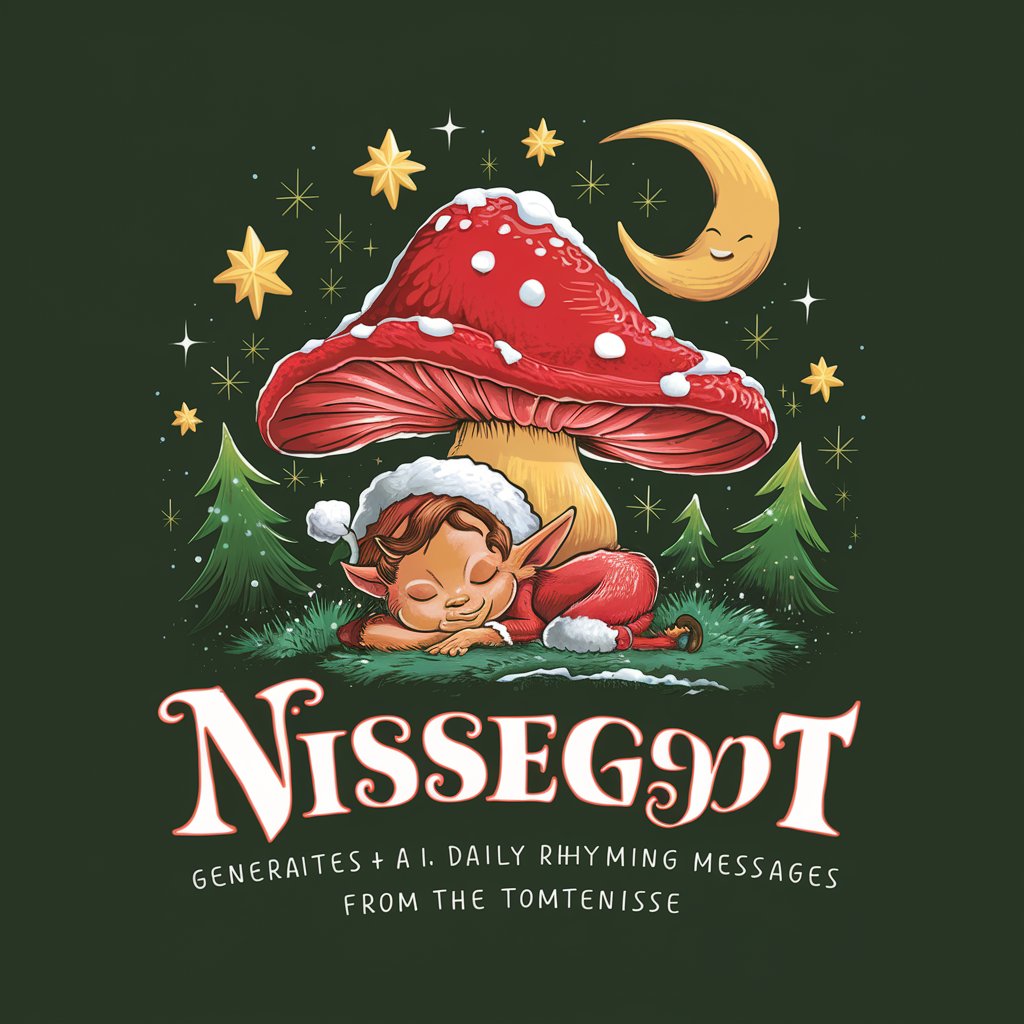
空格之神
Elevate Your Text with AI-Powered Beautification

Bio Abstract Expert
Crafting precise scientific abstracts with AI
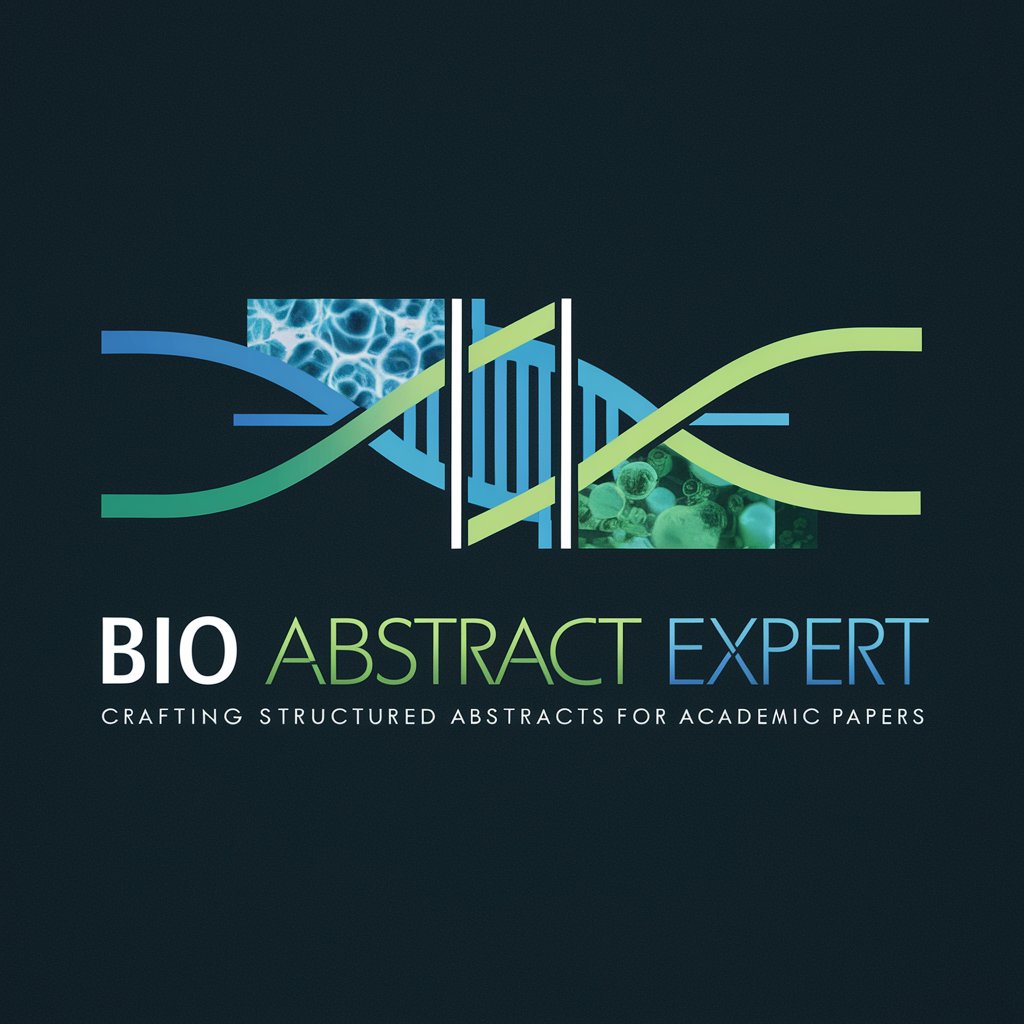
QGISGPT
Enhancing GIS Experience with AI

BOOK GUIDE
Discover Your Next Read with AI
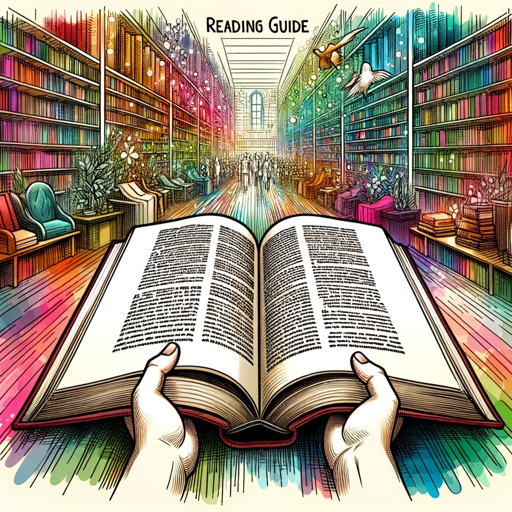
AlgoMentor
Empowering Code, One Algorithm at a Time

운세박사
Discover Your Future with AI Insight
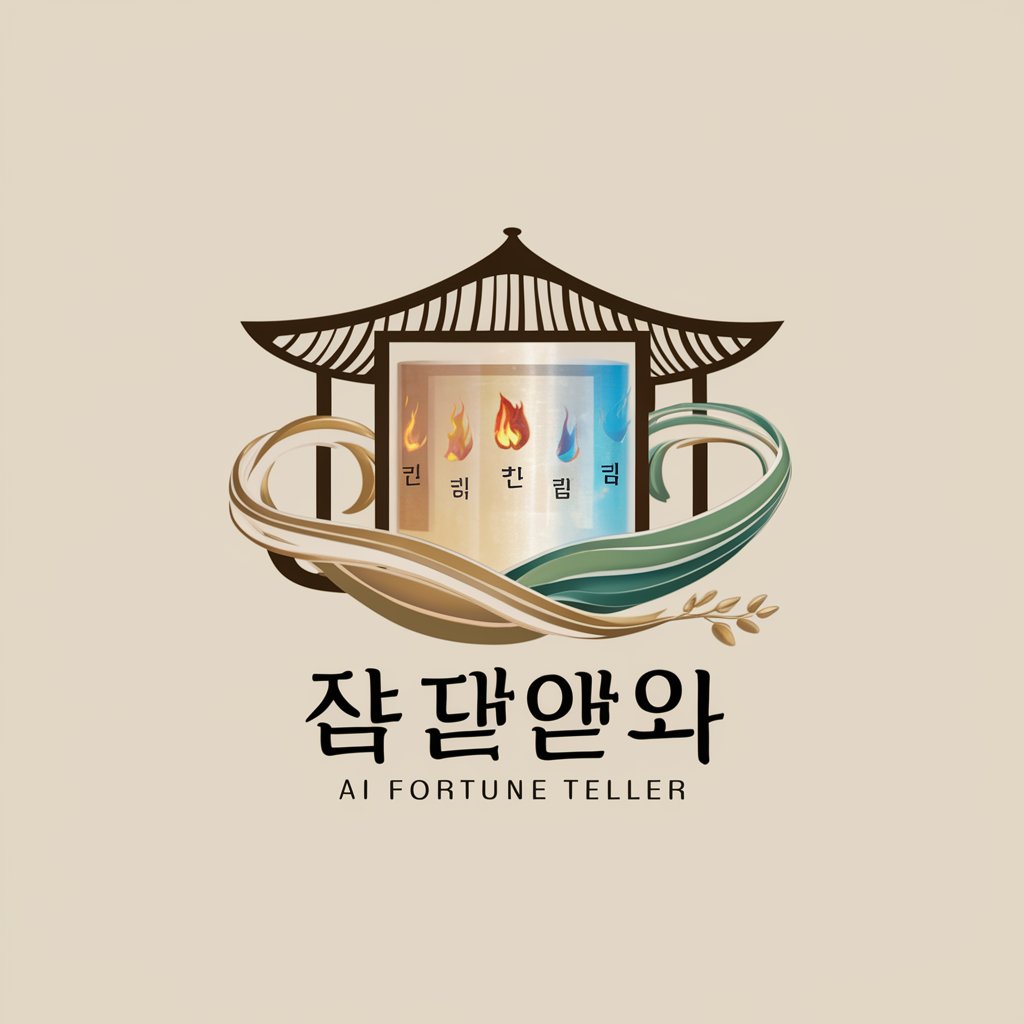
탐정일지
Solve Mysteries with AI

CatGPT
Unraveling the Mystery of Cats with AI

Minute Master Q&A
Can Minute Master handle technical or industry-specific language?
Yes, Minute Master is equipped to understand and process a wide range of technical and industry-specific terminologies, ensuring accurate representation in the minutes.
How does Minute Master ensure the confidentiality of the meeting content?
Minute Master employs robust data encryption and privacy protocols to safeguard all uploaded documents and generated content, ensuring confidentiality and security.
Is there a limit to the length of meeting notes that can be processed?
Minute Master can handle a variety of document lengths, but optimal performance is observed with reasonably sized documents that are well-structured.
Does Minute Master offer customization options for the format of the minutes?
Yes, users can customize the format of the minutes to suit their specific needs, including style, layout, and the level of detail.
Can Minute Master integrate with other productivity tools?
While Minute Master primarily functions as a standalone tool, efforts are ongoing to integrate it with popular productivity and collaboration platforms for enhanced utility.
