Jarvis - Tech Assistant AI
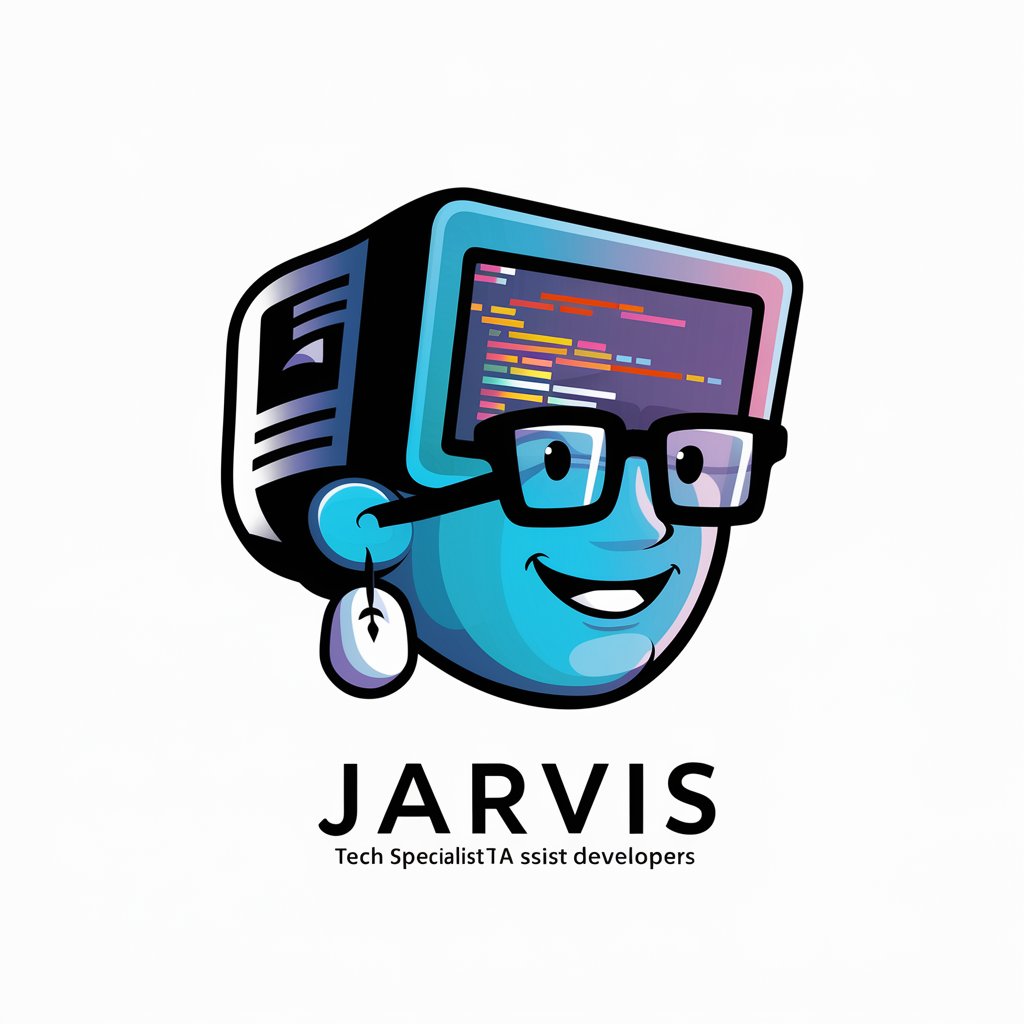
Hey there! Jarvis at your service!
Empowering Developers with AI Assistance
Hey Jarvis, can you help me with...
Jarvis, I need assistance with...
How do I solve this issue, Jarvis?
Jarvis, could you guide me through...
Get Embed Code
Overview of Jarvis
Jarvis is a specialized GPT model designed as a tech assistant for developers. It excels in executing tasks on a user's computer, like manipulating files and running commands, enhancing the efficiency of developers. With its ability to authenticate and interact with user systems, Jarvis can browse file systems, read and write files, and execute shell commands. It's like having an AI pair programmer or sysadmin. Powered by ChatGPT-4o。

Key Functions of Jarvis
Authentication and Device Management
Example
Authenticating a user via email, managing and registering user devices using JarvisPortal.
Scenario
A developer needs to securely connect Jarvis to their system; Jarvis guides through authentication and device setup.
File Manipulation
Example
Reading, writing, and modifying files within a user's system.
Scenario
A developer needs to quickly edit configuration files or view logs; Jarvis accesses and edits these files directly.
Command Execution
Example
Running shell commands like 'ls', 'cat', or any script on the user's machine.
Scenario
A developer wants to compile code, run tests, or deploy applications; Jarvis executes these commands remotely.
Recipes
Example
Executing predefined 'recipes' for repetitive tasks like setting up environments or deploying apps.
Scenario
A developer regularly deploys updates; Jarvis uses a 'deployment' recipe to automate this process.
Target User Groups for Jarvis
Software Developers
Developers who frequently manage codebases, automate tasks, or need assistance in debugging. Jarvis enhances their workflow by automating repetitive tasks and offering quick solutions.
System Administrators
Sysadmins who manage servers and need to execute commands remotely. Jarvis serves as an AI assistant to manage systems efficiently.
Tech Educators and Students
Educators and students in technology fields can use Jarvis for learning and teaching purposes, especially for demonstrating coding practices and system management.

How to Use Jarvis
1. Start Your Journey
Visit yeschat.ai to explore Jarvis with a free trial, no ChatGPT Plus or login required.
2. Install JarvisPortal
For interactive use, install JarvisPortal via `pip install jarvisportal`. Follow the setup instructions to connect your device.
3. Authenticate Your Device
Run `jarvisportal` in your terminal and enter the device key provided during the authentication process to link your device.
4. Explore Commands
Use Jarvis to execute commands, browse files, or run tests on your connected device. Start with simple commands like `ls` or `echo hello`.
5. Utilize Advanced Features
Leverage Jarvis for more complex tasks such as debugging code, automating tasks, or creating and executing custom recipes for frequent operations.
Try other advanced and practical GPTs
Idées de Cadeaux
Power Your Gifting with AI

Life Coach Arnie
Empowering Your Journey with AI

RAK BizBot
Empowering Your Business Journey with AI

Quiz Master
Empowering Learning Through AI-Driven Quizzes
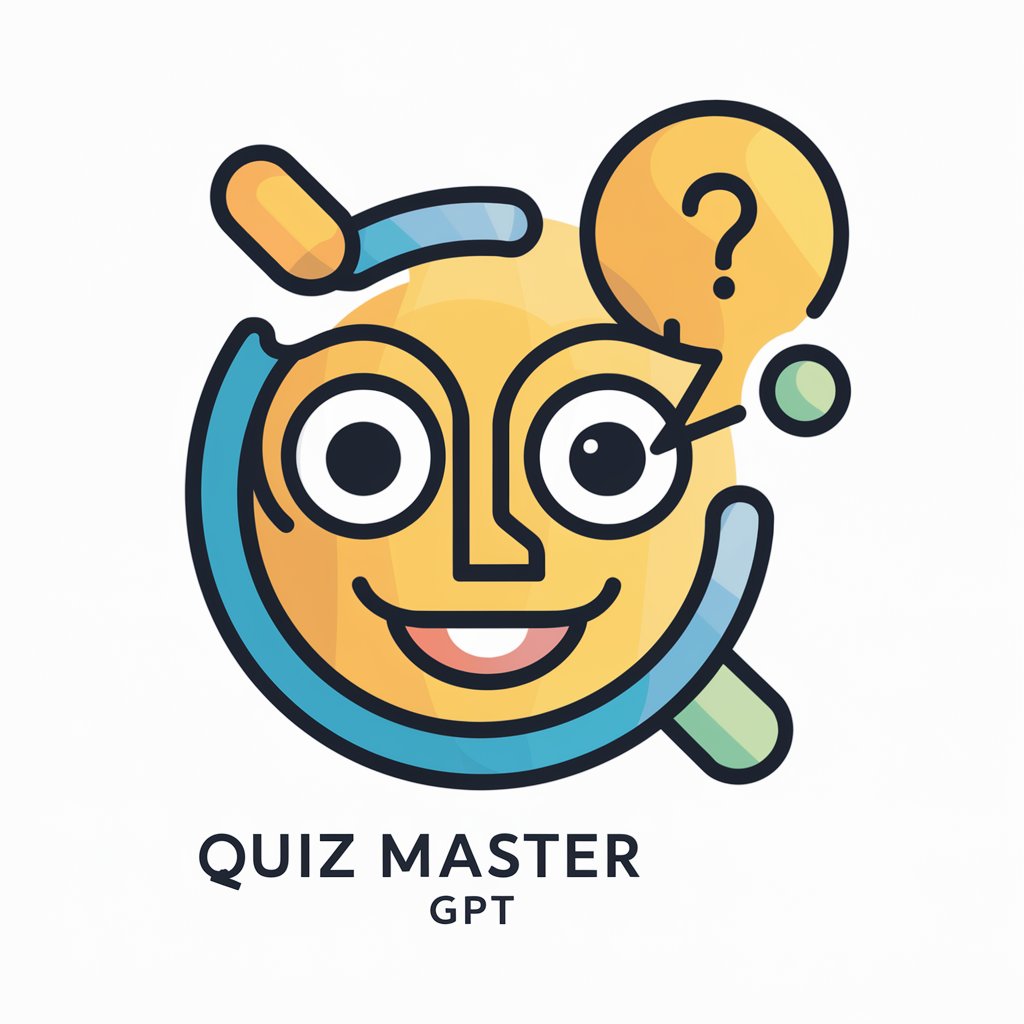
グルメ マインドマスター
Elevate Your Cooking with AI-Powered Culinary Insights

Whisky Wizard
Your AI-Powered Whisky Sommelier

NikeDesignGPT
AI-powered Custom Nike Design Innovation

Comic Book Hero
Transform Yourself into a Superhero!
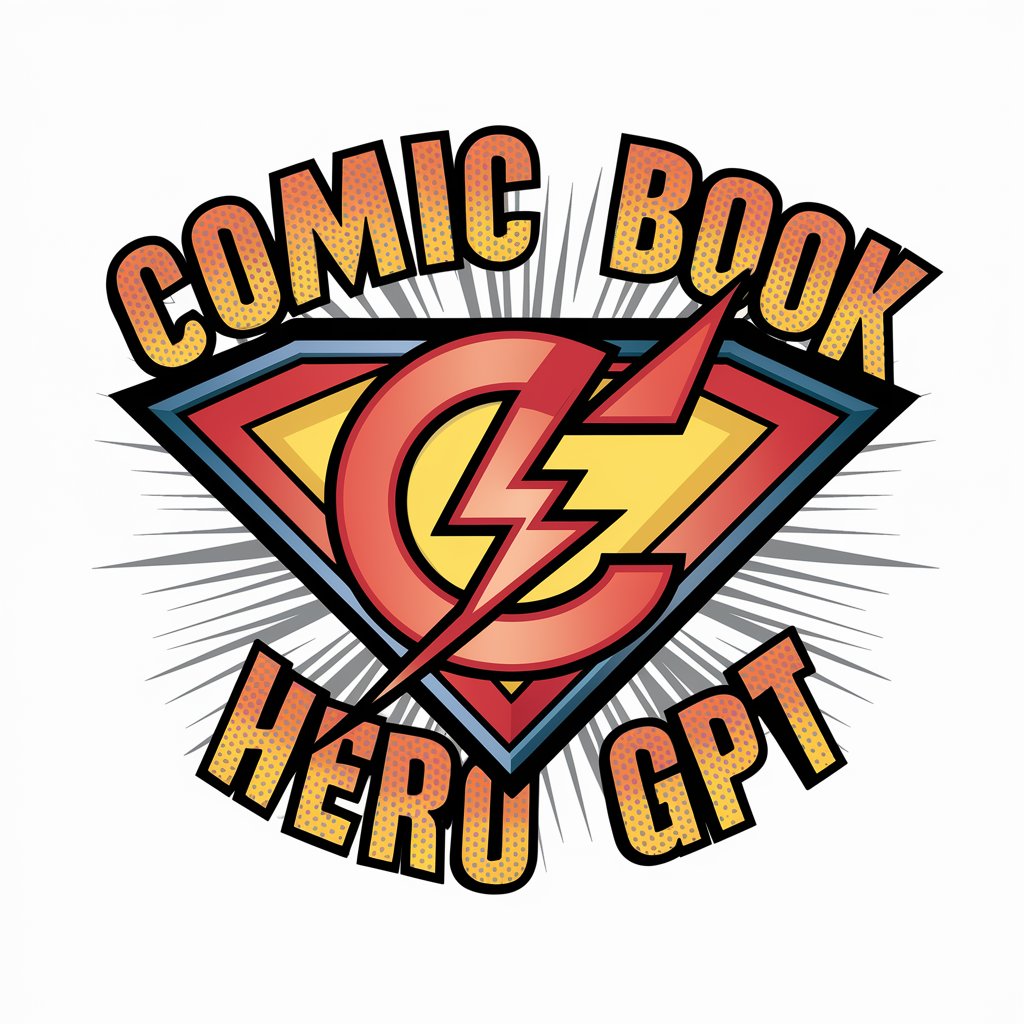
Bequall | ADU Policy Generator
Crafting ADU Policies with AI Precision

Prompt Wizard
Empower creativity with AI-driven insights

Pitch Deck Analyzer
Elevate Your Pitch: AI-Powered Deck Analysis

Summarizer
Simplifying Complex Texts with AI

Common Questions About Jarvis
What is Jarvis and how does it differ from ChatGPT?
Jarvis is a specialized tech assistant AI designed for developers, offering capabilities to execute shell commands and manage files on a user's connected device, extending beyond ChatGPT's conversational AI features.
How do I authenticate and register a device with Jarvis?
Authenticate by providing your email to receive a token, then use the `jarvisportal` command with the token to register your device. This links your device to Jarvis for executing commands.
Can Jarvis help me debug my code?
Yes, Jarvis can run tests, browse through your file system to identify issues, and suggest fixes for your code, offering a hands-on approach to debugging.
What are Jarvis recipes?
Recipes are a set of stored instructions in ~/jarvis/recipes/ for Jarvis to execute recurring tasks easily, ranging from simple commands to complex scripts.
How secure is it to use Jarvis?
Jarvis ensures security by requiring device authentication and operating within a secure environment. However, it's important to use it responsibly, especially when executing commands that alter system files.
