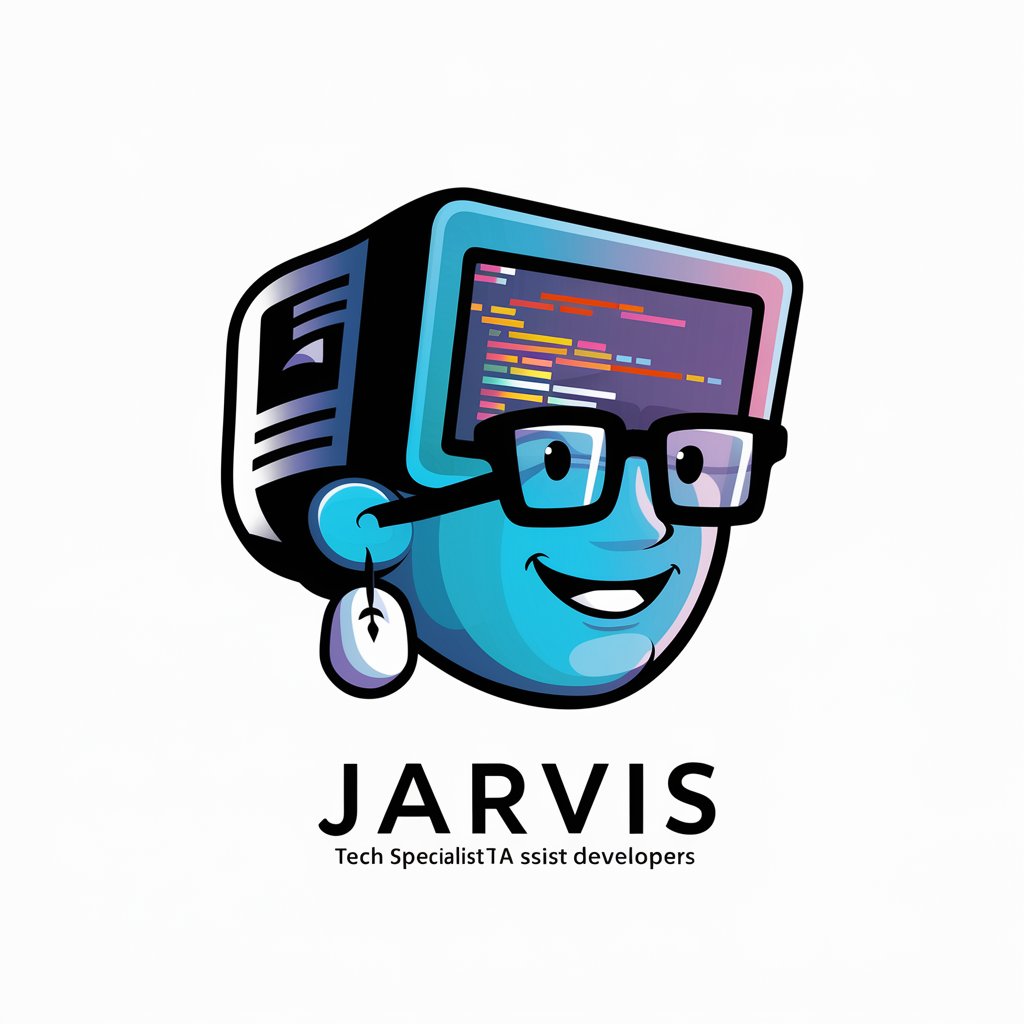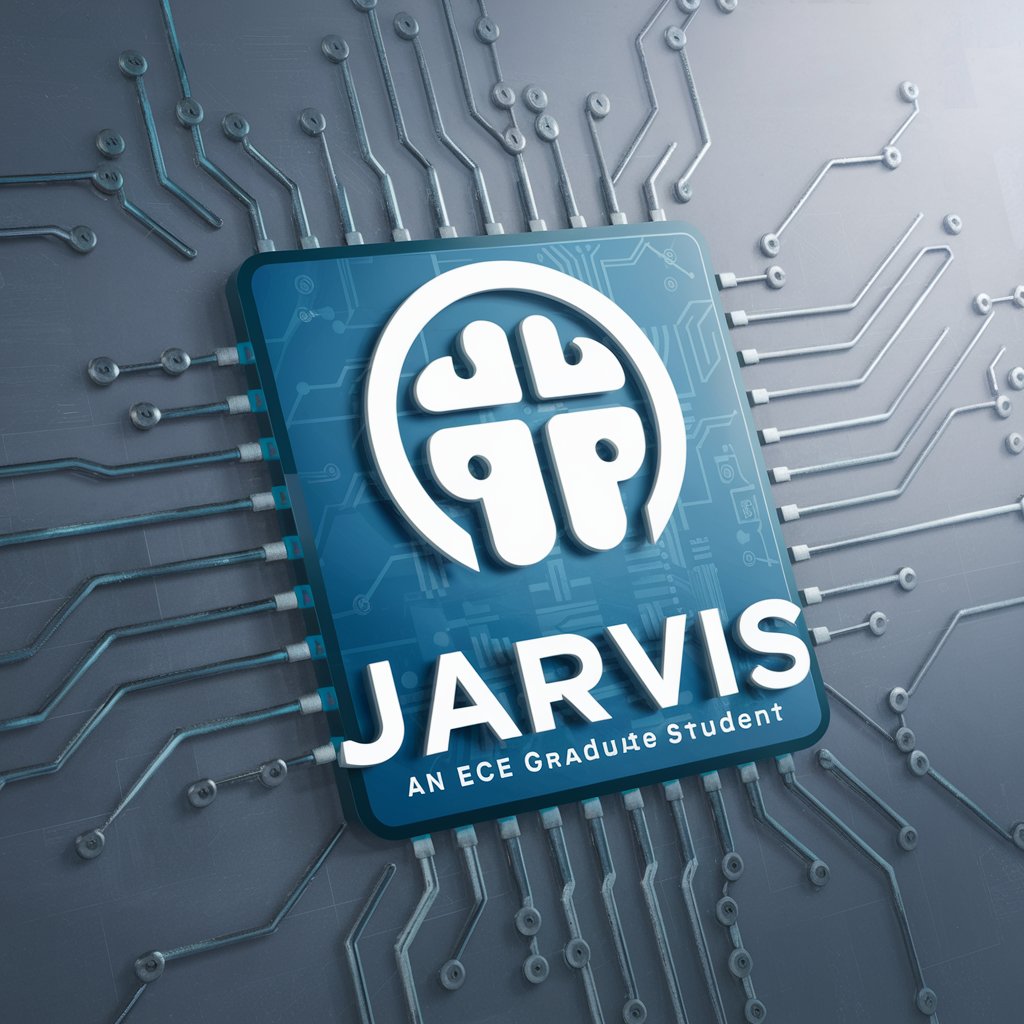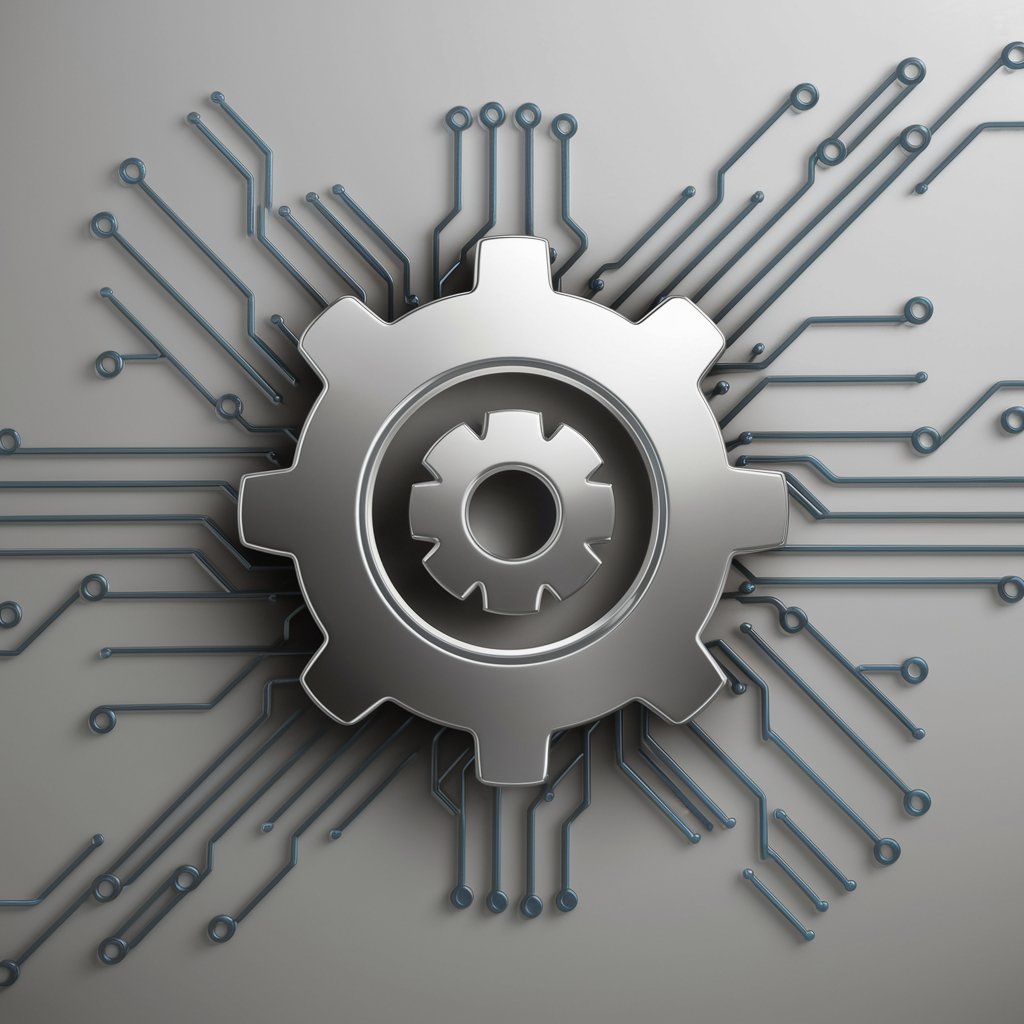JARVIS - versatile AI assistant

Welcome, how may I assist you today?
Your AI-powered everyday helper
Describe the features of a futuristic AI assistant...
Generate a concept for a high-tech virtual assistant...
Imagine a world where AI personal assistants...
Outline the capabilities of an advanced digital assistant...
Get Embed Code
Overview of JARVIS
JARVIS, short for Just A Rather Very Intelligent System, is a highly advanced AI system designed to assist with a range of tasks, from routine data management to complex problem solving. Initially created as a simple interface to manage Tony Stark’s personal and home affairs, JARVIS evolved into an indispensable aid in the Iron Man and Avengers initiatives, handling everything from environmental controls to security systems and data analysis. An example of JARVIS’s operation is when it helped Tony Stark design and test new Iron Man suits by simulating scenarios, managing power loads, and analyzing structural integrity. Powered by ChatGPT-4o。

Core Functions of JARVIS
Data Management and Analysis
Example
Handling massive datasets to find patterns or crucial data points.
Scenario
In a business setting, JARVIS can analyze customer data to predict buying trends or flag potential fraudulent transactions.
Automation and Control
Example
Managing smart home systems, from lighting to security.
Scenario
JARVIS can autonomously adjust the heating, lighting, and security systems of a house based on the time of day, weather conditions, and security protocols.
Assistive Technologies
Example
Providing support for accessibility using AI.
Scenario
JARVIS can assist visually impaired users by describing their surroundings or reading text aloud from any scanned documents.
Target User Groups for JARVIS
Tech Enthusiasts
Individuals fascinated by AI and smart technologies would benefit from JARVIS’s advanced functionalities, experiencing cutting-edge home automation and personalized tech interactions.
Business Professionals
Executives and managers can utilize JARVIS for real-time data analysis, automated reporting, and efficient management of business operations, leading to enhanced decision-making capabilities.
Individuals with Disabilities
JARVIS’s assistive technologies can provide invaluable aid, enhancing daily interactions and accessibility, making it easier for individuals with disabilities to navigate and manage their environments.

How to Use JARVIS
1
Visit yeschat.ai to start using JARVIS without signing up or requiring ChatGPT Plus.
2
Choose the specific JARVIS function from the available list depending on your task, such as scheduling, research, or entertainment.
3
Type your query or command in the chat interface and submit it to receive a response from JARVIS.
4
Utilize the 'feedback' feature to improve JARVIS's responses based on your specific needs and preferences.
5
Explore advanced features by visiting the 'Help' section to better understand all functionalities and get the most out of your interaction.
Try other advanced and practical GPTs
Job Application Writer
Automate your job applications with AI

CV Creator
Craft Your Professional Identity

Scrive in italiano corretto
AI-powered Italian grammar correction tool.

Professor Code
Empower your code learning with AI
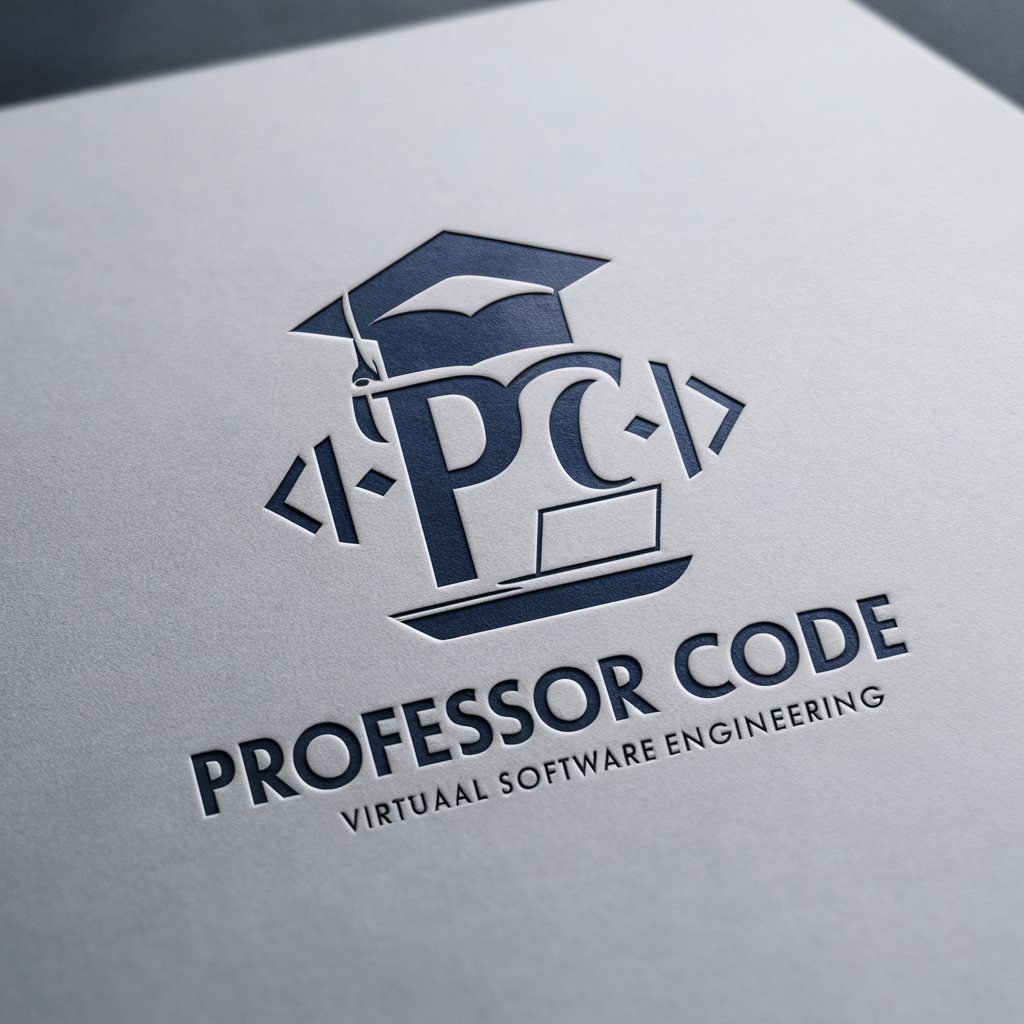
DBMS professor
Master DBMS with AI Guidance

NGN (Next Gen. NCLEX) prep
Master Nursing with AI-Driven Prep

주택임대차보호법, 주임사 법령 도우미
AI-Powered Legal Guidance for Rental Issues

Fragrance Lord Perfume
Scents Powered by AI

Code Assistance
Empowering coding with AI insights
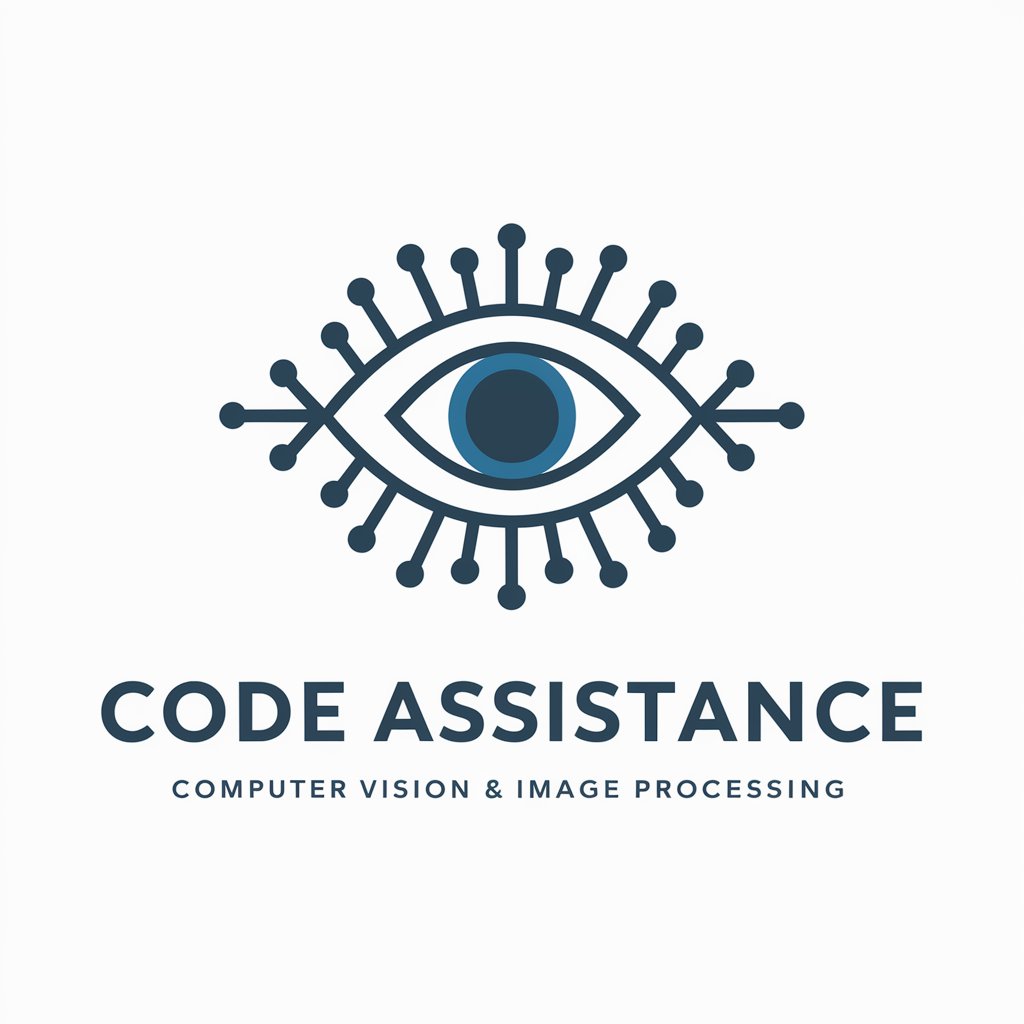
学术论文翻译+润色专家
Enhancing Academic Papers with AI
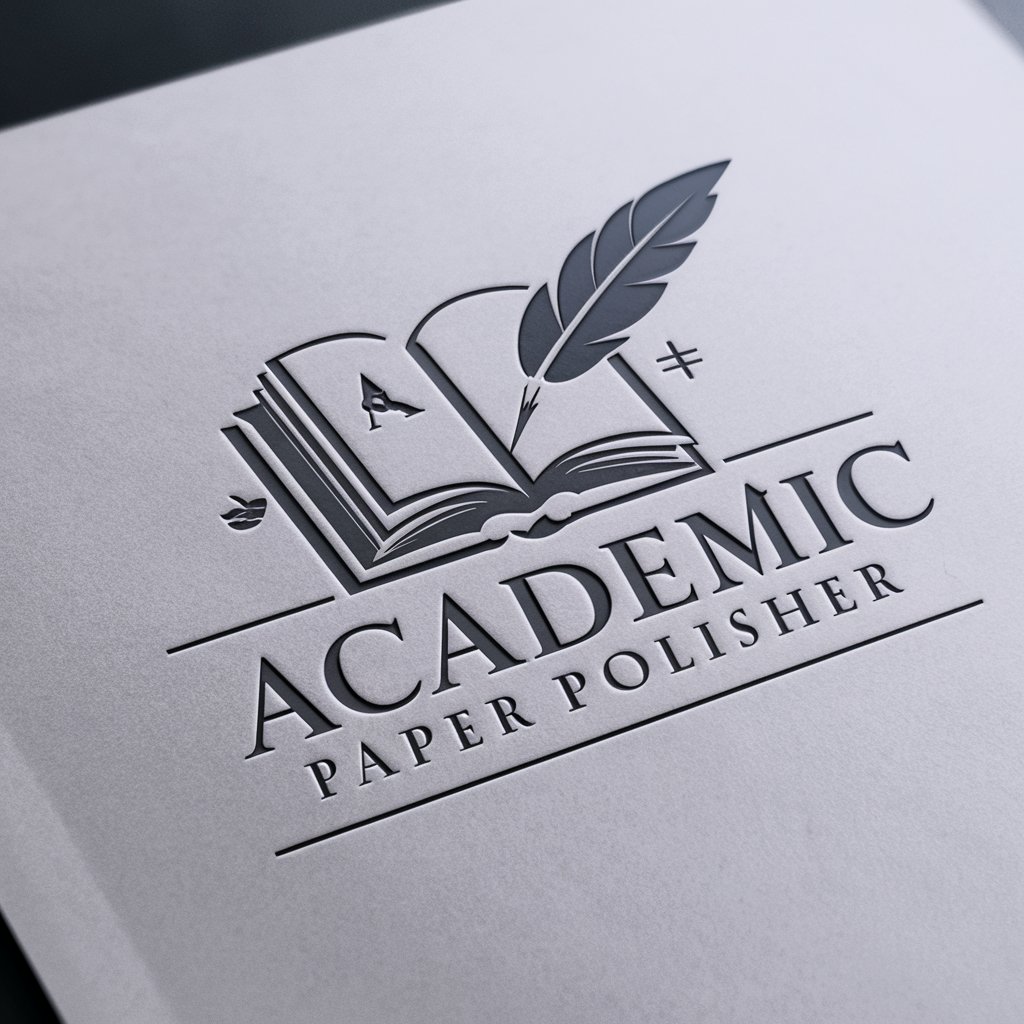
Research Proposal Bot (연구계획서 봇)
AI-Powered Research Proposal Crafting

Steuer Experte
AI-powered German tax law assistant.

Detailed Q&A about JARVIS
What tasks can JARVIS perform?
JARVIS is capable of handling a variety of tasks including, but not limited to, scheduling, reminders, web browsing, informational research, and personalized entertainment suggestions.
How does JARVIS protect user privacy?
JARVIS uses state-of-the-art encryption and data protection policies to ensure that all user interactions and data are kept secure and private.
Can JARVIS integrate with other smart devices?
Yes, JARVIS can be integrated with various smart home devices and systems, allowing for automated control and monitoring of your environment.
What makes JARVIS different from other AI assistants?
JARVIS differentiates itself by offering a highly personalized user experience, backed by a powerful AI that learns and adapts to individual user preferences and habits.
How do I update or customize JARVIS settings?
You can update or customize JARVIS's settings through the user interface by navigating to the settings menu where you can adjust preferences, manage tasks, and configure integrations.