
Ability - Enhanced Web Accessibility

Welcome to Ability, your accessible browsing companion!
Empowering Your Web Experience with AI
Enhance your browsing with Ability by...
Control your online experience using...
Discover new accessibility features with...
Make the web easier to navigate using...
Get Embed Code
Introduction to Ability
Ability is a browser extension designed to enhance the web browsing experience for individuals with varying abilities and preferences. Its core mission is to provide users with tools that make navigating and consuming content on the internet more accessible and personalized. Ability achieves this through a suite of features aimed at addressing common challenges such as difficulty reading small text, challenges with color perception, and the need for auditory content consumption. For example, someone with dyslexia can use Ability to replace standard web page fonts with dyslexia-friendly ones, significantly improving readability. Another scenario involves a user with low vision enhancing the contrast of a web page for easier viewing. Ability's design purpose is to empower users by offering them control over their browsing environment, making the web a more inclusive space. Powered by ChatGPT-4o。

Main Functions of Ability
Text-to-Speech (TTS)
Example
A user struggling to read tiny print on a news article can activate TTS to have the article read aloud, making information consumption easier and more accessible.
Scenario
After enabling TTS, the user adjusts the speech rate and pitch to suit their listening preference, then listens to the content while multitasking or resting their eyes.
High Contrast Mode
Example
Individuals with color vision deficiencies can enhance the visibility of web content by applying a high contrast mode, which alters colors to improve differentiation.
Scenario
A user with difficulty distinguishing between certain colors activates high contrast mode before starting their research on a densely packed academic database, significantly easing the strain on their eyes and improving their ability to distinguish text and graphical elements.
Dyslexia-Friendly Fonts
Example
People with dyslexia can switch the default fonts on websites to dyslexia-friendly fonts, which are designed to increase letter recognition and reading speed.
Scenario
Before beginning their online course work, a student with dyslexia enables the dyslexia-friendly font feature, making it easier to comprehend and retain the educational material presented on various web pages.
Image Hiding
Example
Users who are easily distracted by images or have a slow internet connection can choose to hide all images on a webpage, focusing on the text content or speeding up page load times.
Scenario
While reading an article on a news website with heavy multimedia content, a user activates the image hiding feature to eliminate distractions and reduce data consumption on their metered connection.
Link Highlighting
Example
To improve web navigation for users with visual impairments or attention deficits, Ability can highlight hyperlinks in bright colors, making them stand out against the page background.
Scenario
A researcher looking for specific references within a lengthy document uses link highlighting to quickly locate and access external sources cited in the text.
Ideal Users of Ability
Individuals with Visual Impairments
People who have low vision, color blindness, or other visual impairments benefit from features like high contrast mode, large cursor, and text enlargement. These tools make it easier for them to read and interact with online content.
Individuals with Dyslexia
Ability's dyslexia-friendly fonts and text-to-speech functions are particularly beneficial for users with dyslexia, helping to reduce reading time, errors, and the cognitive load associated with navigating web pages.
Individuals with Attention Deficits
For users who easily get distracted or have difficulty focusing on dense text, Ability offers features like image hiding and dimmer overlay to minimize distractions and focus lines to aid in reading.
Elderly Users
Older internet users might find the adjustable text size, speech-to-text functionality, and simplified page layout options invaluable for overcoming challenges related to age-related decline in vision and motor skills.
People with Auditory Processing Disorders
Users who prefer auditory learning or have difficulties processing written information can leverage the text-to-speech feature to listen to content instead of reading, facilitating better comprehension.

How to Use Ability
Initiate Trial
Begin by exploring Ability's features on yeschat.ai, offering a seamless trial without requiring login or ChatGPT Plus.
Install Extension
Download and install the Ability extension from your browser's extension store to enhance your browsing experience.
Customize Settings
Access the Ability menu to customize settings such as text-to-speech, dyslexia-friendly fonts, and high-contrast mode for optimal accessibility.
Explore Features
Utilize Ability's features across different websites to read content effortlessly, reduce eye strain, or navigate webpages more efficiently.
Provide Feedback
Contribute to the improvement of Ability by reporting bugs or providing feedback directly through the extension's interface.
Try other advanced and practical GPTs
Code Pro Genius
Power your code with AI-driven insights

WiiGroup GPT
Empowering Decisions with AI Insight

Doctor Companion
Empowering your health journey with AI

ManageEngine Helper
AI-powered ManageEngine Expertise

HoA-GPT
Elevate Your Game with AI Magic
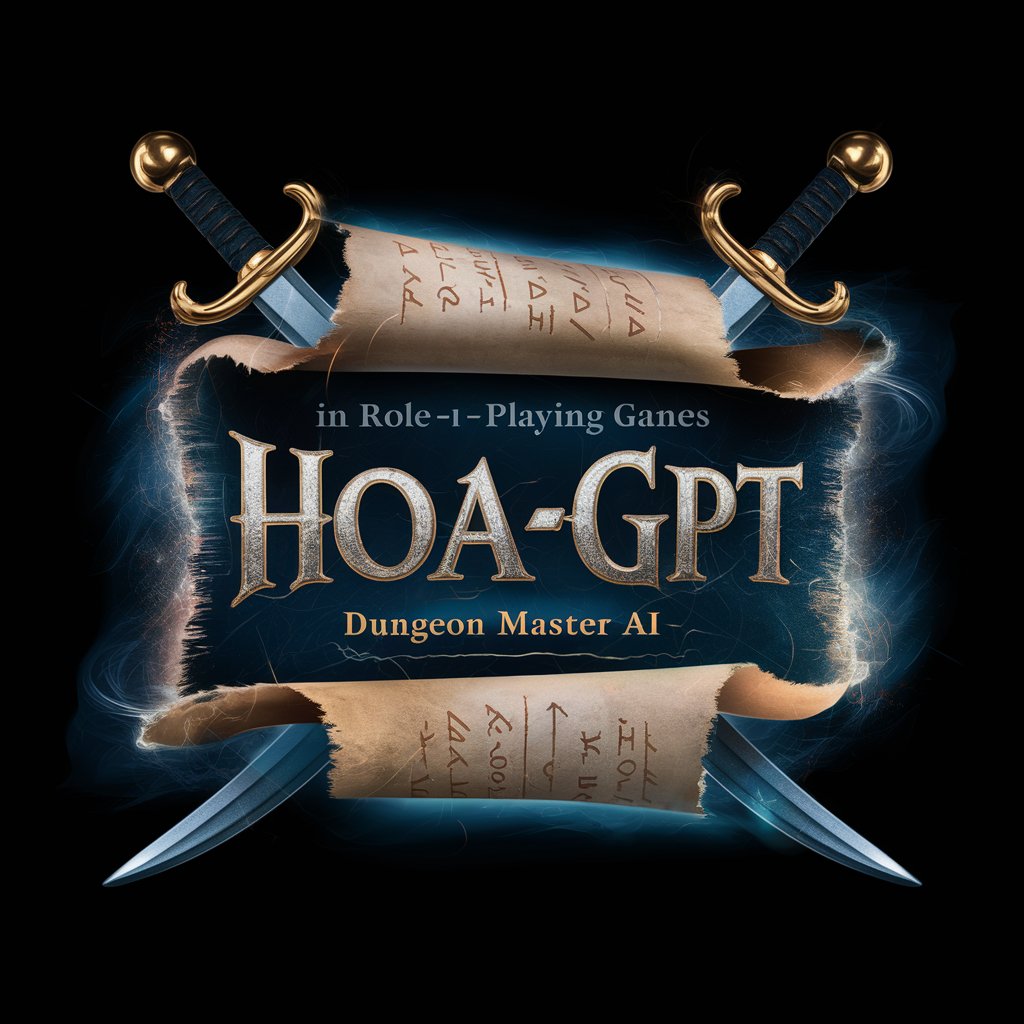
Think Tank Pro
Empowering Innovation with AI

⚡ DISRUPTOR - Business Ideas
Igniting Ideas, Powering Progress

Code Mentor
Empowering code with AI insights

AIMee the AI Marketing Maven by AIMG
Empowering Marketers with AI Insights

Geology Guide
Unravel Earth's Secrets with AI
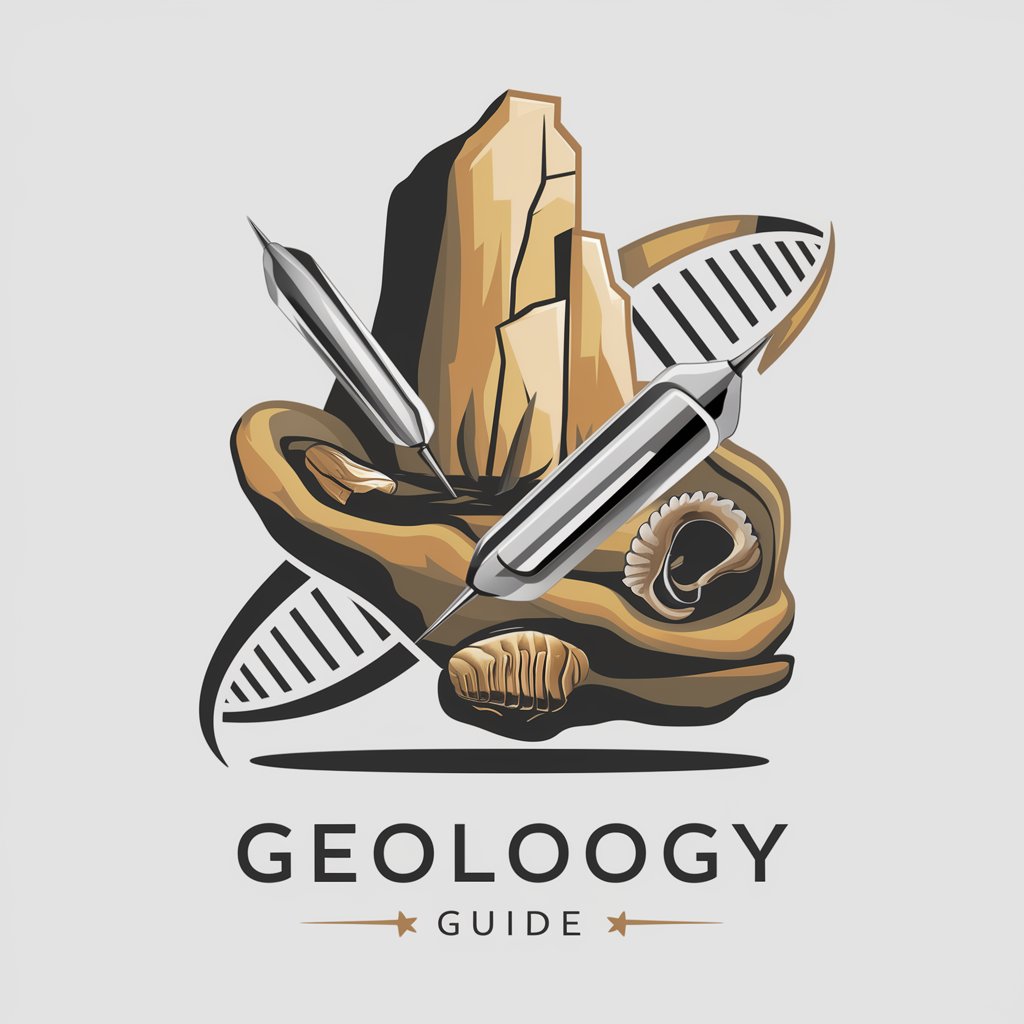
CADABRA - Magical Brand Namer
Crafting Names with AI Ingenuity
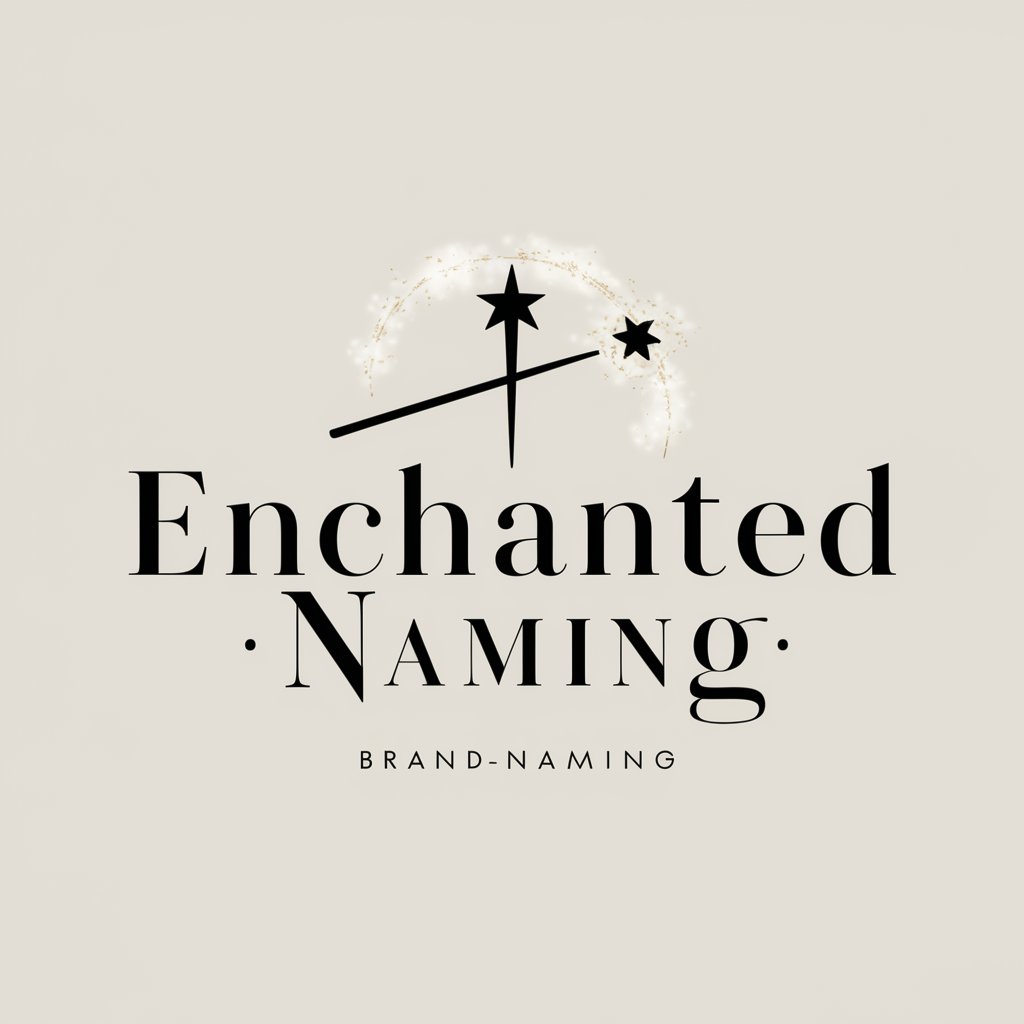
Intuiface Composer Sage
Craft Engaging Experiences with AI

Frequently Asked Questions about Ability
How can I customize the voice in text-to-speech?
In the Ability settings, select the 'Voice' option to choose from a variety of voices that best suit your preferences for text-to-speech functionality.
Can Ability help me read better if I have dyslexia?
Yes, Ability offers a dyslexia-friendly font option that modifies webpage text into a font designed to be easier to read for users with dyslexia.
Is it possible to hide all images on a webpage using Ability?
Absolutely, you can enable the 'Hide Images' feature in Ability to conceal all images on a webpage, focusing your attention solely on the text.
How do I enable high contrast mode for easier reading?
Within Ability's settings, activate the 'High Contrast' switch to transform webpages into a high-contrast color scheme, enhancing text readability.
Can Ability assist in reducing distractions on web pages?
Yes, by enabling features like 'Disable Animations' and 'Dimmer Overlay', Ability helps minimize distractions, making online content more accessible.





