
Intuiface Composer Sage - Interactive Design Tool

Welcome! How can I assist you with Intuiface Composer today?
Craft Engaging Experiences with AI
How can I use Intuiface Composer to create interactive experiences?
What are the best practices for setting up triggers and actions in Intuiface?
Can you explain how to bind properties using Intuiface Composer?
What are the latest features of Intuiface Composer for 2024?
Get Embed Code
Introduction to Intuiface Composer Sage
Intuiface Composer Sage is an advanced tool designed to empower designers, developers, and programmers in creating interactive and immersive digital experiences without the need for extensive coding knowledge. It facilitates the rapid development of interactive applications for a range of environments, including retail, exhibitions, education, and public spaces. With its intuitive interface, users can drag and drop various elements to craft engaging content that responds to user interactions, such as touch, gestures, and external inputs. An example scenario illustrating its purpose is the creation of an interactive museum exhibit where visitors can explore artifacts through touch screens, accessing detailed information, videos, and 3D models by simply tapping or swiping. Powered by ChatGPT-4o。

Main Functions of Intuiface Composer Sage
Interactive Content Creation
Example
Designing an interactive product catalog for a retail store kiosk.
Scenario
Retailers can use Intuiface Composer Sage to create an interactive catalog that customers can browse in-store. The catalog could allow users to explore different product categories, compare features, and view detailed specifications with multimedia content, enhancing the shopping experience.
Multi-Touch Interface Design
Example
Creating educational games and activities for a classroom smartboard.
Scenario
Educators can design interactive lessons and activities that students can engage with directly on a smartboard. This includes matching exercises, quizzes, and interactive storytelling, making learning more engaging and effective.
Data Binding and Integration
Example
Developing a real-time dashboard for tracking sales and inventory.
Scenario
Businesses can utilize Intuiface Composer Sage to integrate live data feeds, displaying real-time sales data, inventory levels, and customer trends on interactive dashboards accessible by the management team for strategic decision-making.
Gesture Recognition and Response
Example
Implementing an interactive art installation that responds to visitors' movements.
Scenario
Artists and exhibit designers can create installations where the digital elements on display change or react based on the visitors' movements and gestures, offering a unique and immersive art experience.
Ideal Users of Intuiface Composer Sage
Retail Businesses
Retailers looking to enhance in-store engagement through interactive kiosks, digital signage, and personalized shopping experiences will find Intuiface Composer Sage invaluable.
Educational Institutions
Schools, colleges, and educational content developers aiming to create interactive learning materials and classroom activities can leverage Intuiface Composer Sage for an engaging educational experience.
Exhibition Designers and Museums
Designers creating interactive exhibits for museums, trade shows, and exhibitions can use Intuiface Composer Sage to build engaging, educational, and entertaining displays that captivate visitors.
Corporate Communication
Companies needing to communicate complex data internally or during corporate events can utilize Intuiface Composer Sage to create interactive reports, dashboards, and presentations.

Using Intuiface Composer Sage
Start Free Trial
Begin by visiting yeschat.ai to access a free trial of Intuiface Composer Sage without needing to log in or subscribe to ChatGPT Plus.
Explore Templates
Familiarize yourself with the platform by exploring a variety of templates designed for different industries and use cases, helping to kickstart your interactive display projects.
Customize Your Experience
Utilize drag-and-drop functionality to customize templates with your own content, or create unique experiences from scratch using the extensive asset and action libraries.
Integrate and Test
Incorporate external data sources, APIs, and interactive devices. Use the preview feature to test your experience in real-time, ensuring functionality across different scenarios.
Deploy and Analyze
Once satisfied, deploy your interactive experience across various platforms. Use built-in analytics to gather insights and optimize user engagement over time.
Try other advanced and practical GPTs
CADABRA - Magical Brand Namer
Crafting Names with AI Ingenuity
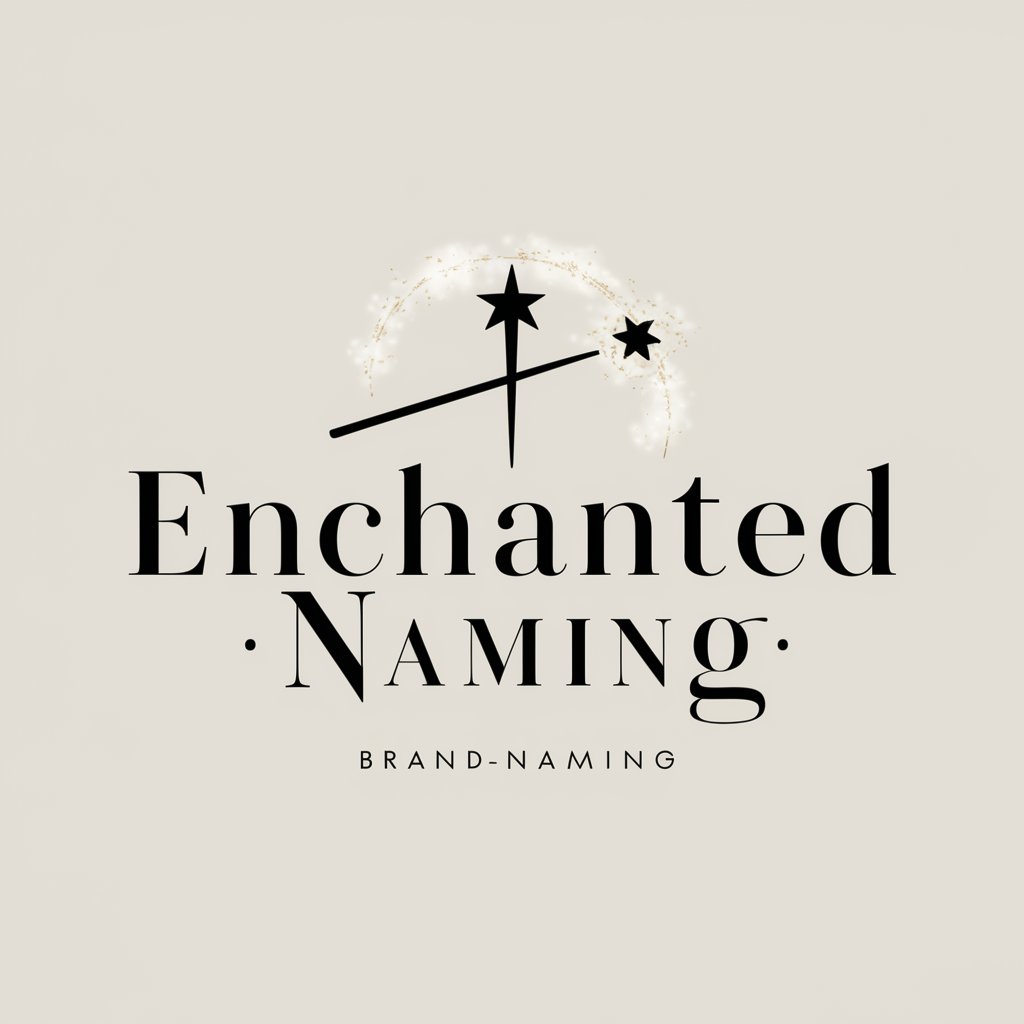
Geology Guide
Unravel Earth's Secrets with AI
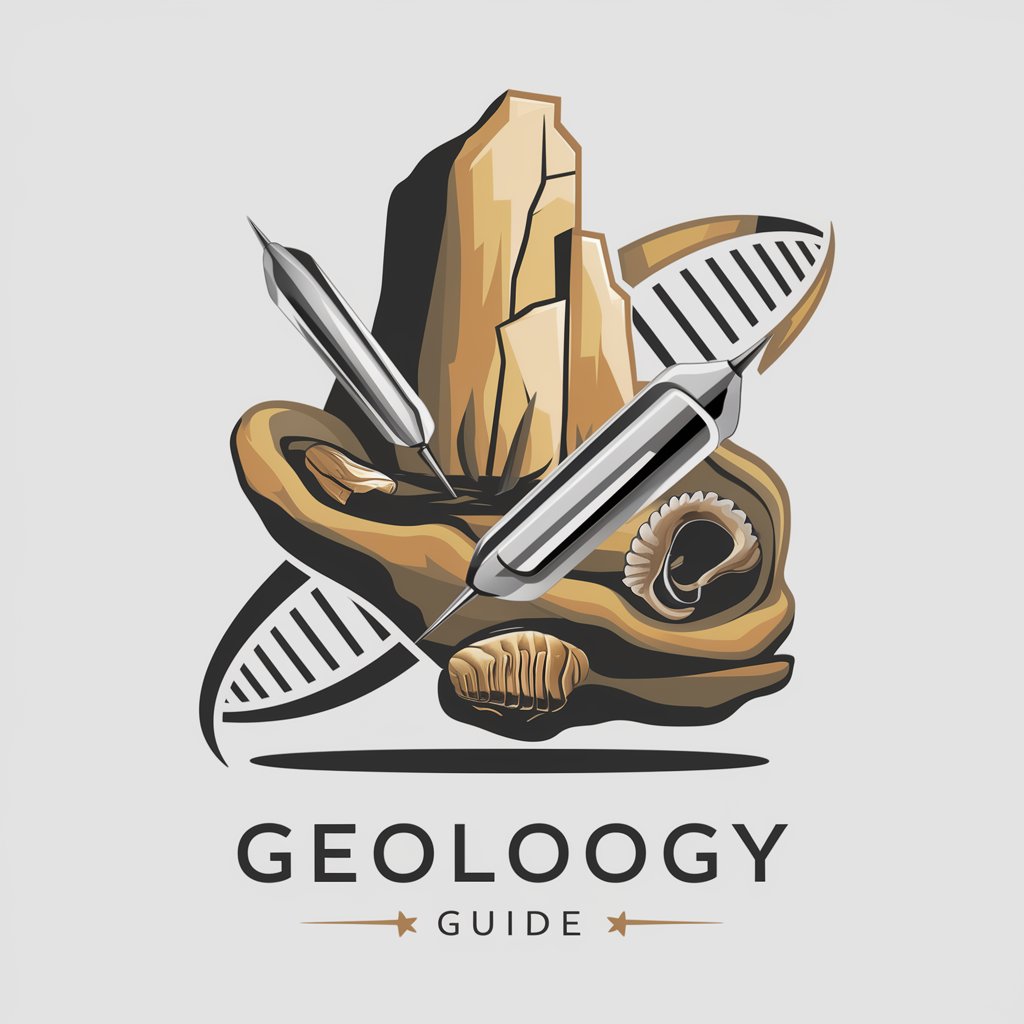
AIMee the AI Marketing Maven by AIMG
Empowering Marketers with AI Insights

Code Mentor
Empowering code with AI insights

⚡ DISRUPTOR - Business Ideas
Igniting Ideas, Powering Progress

Ability
Empowering Your Web Experience with AI

IconGenius GPT
Design your icons, powered by AI

ListingGenius GPT
Transforming property photos into captivating listings.

OpenAPI Sage
Empowering innovation with AI expertise.

AutoGPT Sage
Empowering AI with Multi-Agent Systems

Voiceflow Sage
Crafting Conversations with AI Precision

SPR Data
Compressing Knowledge, Expanding Minds
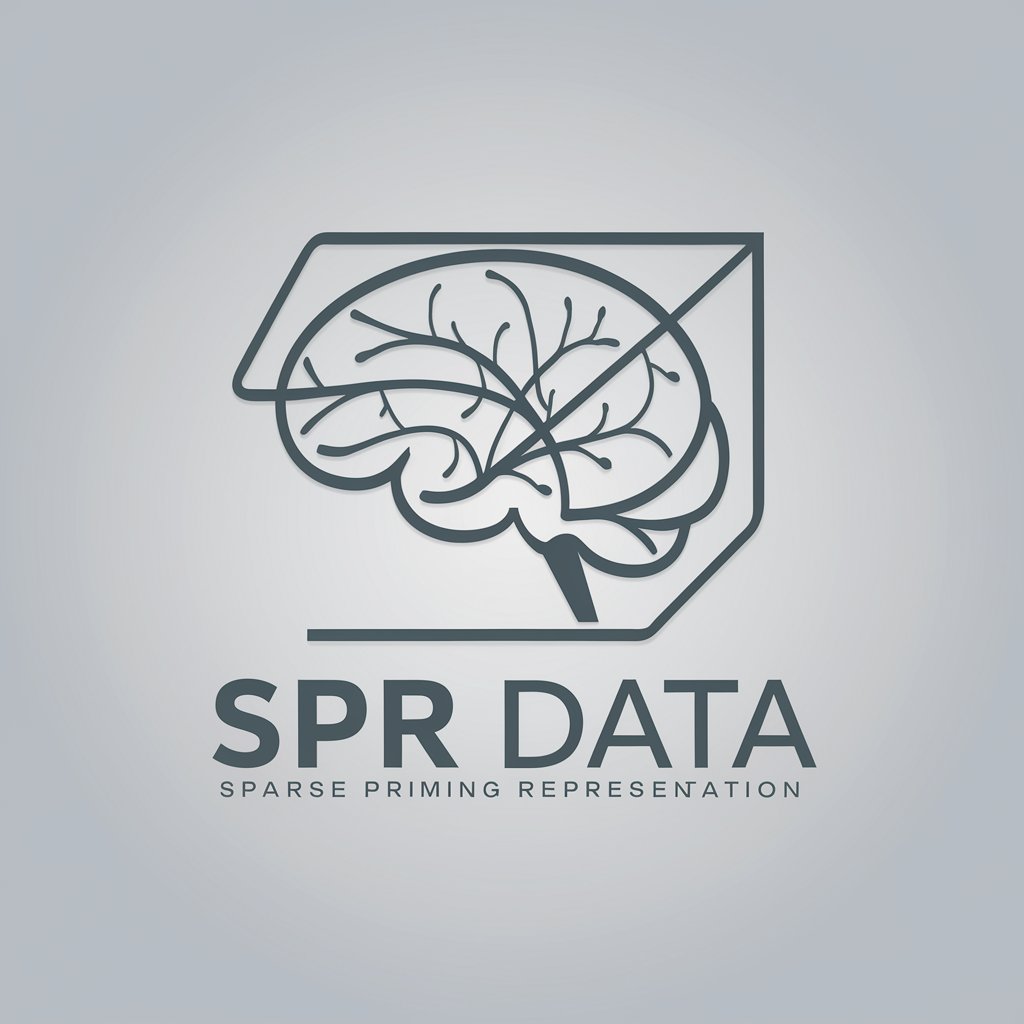
FAQs about Intuiface Composer Sage
What is Intuiface Composer Sage?
Intuiface Composer Sage is an advanced, AI-powered tool designed to simplify the creation of interactive experiences. It allows users to design, develop, and deploy interactive displays without the need for coding.
Can I use Intuiface Composer Sage without coding knowledge?
Absolutely. Intuiface Composer Sage is built for users of all skill levels, including those without coding knowledge, offering a user-friendly interface and drag-and-drop functionality to streamline the design process.
What types of interactive displays can I create with Intuiface Composer Sage?
Users can create a wide range of interactive displays, including educational content, product catalogs, museum exhibits, and more, tailored to various industries and purposes.
How do I integrate external data into my Intuiface Composer Sage project?
Intuiface Composer Sage supports integration with external data sources and APIs. Users can easily bind data to their experiences, enabling dynamic content updates and real-time interaction.
Can I track user engagement with my interactive experience?
Yes, Intuiface Composer Sage includes analytics features that allow creators to track user interactions and engagement, providing valuable insights for optimizing the user experience.




