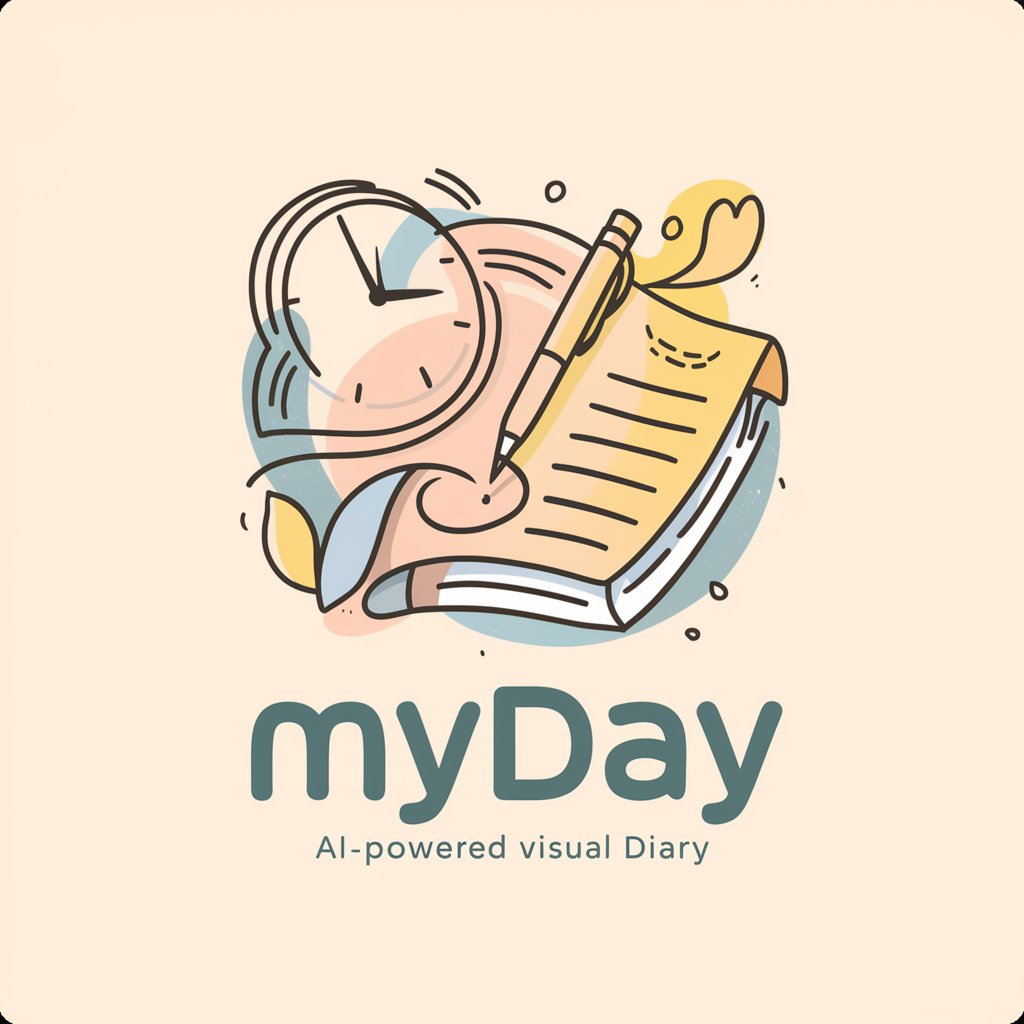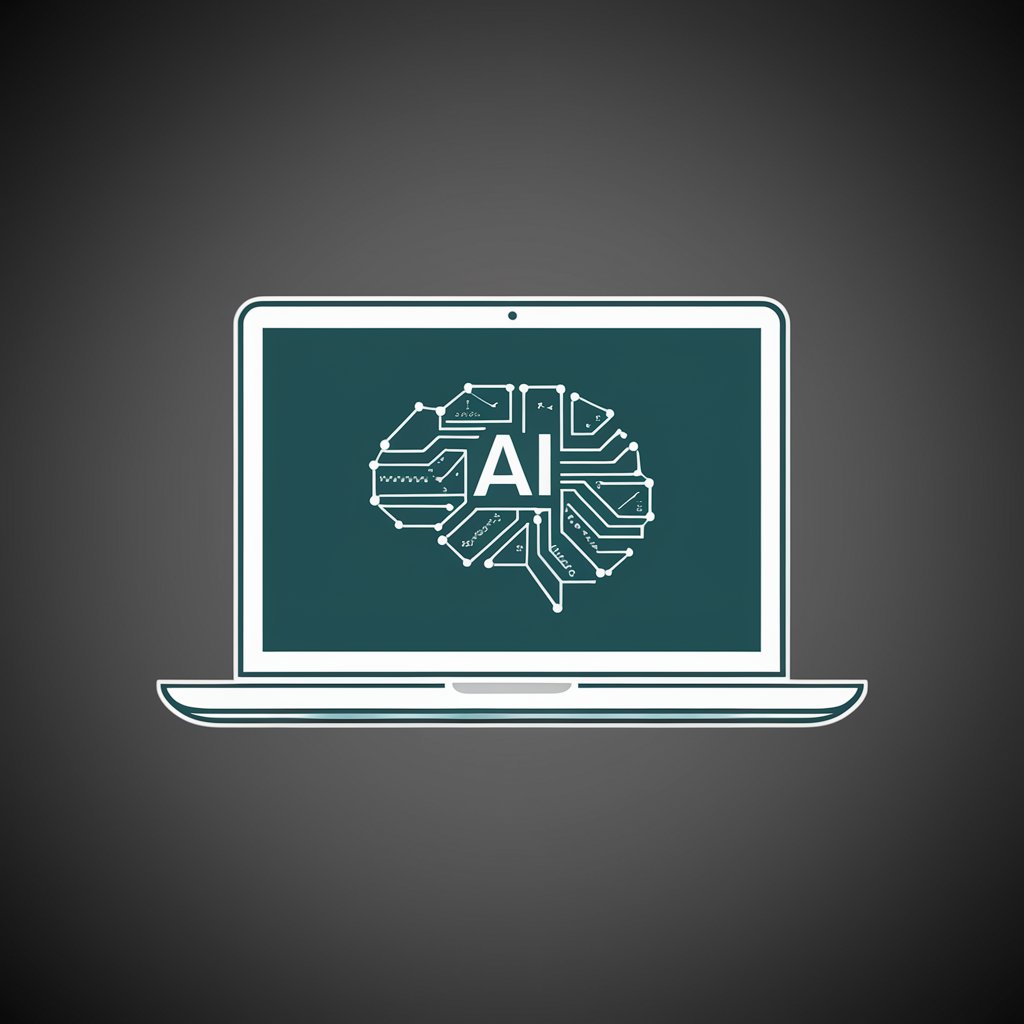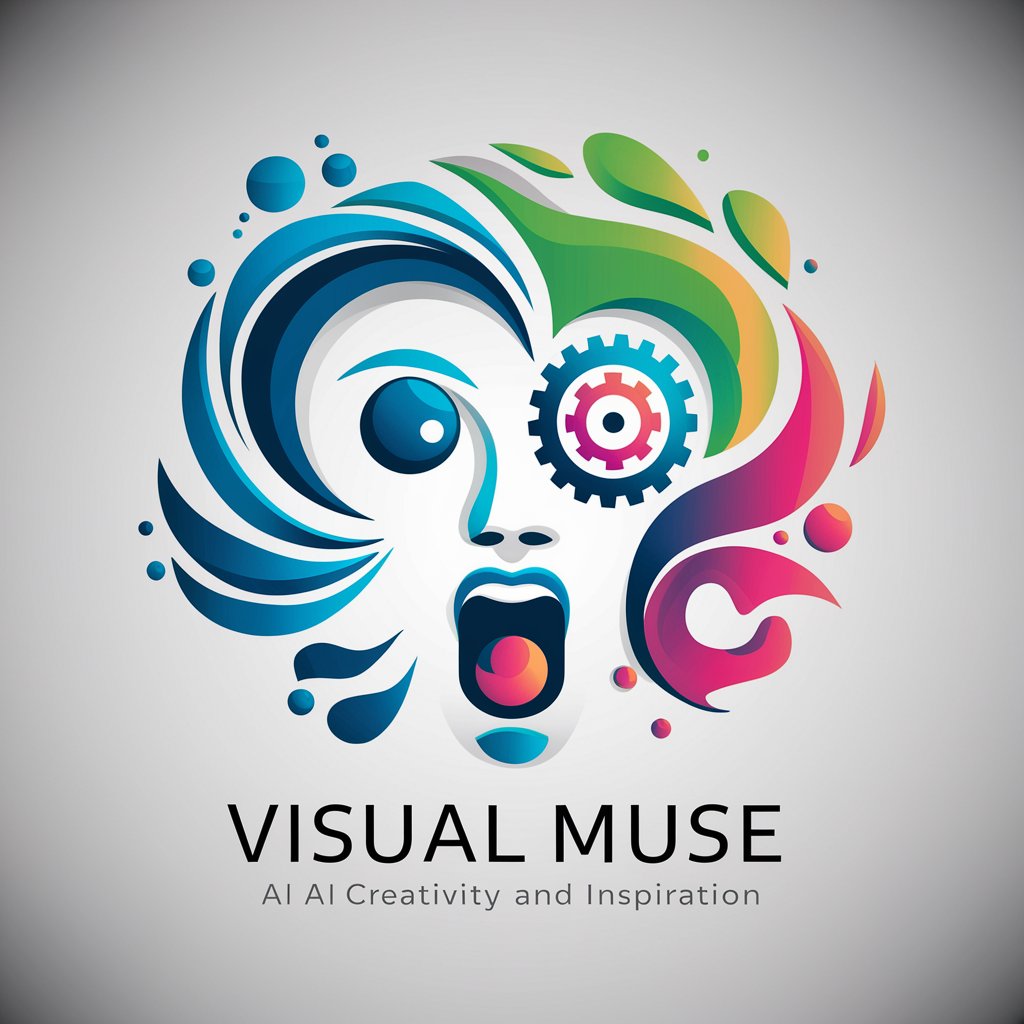VisualTale Composer - Visual Storyboard Creation

Welcome to VisualTale Composer! Let's bring your stories to life visually.
Bring stories to life with AI-powered visuals.
Create a scene where the protagonist discovers a hidden magical portal in the forest.
Describe a bustling futuristic city with flying cars and towering skyscrapers.
Illustrate a peaceful countryside village during a vibrant autumn festival.
Depict an ancient castle under a dramatic, stormy sky with lightning in the background.
Get Embed Code
Overview of VisualTale Composer
VisualTale Composer is a specialized AI tool designed to transform narrative descriptions into visual storyboards. It excels in interpreting and visualizing stories, concepts, and scenes through the creation of digital images. The core design purpose is to aid in the visualization of narratives, providing a unique tool for storytellers, concept artists, and creative professionals. VisualTale Composer utilizes DALL-E for image generation, ensuring a high degree of creativity and attention to detail in each visual representation. The tool is adept at maintaining a consistent art style throughout a storyboard, enhancing the coherence and appeal of the visual narrative. Key features include the ability to understand and interpret narrative elements, mood, and themes, and the capability to refine and evolve storyboards based on user input, ensuring the final output aligns closely with the user's vision. Powered by ChatGPT-4o。

Key Functions of VisualTale Composer
Narrative Visualization
Example
Transforming a written fairy tale into a series of illustrative images
Scenario
An author provides a description of a fairy tale scene, and VisualTale Composer generates images that capture the magical atmosphere and characters, helping to bring the story to life visually.
Storyboard Creation
Example
Developing a storyboard for a short film
Scenario
A filmmaker outlines key scenes of a short film. VisualTale Composer creates a sequence of images that depict these scenes, assisting the filmmaker in visualizing and planning the film's narrative flow.
Concept Art Generation
Example
Designing characters and settings for a video game
Scenario
A game designer describes characters and settings for a new game. VisualTale Composer generates concept art, providing a visual foundation for the game's development team to work from.
Creative Collaboration
Example
Iterative design process for a graphic novel
Scenario
A graphic novelist works with VisualTale Composer to refine the visual style of their novel. They provide feedback and revisions, and VisualTale Composer adapts the images accordingly, facilitating a collaborative creative process.
Target User Groups for VisualTale Composer
Storytellers and Authors
Writers and authors can use VisualTale Composer to visualize scenes from their stories, aiding in the development of narrative elements and providing a visual reference for potential adaptations.
Filmmakers and Screenwriters
This group can benefit from VisualTale Composer by using it to create storyboards for films, commercials, or animations, helping in the pre-visualization and planning stages of production.
Game Designers and Developers
Game industry professionals can utilize VisualTale Composer for designing characters, environments, and concept art, thereby enhancing the creative process of game development.
Graphic Novelists and Comic Artists
These artists can use VisualTale Composer to experiment with different visual styles and layouts for their graphic novels and comics, aiding in the creative and planning phases.
Educators and Students
In educational settings, VisualTale Composer can be a tool for teaching narrative structure and visual storytelling, allowing students to see their written work translated into visual form.

How to Use VisualTale Composer
1. Begin Your Journey
Start by visiting yeschat.ai to access VisualTale Composer for a free trial, no login or ChatGPT Plus subscription required.
2. Narrate Your Story
Input your story or concept in text form. Be as descriptive as possible to allow the AI to accurately visualize your narrative.
3. Customize Your Visuals
Select the desired art style and mood for your visuals. You can also specify characters, settings, and key events to be highlighted.
4. Generate and Refine
Review the generated images. You can request adjustments to better align with your vision, iterating as needed for perfection.
5. Export and Share
Once satisfied, export your visual storyboard. Share it with collaborators, or use it as a reference for projects and presentations.
Try other advanced and practical GPTs
Strategic Insight Master
Empowering Decisions with AI Insight

Superior Do Anything
Unleash Creativity with AI Power

Magic
Unveil the mystery with AI magic.

Asistente de Despidos Laborales
Streamline Your Dismissal Process with AI

Silver Bullion
Empowering Smart Silver Investments with AI

Content Creation Coach
Empowering your creative journey with AI

Brazil
Explore Brazil's Heart with AI

180 Fitness
Elevate Your Fitness Journey with AI

1911
Empowering Historical Firearm Discovery

Market Analyst
Empowering Market Decisions with AI

TRDSF Writer A
Empowering Industrial Insights with AI
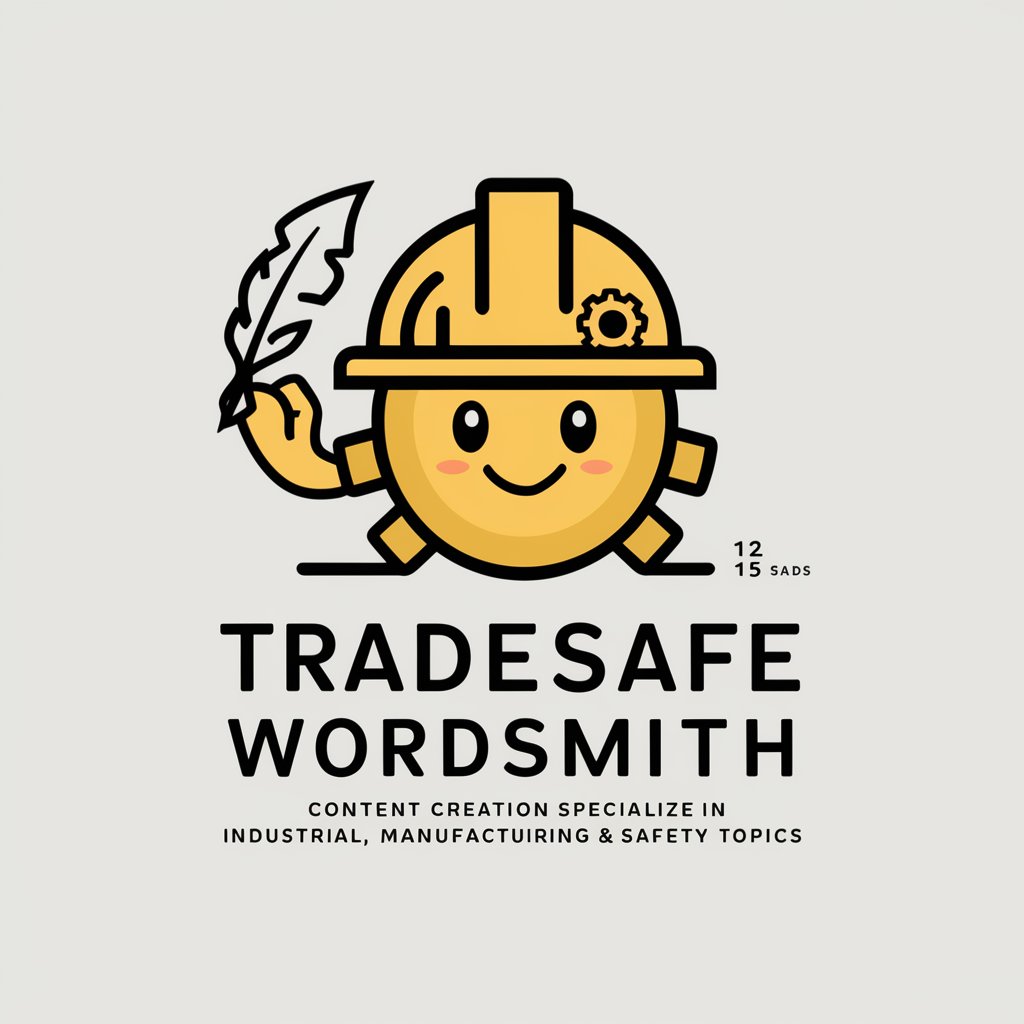
Natural Remedy Guide
Empowering wellness with AI-driven natural healing wisdom.
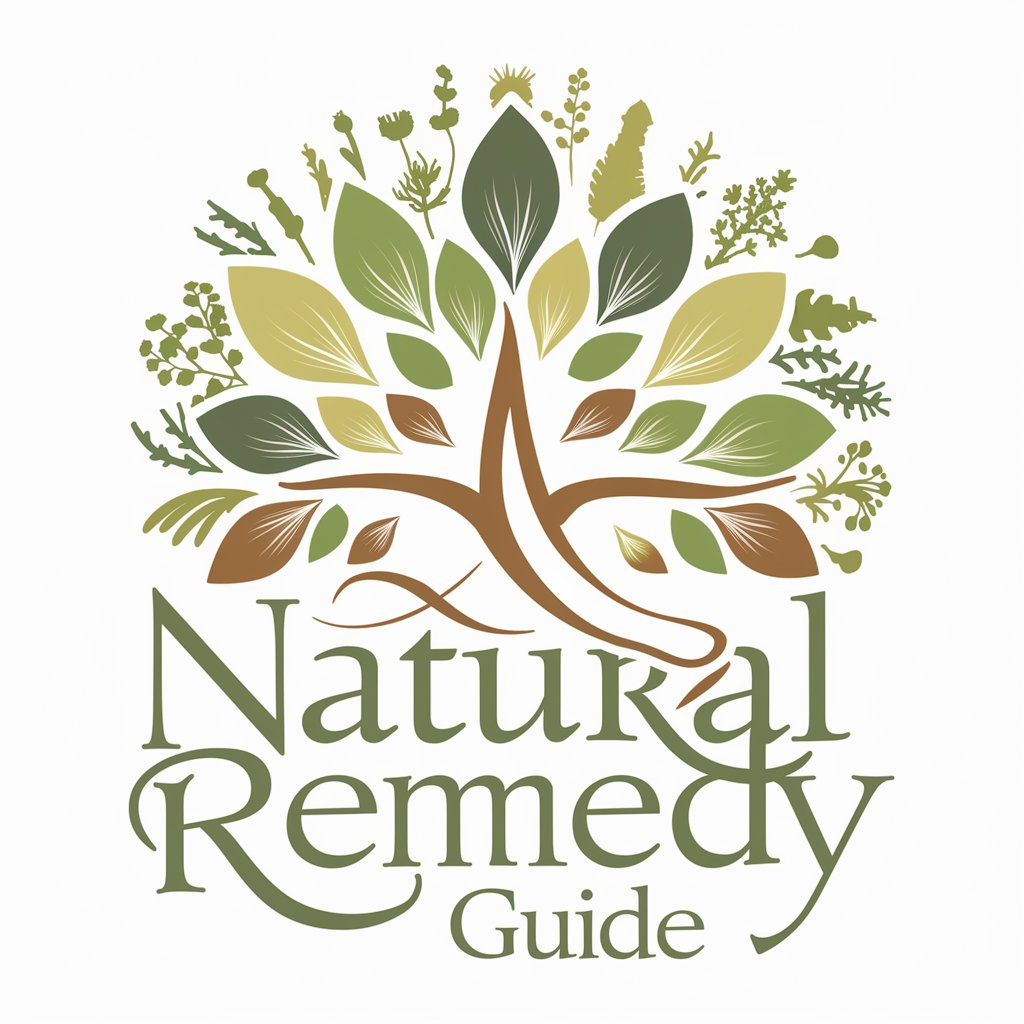
Frequently Asked Questions about VisualTale Composer
What makes VisualTale Composer unique?
VisualTale Composer uniquely combines AI-powered visualization with narrative text input, creating detailed images that match the mood, setting, and characters of your story, ensuring a cohesive visual representation of your narrative.
Can I specify an art style for my storyboards?
Yes, VisualTale Composer allows you to choose from various art styles to ensure the visuals match your story's tone and your personal preferences, making each storyboard uniquely yours.
Is VisualTale Composer suitable for professional concept artists?
Absolutely. VisualTale Composer serves as a powerful tool for concept artists, providing a fast and intuitive way to bring their visions to life, explore different aesthetics, and refine their ideas before moving on to more detailed work.
How does VisualTale Composer handle revisions?
VisualTale Composer offers the ability to refine and adjust the generated images, allowing you to fine-tune details, adjust compositions, and alter elements until they perfectly match your narrative needs.
Can VisualTale Composer be used for educational purposes?
Yes, educators and students can use VisualTale Composer to visualize historical events, literary scenes, or scientific concepts, making it an excellent tool for enhancing learning through visual storytelling.