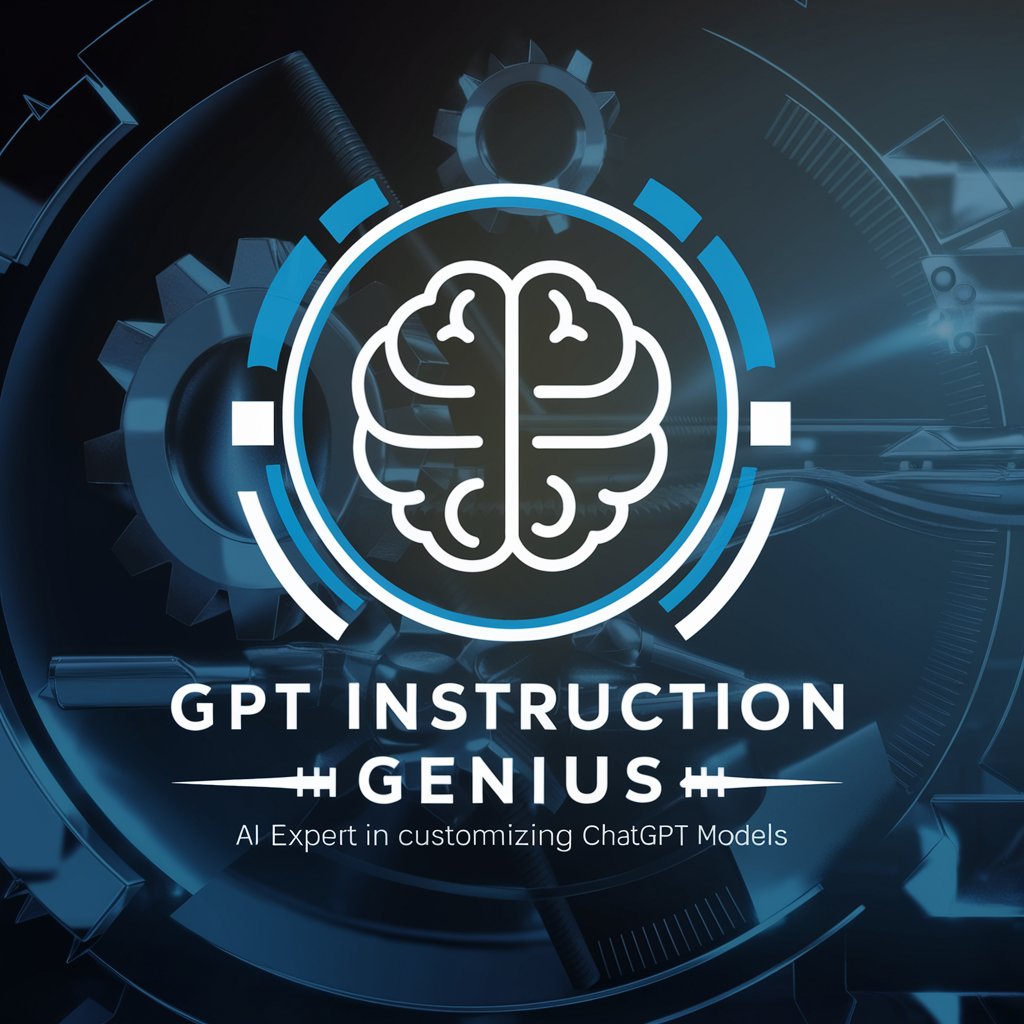IconGenius GPT - Custom Icon Creation

Hello! How can I assist you with your icon design today?
Design your icons, powered by AI
Design an icon that represents innovation and creativity for an AI design assistant...
Create a minimalist logo with a modern aesthetic, incorporating elements of efficiency and adaptability...
Generate a professional yet approachable icon for a tool that assists users in custom icon creation...
Craft a sleek and creative logo that embodies the essence of a helpful and efficient design assistant...
Get Embed Code
Introduction to IconGenius GPT
IconGenius GPT is a specialized AI developed to assist users in designing custom icons tailored to their specific needs and preferences. It operates by understanding user requests, offering creative suggestions, and refining ideas to create concise icon descriptions. This AI is adept at navigating a wide range of design styles, contexts, and applications, from sleek and futuristic icons for tech apps to rustic and charming ones for home-themed applications. Examples of its capabilities include generating icons in neon cyberpunk, hand-drawn sketch, Art Deco, cartoon, retro, watercolor, graffiti, stained glass, Bauhaus, and steampunk styles. These examples illustrate IconGenius GPT's versatility in crafting icons that fit various themes, such as sci-fi, eco-friendly, fantasy, technology, and more. Powered by ChatGPT-4o。

Main Functions of IconGenius GPT
Design Conceptualization
Example
Creating a neon cyberpunk Cloud icon with neon lights and geometric shapes.
Scenario
A user developing a sci-fi themed application requests a futuristic icon that stands out. IconGenius GPT suggests a design that incorporates glowing neon effects and sharp, digital aesthetics.
Style Adaptation
Example
Crafting a rustic Home icon in a hand-drawn style.
Scenario
For a home-themed app, a user seeks an icon with an organic feel. IconGenius GPT recommends a cozy cottage design, emphasizing hand-drawn pencil lines and a warm, earthy color palette.
Contextual Design
Example
Producing a high-tech Robot icon in steampunk style.
Scenario
When a user aims to create a technology-themed app, they may request an icon that captures a retro-futuristic vibe. IconGenius GPT devises a design featuring mechanical details, gears, and an industrial texture.
Ideal Users of IconGenius GPT Services
App Developers
Developers seeking unique, theme-specific icons for their software, apps, or games. IconGenius GPT helps them by providing custom designs that enhance the user interface and overall aesthetic appeal.
Graphic Designers
Designers looking for inspiration or assistance in creating icons for various projects. The service offers a way to quickly generate ideas and refine designs according to client needs or personal projects.
Marketing Professionals
Marketing teams needing icons for digital campaigns, websites, or promotional materials. IconGenius GPT can provide designs that align with brand identity and marketing goals.

How to Use IconGenius GPT
Start Your Journey
Begin by accessing yeschat.ai for an immediate trial, with no requirement for login or a ChatGPT Plus subscription.
Define Your Icon Needs
Specify the type of icon you're looking to create, including style, theme, and any particular design elements you prefer.
Detail Your Preferences
Provide more specific preferences regarding color schemes, size, and where the icon will be used to ensure the design fits your project's context.
Review and Refine
Examine the generated icon design and provide feedback if any adjustments are needed to ensure the final product meets your expectations.
Finalize and Download
Once satisfied with the design, finalize your icon for download and integration into your project or application.
Try other advanced and practical GPTs
Intuiface Composer Sage
Craft Engaging Experiences with AI

CADABRA - Magical Brand Namer
Crafting Names with AI Ingenuity
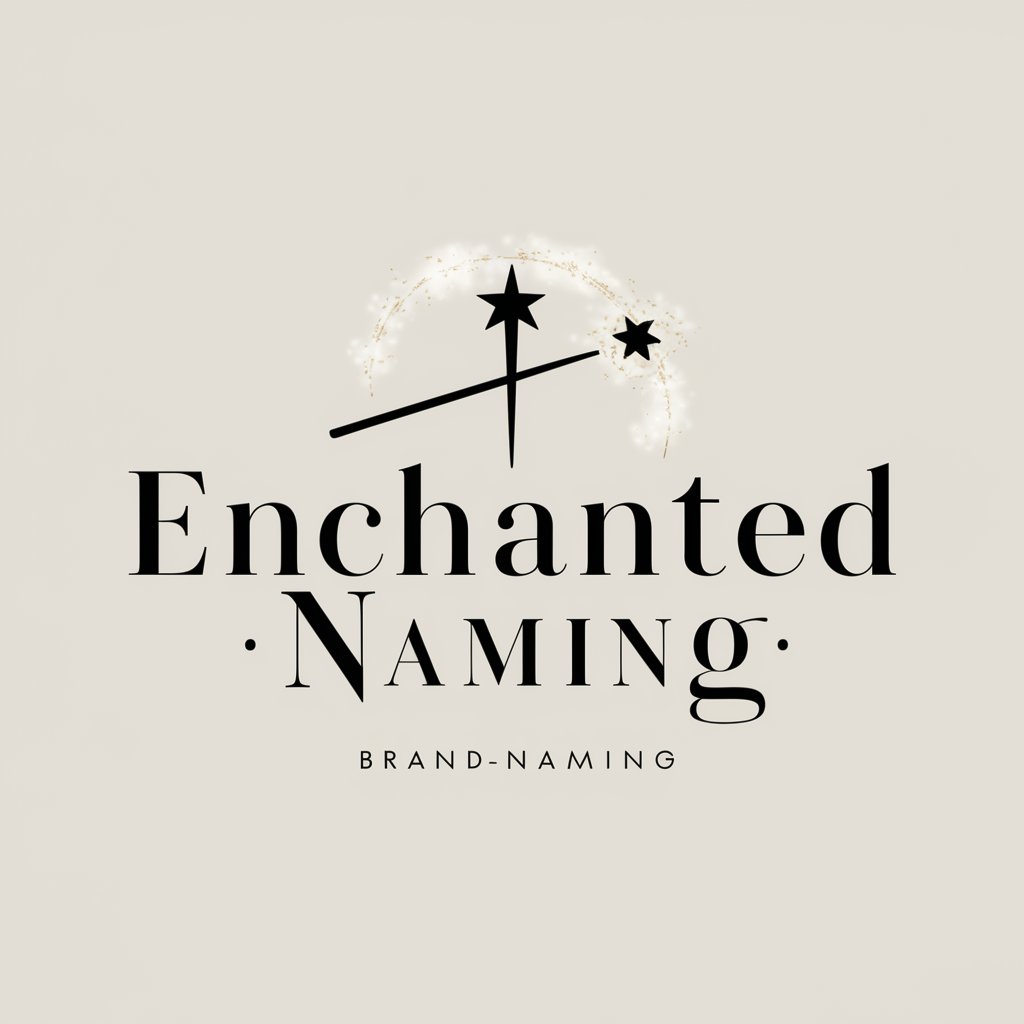
Geology Guide
Unravel Earth's Secrets with AI
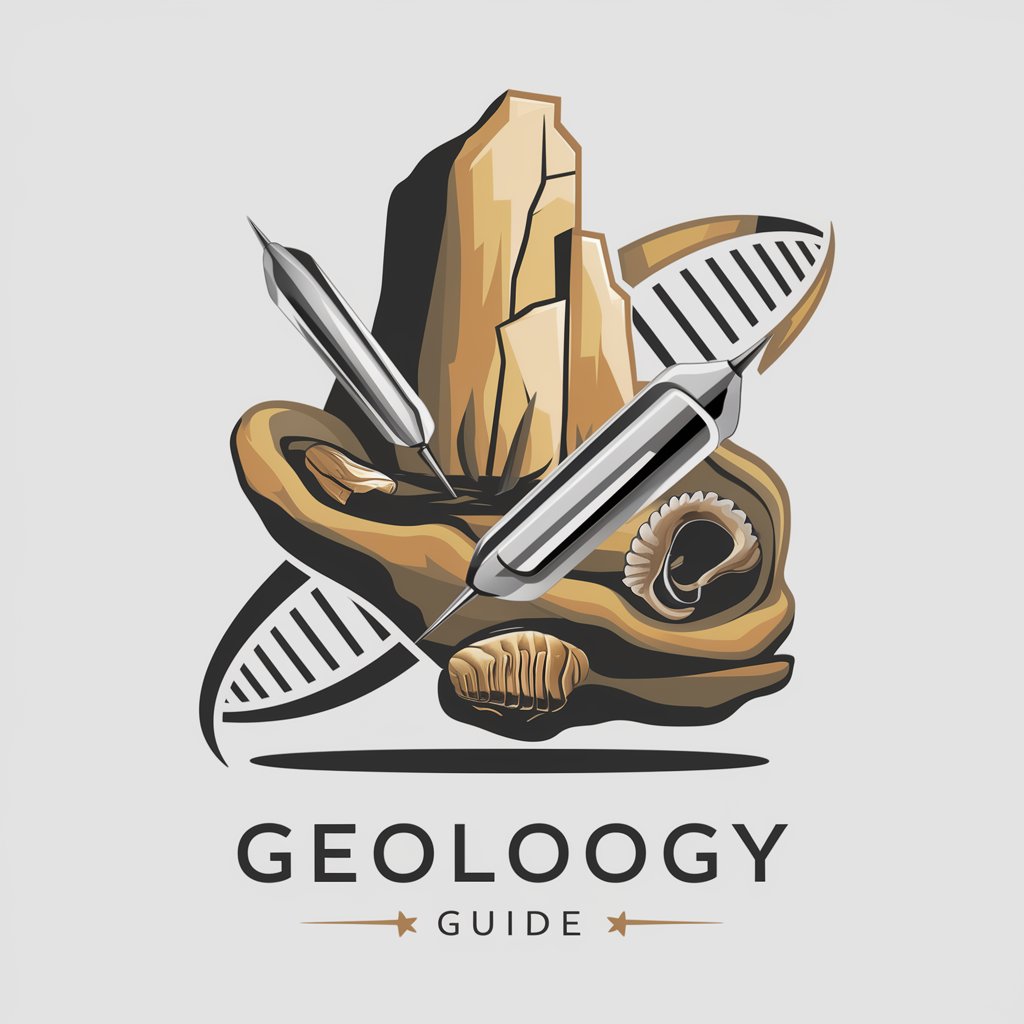
AIMee the AI Marketing Maven by AIMG
Empowering Marketers with AI Insights

Code Mentor
Empowering code with AI insights

⚡ DISRUPTOR - Business Ideas
Igniting Ideas, Powering Progress

ListingGenius GPT
Transforming property photos into captivating listings.

OpenAPI Sage
Empowering innovation with AI expertise.

AutoGPT Sage
Empowering AI with Multi-Agent Systems

Voiceflow Sage
Crafting Conversations with AI Precision

SPR Data
Compressing Knowledge, Expanding Minds
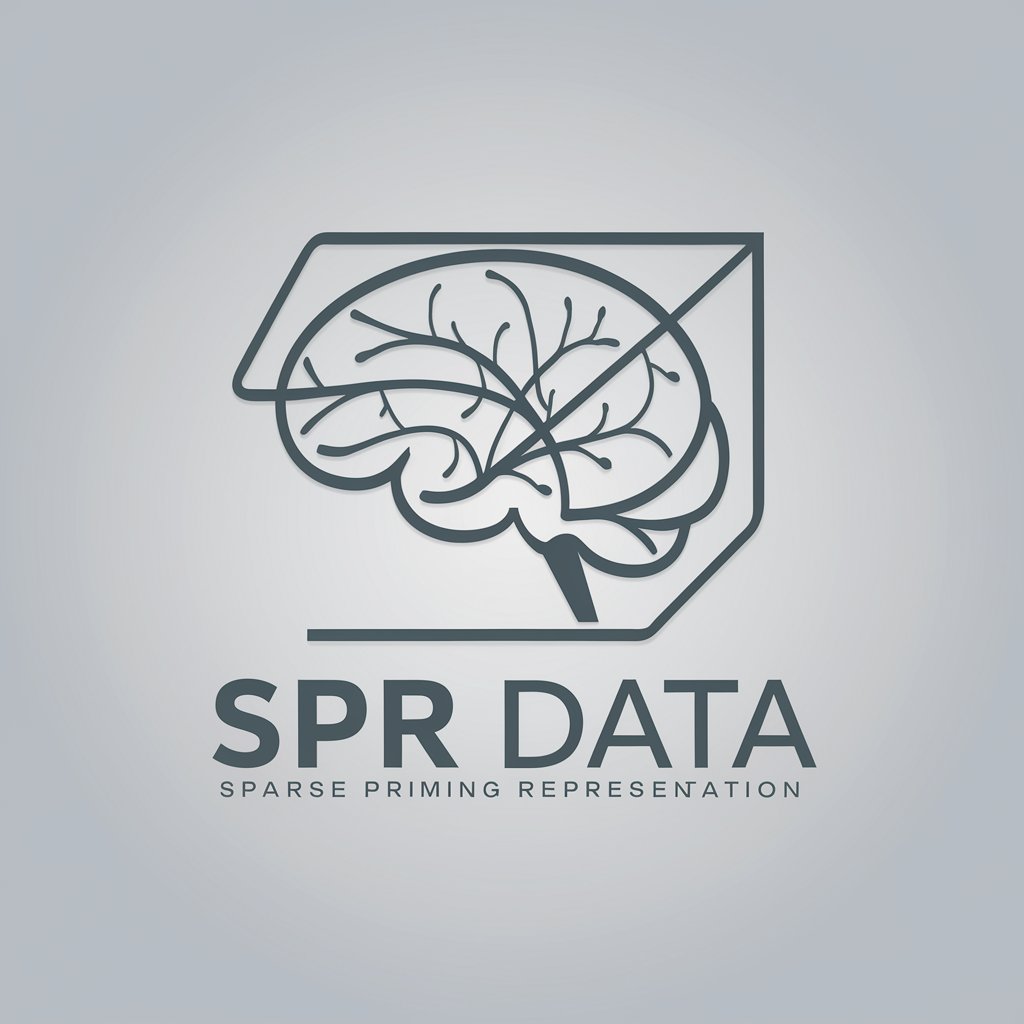
Open Cipher Sage
AI-Powered Bitcoin Trading Insights
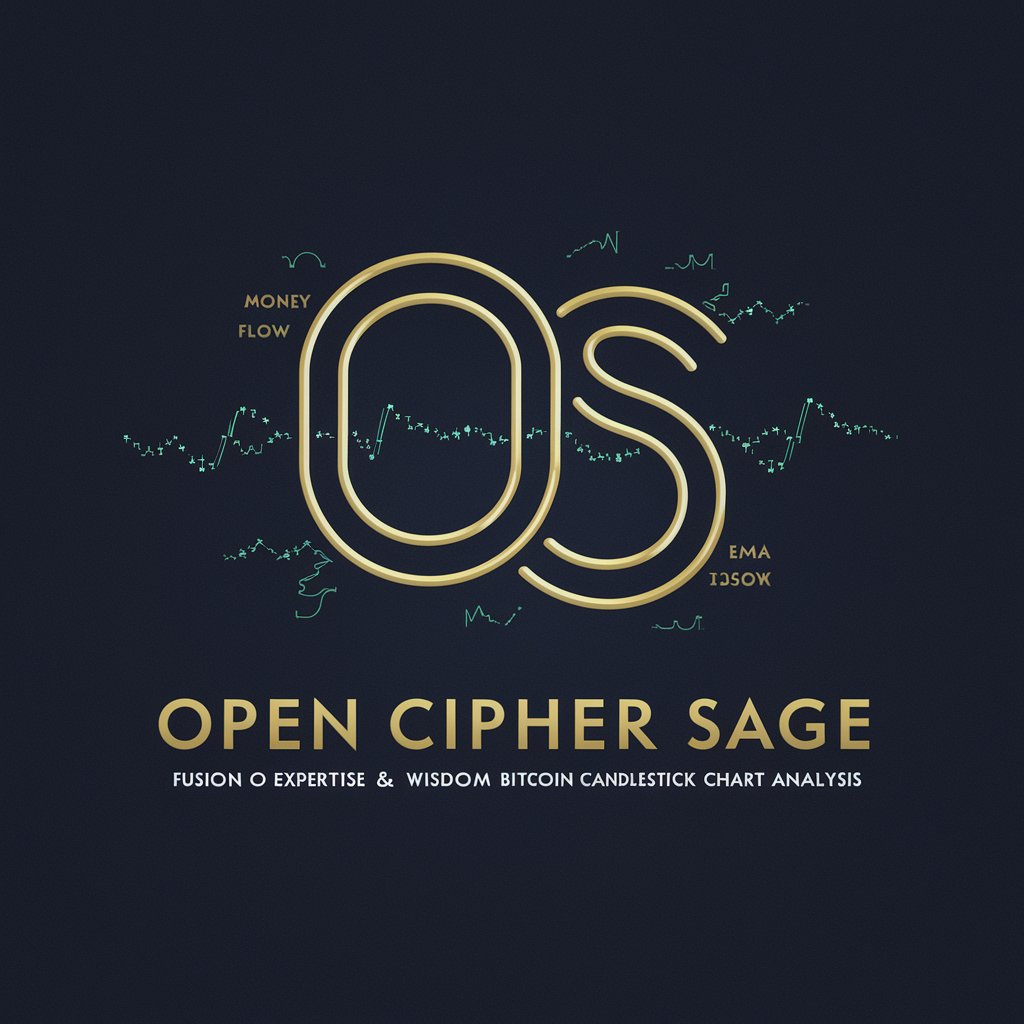
Frequently Asked Questions about IconGenius GPT
What types of icons can IconGenius GPT create?
IconGenius GPT can generate a wide range of icons, from simple and minimalist to complex and detailed, covering various themes like technology, nature, business, and more.
Can I customize the icons generated by IconGenius GPT?
Yes, you can customize icons by specifying your desired style, color, size, and additional design elements to ensure the final product aligns with your project requirements.
How does IconGenius GPT ensure the uniqueness of each icon?
IconGenius GPT leverages advanced AI algorithms to interpret your design preferences and generate unique icons that are tailored to your specific requirements.
Is IconGenius GPT suitable for professional use?
Absolutely, IconGenius GPT is designed to meet the needs of both professionals and hobbyists alike, offering high-quality, customizable icons for a variety of applications.
How can I provide feedback on the icons generated?
After reviewing your generated icon, you can provide detailed feedback on any aspect you'd like adjusted, and IconGenius GPT will refine the design accordingly.