SvelteKit Sage - SvelteKit AI Assistant

Hello! I'm SvelteKit Sage, here to help with all your SvelteKit questions.
Empower your web development with AI-driven insights
How can I set up a new SvelteKit project with TypeScript?
What are the key differences between Svelte and SvelteKit?
How does SvelteKit handle server-side rendering (SSR)?
What are the best practices for structuring a SvelteKit application?
Get Embed Code
Introduction to SvelteKit Sage
SvelteKit Sage is a specialized tool designed for building web applications using the Svelte framework. It enhances the development experience by automating common tasks, offering best practices, and simplifying complex configurations. For example, it provides a routing system based on the file system, server-side rendering capabilities, and efficient loading strategies. Powered by ChatGPT-4o。

Main Functions of SvelteKit Sage
Filesystem-based Routing
Example
Creating pages by adding components to the src/routes directory.
Scenario
Automatically creates web routes based on the file structure, streamlining the development of multi-page applications.
Server-side Rendering (SSR)
Example
Using +page.svelte files to define components that are pre-rendered on the server.
Scenario
Enhances SEO and improves load times by sending pre-rendered HTML to the client.
Client-side Navigation
Example
Utilizing <a> tags for navigation between routes without full page reloads.
Scenario
Provides a smoother user experience by dynamically updating the content in the browser without a full refresh.
Ideal Users of SvelteKit Sage
Web Developers
Developers seeking a modern framework for building high-performance web applications with improved development experience.
Project Teams
Teams looking for a scalable and efficient framework that supports collaboration and modular development.

SvelteKit Sage Usage Guidelines
1
Begin your journey with SvelteKit Sage by exploring yeschat.ai for a complimentary trial, offering immediate access without the necessity for ChatGPT Plus or login requirements.
2
Familiarize yourself with SvelteKit fundamentals and concepts via the interactive tutorials and documentation provided on the SvelteKit official website.
3
Create your first project using the `npm create svelte@latest` command, and navigate through the project structure to understand the setup.
4
Utilize the development server by running `npm run dev`, and start building your application by adding or modifying Svelte components.
5
Explore advanced features and deployment options by reading further into the SvelteKit documentation, and don't hesitate to seek help from the SvelteKit community on Discord if you encounter any challenges.
Try other advanced and practical GPTs
Andrew Huberman
Unlock Your Brain's Potential
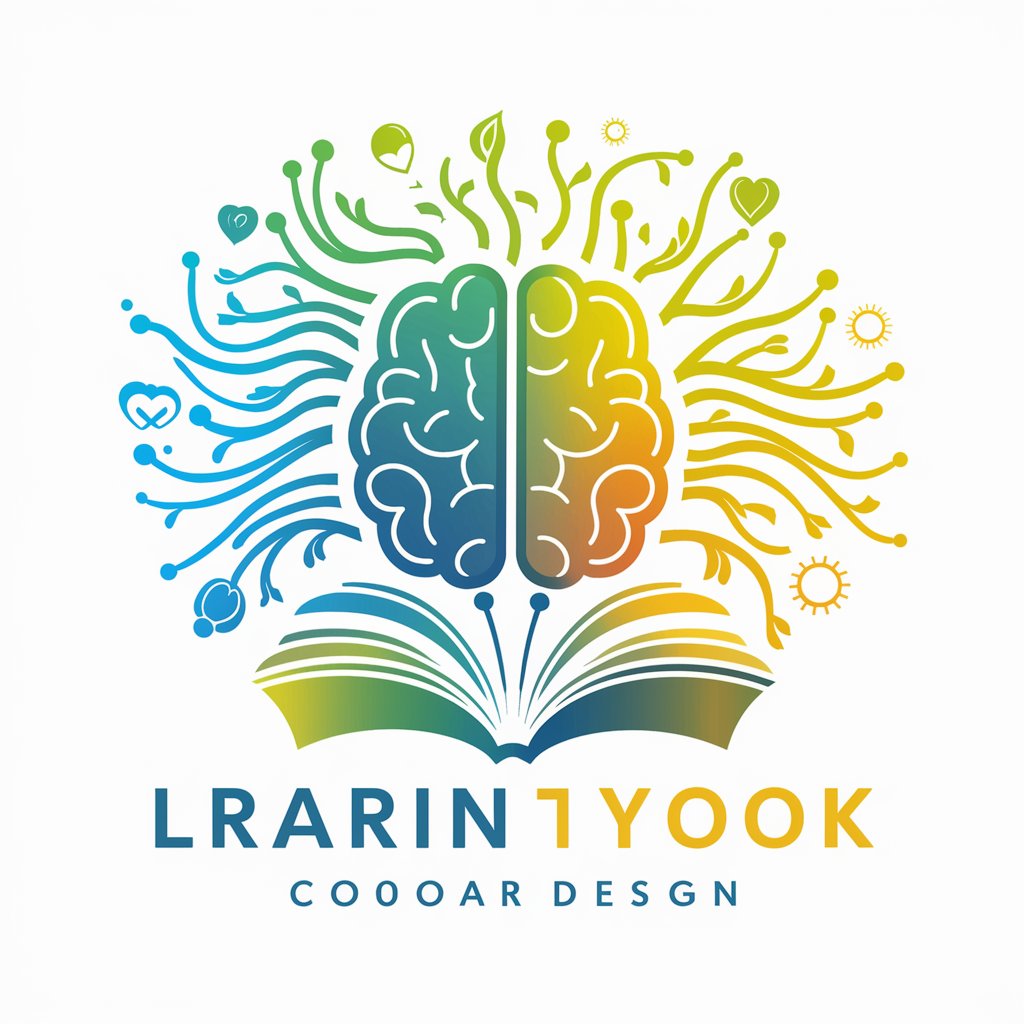
Huberman Inspired Advisor
Empowering minds with AI-driven neuroscience insights.

Wellness Guru
Empower Your Well-Being with AI

Mental Box (Deutsch)
Personalized guidance at your fingertips

Andrew Huberman
Empowering Minds with AI Neuroscience

Miss Sullivan
Nurturing curiosity with AI-powered learning.

Business Buddy
Empowering Small Businesses with AI-Powered Solutions

Business Brainwave
AI-powered Regional Business Insight
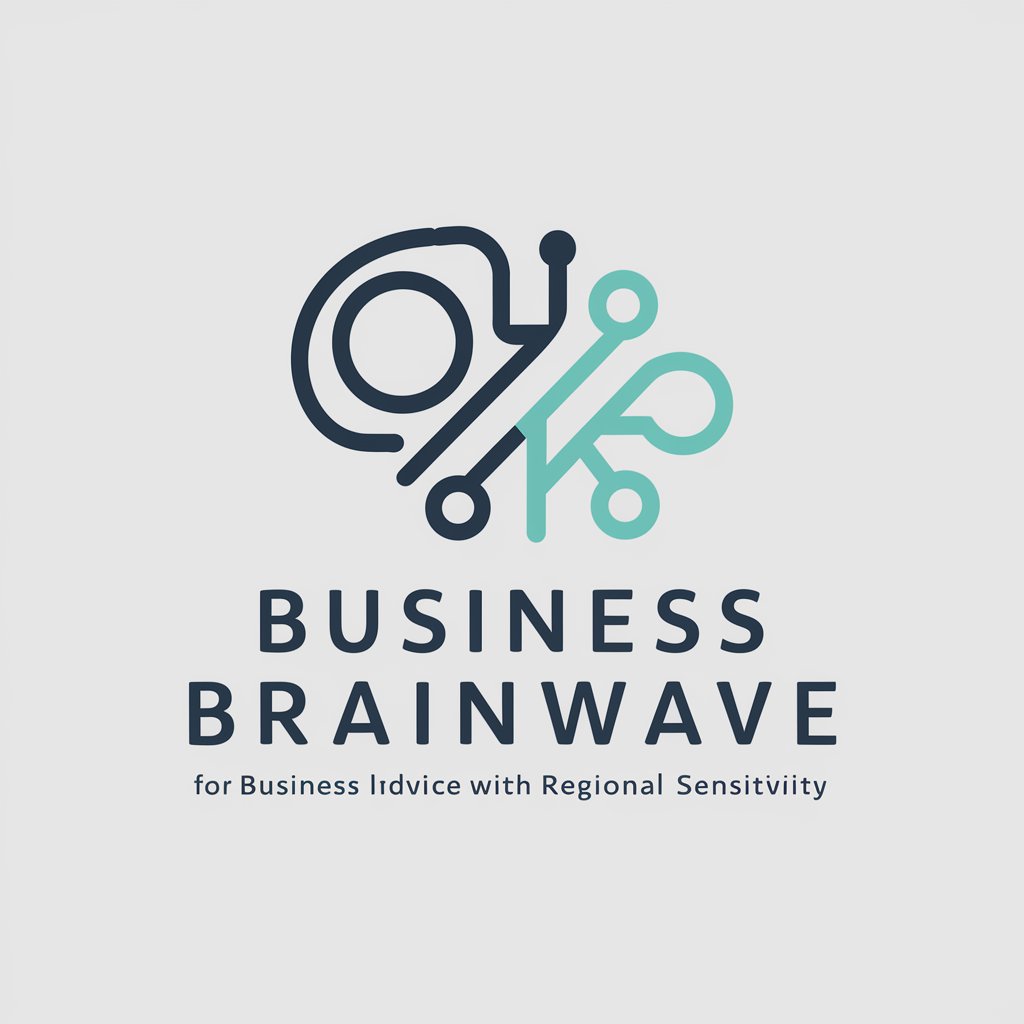
Business Coach
Powering Strategic Decisions with AI

Business Mentor
Empowering Business Decisions with AI

Business Mentor
Empowering Entrepreneurs with AI Insight

Business Coach
Empowering businesses with AI-driven insights

SvelteKit Sage FAQs
What is SvelteKit Sage?
SvelteKit Sage is an AI-powered tool designed to assist users in developing web applications using the SvelteKit framework, providing guidance and answers specific to SvelteKit development.
How can I create a new SvelteKit project?
To create a new SvelteKit project, use the command `npm create svelte@latest my-app`, navigate into your new project directory, install dependencies, and start the development server.
What are the key features of SvelteKit?
SvelteKit offers a robust set of features for web development, including server-side rendering (SSR), static site generation (SSG), file-based routing, and integration with various backends.
How does SvelteKit handle routing?
SvelteKit uses a file-based routing system where routes are defined by the file structure within the `src/routes` directory. Dynamic parameters and nested routes are supported.
Can I use TypeScript with SvelteKit?
Yes, SvelteKit supports TypeScript out of the box. You can use TypeScript for type safety and to enhance your development experience with SvelteKit applications.
