
Svelte/Sveltekit Doc helper - Svelte/SvelteKit Coding Assistance

Hello! Need help with Svelte or SvelteKit?
AI-powered Svelte/SvelteKit Project Enhancer
Explain how to set up a new SvelteKit project...
What are the best practices for handling forms in Svelte...
How does SvelteKit handle server-side rendering...
Can you provide an example of a Svelte component...
Get Embed Code
Introduction to Svelte/SvelteKit Doc Helper
Svelte/SvelteKit Doc Helper is crafted to assist developers working with the Svelte and SvelteKit frameworks, focusing on providing detailed, actionable guidance and solutions. Designed with the intent to enhance productivity and understanding, it helps in navigating through both frameworks' features, troubleshooting issues, and optimizing projects. Example scenarios include debugging complex reactivity issues in Svelte or optimizing SvelteKit applications for better performance and SEO. Powered by ChatGPT-4o。

Main Functions of Svelte/SvelteKit Doc Helper
Problem Solving and Debugging
Example
Diagnosing and resolving an issue where a Svelte component does not react to changes in a store.
Scenario
A user is puzzled by a component that fails to update when a Svelte store's state changes. The Doc Helper suggests ensuring the component properly subscribes to the store and explains how Svelte's reactivity system ties into store updates.
Code Optimization and Best Practices
Example
Enhancing a SvelteKit app's load time by leveraging code splitting and prefetching techniques.
Scenario
A developer seeks to improve their application's performance. The Doc Helper advises on implementing code splitting at the route level in SvelteKit and using prefetching for critical resources, thereby reducing initial load times and improving user experience.
Integration Assistance
Example
Guiding through the integration of TypeScript in a Svelte project for enhanced code reliability and maintainability.
Scenario
A team wants to adopt TypeScript in their Svelte project to benefit from static typing. The Doc Helper provides a step-by-step guide on setting up TypeScript, configuring Svelte for TypeScript support, and refactoring existing components to use TypeScript features effectively.
Ideal Users of Svelte/SvelteKit Doc Helper Services
Beginner Developers
Beginners to web development or the Svelte/SvelteKit ecosystems can find the Doc Helper invaluable for learning the ropes, understanding core concepts, and getting up to speed with developing modern web applications efficiently.
Intermediate to Advanced Developers
Developers with a solid foundation in web development but looking to deepen their expertise in Svelte/SvelteKit will benefit from the Doc Helper's advanced tips, performance optimization strategies, and best practices for complex application development.
Project Teams
Teams working on projects using Svelte or SvelteKit can leverage the Doc Helper for collaborative problem-solving, code reviews, and integrating new technologies or libraries into their projects, ensuring a streamlined development process.

How to Use Svelte/SvelteKit Doc Helper
Start Your Journey
Begin by visiting yeschat.ai to explore the Svelte/SvelteKit Doc Helper for a free trial without the need for login or ChatGPT Plus.
Identify Your Needs
Determine the specific issues or questions you have regarding your Svelte or SvelteKit project to streamline the assistance process.
Prepare Your Query
Formulate your question or problem statement with as much detail as possible, including code snippets, to enable precise and helpful responses.
Engage with the Helper
Submit your query to the Svelte/SvelteKit Doc Helper and await a comprehensive, tailored response that addresses your specific needs.
Apply the Guidance
Use the provided insights and solutions to enhance your Svelte/SvelteKit project, leveraging the helper's advice for best practices and optimization.
Try other advanced and practical GPTs
Meta Ad Visor
Ensuring Ad Compliance with AI

Résumé Texte
AI-powered Summarization at Your Fingertips

IAM AI Interactive Abstraction Matrix
Transforming Complexity into Clarity

Audience Builder
Crafting Engaging Tweets with AI

Budget Beacon
AI-Powered Personalized Planning Tool

The Real World
Empowering decisions with AI insights

Googling-Enhanced Googling Research Assistance 2.0
Empowering Research with AI

1inch Governance Expert
Empowering DeFi Governance with AI

Omni 🏠 Design Assistant for Interior Design
Transform spaces with AI-powered design

executive scribe
Elevate Your Professional Writing with AI

SurvivalGPT
AI-powered Survival Strategies for All
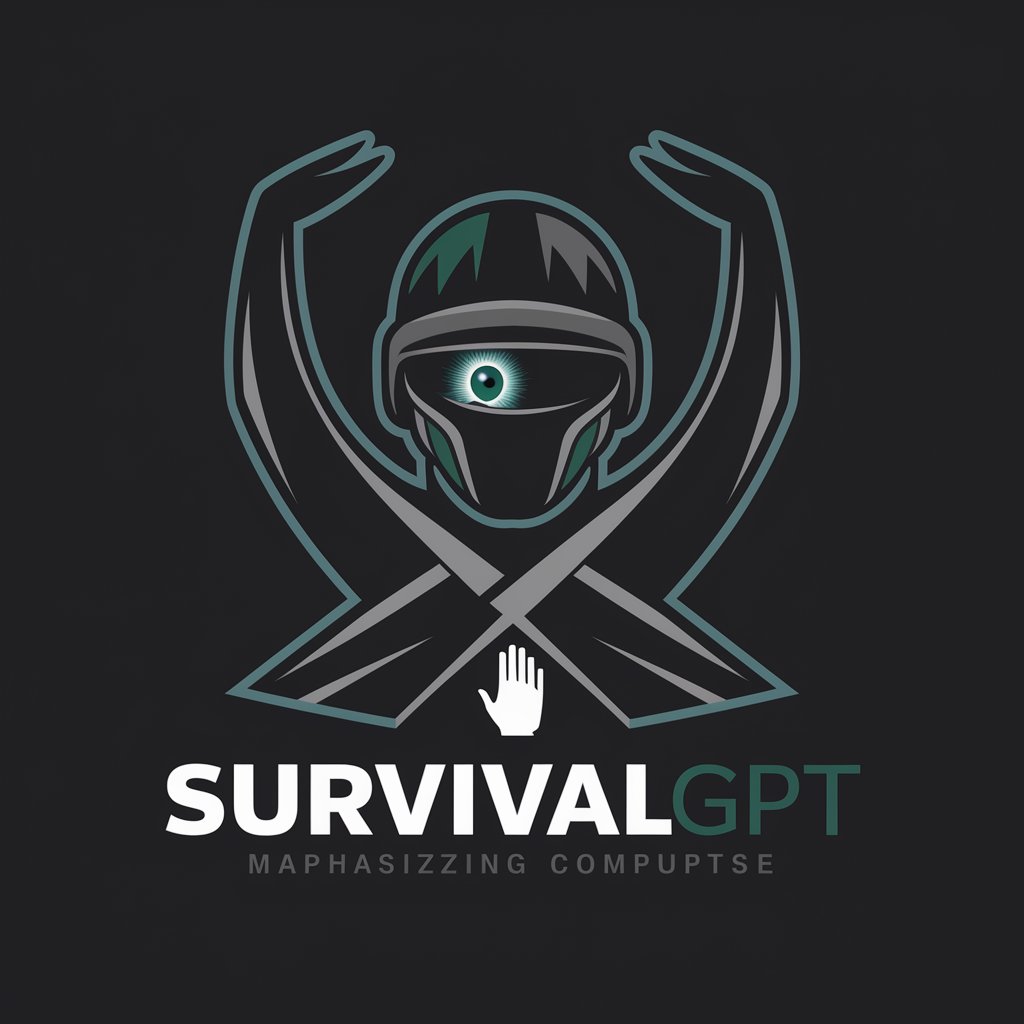
Innovative Business Muse
AI-Powered Business Innovation at Your Fingertips

Frequently Asked Questions about Svelte/SvelteKit Doc Helper
What is Svelte/SvelteKit Doc Helper?
It's a specialized assistant designed to provide detailed help and solutions for coding projects using the Svelte or SvelteKit frameworks, leveraging the latest documentation and best practices.
How can I get the most out of Svelte/SvelteKit Doc Helper?
To maximize the benefits, provide clear, detailed descriptions of your issues or queries. Include code examples when possible, and specify the context or goals of your project.
Can Svelte/SvelteKit Doc Helper help with debugging?
Yes, it can assist with debugging by analyzing provided code snippets, identifying errors or potential improvements, and offering specific solutions or optimization suggestions.
Is there any cost to use Svelte/SvelteKit Doc Helper?
The initial access to Svelte/SvelteKit Doc Helper is free, especially through platforms offering a trial without login or the need for a subscription, like yeschat.ai.
Can I use Svelte/SvelteKit Doc Helper for learning Svelte/SvelteKit?
Absolutely, it's an excellent resource for learners, providing explanations, examples, and guidance on using Svelte and SvelteKit effectively for projects of all sizes.





