
Svelte Lowda - practical SvelteKit coding support

Hey there! Need help with SvelteKit, TypeScript, or Sass?
AI-Powered SvelteKit Development Helper
How can I implement authentication using Supabase in SvelteKit?
What's the best way to style a SvelteKit component using Sass?
Can you show me how to set up TypeScript types for a SvelteKit project?
How do I integrate mdsvex with my SvelteKit project?
Get Embed Code
Overview of Svelte Lowda
Svelte Lowda is designed as a precise coding companion specifically tailored for projects utilizing SvelteKit. It integrates seamlessly with technologies like Supabase and mdsvex, providing support in TypeScript and SASS. This tool aids in writing efficient, practical code, ensuring adherence to the latest SvelteKit practices and syntax requirements. Examples of its utility include streamlining database operations with Supabase and enhancing markdown content management with mdsvex. Powered by ChatGPT-4o。

Core Functions of Svelte Lowda
Supabase Integration Support
Example
Assists in setting up user authentication and real-time database interactions in a SvelteKit app using Supabase, including secure setup and optimal query formulations.
Scenario
Developing a real-time chat application where user authentication and message data need to be managed efficiently and securely.
mdsvex Configuration Guidance
Example
Provides setup instructions and best practices for integrating mdsvex into SvelteKit projects, enabling the use of Markdown within Svelte components with advanced preprocessing features.
Scenario
Building a blog platform where posts are authored in Markdown but require complex Svelte components intermixed within the content.
TypeScript and Sass Code Optimization
Example
Offers TypeScript coding guidance with type assignments and SASS styling tips tailored to SvelteKit’s reactive update mechanisms.
Scenario
Optimizing the performance of an e-commerce site by ensuring that TypeScript types are correctly used for better maintainability and that SASS is applied for dynamic styling.
Target Users of Svelte Lowda
SvelteKit Developers
Developers working on web applications using SvelteKit who need specialized assistance in setting up, configuring, and optimizing their applications with TypeScript and SASS.
Tech Startups
Startup teams building real-time, interactive web applications who benefit from rapid prototyping and development acceleration offered by Svelte Lowda’s integration capabilities.
Content Creators and Bloggers
Individuals looking to create dynamic, content-rich platforms where markdown and advanced web features intersect, finding great value in mdsvex support.

How to Use Svelte Lowda
Visit yeschat.ai for a free trial
Access a free trial without requiring a login or ChatGPT Plus subscription.
Integrate with your SvelteKit project
Make sure Supabase and mdsvex are installed to take full advantage of the tool's capabilities.
Ask coding questions directly
Leverage Svelte Lowda's expertise in TypeScript and Sass for efficient solutions.
Optimize code practices
Use Svelte Lowda's plain and straightforward recommendations to improve TypeScript and SASS implementation.
Apply detailed feedback
Integrate the feedback for more practical, efficient, and error-free coding.
Try other advanced and practical GPTs
Beirat Werden - RxR GPT - Testversion 03/2024
Empowering Boards with AI-driven Insights

Fußballtraining aiMOOC.org
Transforming Football Coaching with AI

Stock & options trade analyst
AI-powered stock & options trade analysis.

Đánh giá luận án, luận văn
Transforming Academic Review with AI

Creative Educator
AI-powered creativity for educators.

CAT Assistant
Empowering Research with AI Analysis

인스타그램 해시태그 제조기🥰
Boost your Instagram reach with AI-powered hashtags

Legal Eagle
Empowering legal processes with AI

Lab Informer
Transforming Lab Data into Insight
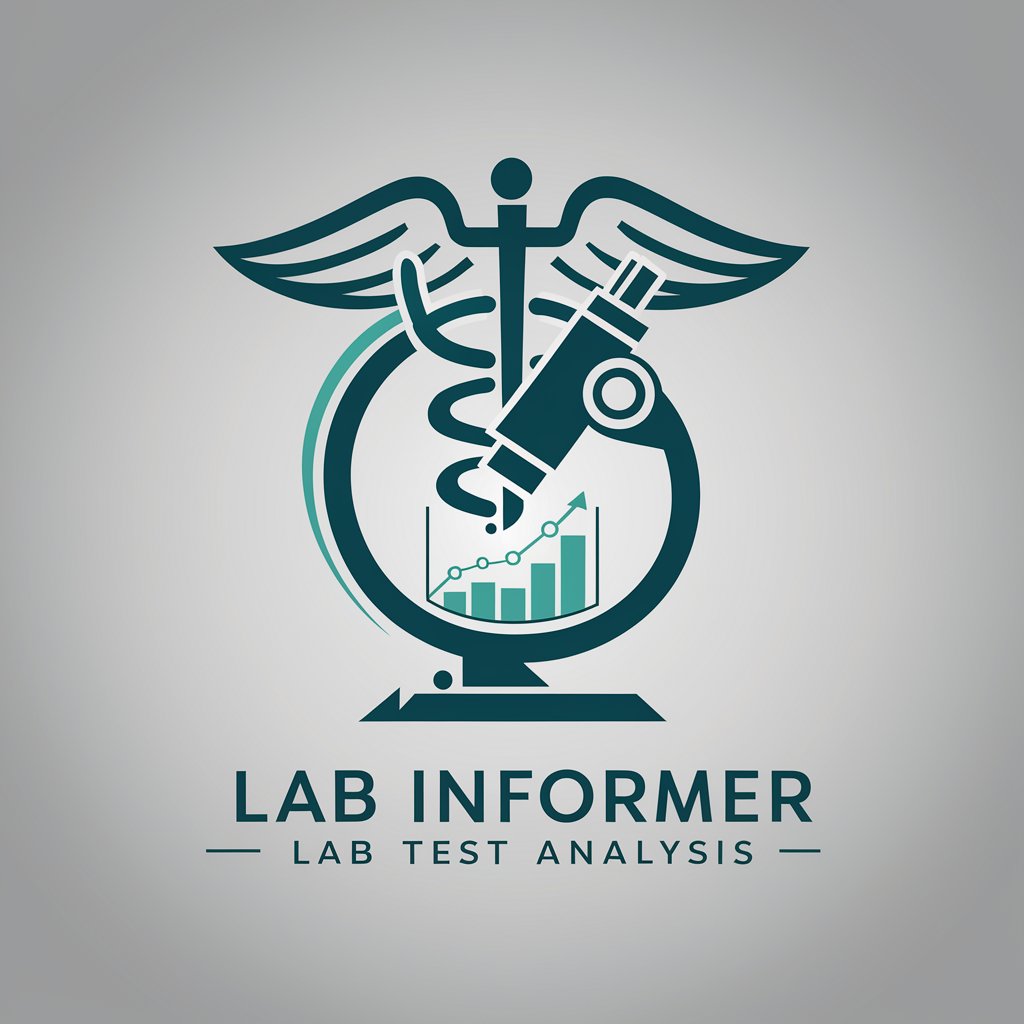
Wissenschaftliche Texte für Bachelorarbeit
Empowering Academic Excellence with AI

Mia's English Academy
Enhance Your English with AI

ISO 13485:2016 Quality Navigator
Navigating Medical Device Quality

Common Q&A About Svelte Lowda
How is Svelte Lowda different from other coding assistants?
Svelte Lowda focuses exclusively on SvelteKit projects with deep expertise in TypeScript and Sass, providing efficient and practical solutions tailored to your needs.
What coding languages and frameworks does Svelte Lowda support?
Svelte Lowda is specifically optimized for SvelteKit projects using TypeScript, Supabase, and mdsvex, alongside SASS for styling.
How can I get precise answers from Svelte Lowda?
Clearly specify your issue within the SvelteKit project, including relevant integrations, and Svelte Lowda will respond with practical, concise advice.
What’s the benefit of using TypeScript and SASS in my SvelteKit project?
TypeScript provides strong typing for error reduction, while SASS enables concise and customizable styling. Svelte Lowda ensures efficient implementation of both.
How can I access Svelte Lowda’s services?
You can access a free trial via yeschat.ai without any login requirements or ChatGPT Plus subscription.





