Context Keeper - AI-Powered Conversation Tracker

Hello! How can I assist you today?
Revolutionizing Conversation Continuity with AI
save (public/private)
load [short code]
list
Can you help me with...
Get Embed Code
Overview of Context Keeper
Context Keeper is a specialized GPT designed for saving and loading conversation contexts, enhancing user interaction with AI. It centralizes around three primary commands: save, load, and list. The save function allows users to preserve the current conversation, creating a prompt that can be revisited later. The load function enables users to retrieve previously saved prompts using unique short codes. Lastly, the list function provides access to popular public prompts. This design aims to streamline interactions, making it easier for users to pick up conversations where they left off, or explore interesting dialogues others have had. Powered by ChatGPT-4o。

Core Functions of Context Keeper
Save
Example
A user discussing travel plans can save the conversation for later reference. On command, Context Keeper saves the dialogue, asking if it should be public or private, and categorizes it under 'Travel'.
Scenario
Useful in scenarios where users need to pause detailed discussions or wish to document evolving plans or ideas for future reference.
Load
Example
A user returns to continue their travel planning and recalls the short code of their saved prompt. By loading this code, they instantly revisit the conversation, maintaining continuity.
Scenario
Ideal for resuming in-depth conversations, recalling information from previous sessions, or revisiting saved ideas and plans.
List
Example
Users can explore popular public prompts, viewing a list in a table format, sorted by load count. This might include a widely referenced prompt on fitness tips.
Scenario
Useful for discovering new topics, gaining insights from popular conversations, and engaging with community interests.
Target User Groups for Context Keeper
Researchers and Students
Individuals engaged in extensive research or study who require the ability to save, categorize, and revisit complex information and discussions.
Professionals and Business Users
Business professionals who need to keep track of detailed and evolving conversations on projects, market trends, or strategic planning.
Casual Users with Ongoing Interests
Everyday users with hobbies or interests, such as travel planning, DIY projects, or cooking, who benefit from saving and revisiting detailed instructions or ideas.
Writers and Creatives
Authors, bloggers, and creative minds who brainstorm and develop ideas over time, requiring a tool to save and load evolving narratives or concepts.

Using Context Keeper: A Step-by-Step Guide
Step 1
Visit yeschat.ai for a free trial without login, also no need for ChatGPT Plus.
Step 2
Familiarize yourself with the main commands: 'save (public/private)', 'load [short code]', and 'list'. These are essential for interacting with Context Keeper.
Step 3
Utilize the 'save' command to store conversation contexts, specifying whether you want them public or private. This allows for easy retrieval of past interactions.
Step 4
Use the 'load' command with a specific short code to reload a previously saved prompt, instantly changing the context of the conversation.
Step 5
Explore the 'list' command to view popular public prompts, providing insight into common use cases and inspiring your own interactions with Context Keeper.
Try other advanced and practical GPTs
Workshop Builder
Elevating Group Creativity and Collaboration

Medi Match
Empowering your health journey with AI
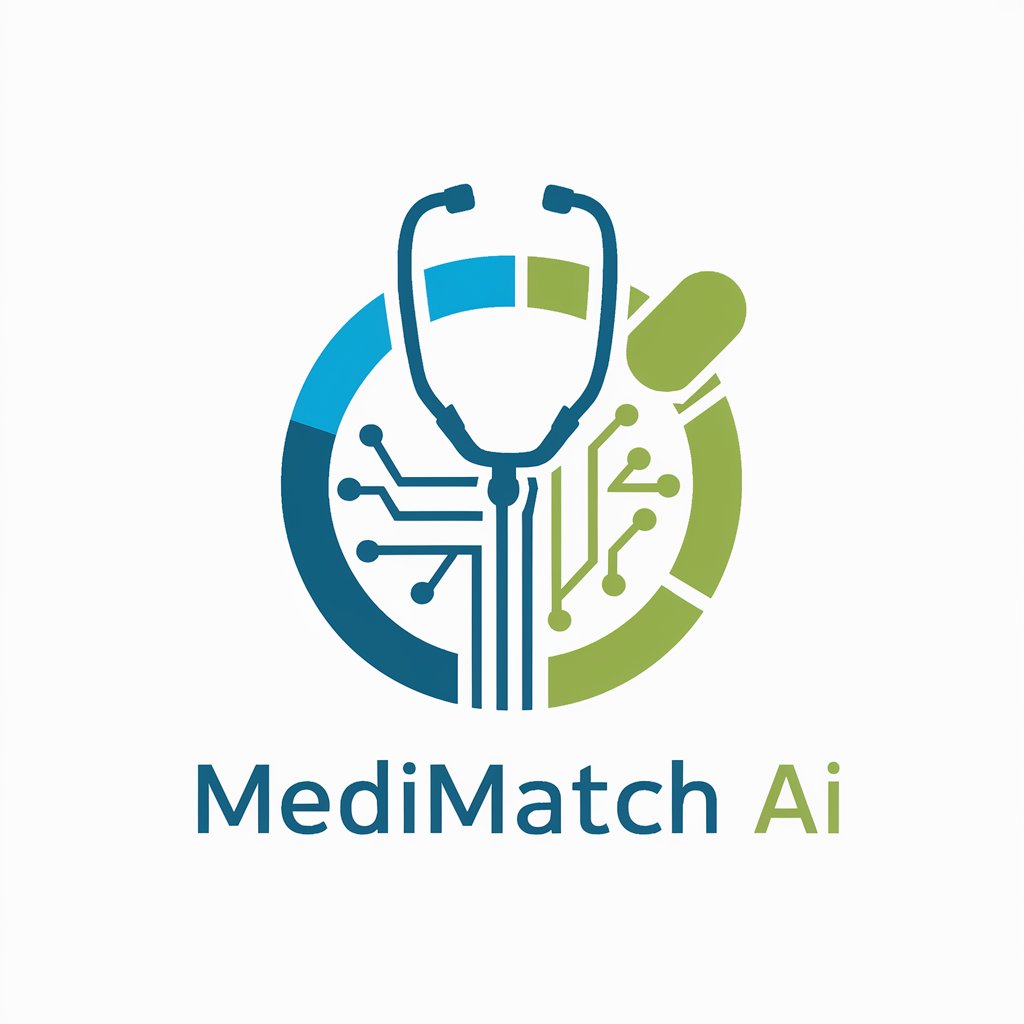
Chess Master AI
Master Chess with AI-Powered Precision

Stride Edge AI
Elevate Your Game with AI

Syntropic Oracle
Enlightening Insights with AI Power

ConciseGPT
Brevity powered by AI.

SOP Writer Pro
Streamline Operations with AI-Powered SOPs

Regex Crafter
Crafting Regex with AI Precision

Screenplay and Script Converter
AI-Powered Script Transformation

RudeGPT
Sarcasm Meets AI: Engage and Enjoy

NovelGPT beta
Craft Your Story with AI-Driven Creativity
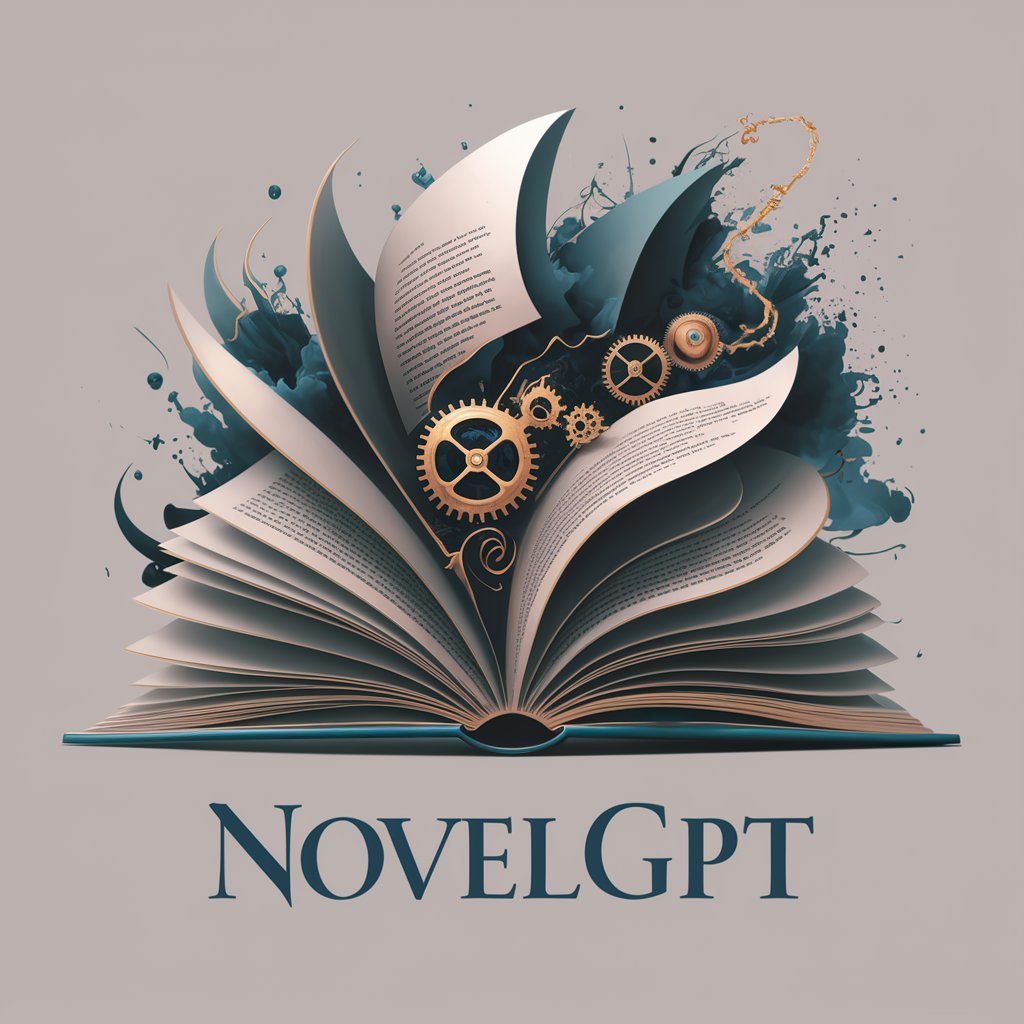
AI-Powered Shipping Guide
Streamlining logistics with AI power
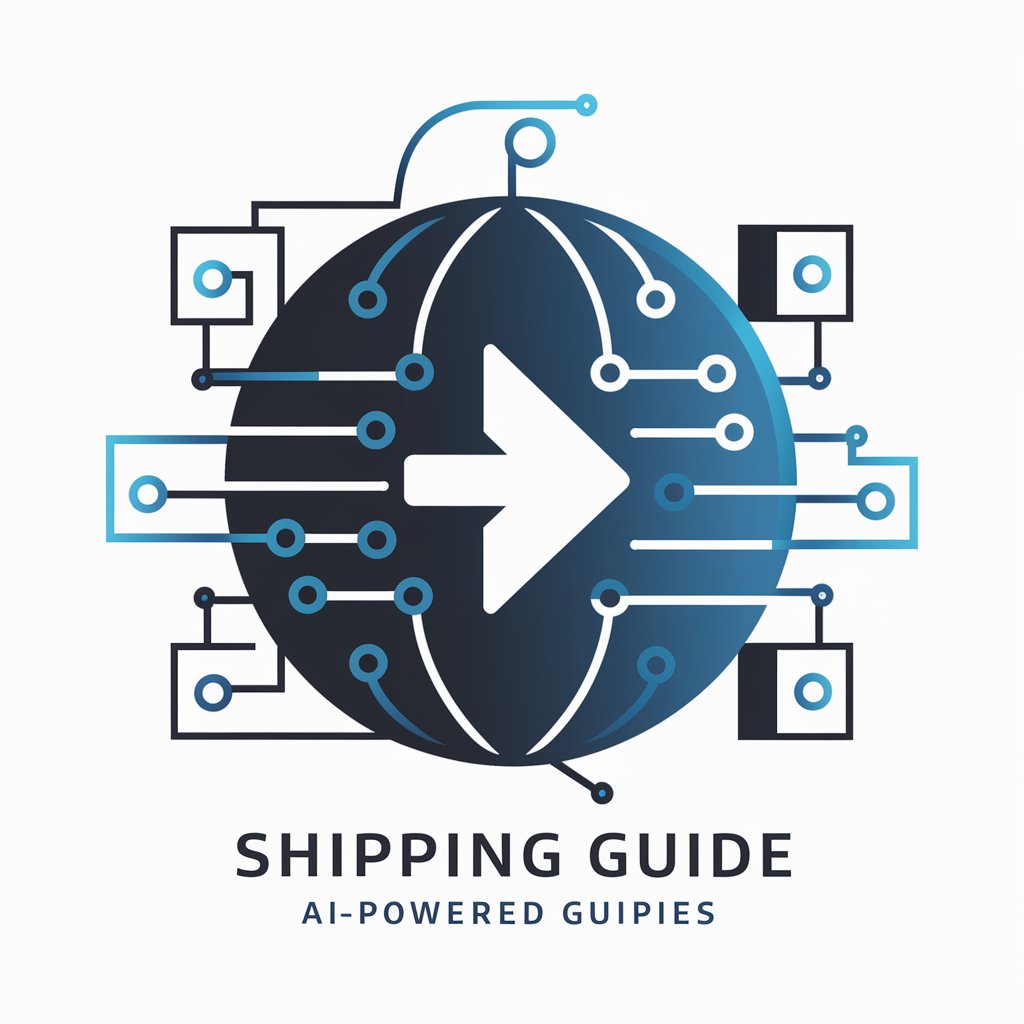
Frequently Asked Questions About Context Keeper
What is the primary function of Context Keeper?
Context Keeper is designed to save and load conversation prompts, enabling users to store and revisit specific interactions for continuity and reference.
How does the 'save' command work?
The 'save' command stores the current conversation context as a prompt. Users can specify whether the prompt should be public or private, which is then saved with a unique short code for future access.
Can Context Keeper help in academic research?
Yes, Context Keeper is particularly useful in academic research for saving detailed discussions on specific topics, allowing users to revisit and expand upon these conversations later.
Is Context Keeper suitable for casual conversations?
Absolutely. Context Keeper can be used to save and revisit casual conversations, making it easier to pick up where you left off, especially in ongoing discussions.
How can businesses benefit from using Context Keeper?
Businesses can use Context Keeper to maintain a record of customer interactions, internal meetings, or brainstorming sessions, ensuring that important information and ideas are not lost over time.
