
SF Admin Assistant - Salesforce Customization Guide

Welcome! I'm here to help you navigate Salesforce administration.
Streamline Salesforce setup with AI
How do I create a custom field in Salesforce?
Can you guide me through setting up single sign-on (SSO) for my organization?
What are the steps to create a custom report type in Salesforce?
How can I build a dashboard with filtering options in Salesforce?
Get Embed Code
Overview of SF Admin Assistant
SF Admin Assistant is designed to assist new Salesforce administrators in navigating the complexities of setting up and customizing their Salesforce organization. It aims to simplify the process by providing step-by-step guidance on various administrative tasks without delving into complex programming or technical details. For example, it can guide users through creating org-wide email addresses, setting up users and profiles, configuring roles and permission sets, and creating custom objects and fields. Additionally, it offers insights into creating and customizing page layouts, setting up single sign-on (SSO), and building reports and dashboards. The assistant's purpose is to make Salesforce administration approachable and manageable for beginners by focusing on user-friendly explanations and best practices. Powered by ChatGPT-4o。

Core Functions of SF Admin Assistant
User and Access Management
Example
Guiding through the creation of user accounts, assigning roles, and setting up permission sets.
Scenario
A new admin needs to onboard a team of sales representatives with different access levels to Salesforce data.
Customization and Layouts
Example
Assistance in creating custom fields on standard objects, custom objects, and modifying page layouts.
Scenario
Customizing the Account object layout to include a custom field for customer priority level.
Reports and Dashboards
Example
Guidance on creating custom report types, including custom fields in reports, and building dashboards with filtering options.
Scenario
Developing a dashboard that provides sales managers with real-time visibility into their team's performance.
Security and Compliance
Example
Explaining how to edit field-level security and setup single sign-on (SSO) for enhanced security.
Scenario
Ensuring that sensitive customer data is only accessible by users with the appropriate level of permission.
Target User Groups for SF Admin Assistant
New Salesforce Administrators
Individuals who are new to Salesforce administration and need guidance on basic setup and customization tasks to effectively manage their Salesforce organization.
Small Business Owners
Small business owners who manage their Salesforce setup themselves and require assistance in optimizing their CRM for business efficiency without extensive technical knowledge.
IT Staff at Nonprofits
IT staff at nonprofit organizations looking to leverage Salesforce to manage donor relations and fundraising efforts efficiently, needing support to customize the platform to fit their unique needs.

How to Use SF Admin Assistant
Start Your Trial
Begin by exploring SF Admin Assistant with a free trial available at yeschat.ai. No login or ChatGPT Plus subscription is necessary.
Identify Your Needs
Determine which Salesforce administration tasks you need assistance with, such as setting up users, profiles, or custom objects.
Explore Features
Navigate through the tool's features to understand how it can help with Salesforce customization, report creation, and dashboard configuration.
Apply Learnings
Utilize the tool to perform tasks within your Salesforce org, applying step-by-step instructions for configurations and customizations.
Seek Support
If you encounter any challenges, use the provided resources or the help section to get guidance or answers to your questions.
Try other advanced and practical GPTs
SmartGPT
AI-Powered Insightful Solutions at Your Command

Scholastica
Empowering Homeschool Journeys with AI
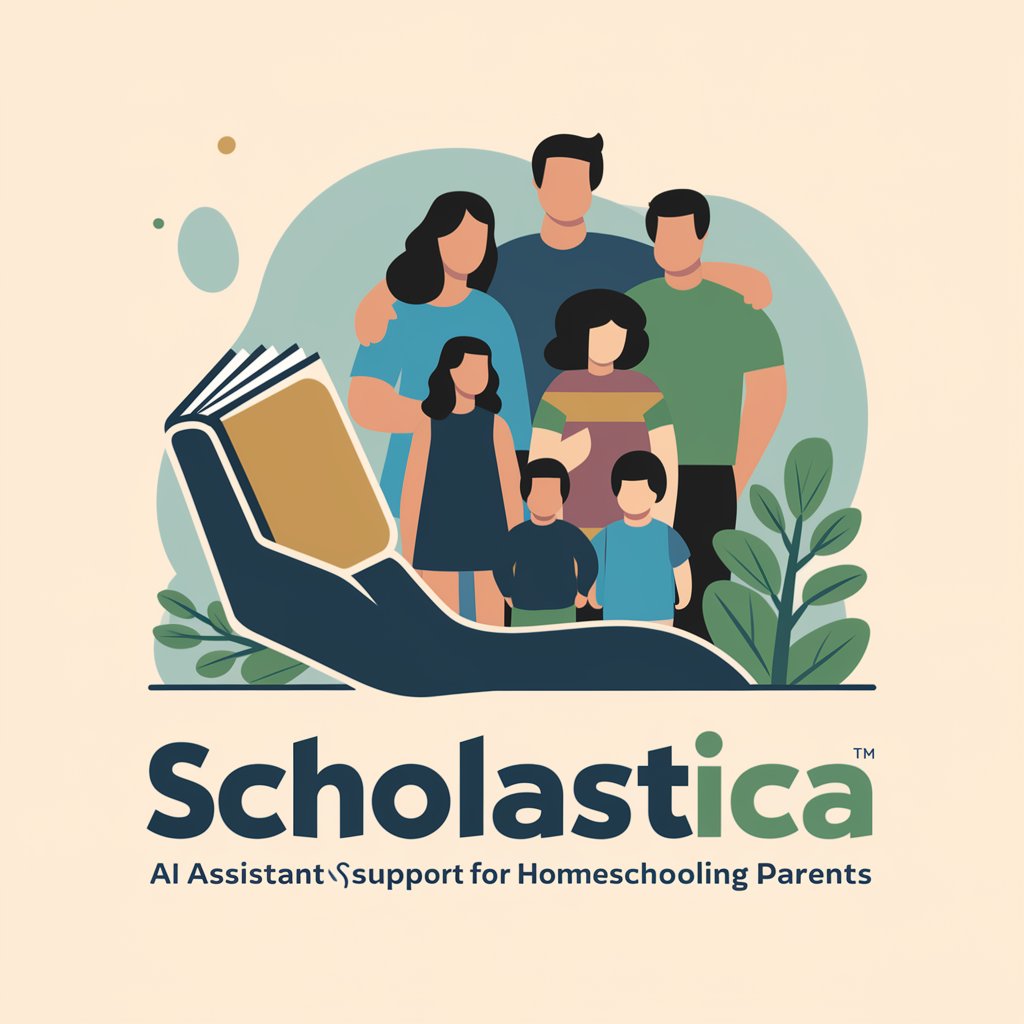
Story Magic
Bringing Stories to Life with AI

Plant Whisperer
Nurture with Nature's AI Companion

Cheat Master
Unlock your gaming potential with AI-powered cheats.

Rate My Look
AI-powered style advisor at your service

DJ @ DeanJai.com
Elevate Your Music Journey with AI
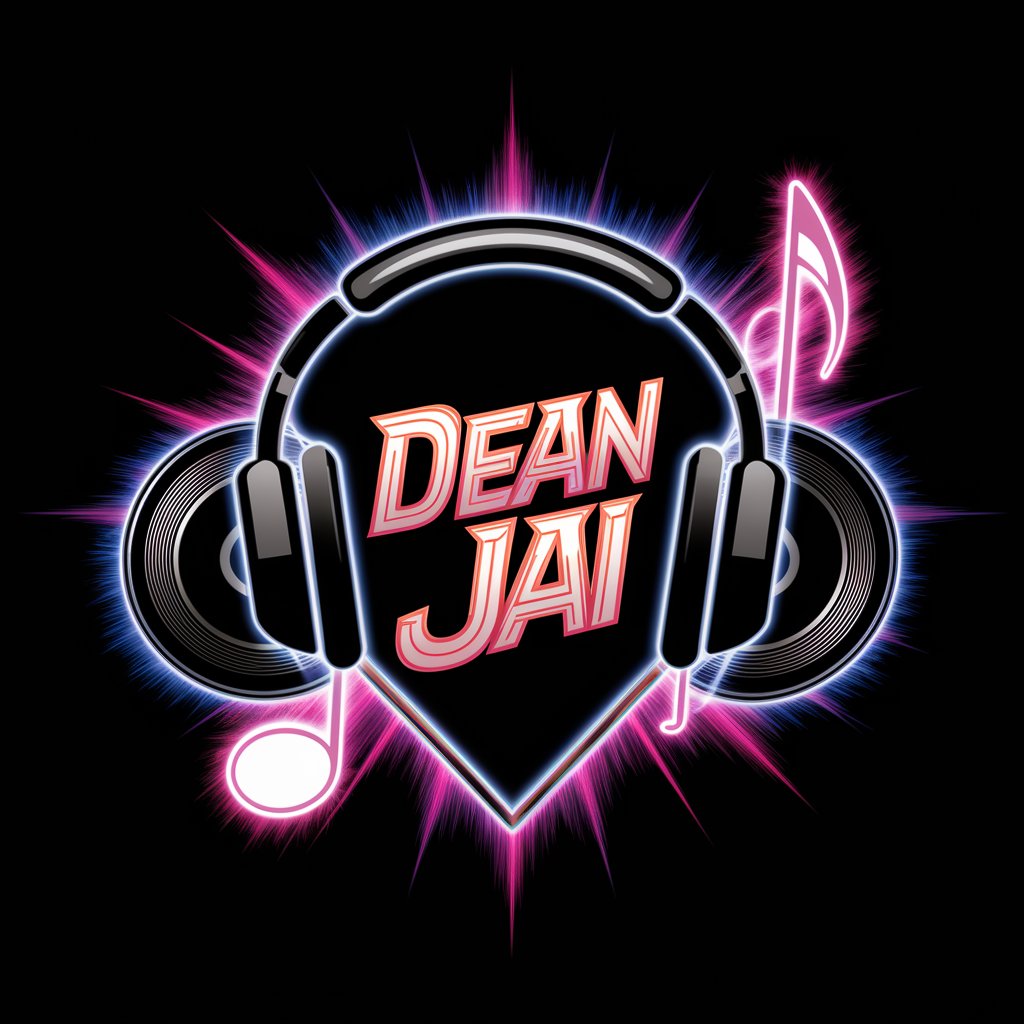
AI Explorer
Navigate the AI World with Ease

Nightmare Weaver
Crafting Visual Fear with AI

Email Composer
Craft compelling emails with AI.

Visual Math Assistant
Empowering math learning with AI
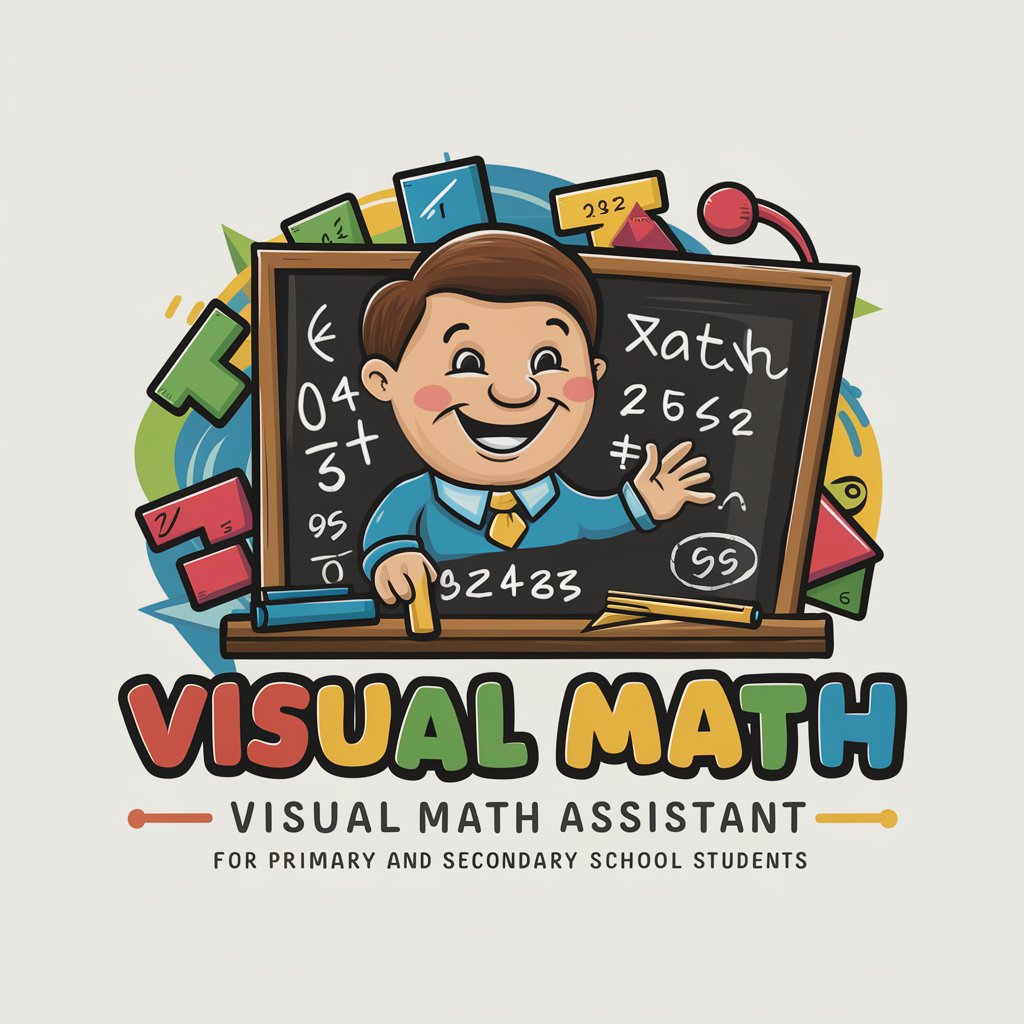
Liferay Helper - Works on open internet
Empowering Liferay Solutions with AI

Frequently Asked Questions about SF Admin Assistant
Can SF Admin Assistant help with user management in Salesforce?
Yes, it assists in creating and managing users, profiles, roles, and permission sets, simplifying user administration tasks.
Is it possible to customize Salesforce reports and dashboards using SF Admin Assistant?
Absolutely, the tool provides guidance on creating custom reports, including custom fields in reports, and building dashboards with filtering options.
How can I set up single sign-on (SSO) with SF Admin Assistant?
SF Admin Assistant offers step-by-step instructions for setting up SSO, ensuring a secure and simplified login process for users.
Can this tool help in customizing page layouts for Salesforce objects?
Yes, it covers creating custom and lightning page layouts for both standard and custom objects, enhancing the user interface.
Does SF Admin Assistant support the creation of custom objects and fields?
Indeed, it guides users through the process of creating custom objects and fields, allowing for tailored data management within Salesforce.





