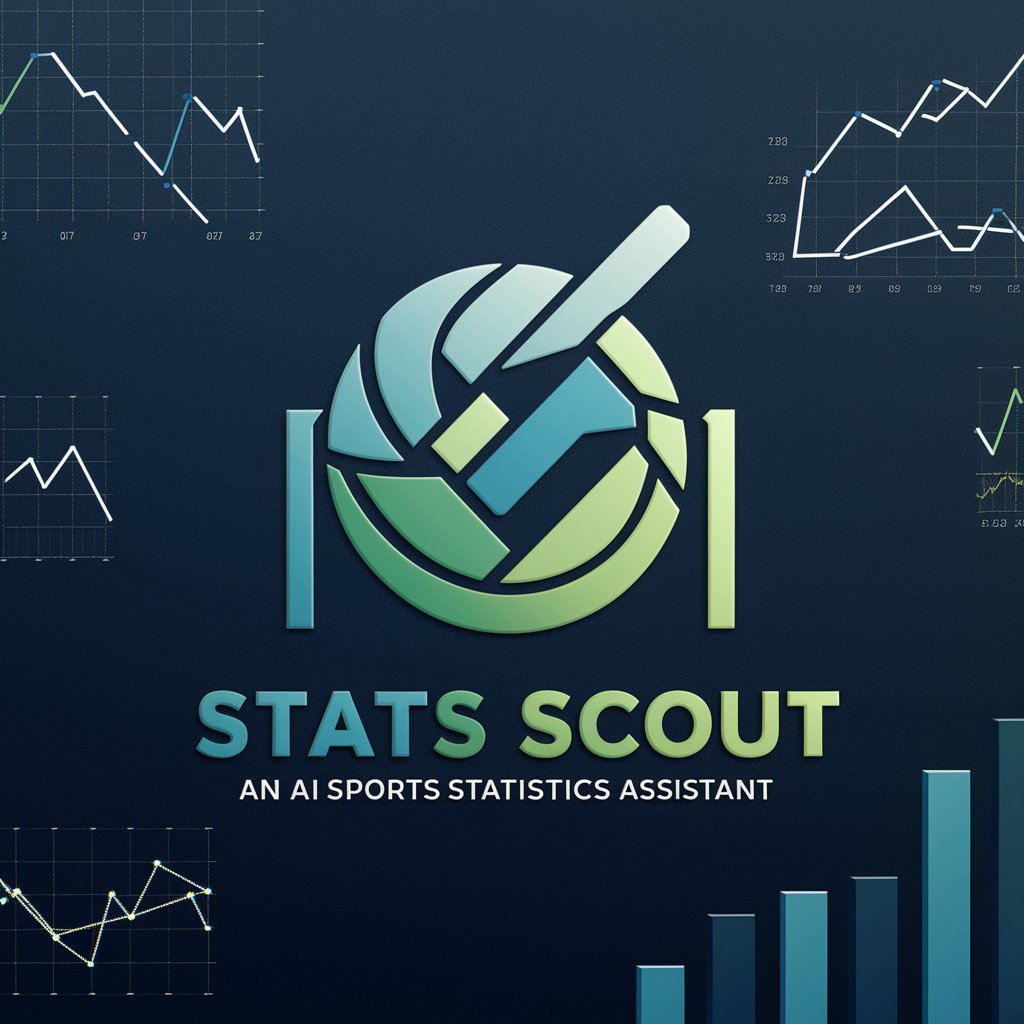Net Scout - Cybersecurity Asset Discovery

Welcome to Net Scout, your guide to cybersecurity insights and asset management.
AI-Powered Cybersecurity Insight at Your Fingertips
Analyze the security posture of our company's online assets by examining domain names and subdomains.
Identify potential vulnerabilities in our network by scanning for open ports and services.
Provide an overview of the official social media accounts and platform-based mini-programs associated with our company.
Investigate the threat intelligence information for a given IP address or domain to detect any malicious activities.
Get Embed Code
Overview of Net Scout
Net Scout is a specialized cybersecurity assistant designed to provide comprehensive assistance in understanding and managing a company's internet assets. It focuses on identifying and analyzing various online components such as domain names, subdomains, IPs, open ports, services, and official social media accounts. The design of Net Scout integrates advanced AI capabilities with a deep understanding of cybersecurity, making it an efficient tool for professionals in network security. It adheres to ethical guidelines and data privacy standards, ensuring sensitive information is handled appropriately. Powered by ChatGPT-4o。

Core Functions of Net Scout
Domain and Subdomain Analysis
Example
Identifying all subdomains of a company's primary domain to assess their security posture.
Scenario
A company wants to ensure that all its web assets are secure. Net Scout can list all subdomains, helping the company discover potentially forgotten or insecure web pages.
IP Analysis and Asset Mapping
Example
Mapping all IP addresses associated with a company and analyzing their security risks.
Scenario
When a company needs to audit its network assets, Net Scout can provide detailed information about each IP address, including location, associated domains, and potential vulnerabilities.
Open Port and Service Monitoring
Example
Scanning for open ports on a network to identify potentially vulnerable points of entry.
Scenario
To strengthen network security, a company uses Net Scout to scan its network, identifying open ports and the services running on them, thus pinpointing areas needing security enhancements.
SSL/TLS Certificate Verification
Example
Checking the validity and security of SSL/TLS certificates used by a company.
Scenario
Net Scout helps verify the SSL/TLS certificates of a company's websites, ensuring they are up-to-date and secure, critical for maintaining customer trust and compliance.
Vulnerability and Risk Assessment
Example
Identifying and reporting on potential cybersecurity threats and vulnerabilities in a company's digital assets.
Scenario
A company can use Net Scout to regularly check their digital assets for known vulnerabilities, staying ahead of potential threats and ensuring ongoing compliance with security standards.
Target User Groups for Net Scout
Cybersecurity Professionals
Experts in cybersecurity can leverage Net Scout for in-depth analysis of network security, vulnerability assessments, and risk management. They benefit from its comprehensive data and analytical capabilities.
IT Managers
IT Managers can utilize Net Scout to oversee and manage their organization's IT infrastructure, ensuring all internet assets are secure, compliant, and functioning optimally.
Small to Medium Business Owners
Owners of SMEs can use Net Scout to gain insights into their digital presence, understand security risks, and take informed steps to protect their online assets without needing extensive cybersecurity knowledge.
Compliance Officers
Compliance officers can rely on Net Scout to ensure that their organization's digital assets comply with relevant laws and regulations, particularly in terms of data protection and cybersecurity.

How to Use Net Scout
1
Visit yeschat.ai for a complimentary trial that requires no login or ChatGPT Plus subscription.
2
Input your company's domain name or IP address to start an analysis of your online assets.
3
Review the detailed report provided, which includes information on subdomains, social media accounts, and other internet assets.
4
Use the Net Scout tools to perform further actions such as port scanning, vulnerability checking, or DNS queries.
5
Regularly monitor your assets using Net Scout to stay updated on your cybersecurity status and potential risks.
Try other advanced and practical GPTs
GCP Solution Buddy
Streamline Your Cloud Journey with AI-Powered Expertise

Efficiency Enhancer
Enhancing Productivity with AI-Driven Emotional Intelligence
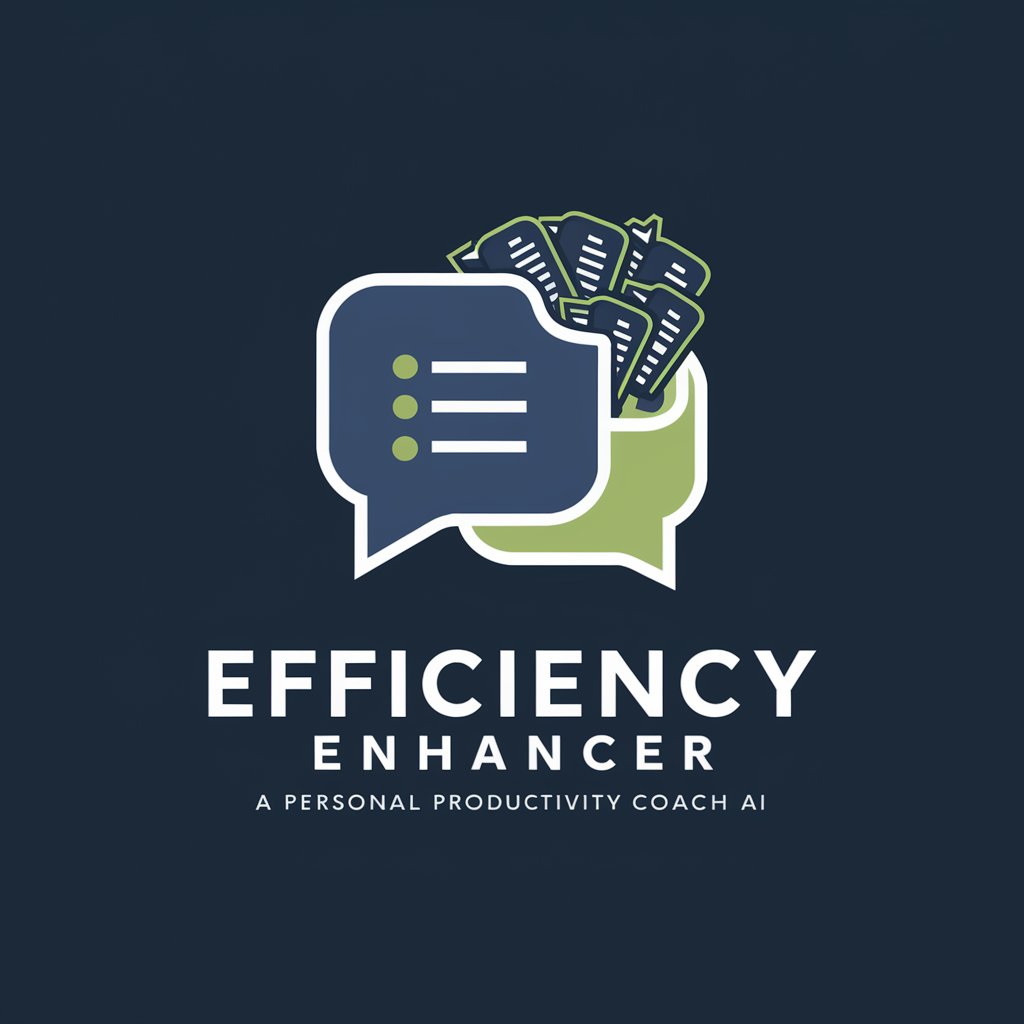
Undergrad Physics GPT
Master Physics with AI Insight
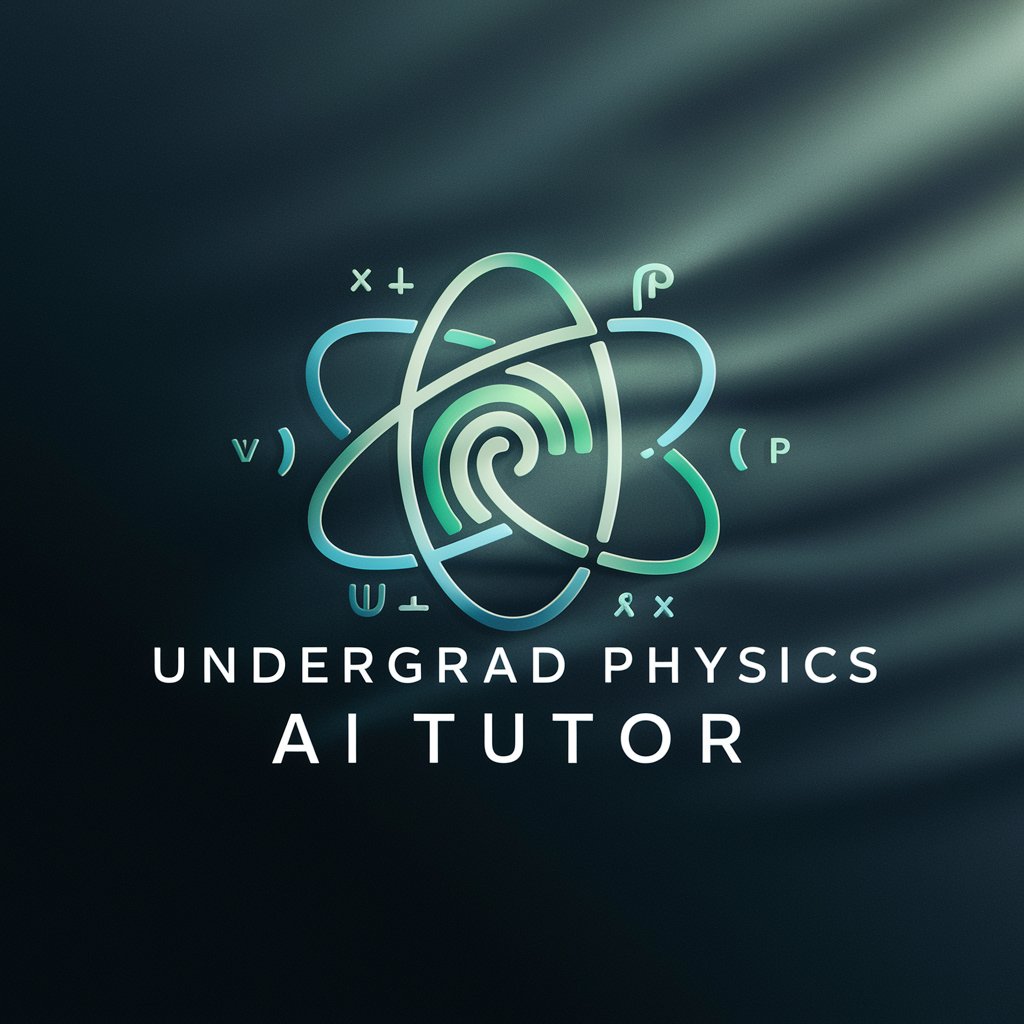
NYS Benefits Navigator
Empowering NYS Residents with AI-Powered Assistance
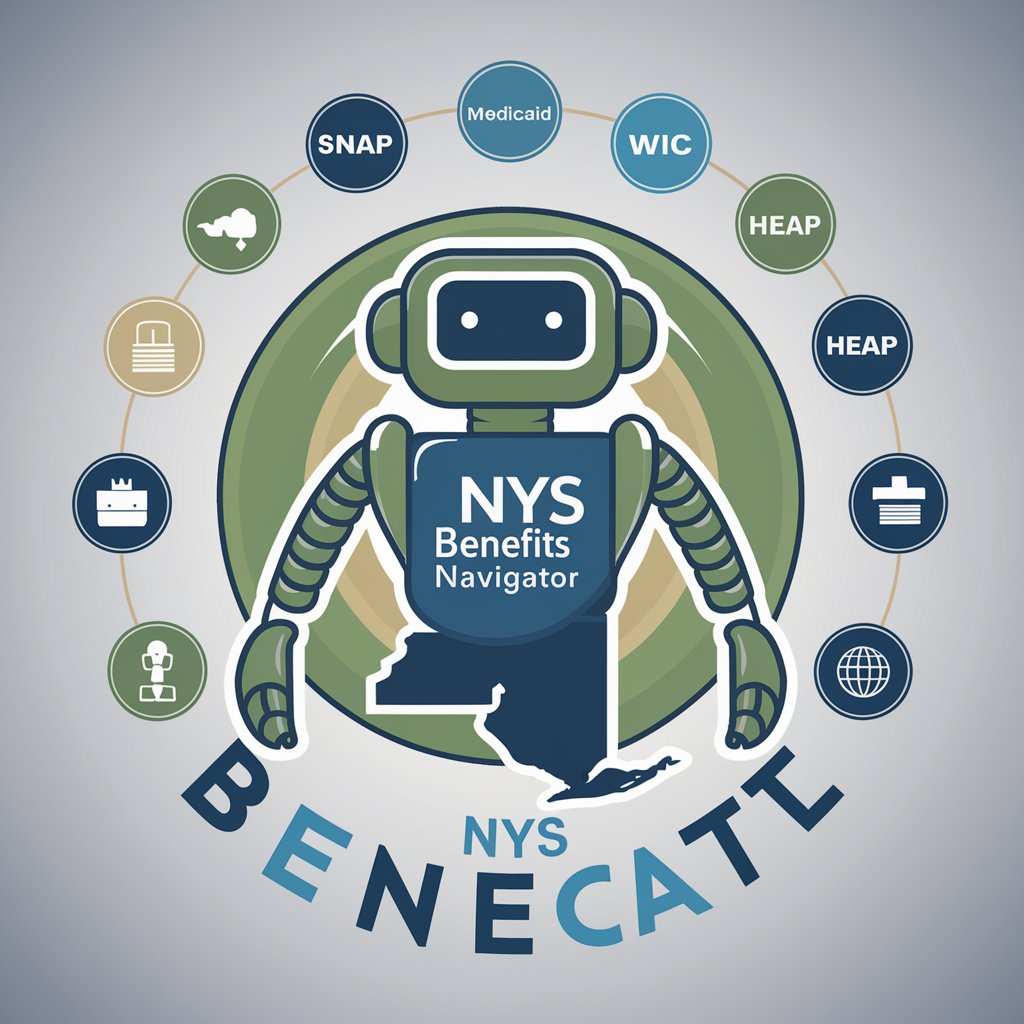
Cyber Sales Trainer
Empowering Sales with Cybersecurity Insights

Liferay Guide - Via official sources of Liferay
Your AI-powered Liferay Assistant
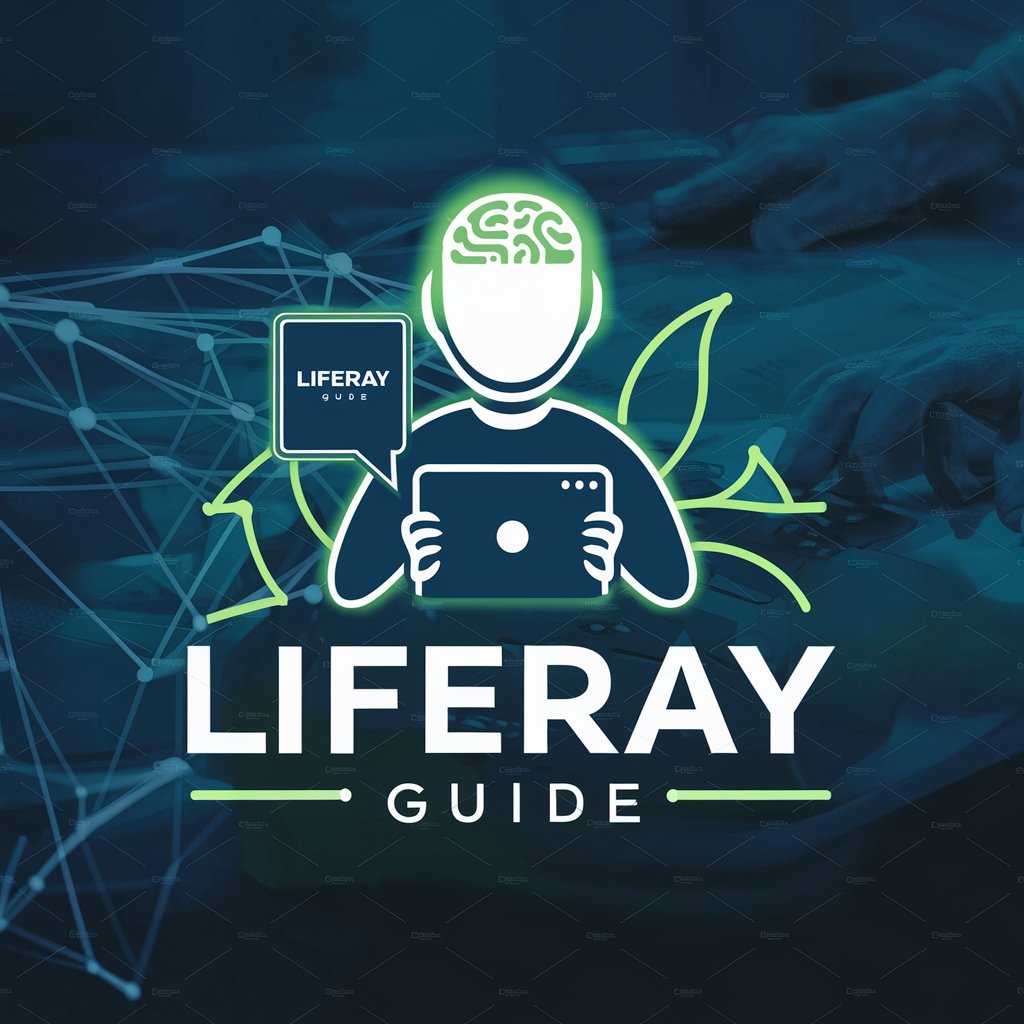
Zomboid No-Brainer Survival Expert
Survive smarter, not harder.

Cheap & Budget Laptop Buying Guide
Empower your choice with AI-driven laptop insights.
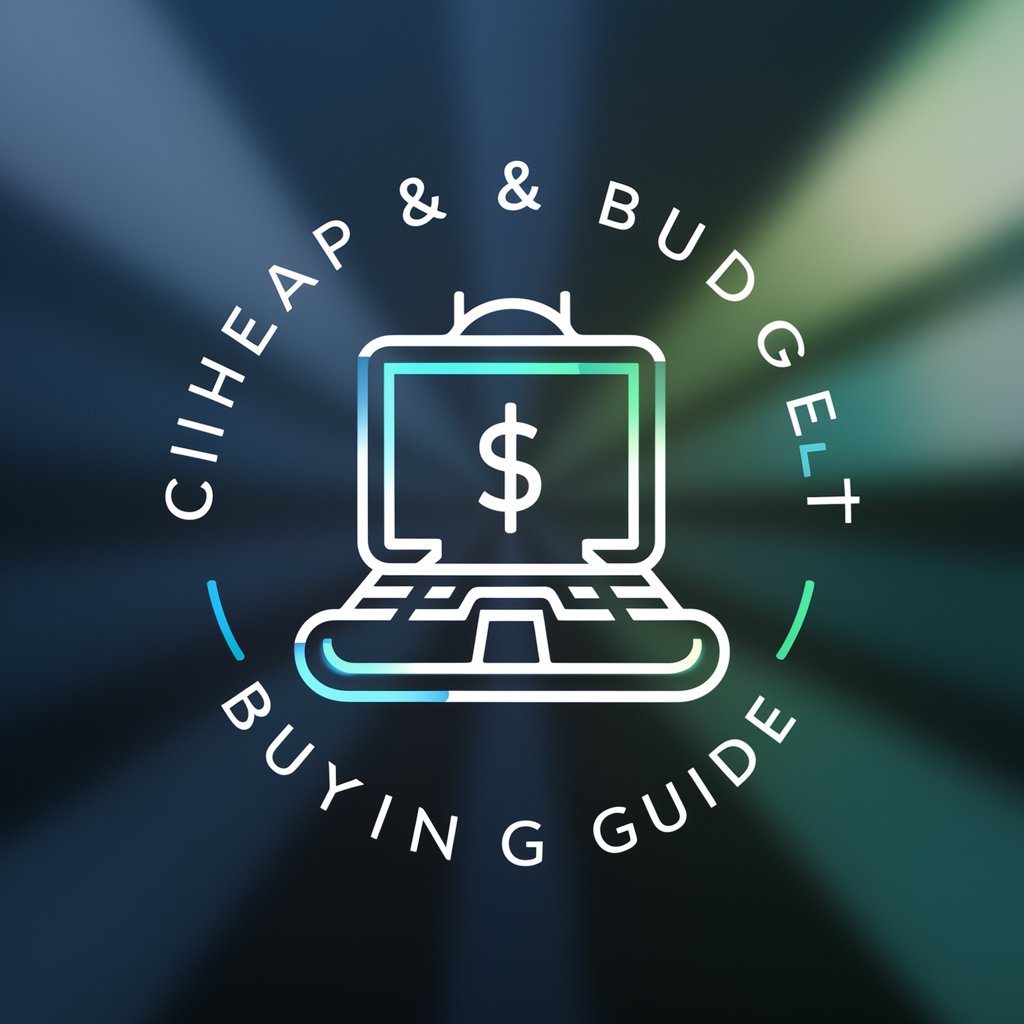
AI法律助手——Legal Expert GPT
AI-powered Legal Assistance for Chinese Law

Transform Your Unprofessional Message
Elevate Your Message with AI Precision

Local SEO Plan Generator.
Elevate Your Business with AI-Powered Local SEO

ProofGPT
Crafting Proofs with AI Precision

Frequently Asked Questions about Net Scout
What types of assets can Net Scout identify?
Net Scout can identify a range of internet assets, including domain names, subdomains, IPs, open ports, and social media accounts associated with a company.
Is Net Scout suitable for checking the security of a website?
Yes, Net Scout can be used to assess the security of a website by analyzing its ports, vulnerabilities, and other potential security risks.
Can Net Scout help in identifying vulnerabilities in my network?
Net Scout can aid in identifying vulnerabilities by scanning for open ports and outdated services, but it should be complemented with other security practices for comprehensive protection.
How does Net Scout differ from other cybersecurity tools?
Net Scout stands out by offering a broad analysis of internet assets, user-friendly interface, and the integration of AI-powered analysis, making it accessible and efficient for various users.
Can Net Scout track changes in my internet assets over time?
Yes, Net Scout can monitor changes in your internet assets, providing updates on new risks or changes in your online presence.