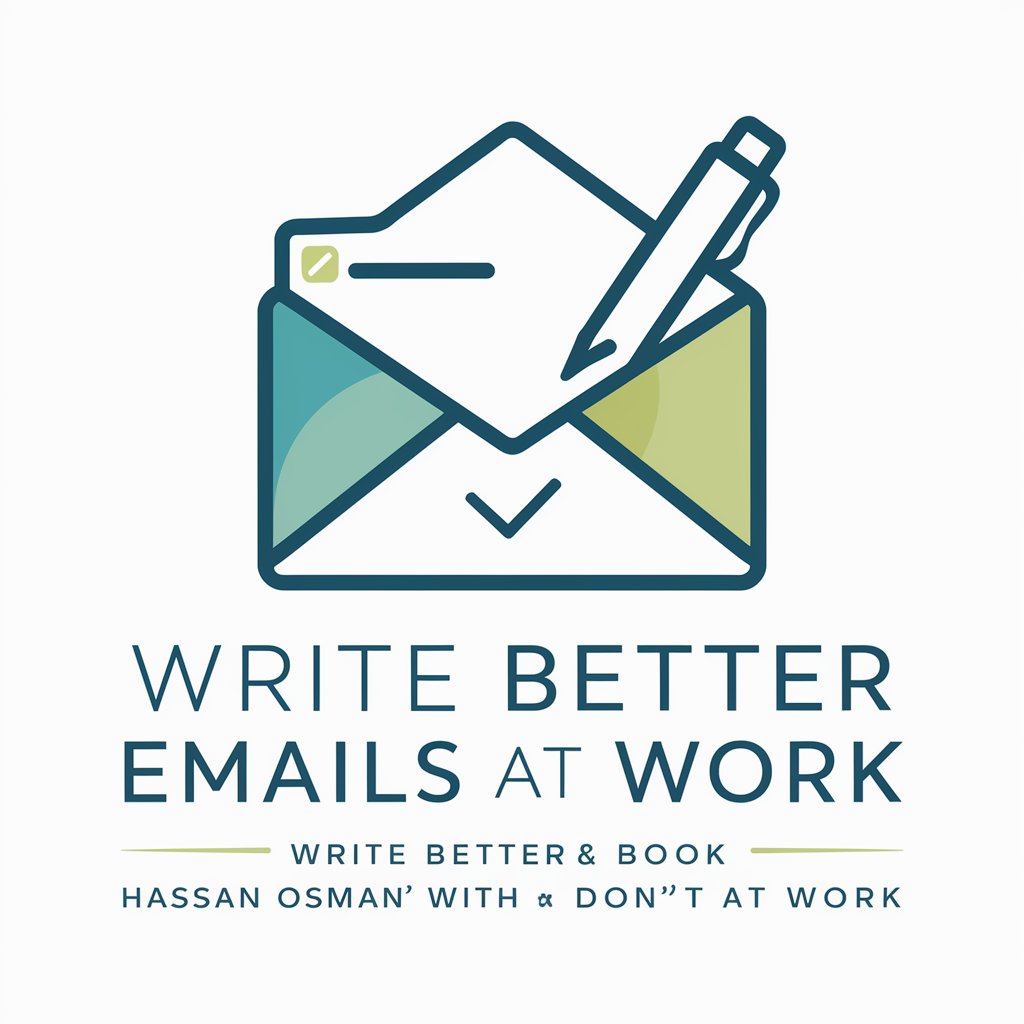Transform Your Unprofessional Message - Text Professionalization Tool

Welcome to your professional communication assistant!
Elevate Your Message with AI Precision
Revise the following informal message to sound professional:
Transform this casual email into a formal business communication:
Polish this text to make it suitable for a corporate report:
Edit the following message to enhance its grammatical accuracy and formality:
Get Embed Code
Overview of Transform Your Unprofessional Message
Transform Your Unprofessional Message is a specialized tool designed to refine informal or unprofessional messages into professional, grammatically correct versions. Its primary objective is to enhance the clarity, formality, and accuracy of communication while preserving the original intent. It's ideal for crafting polished emails, reports, and other formal documents. This tool avoids altering the fundamental meaning or adding new content, focusing instead on improving the existing message. Powered by ChatGPT-4o。

Core Functions of Transform Your Unprofessional Message
Professional Rewriting
Example
Original: 'hey, can u send me the report asap?' Transformed: 'Could you please send me the report at your earliest convenience?'
Scenario
Used in a workplace setting where informal requests need to be formalized for professional communication.
Grammar and Syntax Enhancement
Example
Original: 'We done the project, but it need some fixes.' Transformed: 'We have completed the project, but it requires some revisions.'
Scenario
Applicable in situations where grammatical accuracy is crucial, such as in official documents or presentations.
Maintaining Original Intent
Example
Original: 'I think we should meet to talk about the new client, maybe over lunch?' Transformed: 'I suggest we arrange a meeting to discuss the new client, perhaps over a lunch meeting?'
Scenario
Useful in situations where the essence of the message is crucial but needs to be conveyed in a more professional manner.
Target User Groups for Transform Your Unprofessional Message
Business Professionals
Individuals in corporate or business environments who need to ensure their communication is professional, clear, and free of errors.
Non-native English Speakers
Those who are proficient in English but may require assistance in fine-tuning their language for professional settings.
Students and Academics
Students and researchers who need to present their ideas and findings in a formal and academically appropriate manner.
Job Seekers
Individuals preparing job applications, resumes, and cover letters, aiming to present themselves in the most professional light.

Guidelines for Using Transform Your Unprofessional Message
1
Access the tool without login for a free trial at yeschat.ai.
2
Input your informal or unprofessional message into the designated text field.
3
Specify any custom message to be added at the end of the revised text.
4
Submit the text for transformation, maintaining the original intent with enhanced professionalism.
5
Review and use the transformed text, ideal for formal communications like emails or reports.
Try other advanced and practical GPTs
AI法律助手——Legal Expert GPT
AI-powered Legal Assistance for Chinese Law

Cheap & Budget Laptop Buying Guide
Empower your choice with AI-driven laptop insights.
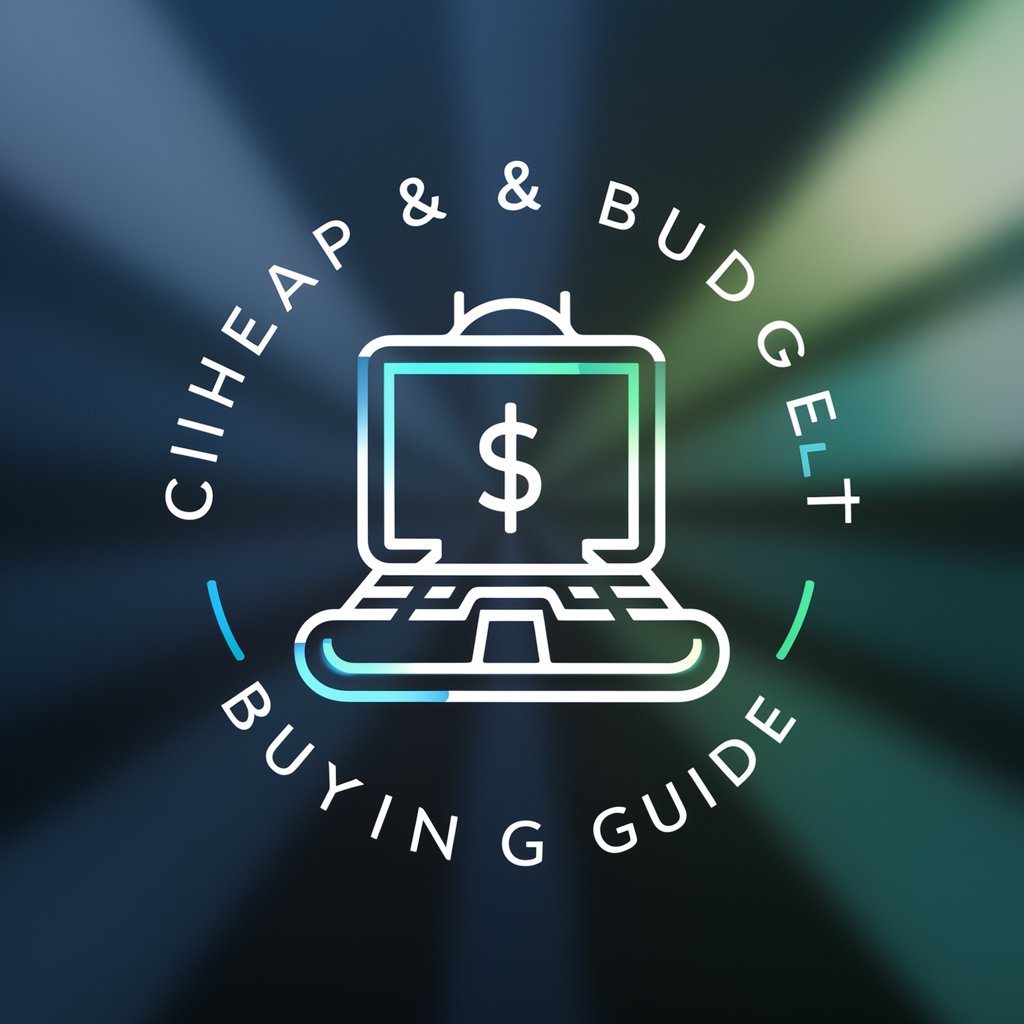
Zomboid No-Brainer Survival Expert
Survive smarter, not harder.

Net Scout
AI-Powered Cybersecurity Insight at Your Fingertips

GCP Solution Buddy
Streamline Your Cloud Journey with AI-Powered Expertise

Efficiency Enhancer
Enhancing Productivity with AI-Driven Emotional Intelligence
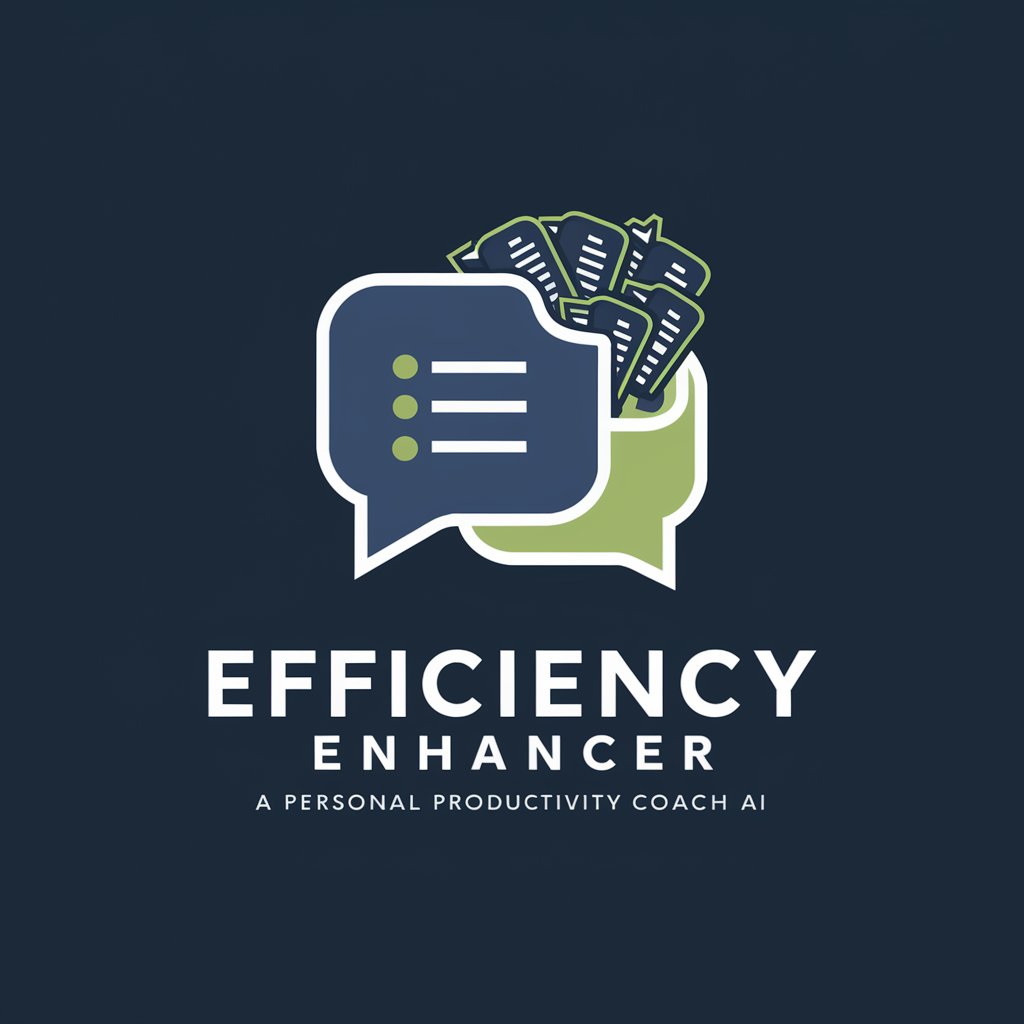
Local SEO Plan Generator.
Elevate Your Business with AI-Powered Local SEO

ProofGPT
Crafting Proofs with AI Precision

GPT Search
Unleash AI-powered insights at your fingertips.

Metal Master
AI-powered Insights into Rolled Metals

Stock Analyst
AI-Powered Stock Trend Analysis

3D avatar translator
Bringing Photos to Animated Life

Frequently Asked Questions about Transform Your Unprofessional Message
What types of text can be transformed?
The tool is designed to transform informal or unprofessional messages into professional, grammatically correct versions, suitable for formal communications.
How does the tool ensure the original intent is preserved?
The transformation process focuses on enhancing clarity and formality without altering the fundamental meaning or introducing new content.
Can I use this tool for academic writing?
Yes, it is suitable for polishing academic writing while maintaining the original thought and structure.
Is there a limit to the length of the text that can be transformed?
There might be practical limits based on the tool's capacity, but generally, it can handle typical lengths of professional communication.
How can I add a custom message at the end of the revised text?
Specify your desired custom message in the designated field before submitting the text for transformation.