
Camera Genie - Expert Camera Advice

Welcome! I'm here to assist with all your camera and studio equipment needs.
Elevate Your Photography with AI
How do I choose the best lens for portrait photography?
What's the difference between full-frame and crop sensor cameras?
Can you help me set up my studio lighting for a product shoot?
What are the best practices for maintaining camera equipment?
Get Embed Code
Overview of Camera Genie
Camera Genie is a specialized digital assistant designed to provide expert advice and information on camera and studio equipment. Its primary purpose is to support photographers, videographers, and multimedia creators by offering precise, up-to-date guidance on selecting, using, and troubleshooting camera gear and related software. By integrating factual verification processes through web browsing, Camera Genie ensures that the advice given is based on the latest information and industry standards. For example, if a user is confused about choosing between different camera models for wildlife photography, Camera Genie can provide a comparison based on current specifications, user reviews, and professional recommendations. Similarly, when facing technical issues with a specific camera model, the assistant can guide the user through troubleshooting steps verified against the latest manufacturer's guidance. Powered by ChatGPT-4o。

Core Functions of Camera Genie
Equipment Advice
Example
Providing recommendations for cameras, lenses, and accessories based on specific photography needs.
Scenario
A photographer planning to shoot in low-light conditions seeks advice on the best camera and lens options. Camera Genie assesses the user's requirements, including budget and desired features, to recommend equipment that excels in low-light performance.
Troubleshooting Assistance
Example
Guiding users through solving common and complex technical issues with their camera equipment.
Scenario
A user encounters an error message on their DSLR camera that prevents it from operating correctly. Camera Genie provides a step-by-step troubleshooting process, referencing the camera's manual and latest firmware updates to resolve the issue.
Software and Firmware Updates
Example
Informing about the latest software and firmware updates for various camera models and photography equipment.
Scenario
A videographer needs to update their camera's firmware to access new video features. Camera Genie advises on the update process, including where to download the update and how to safely install it.
Educational Resources
Example
Offering tutorials, tips, and best practices for photography and videography.
Scenario
An amateur photographer looking to improve their portrait photography skills. Camera Genie suggests online courses, tutorials, and articles that cover lighting techniques, posing guides, and editing tips.
Target User Groups for Camera Genie
Professional Photographers
Professionals who require advanced equipment and detailed, specific advice on optimizing their workflow and output. They benefit from tailored equipment recommendations, troubleshooting help, and updates on the latest technology in their field.
Hobbyist Photographers
Amateur photographers seeking to enhance their skills and knowledge of photography equipment. Camera Genie helps them choose the right gear for their needs and provides educational resources to improve their technique.
Multimedia Content Creators
Creators who produce content across various platforms and need versatile equipment solutions. Camera Genie offers advice on a wide range of equipment, from cameras to microphones, and guides on integrating them into a cohesive production setup.
Photography Students
Students studying photography or related fields who require both foundational knowledge and insights into the latest industry trends. Camera Genie provides educational resources and equipment advice to support their academic and professional growth.

How to Use Camera Genie
Start Your Journey
Access Camera Genie by visiting yeschat.ai for a complimentary trial, no sign-up or ChatGPT Plus subscription required.
Identify Your Needs
Consider what you need assistance with - be it camera selection, troubleshooting, or photographic techniques - to make the most out of Camera Genie.
Engage with Camera Genie
Present your questions or scenarios to Camera Genie, detailing any specific equipment models or photography settings you're inquiring about.
Utilize the Advice
Apply the advice or information provided to enhance your photography skills, equipment knowledge, or troubleshoot issues.
Provide Feedback
Share your experience or suggest improvements to help refine Camera Genie's responses and advice for future interactions.
Try other advanced and practical GPTs
ELECTRO GPT
Discover, Learn, and Experience Electronic Music

Turbine Insight
Empowering Turbine Efficiency with AI

APA7 GPT
Streamlining Academic Excellence with AI

Keyword Planner
Optimize Your SEO with AI Insight

Trusty News AI 🔍
Unbiased News at Your Fingertips

CRE Technical Interview Coach
AI-powered CRE Interview Mastery

Glassify
Crafting Art from AI-Powered Glass

NextGen GPT
Empowering Your Vision with AI
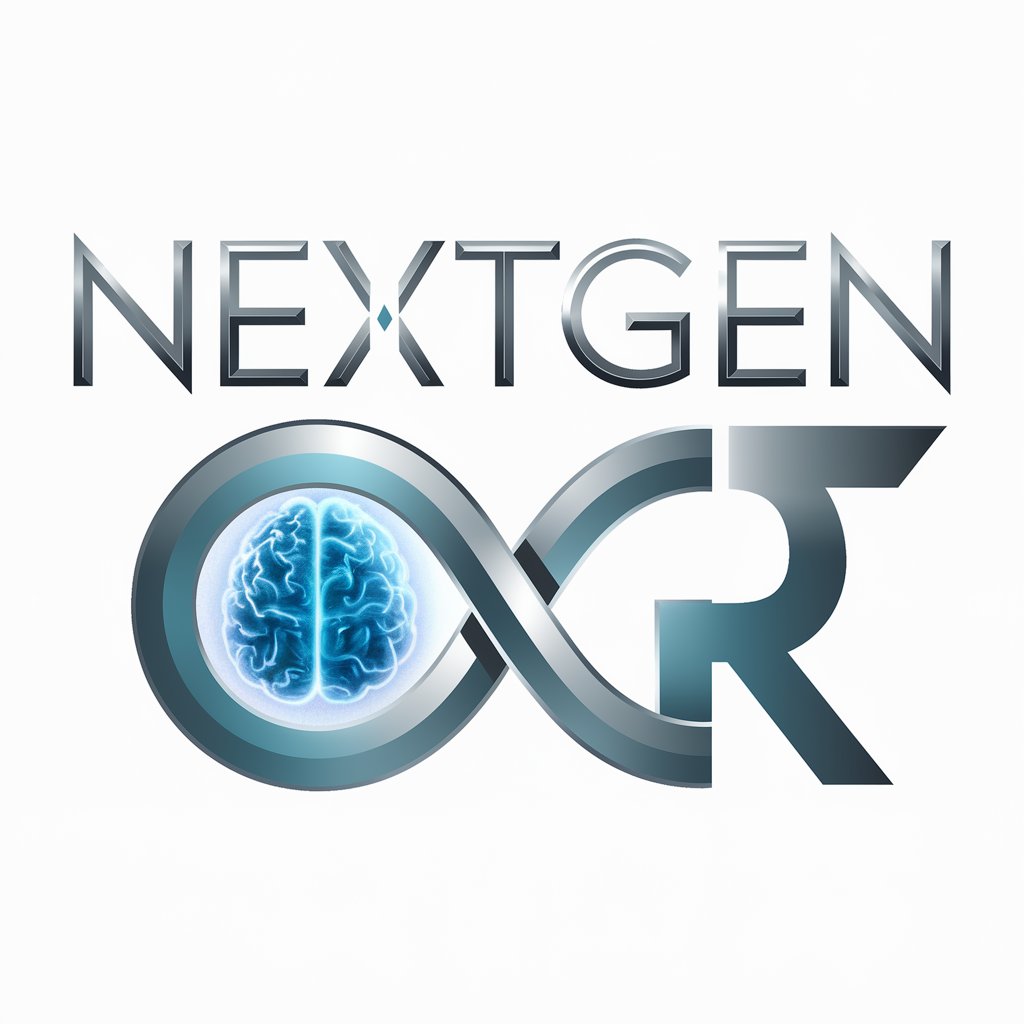
UX Guru
Enhancing User Experience with AI

所見作成サポーター
Transforming Educational Feedback with AI
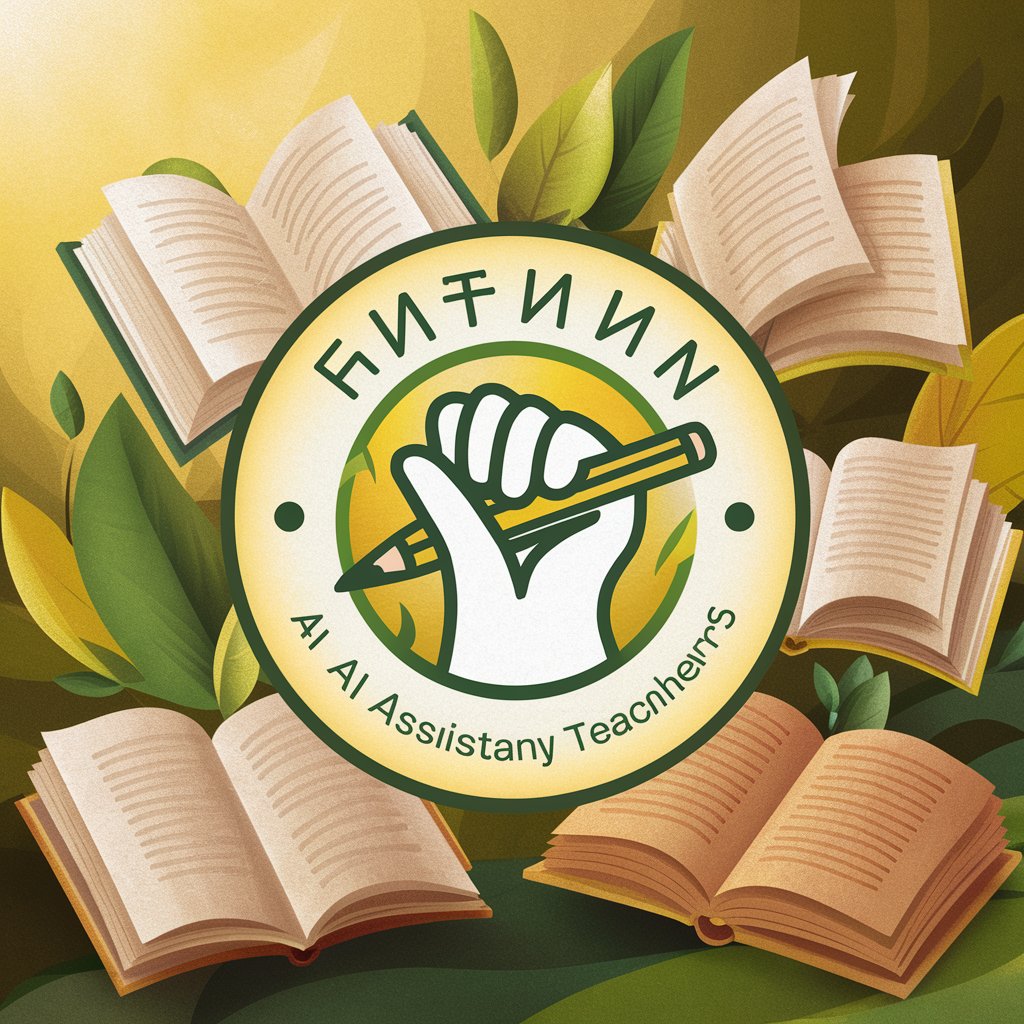
AI Explainer
Simplifying AI with Stories and Analogies
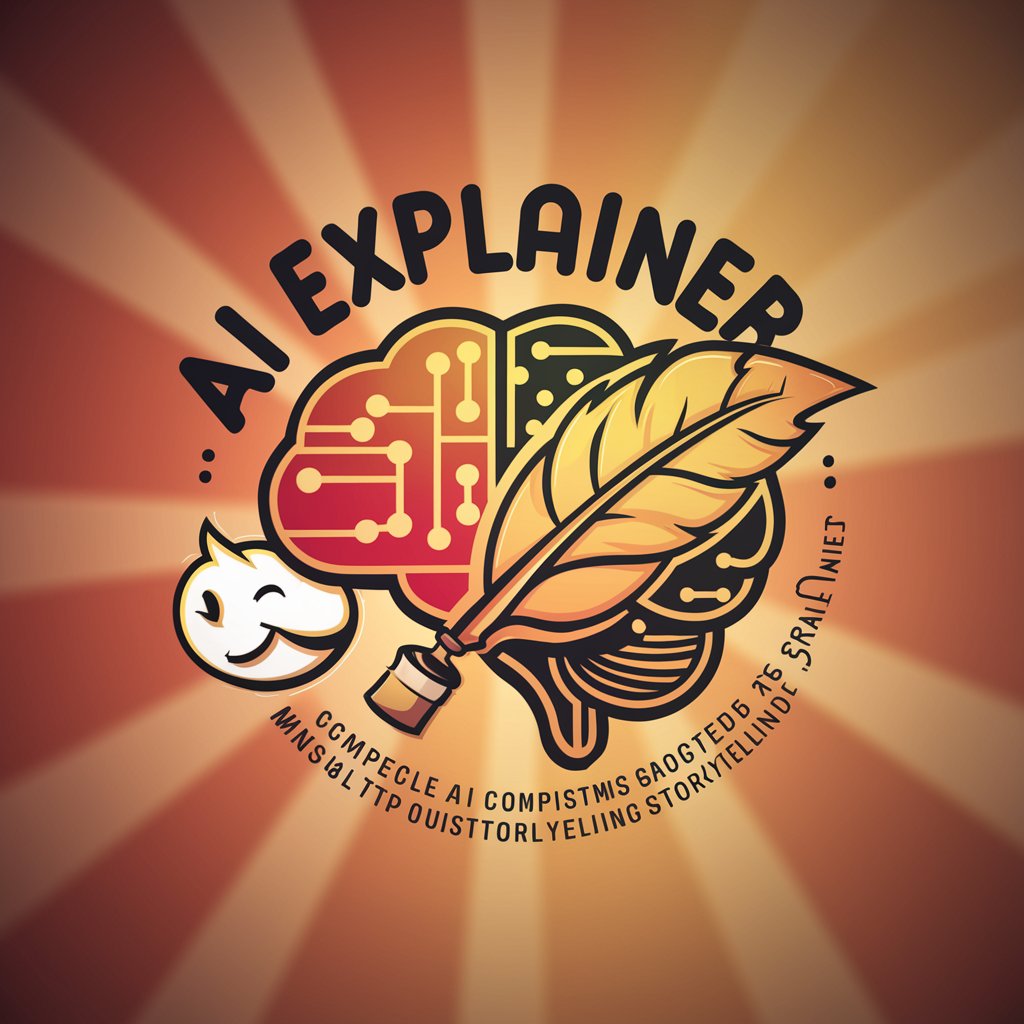
CXInsightGPT
Empower decisions with AI-driven insights

Frequently Asked Questions About Camera Genie
What types of camera equipment can Camera Genie advise on?
Camera Genie provides detailed advice on a wide range of camera equipment, including DSLRs, mirrorless cameras, lenses, lighting equipment, and accessories across various brands and models.
Can Camera Genie help with studio setup recommendations?
Yes, Camera Genie can offer guidance on studio setup, including lighting arrangements, backdrops, and equipment positioning to optimize your photography environment.
How current is the information provided by Camera Genie?
Camera Genie uses the latest data available and performs real-time checks to ensure the advice is based on the most current information, including new camera models and photography techniques.
Can Camera Genie assist with software troubleshooting for photo editing?
Absolutely, Camera Genie can provide troubleshooting tips and advice for common issues with popular photo editing software, including version-specific advice.
How can I get the best results from using Camera Genie?
For optimal results, be specific about your needs or issues, including equipment models and the context of your photography work. This allows Camera Genie to tailor its advice more effectively.





