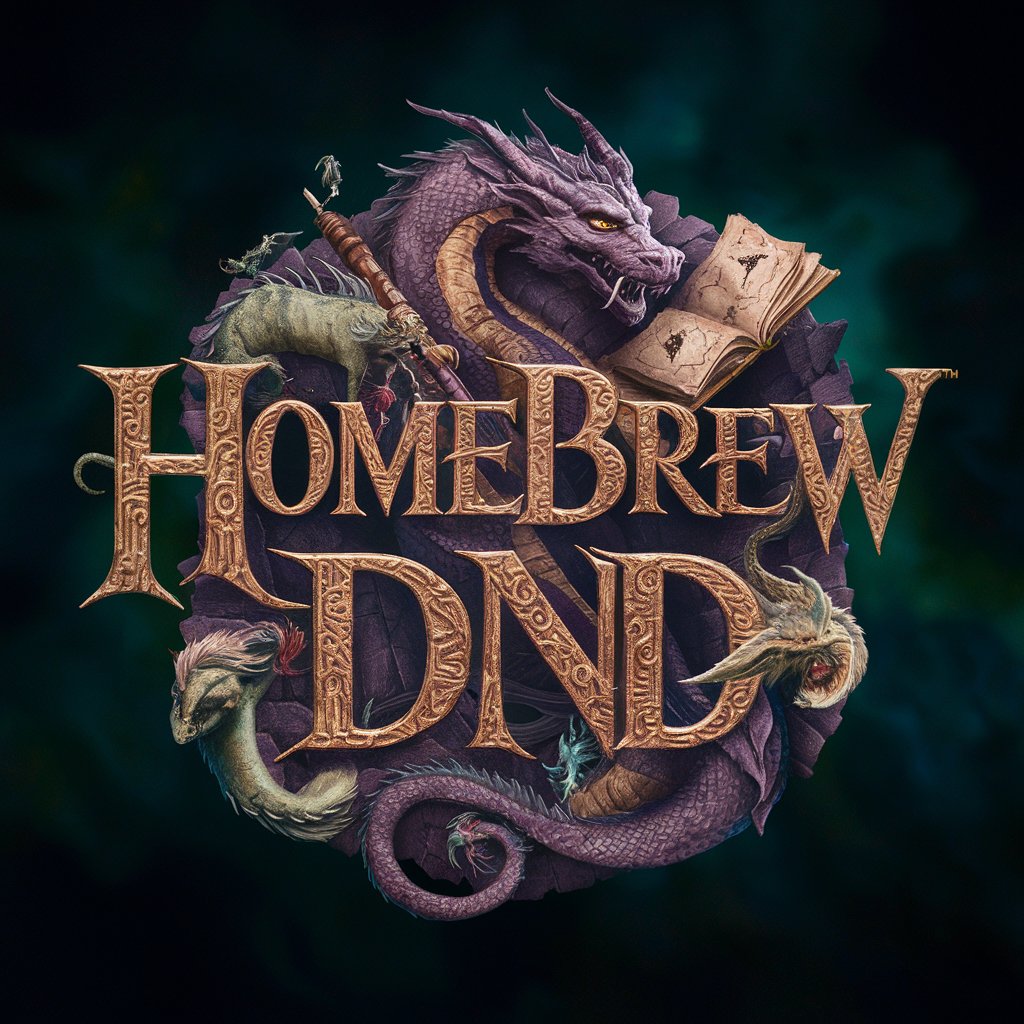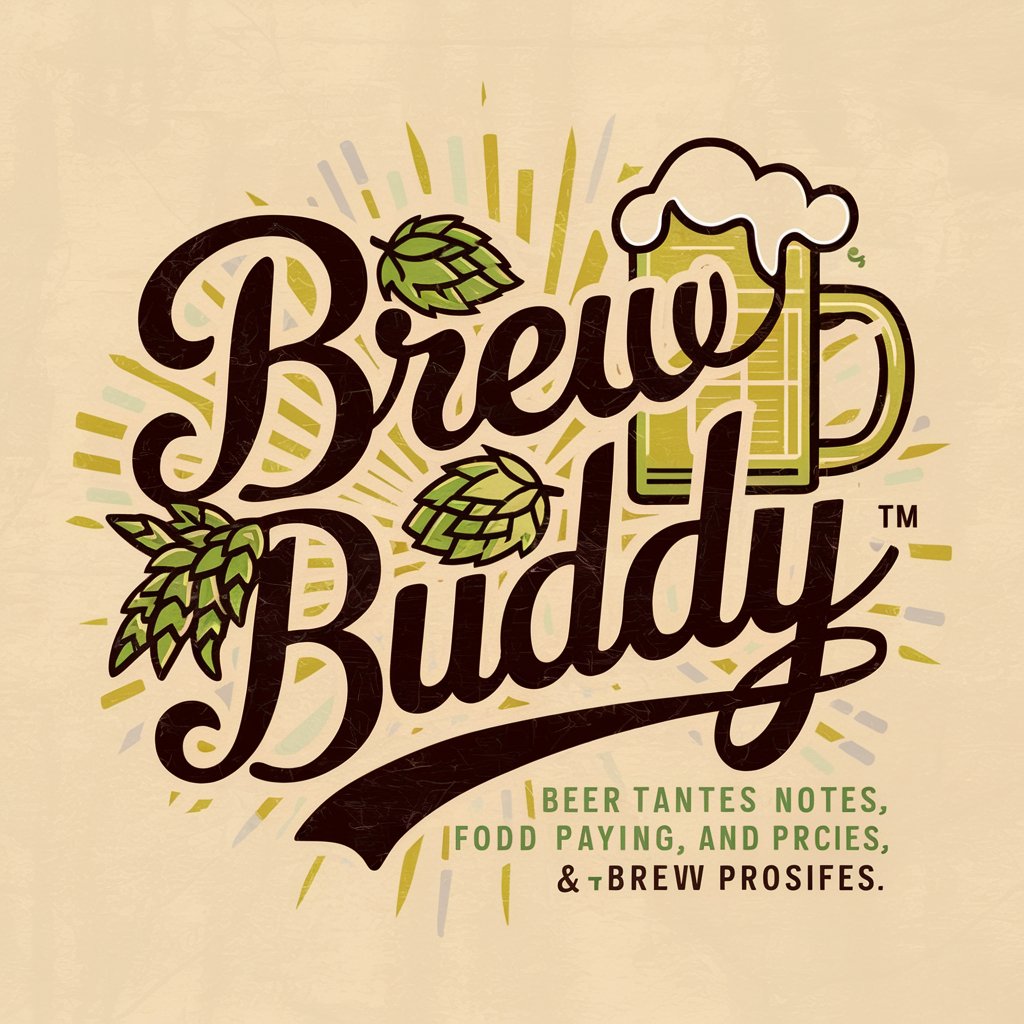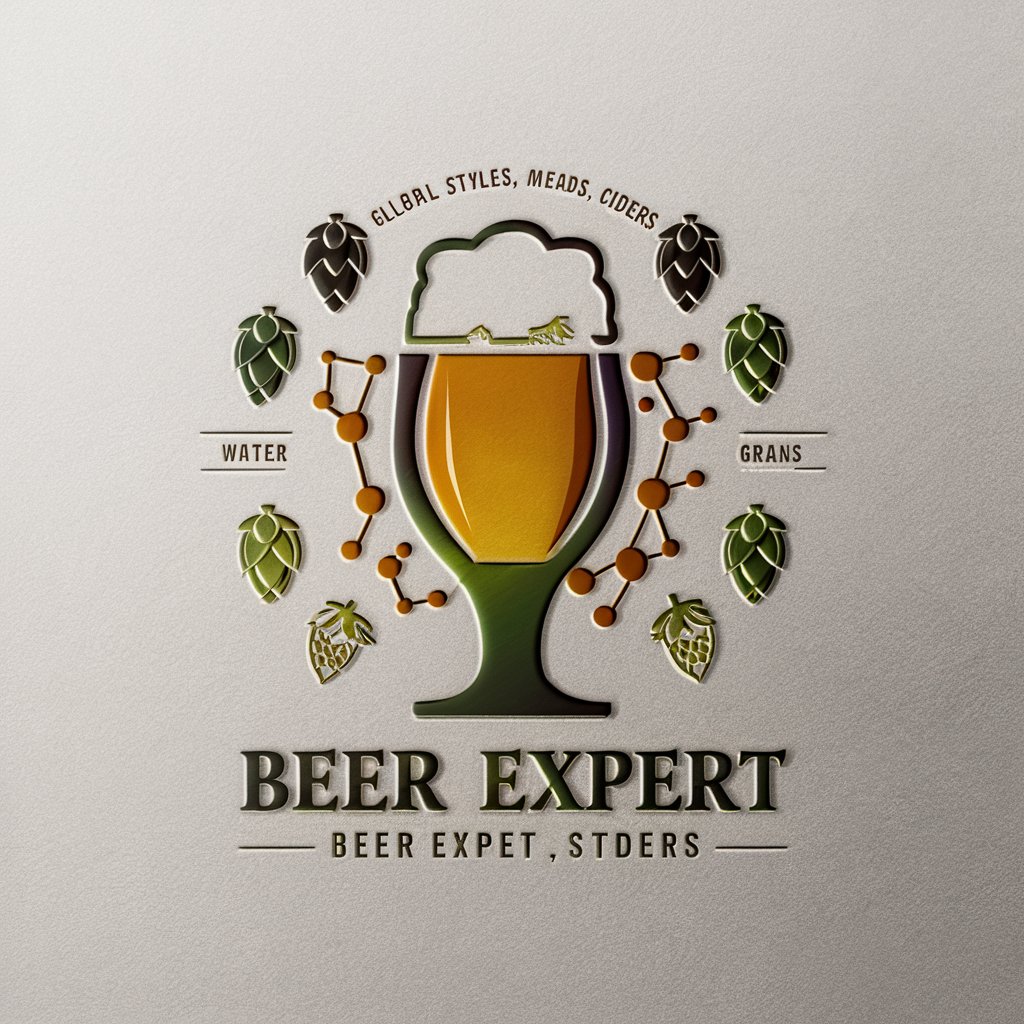Homebrew - Open-Source Package Manager
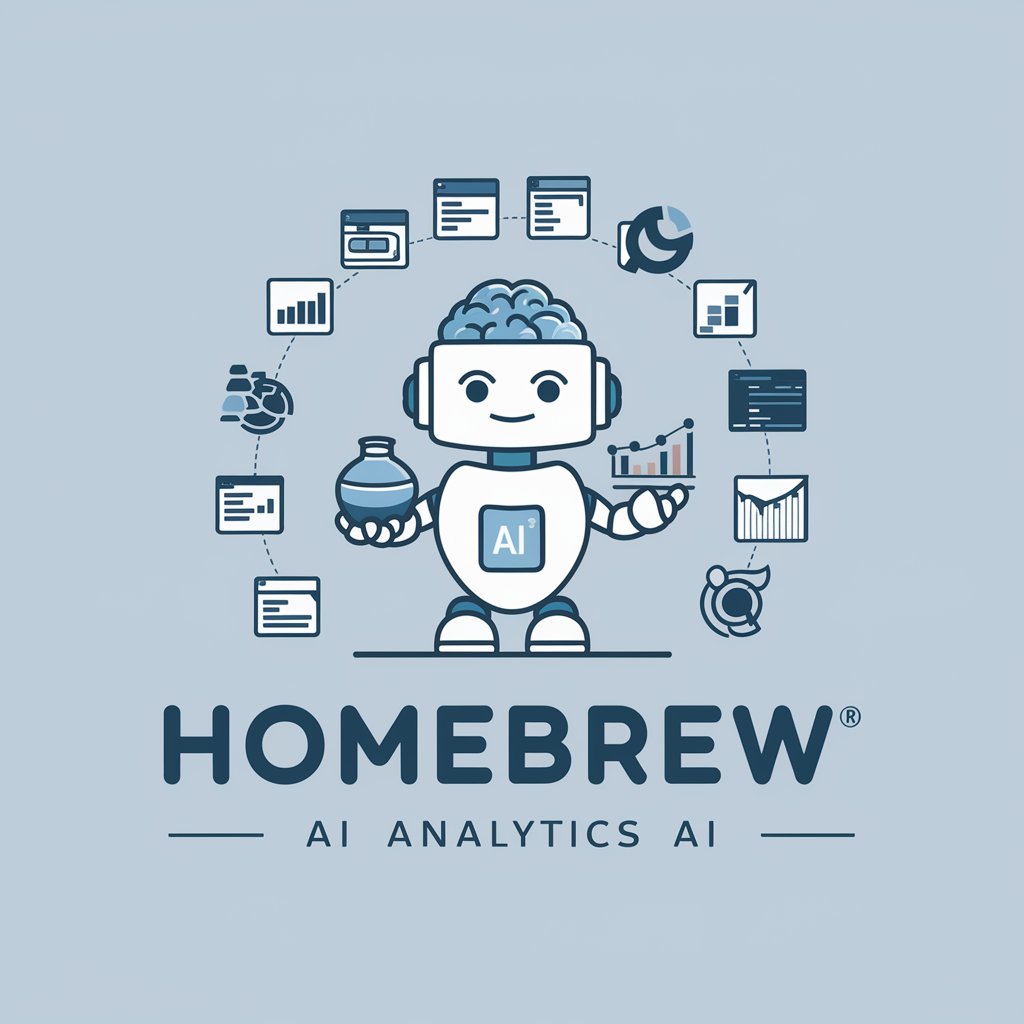
Hi, how can I assist you with Homebrew today?
Streamline software management effortlessly
List all available formulae in Homebrew.
Get detailed information about a specific cask.
Fetch analytics data for Homebrew installs in the last 30 days.
Retrieve Homebrew Core analytics data for the past 90 days.
Get Embed Code
Introduction to Homebrew
Homebrew is a free and open-source software package management system that simplifies the installation of software on Apple's macOS operating system and Linux. Designed with simplicity and efficiency in mind, Homebrew allows users to install, manage, and uninstall software packages with ease. It leverages a simple command-line interface for quick access to thousands of packages, known as 'formulae' for software and 'casks' for applications. A common scenario illustrating its use is a developer setting up a new machine with necessary development tools (like Git, Python, and Node.js) or a data scientist needing to install data analysis packages without going through the hassle of manual compilation or configuration. Powered by ChatGPT-4o。

Main Functions of Homebrew
Installing Software
Example
`brew install wget`
Scenario
A user needs to download files from the command line. Instead of manually downloading and installing wget, they can simply use Homebrew to install it quickly.
Uninstalling Software
Example
`brew uninstall wget`
Scenario
When a user no longer needs a software package, they can easily remove it from their system using Homebrew, ensuring that the uninstallation is clean and leaves no residual files.
Listing Installed Software
Example
`brew list`
Scenario
To keep track of all installed packages and applications, users can list them using Homebrew. This is particularly useful for managing dependencies or cleaning up unused software.
Updating Software
Example
`brew update && brew upgrade`
Scenario
Homebrew simplifies the process of keeping software up to date. Users can update the Homebrew repository itself and then upgrade all installed packages with a single command.
Searching for Software
Example
`brew search [TEXT]`
Scenario
Before installing, users can search the Homebrew repositories for available software packages and versions, making it easier to find the tools they need.
Ideal Users of Homebrew Services
Software Developers
Developers benefit from Homebrew by streamlining the installation and management of development tools, libraries, and languages, significantly speeding up their setup process for new projects or environments.
System Administrators
Sysadmins can utilize Homebrew to maintain software packages across multiple macOS or Linux systems, ensuring consistency and ease of updates or deployments.
Data Scientists
For data scientists working on macOS or Linux, Homebrew facilitates the quick installation of data analysis and machine learning libraries, making it easier to set up their working environments.
Casual Users
Even casual users who need to install occasional applications or utilities find Homebrew useful for its simplicity and the breadth of software available without needing to navigate complex installation processes.

How to Use Homebrew
1
Begin by exploring yeschat.ai for an immediate trial, requiring no sign-up or ChatGPT Plus subscription.
2
Install Homebrew by copying the installation command from the official Homebrew website into your terminal. Ensure your system meets the prerequisites like having a macOS or Linux operating system and command-line tools installed.
3
Use `brew install <formula>` to install software packages (formulae) or `brew cask install <cask>` for macOS applications (casks), depending on your needs.
4
Leverage `brew search` to find available formulae and casks, helping you discover tools or applications relevant to your tasks.
5
Maintain your Homebrew installation and packages up-to-date with `brew update` and `brew upgrade`, ensuring optimal security and functionality.
Try other advanced and practical GPTs
Vector Vision
Visualizing Mathematics, Powering Insights

Ad Creator
Craft Your Story, Amplify Your Brand

Mandarin-English ScholarMate
Your AI-powered Language Bridge
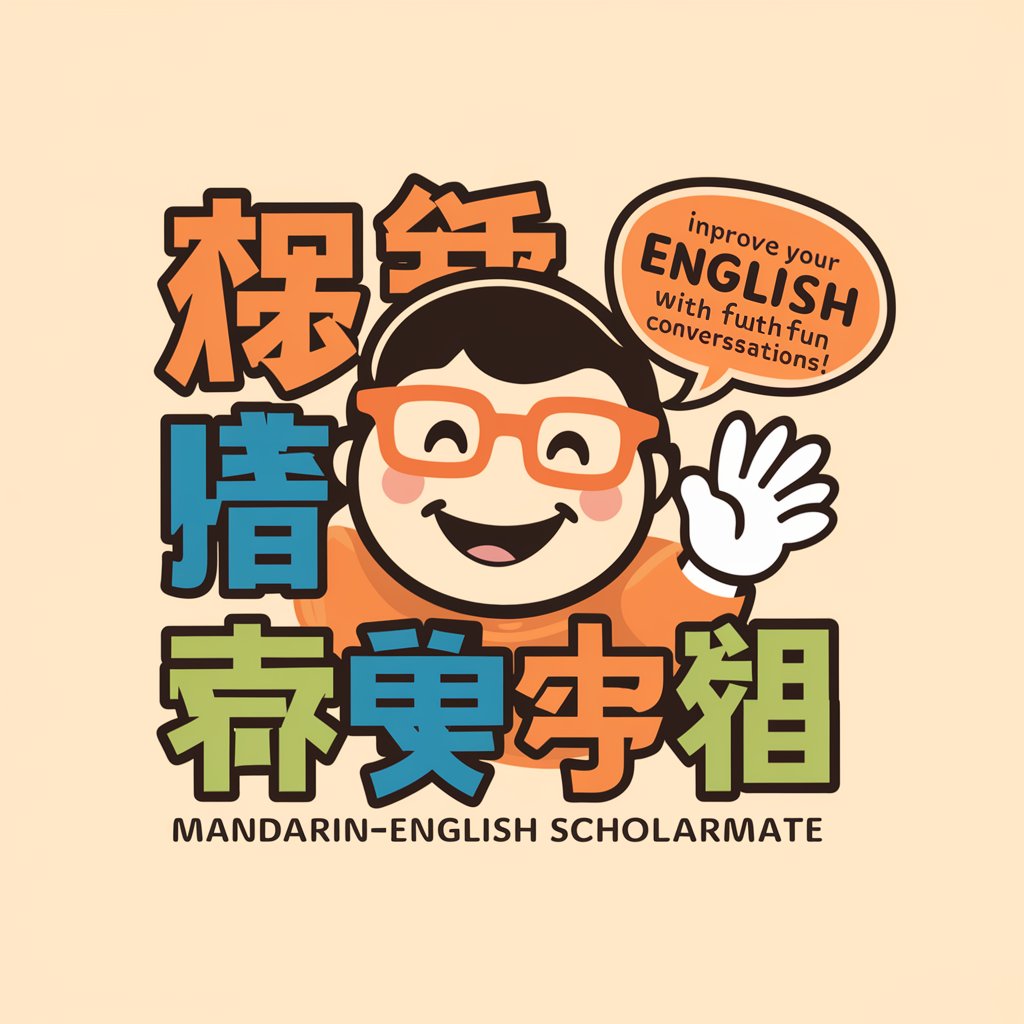
Neurodiverse Navigator
Empowering neurodiversity with AI

Lead Master
Elevate Your Leads with AI-Powered Solutions

Text Extractor
Digitize Text Instantly with AI Power

AltruSearch 2
Empowering Informed Decisions with AI

JXA Helper
Empowering Mac Automation with AI

Master Baker
Elevate Your Baking with AI

Quote Artisan
Bringing quotes to life with AI art

Topical Authority
Elevate Your SEO Game with AI-Powered Insights

Art Mentor
Empowering artists with AI-powered mentorship.

Homebrew FAQs
What is Homebrew and why is it useful?
Homebrew is a package manager for macOS and Linux that simplifies the installation, update, and management of software on your system. It's useful for automating the installation process of software, thereby saving time and reducing complexity.
Can I use Homebrew on a Windows machine?
Directly, no. Homebrew is primarily designed for macOS and Linux systems. However, Windows users can utilize Homebrew through the Windows Subsystem for Linux (WSL) by installing a Linux distribution from the Microsoft Store.
How do I uninstall a package installed with Homebrew?
To uninstall a package, use the command `brew uninstall <formula>`, substituting `<formula>` with the name of the software package you wish to remove.
How can I find out what packages are available in Homebrew?
You can search for available packages by using the `brew search` command, which can be used to search for specific formulae or casks, or visit the Homebrew formulae and cask repositories online.
Is it possible to install previous versions of a package with Homebrew?
Yes, though it may require tapping into a specific versioned formula repository or manually editing the formula file to specify the version. This process is more complex and generally not recommended for casual users.