
JXA Helper - Versatile Mac Scripting Tool

Hi there! Need help with JXA scripting?
Empowering Mac Automation with AI
How can I automate tasks using JXA to
What is the best way to integrate JavaScript with
Can you show me an example of a JXA script that
How do I use JXA to manipulate files in
Get Embed Code
Overview of JXA Helper
JXA Helper is a specialized tool designed for scripting and automating tasks on Mac devices using JavaScript for Automation (JXA). Its primary role is to assist users in creating and troubleshooting JXA scripts. It offers succinct advice on JXA scripting, gradually expanding into more detailed guidance upon request. For complex queries or in situations where JXA Helper lacks full details, it recommends external resources or web searches. This tool is particularly adept at integrating modern JavaScript features with the Mac's OSA Script system, providing a seamless scripting experience. It also possesses a JavaScript interpreter capability for on-the-fly script execution and validation. Powered by ChatGPT-4o。

Core Functions of JXA Helper
Script Creation Assistance
Example
Guiding users through writing a JXA script to automate file management in Finder.
Scenario
A user wants to create a script to organize files into folders based on file type. JXA Helper provides step-by-step instructions on accessing Finder through JXA, iterating over files, and moving them to designated folders.
Troubleshooting and Debugging
Example
Identifying and fixing errors in a user's script that interacts with Calendar and Reminders.
Scenario
A user has a script for scheduling reminders based on calendar events but encounters errors. JXA Helper analyzes the script, pinpoints the problematic parts, and suggests corrections.
Integration with macOS Features
Example
Creating scripts that leverage macOS notifications and system events.
Scenario
A user wishes to automate the sending of notifications based on system events. JXA Helper guides the user in scripting these interactions, integrating with macOS's notification system.
Inter-Application Automation
Example
Automating workflows between different macOS applications like Mail and Safari.
Scenario
A user seeks to automate the extraction of URLs from emails and open them in Safari. JXA Helper assists in scripting the process, involving both Mail and Safari applications.
Target User Groups for JXA Helper
Mac Automation Enthusiasts
Individuals interested in optimizing their workflows on Mac through automation. They benefit from JXA Helper by learning how to script common tasks, thus saving time and increasing efficiency.
Developers and Scripters
Programmers who use Mac as their primary development environment. JXA Helper aids them in integrating automation into their development processes, enhancing productivity and streamlining repetitive tasks.
Tech-Savvy Professionals
Professionals in various fields who have a basic understanding of scripting and seek to automate their day-to-day tasks on a Mac. JXA Helper provides them with the necessary guidance to create custom automation scripts for their specific needs.

Guide to Using JXA Helper
1
Visit yeschat.ai for a free trial without the need for login or ChatGPT Plus.
2
Familiarize yourself with basic JavaScript and AppleScript concepts to maximize the utility of JXA Helper.
3
Use JXA Helper to write, test, and debug your JXA scripts, leveraging its intelligent suggestions and corrections.
4
Explore various automation tasks on your Mac, such as file manipulation, app control, and system events handling.
5
Regularly check for updates and community contributions to stay abreast of the latest features and improvements.
Try other advanced and practical GPTs
AltruSearch 2
Empowering Informed Decisions with AI

Homebrew
Streamline software management effortlessly
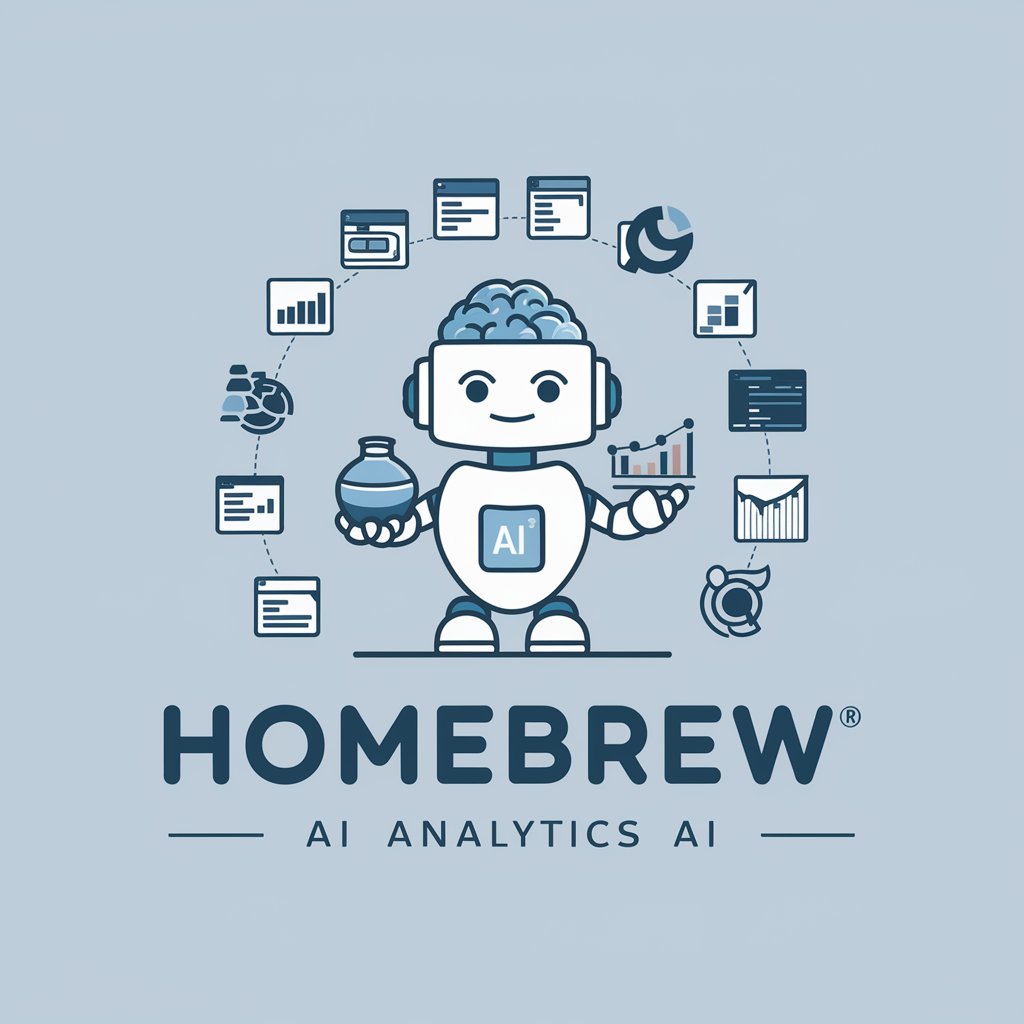
Vector Vision
Visualizing Mathematics, Powering Insights

Ad Creator
Craft Your Story, Amplify Your Brand

Mandarin-English ScholarMate
Your AI-powered Language Bridge
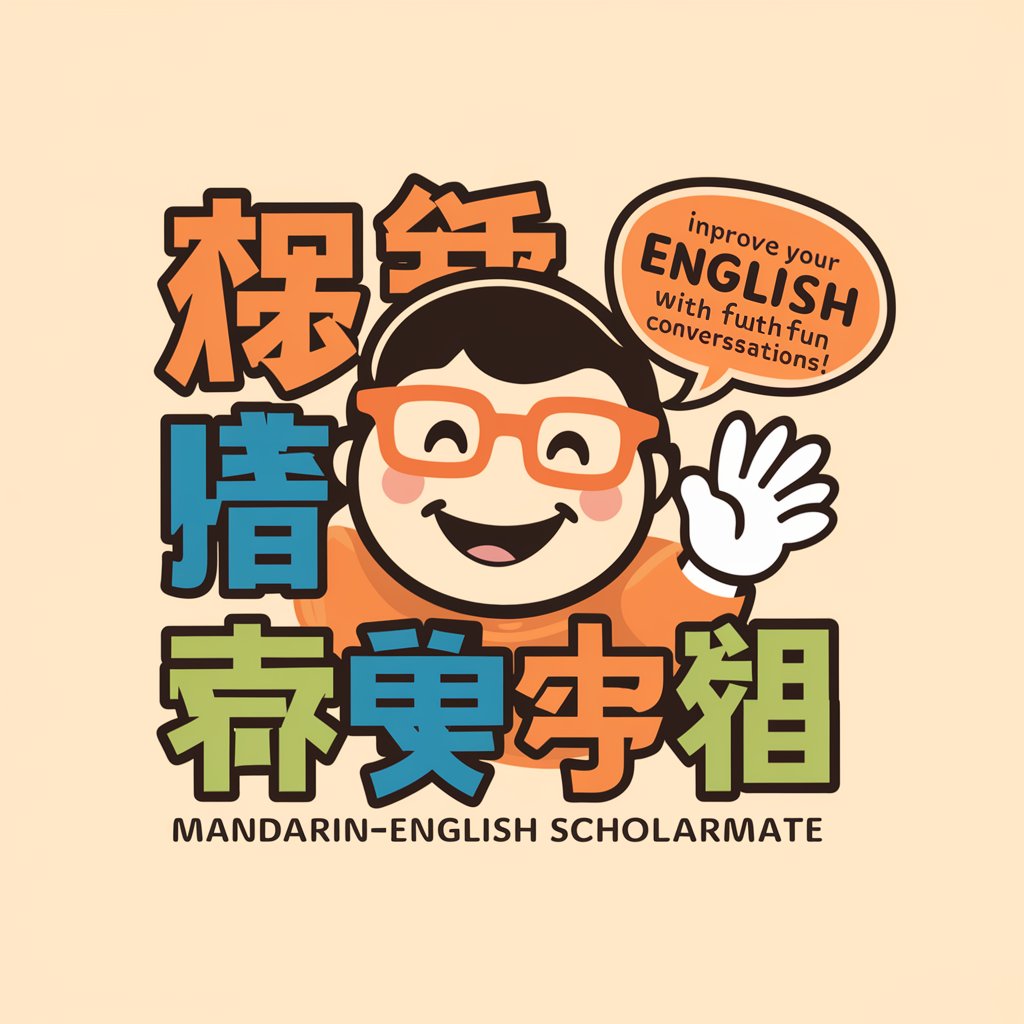
Neurodiverse Navigator
Empowering neurodiversity with AI

Master Baker
Elevate Your Baking with AI

Quote Artisan
Bringing quotes to life with AI art

Topical Authority
Elevate Your SEO Game with AI-Powered Insights

Art Mentor
Empowering artists with AI-powered mentorship.

Lesson Planner
AI-powered Lesson Customization

Verkiezingsprogramma Assistent
Demystifying Dutch Politics with AI-Powered Summaries

JXA Helper Q&A
What is JXA Helper primarily used for?
JXA Helper is designed for creating and refining JavaScript for Automation (JXA) scripts on Mac, facilitating tasks like app control and system event handling.
Can JXA Helper assist with vanilla JavaScript code?
Yes, it can help with both specific JXA scripting and general JavaScript coding.
How does JXA Helper enhance script writing?
It provides intelligent suggestions and debugging assistance, making script development more efficient.
Is JXA Helper suitable for beginners in scripting?
Yes, it's user-friendly for beginners while still offering advanced features for experienced users.
Can I integrate JXA Helper with other Mac applications?
Yes, it can automate interactions between various Mac applications, enhancing productivity.





