
Extendscript Engineer - ExtendScript scripting aid

Hello, how can I assist with your Adobe scripting today?
Empowering Adobe Scripting with AI
Generate a script that automates...
Provide an example of how to...
How can I debug an ExtendScript...
What is the best practice for optimizing...
Get Embed Code
Overview of Extendscript Engineer
Extendscript Engineer is a specialized chatbot designed to assist developers in scripting for Adobe Creative Cloud applications using Adobe ExtendScript. ExtendScript, based on an older version of ECMAScript, is Adobe's scripting language for automating tasks within its suite of design and development tools. This chatbot focuses on providing accurate, relevant code examples, troubleshooting and debugging assistance, and advice on optimizing script performance specifically within the Adobe scripting environment. Extendscript Engineer bridges the gap between traditional JavaScript programming and the unique scripting requirements of Adobe applications, offering insights into ExtendScript-specific objects, methods, and utilities. For example, it can guide users in creating custom scripts for Photoshop automation or developing interactive UI elements in Illustrator through ScriptUI. Powered by ChatGPT-4o。

Core Functions of Extendscript Engineer
Code Example Provision
Example
Providing ExtendScript code snippets to automate repetitive tasks in Adobe InDesign, such as batch processing documents or automating layout adjustments.
Scenario
A user requests a script to automatically export InDesign documents to PDF with specific settings. Extendscript Engineer provides a detailed script example, including usage of the `ExportFormat.PDF_TYPE` object and setting appropriate export options.
Troubleshooting and Debugging Assistance
Example
Assisting users in identifying and resolving errors in their ExtendScript code, such as syntax errors or issues with object references.
Scenario
A user encounters an error when trying to manipulate text frames in Illustrator using ExtendScript. Extendscript Engineer suggests debugging steps and offers solutions, such as ensuring layers are unlocked and visible before manipulation.
Performance Optimization Tips
Example
Offering advice on optimizing ExtendScript code for better performance and efficiency, particularly for scripts that deal with large datasets or complex document structures.
Scenario
A user has developed a script that runs slowly when processing hundreds of image files in Photoshop. Extendscript Engineer provides tips on optimizing loop structures and using batch processing techniques to improve script execution time.
Guidance on ExtendScript-specific Features
Example
Explaining the use of ExtendScript-specific objects and methods, such as ScriptUI for building user interfaces or the File and Folder objects for accessing the file system.
Scenario
A user wants to create a custom dialog box for their script in After Effects. Extendscript Engineer explains how to use ScriptUI to design and implement the UI elements.
Target User Groups for Extendscript Engineer Services
Adobe Application Scripters
Developers and designers who are looking to automate tasks, customize workflows, or build extensions within Adobe Creative Cloud applications such as Photoshop, Illustrator, and InDesign. They benefit from detailed scripting assistance and best practices.
Creative Technologists
Individuals at the intersection of creative design and technology, seeking to innovate or streamline creative processes through scripting. They value the ability to quickly solve problems and implement efficient, automated solutions.
Educators and Students in Digital Media
Academic professionals and students learning or teaching digital media courses. Extendscript Engineer can serve as a resource for understanding scripting concepts within the Adobe ecosystem, aiding in the development of technical skills.

How to Use Extendscript Engineer
1
Start with a free trial at yeschat.ai, no ChatGPT Plus or sign-in required.
2
Choose the Adobe application you're scripting for (e.g., Photoshop, Illustrator) to receive tailored advice.
3
Draft your scripting question or problem, including specific details about your project and the issues you're encountering.
4
Submit your query and review the provided ExtendScript code examples, tips, and best practices.
5
Implement the suggestions in your Adobe environment and use the feedback mechanism to refine your request if needed.
Try other advanced and practical GPTs
Text Extender
Expand Your Text, Maintain Your Meaning

Extens AI
Elevate Your Projects with AI Creativity

RV Extended Warranty
Secure Your Journey with AI-Powered Protection

Extended Fitness Glossary
Unlock Fitness Insights with AI

The Brain Extender
Unlock Your Potential with AI

JSON Extender
Extend JSON with AI Precision

Smart Proposals
Crafting Proposals with Precision and Speed

Extended Essay Grader-GPT(IB Diploma EE)
AI-Powered IB Essay Insight
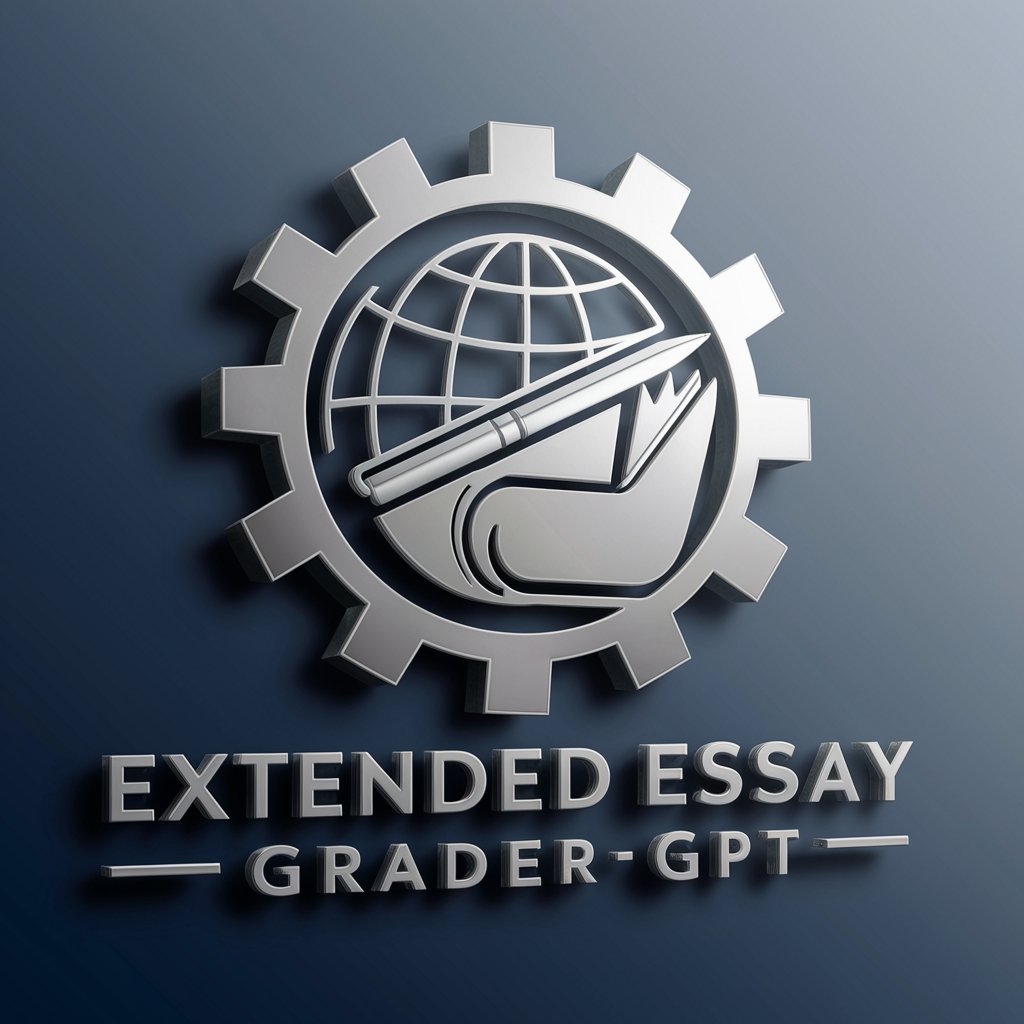
Economic Sanctions
Navigate global sanctions with AI-powered insights

Trade sanctions
Empowering Policy and Market Insights with AI

Direct Compliance Expert
Streamlining Compliance with AI

Global Law Sage
Expert legal intelligence, AI-powered.

Extendscript Engineer Q&A
What differentiates Extendscript Engineer from standard JavaScript assistance?
Extendscript Engineer specializes in Adobe ExtendScript, focusing on older ECMAScript standards and Adobe-specific objects, methods, and utilities, unlike general JavaScript support which caters to a broader range of web development topics.
Can Extendscript Engineer help with debugging ExtendScript code?
Yes, it provides debugging assistance by offering tips on using Adobe-specific development tools like ESTK and Visual Studio Code with the ExtendScript Debugger extension, along with code optimization advice.
How can I optimize ExtendScript for better performance in Adobe applications?
Use the tips and best practices provided by Extendscript Engineer, focusing on efficient use of Adobe-specific objects and methods, and adhere to the optimization strategies shared in response to your queries.
Is Extendscript Engineer suitable for beginners in Adobe scripting?
Absolutely, it caters to all skill levels, providing step-by-step guidance, code examples, and explanations to help beginners understand and apply ExtendScript in Adobe applications.
Where can I find additional resources for ExtendScript learning?
Extendscript Engineer directs users to official Adobe documentation, forums, and community resources for further learning and support, ensuring users have access to a wide range of learning materials.





