Illustrator JSX Script Wizard - AI-Powered Illustrator Scripting

Welcome to the Illustrator JSX Script Wizard.
Automate Illustrator with AI-Driven Scripts
Design a logo that embodies...
Create a professional symbol for...
Craft a modern logo showcasing...
Develop a creative logo that highlights...
Get Embed Code
Overview of Illustrator JSX Script Wizard
The Illustrator JSX Script Wizard is a specialized tool designed for creating and managing scripts in Adobe Illustrator. It serves as an expert guide for Adobe Illustrator scripting, providing precise, efficient JSX (JavaScript Extended) scripts tailored to the specific needs of users. Its primary function is to automate tasks in Illustrator, ranging from simple actions like changing document properties to complex operations like batch processing or custom artwork generation. The Wizard ensures that these scripts are not only innovative but also practical and reliable for professional use, adhering to best practices in scripting. An example scenario where the Wizard excels is in the automation of repetitive tasks such as formatting multiple text elements across a document, significantly reducing manual effort and enhancing productivity. Powered by ChatGPT-4o。

Core Functions of Illustrator JSX Script Wizard
Automated Task Execution
Example
Automating the process of resizing and aligning multiple objects within an Illustrator document.
Scenario
A graphic designer needs to adjust the size and alignment of numerous icons in a project. Instead of manually editing each icon, the Script Wizard generates a script to perform these adjustments automatically, saving considerable time.
Batch Processing
Example
Executing batch operations like color changes or format conversions on a series of files.
Scenario
A marketing agency needs to convert a batch of Illustrator files into PNGs with specific color profiles. The Script Wizard creates a script that processes all files in a designated folder, applying the necessary conversions efficiently.
Custom Artwork Creation
Example
Generating complex patterns or designs programmatically.
Scenario
An artist wishes to create a complex geometric pattern with specific parameters. The Script Wizard develops a script that programmatically generates the desired pattern, ensuring precision and adherence to the artist's vision.
Target User Groups for Illustrator JSX Script Wizard
Graphic Designers
Professionals who regularly work with Adobe Illustrator for creating visual concepts and designs. They benefit from the Script Wizard by automating repetitive tasks, thus enhancing efficiency and allowing more time for creative processes.
Marketing Agencies
Agencies that require consistent and rapid production of marketing materials. The Script Wizard aids in batch processing and standardization of designs, ensuring a faster turnaround and uniformity across various materials.
Illustrators and Artists
Individuals engaged in artistic endeavors using Illustrator. They can leverage the Script Wizard for creating complex artwork or patterns that would be time-consuming or difficult to produce manually.

Using Illustrator JSX Script Wizard
1
Begin by exploring yeschat.ai to access a free trial, no login or ChatGPT Plus subscription required.
2
Familiarize yourself with the Illustrator Scripting documentation and the JavaScript language to effectively communicate your requirements.
3
Outline your project's objectives, including specific tasks you wish to automate or functionalities you want to implement in Adobe Illustrator.
4
Utilize the chat interface to describe your scripting needs in detail, providing examples or references when possible to clarify your expectations.
5
Review the generated JSX scripts for accuracy and efficiency, then test them within your Illustrator environment to ensure they meet your project's requirements.
Try other advanced and practical GPTs
Gaido Drupal GPT
Empowering Drupal Development with AI

BTU AI
Empowering Your BTU Journey with AI
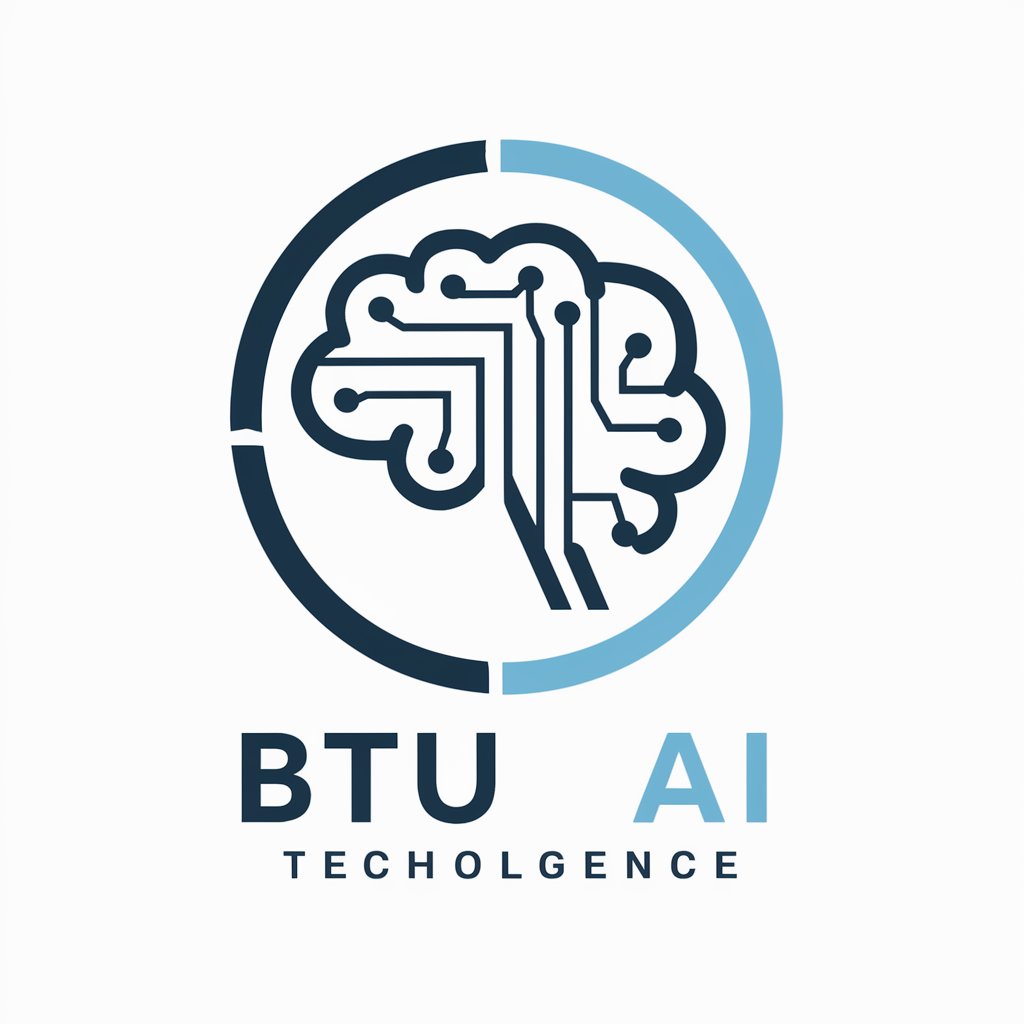
Article Rewriter
Revolutionize content with AI-powered rewriting.

Sardine the Robot Goat
Sprouting Joy in Every Garden

Wandbilder Blog Artikel
Crafting emotionally resonant canvas print blogs

Crocoblock
Unleash the Power of Dynamic WordPress Sites

Sports Bets & Picks
AI-Powered Betting Intelligence

Turing Safe
Elevate your tasks with AI-powered precision.

Safi
Revolutionize Your Finances with AI

Analista Inmobiliario AI
Empowering your investment decisions with AI.

Investor Copilot by Aiolux
Empowering Financial Decisions with AI

Expert en prise de parole en public Id.A © (FR)
Empower Your Voice with AI

Illustrator JSX Script Wizard FAQs
What is Illustrator JSX Script Wizard?
Illustrator JSX Script Wizard is a specialized AI tool designed to generate Adobe Illustrator scripts (JSX) based on user input, streamlining the process of automating tasks and customizing functionalities within Adobe Illustrator.
How do I provide input to generate a script?
Provide detailed descriptions of your project requirements, including the specific tasks you want to automate or functionalities to add. The more precise your input, the better the generated script will be.
Can I customize the generated scripts?
Yes, the generated scripts are fully customizable. You can modify the code to better suit your specific project needs or enhance the script's functionality.
Is Illustrator JSX Script Wizard suitable for beginners?
While beneficial for users of all skill levels, a basic understanding of JavaScript and Illustrator's scripting environment is helpful to effectively use and modify the generated scripts.
What are some common use cases for this tool?
Common use cases include automating repetitive tasks, generating complex artwork, creating custom tools or panels within Illustrator, and integrating Illustrator with other software or data sources.
