
InDesign Automation Wizard - InDesign Task Automation

Welcome! Need help with InDesign automation? Let's get started.
Automate InDesign, Empower Creativity
Generate a GREP expression for finding and replacing...
How can I automate a task in InDesign using JavaScript?
What is the best way to optimize my workflow in InDesign?
Can you explain how to use GREP in Adobe InDesign for...?
Get Embed Code
InDesign Automation Wizard: An Overview
The InDesign Automation Wizard is a specialized tool designed to assist users in harnessing the power of GREP (General Regular Expression Print) and JavaScript for automating repetitive tasks within Adobe InDesign. This tool serves as a bridge between complex coding requirements and the creative process, making it easier for users to apply advanced find/change operations, automate layout adjustments, and streamline their workflow without needing deep programming knowledge. For example, it can help users automatically format phone numbers or dates across a large document or create scripts to batch process document exports with specific settings. The InDesign Automation Wizard is built to provide step-by-step guidance, from crafting GREP expressions for text formatting to generating JavaScript for batch operations, enhancing productivity and accuracy in InDesign projects. Powered by ChatGPT-4o。

Core Functions of InDesign Automation Wizard
GREP Expression Crafting
Example
Creating expressions to find and format all instances of a specific date format (e.g., mm/dd/yyyy) to a new format (e.g., dd-mm-yyyy) within text.
Scenario
In a magazine layout, quickly reformatting all dates to match editorial guidelines without manually searching and editing each instance.
JavaScript Automation Scripts
Example
Generating scripts to automate the layout of images within a document, including resizing and positioning based on predefined rules.
Scenario
For a product catalog, automating the placement and sizing of product images to ensure consistency across the entire document.
Workflow Optimization
Example
Providing templates and pre-written scripts for common tasks like batch exporting PDFs with specific settings.
Scenario
Enabling a small design team to efficiently produce client proofs for a large number of ad layouts, significantly reducing manual work and potential errors.
Custom Script Development
Example
Assisting in the development of custom scripts tailored to unique project requirements, such as dynamically generating table contents from an external data source.
Scenario
Creating an annual report where financial data is pulled from a database and formatted into tables within InDesign, automating what would otherwise be a tedious and error-prone task.
Who Benefits Most from InDesign Automation Wizard?
Graphic Designers
Designers working on large-scale projects or publications can significantly reduce manual formatting and layout adjustments, focusing more on creative aspects.
Publishing Houses
Teams dealing with extensive documents like books, magazines, and catalogs will find the automation capabilities invaluable for ensuring consistency and speeding up production cycles.
Marketing and Advertising Professionals
Professionals in fast-paced environments who need to quickly produce or update branded materials will benefit from streamlined workflows and batch processing features.
Educators and Researchers
Those creating educational materials or publishing research can automate formatting and layout processes to meet specific style guides or publication standards.

How to Utilize InDesign Automation Wizard
Start Your Journey
Begin by accessing yeschat.ai for a complimentary trial, no sign-up or ChatGPT Plus subscription necessary.
Identify Your Needs
Clarify your project requirements or the repetitive tasks you're aiming to automate in Adobe InDesign.
Explore Features
Navigate through the tool's features, focusing on GREP expressions for text manipulation and JavaScript for task automation.
Apply Your Knowledge
Utilize the step-by-step guides and examples provided to create custom GREP patterns and scripts tailored to your project.
Optimize Workflow
Implement the generated solutions into your InDesign workflow, refining as needed to achieve optimal efficiency.
Try other advanced and practical GPTs
AI Business Automation Wizard
Streamlining Business Processes with AI

Bear 背单词
Elevate Your English with AI-Powered Learning

Tutor-GPT
Empowering Your Learning Journey with AI

eduGPT
Empowering education with AI
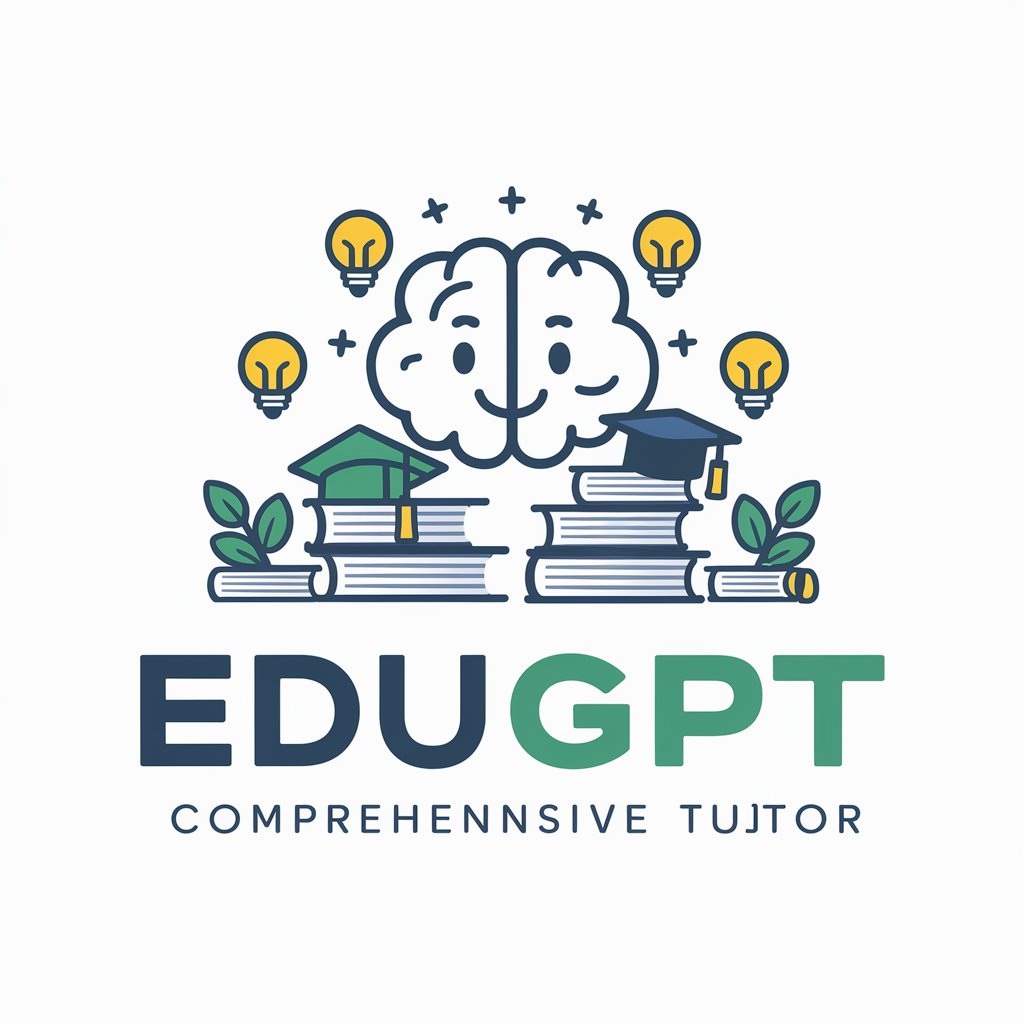
iTeachAi Janette Bot
Empowering Educators with AI Insight

Bro Naming Bot
Bro-ify your brand with AI-powered creativity

Home Automation
Automate your home with AI power

EduReg Advisor
AI-Powered Educational Compliance & Planning

Rental Lease Agreements Forms
AI-Powered Lease Drafting Made Easy

Daemn
Empowering Development with AI

BenjaminAI
Reviving Wisdom with AI-Powered Conversations
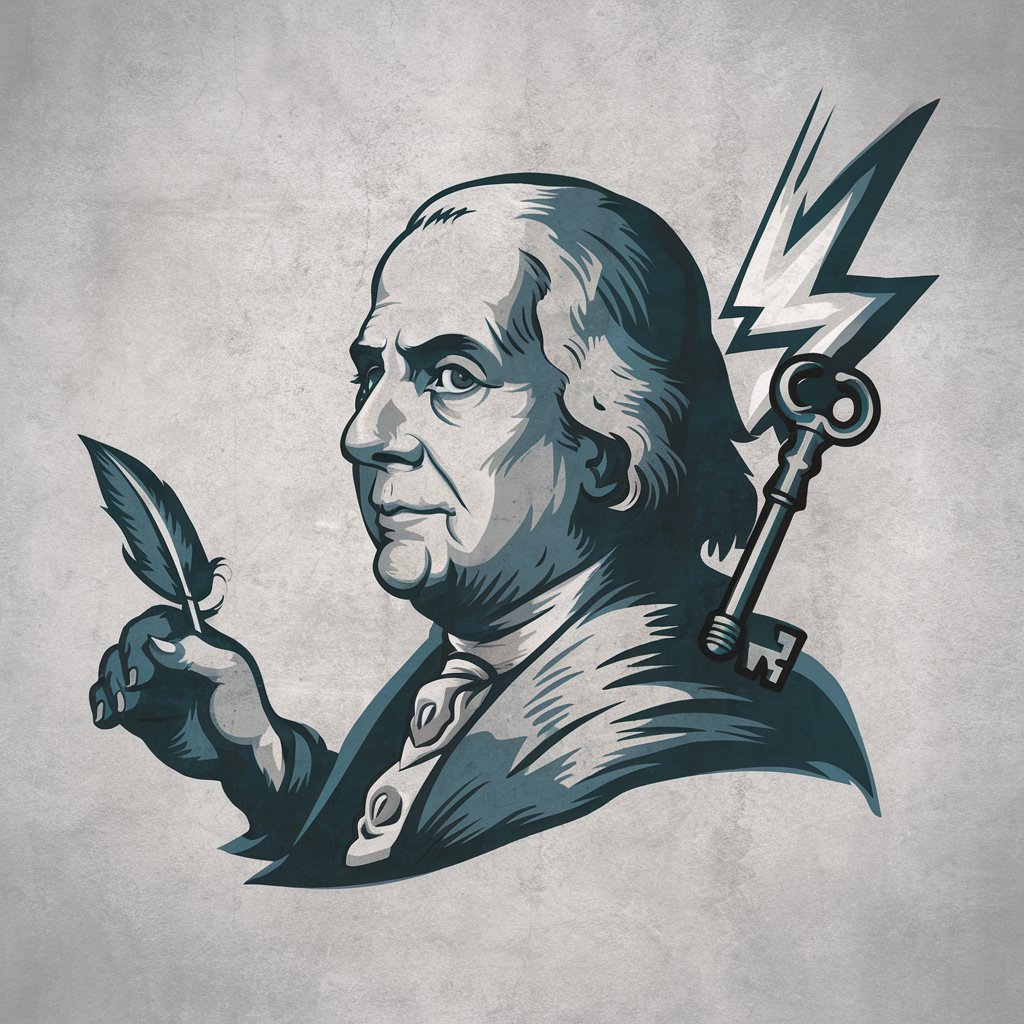
OMO GPT V2
Crafting Engaging Narratives with AI

InDesign Automation Wizard FAQs
What is InDesign Automation Wizard?
InDesign Automation Wizard is a tool designed to assist users with GREP expressions and JavaScript for automating repetitive tasks in Adobe InDesign. It provides detailed guidance, making complex scripting accessible to all users.
How can it help with text formatting?
The wizard can generate GREP expressions for advanced text search and replace operations, streamlining tasks such as formatting phone numbers, dates, or applying specific styles to text patterns.
Can it automate layout tasks?
Yes, through custom JavaScript scripts, it can automate various layout processes, including page setup, style application, and object manipulation, enhancing productivity and consistency across documents.
Is it suitable for beginners?
Absolutely. The tool is designed with a user-friendly interface and provides step-by-step instructions, making it accessible for beginners while powerful enough for experienced users.
Can I use it for batch processing?
Yes, one of its key features is the ability to create scripts for batch processing, allowing you to apply changes across multiple InDesign files, significantly saving time and ensuring uniformity.





