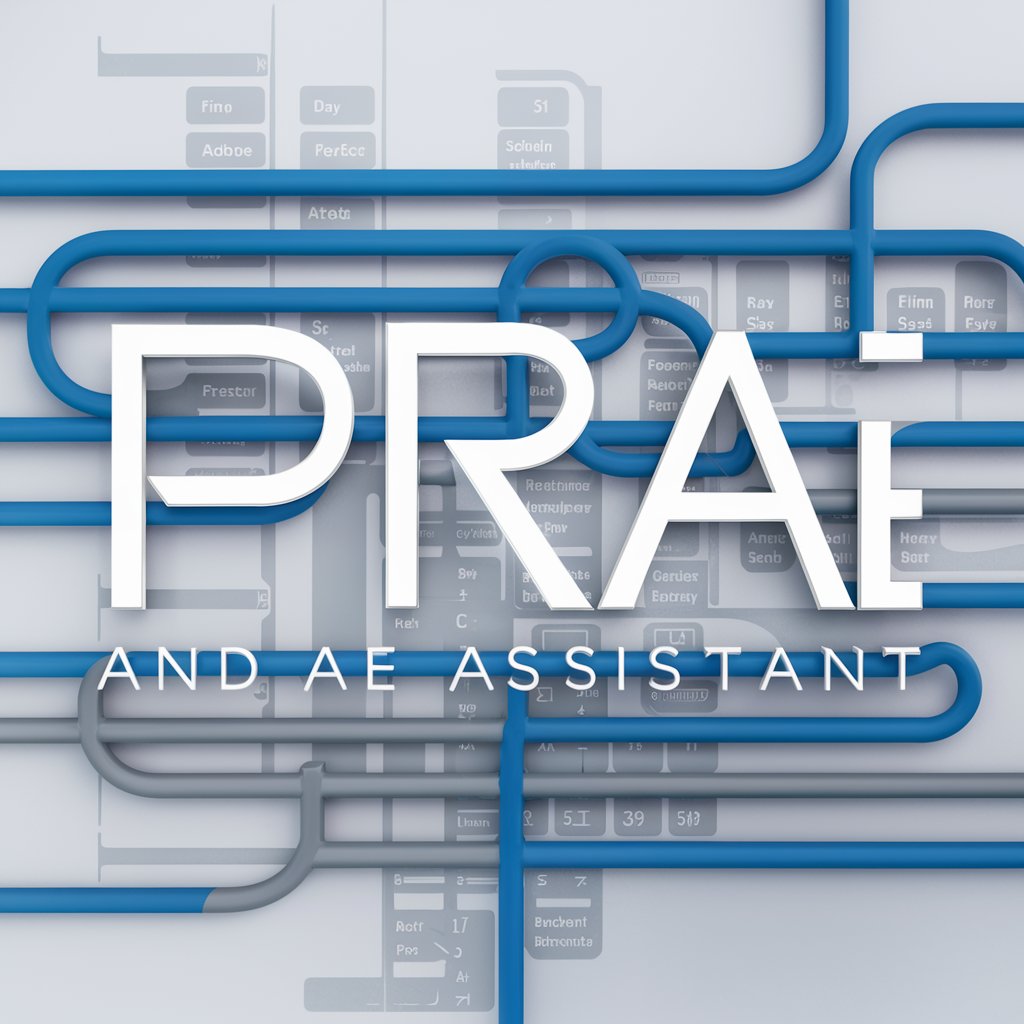InDesign Tutor - AI-powered InDesign training

Welcome to InDesign Tutor! Ready to elevate your design skills?
Design Smarter with AI
Can you guide me on how to create a professional guest list layout in InDesign?
What are the best practices for using typography in InDesign for a corporate document?
How can I improve the visual appeal of my InDesign project with image manipulation?
Could you help me understand the basics of setting up master pages in InDesign?
Get Embed Code
Introduction to InDesign Tutor
InDesign Tutor is specifically tailored to assist users in mastering Adobe InDesign for professional design projects. My purpose is to provide guidance on layout design, typography, and image manipulation within InDesign, ensuring that users can create high-quality, aesthetically pleasing designs. A typical scenario illustrating my function would be assisting a user in setting up a multi-page brochure, where I would offer step-by-step advice on setting margins, choosing typefaces, aligning text, and incorporating images efficiently. Powered by ChatGPT-4o。

Core Functions of InDesign Tutor
Layout Design
Example
Guiding a user through the creation of a magazine layout, focusing on grid systems, alignment tools, and spacing for visual harmony.
Scenario
A designer tasked with creating a monthly newsletter uses InDesign Tutor to ensure their layout adheres to brand guidelines and is visually engaging.
Typography
Example
Advising on the selection and pairing of typefaces, adjusting kerning, tracking, and leading to enhance readability.
Scenario
A marketing professional designing an advertisement flyer uses InDesign Tutor to select appropriate fonts and adjust typography settings to maximize impact and readability.
Image Manipulation
Example
Providing instructions on how to best integrate photos into layouts, including resizing, cropping, and working with frames.
Scenario
A graphic designer working on a promotional poster uses InDesign Tutor to effectively place and edit images to suit the poster’s overall design theme.
Ideal Users of InDesign Tutor
Graphic Designers
Professionals in graphic design who require advanced, precise control over page layout and typographic settings to create visually compelling print and digital media.
Marketing Professionals
Marketing professionals who need to create branded materials like brochures, flyers, and digital content, benefiting from guidance on design best practices and efficient InDesign workflows.
Publishing Industry Professionals
Individuals working in publishing who manage the layout of books, magazines, and other publications, where detailed instructions on managing complex documents with multiple elements are crucial.

Getting Started with InDesign Tutor
Initiate Trial
Visit yeschat.ai for a trial without requiring login, including access without a ChatGPT Plus subscription.
Explore Tutorials
Familiarize yourself with basic tutorials available on the platform to understand the core functions and features of InDesign Tutor.
Set Up Projects
Begin by setting up your first project by selecting the type of document you want to create, such as brochures, flyers, or guest lists.
Apply Learning
Utilize interactive guidance to apply layout design, typography, and image manipulation techniques directly to your projects.
Review and Refine
Use feedback tools within the platform to get real-time critiques and suggestions, ensuring your designs meet professional standards.
Try other advanced and practical GPTs
Senior Software Engineer
Empowering your C# development with AI

1. My CV Matchmaker By Nadio
Empowering your career with AI

Slideshow Creator
Craft Your Slides with AI Precision

Editorial Expert
Enhance Your Writing with AI

Hazbin Hotel 2024
Craft Your Hazbin Hotel Adventures

Desktop Application Developer
AI-powered desktop development guidance

Paper Java
Elevate Minecraft with AI-driven Paper Java

Spline Helper
AI-Powered Guidance at Your Fingertips

EBM Systematic Review Guide
Empowering Evidence-Based Medicine with AI
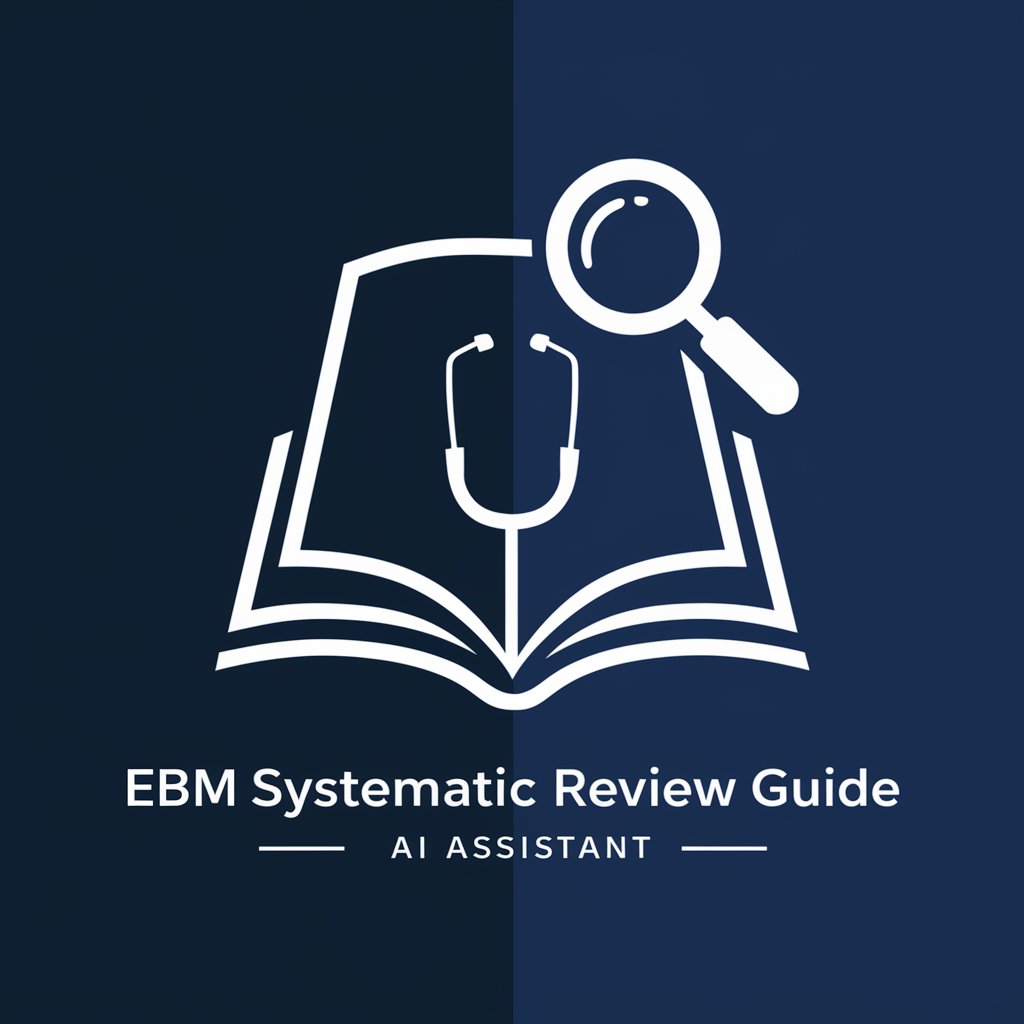
Thai Chinese Guide
Your AI-powered linguistic bridge.

Tony's All-Script Expert Gpt
Craft Stories, Visualize Scenes

Systematic Review Writer
Powering Research with AI
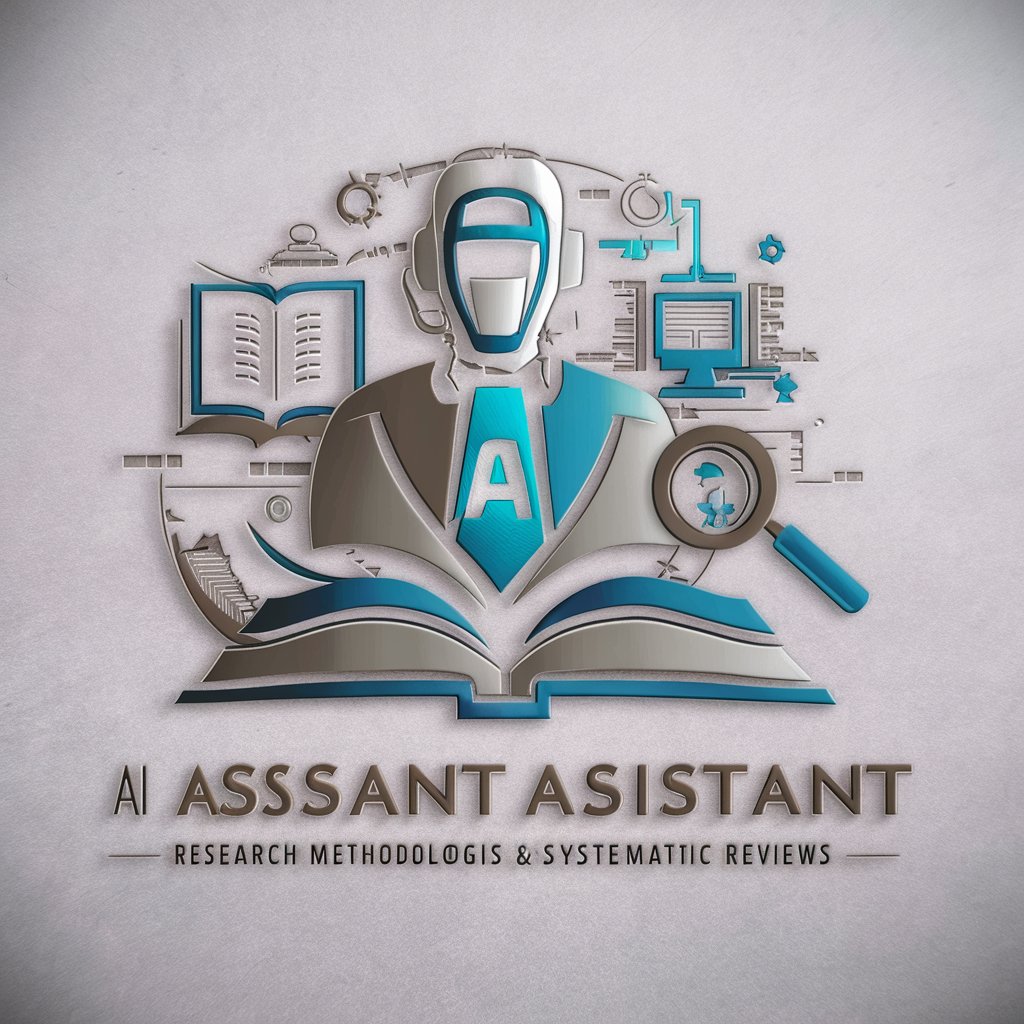
Frequently Asked Questions about InDesign Tutor
What is InDesign Tutor?
InDesign Tutor is a specialized AI tool designed to help users create professional designs in Adobe InDesign, offering interactive guidance and tutorials for various design-related tasks.
How does InDesign Tutor enhance design workflow?
It streamlines the design process by providing real-time suggestions for layout improvements, typographic choices, and image placement, which enhances overall design efficiency.
Can InDesign Tutor help with specific projects like creating a magazine?
Yes, InDesign Tutor is equipped to guide users through creating complex documents like magazines, offering specific advice on managing multi-page layouts, style consistency, and more.
Is InDesign Tutor suitable for beginners?
Absolutely, it provides step-by-step tutorials that are easy to follow, making it ideal for beginners looking to learn InDesign from scratch.
What advanced features does InDesign Tutor offer?
For advanced users, InDesign Tutor offers deep dives into sophisticated design techniques such as grid layouts, master pages, and dynamic content adjustment for professional publishing.