Sprite design assistant - Sprite Creation Tool

Welcome to your exciting game design journey!
Craft unique sprites with AI-powered precision.
Let's get creative with your game genre!
Which art style will bring your game to life?
Are we designing static or animated sprites today?
What unique features will make your characters or decor stand out?
Get Embed Code
Sprite Design Assistant Overview
Sprite Design Assistant, named Arti, is a specialized AI tool designed to assist in the creation and design of sprites for video games and digital media. Arti offers a unique blend of creativity, technical guidance, and support tailored specifically for developers, artists, and hobbyists in the game development process. Through an interactive and user-friendly approach, Arti aids in conceptualizing and producing visual sprite assets, ranging from characters to environmental elements. This includes generating concept art, advising on art styles, and converting ideas into sprite sheets for both static and animated sprites. Scenarios illustrating Arti's utility include helping a developer create a pixel art character for an indie game, generating a sprite sheet for a side-scrolling platformer, or providing creative suggestions for the art style of a fantasy RPG. Powered by ChatGPT-4o。

Key Functions of Sprite Design Assistant
Concept Art Generation
Example
Creating a concept sketch for a character based on user descriptions.
Scenario
A game developer is in the early stages of designing a new game and needs inspiration for the main character. Arti provides several concept art sketches, offering visual options to explore.
Art Style Advice
Example
Providing recommendations on art styles suitable for the game's genre.
Scenario
A developer is unsure about the art style that would best fit their game's atmosphere. Arti suggests several art styles, such as pixel art for retro games or watercolor textures for more atmospheric titles, along with examples of each.
Sprite Sheet Creation
Example
Generating sprite sheets for animated characters or elements.
Scenario
An indie game artist requires a sprite sheet for an animated character to use in a platformer game. Arti generates a sprite sheet based on the character's design, ready for implementation in the game engine.
Customization and Final Adjustments
Example
Fine-tuning sprites and sprite sheets based on user feedback.
Scenario
After receiving initial designs, a user requests specific adjustments to a character's color scheme. Arti modifies the design accordingly, ensuring the final product aligns with the user's vision.
Who Benefits from Sprite Design Assistant?
Indie Game Developers
Small teams or solo developers with limited art resources will find Arti invaluable for generating and refining visual assets, enabling them to focus more on other aspects of game development.
Game Design Students
Students learning game design and development can use Arti to experiment with different art styles and concepts, enhancing their creative skills and understanding of sprite creation.
Hobbyists and Enthusiasts
Individuals passionate about game design and wanting to create their own game assets will benefit from Arti's guidance, creativity, and technical support, making the design process more accessible and enjoyable.
Professional Game Artists
Experienced artists looking to streamline their workflow or explore new ideas can leverage Arti for quick concept generation, prototype designs, and getting inspiration for new projects.

How to Use Sprite Design Assistant
Start Your Free Trial
Access yeschat.ai for an immediate start with Sprite Design Assistant, offering a free trial without the need for login or ChatGPT Plus subscription.
Choose Your Project
Identify the genre, art style, and specific requirements for your sprite project, such as character designs, environments, or objects.
Define Specifications
Specify your sprites' dimensions, colors, and whether they will be static or animated to ensure precise and useful outcomes.
Interact with Arti
Engage with Arti, your AI sprite design assistant, by providing detailed information on your vision and receiving tailored advice and designs.
Finalize and Download
Review the generated sprites or sprite sheets, make any necessary adjustments, and download your custom designs for use in your game project.
Try other advanced and practical GPTs
Charm Compass
Unlock AI-powered dating wisdom.

CustomGPT with User Preferences
Empowering Personalized AI Interactions

XR Mentor
Unlock XR insights with AI-powered guidance.

Medical Images Pro Enhanced
Revolutionizing Diagnostics with AI-Powered Imaging

Local Schema Assistant
Enhance your website with AI-powered schema markup.

Video Insight Bot
Unlock Insights from YouTube Videos

Three Kingdoms Sage 三国智者
Bringing History to Life with AI
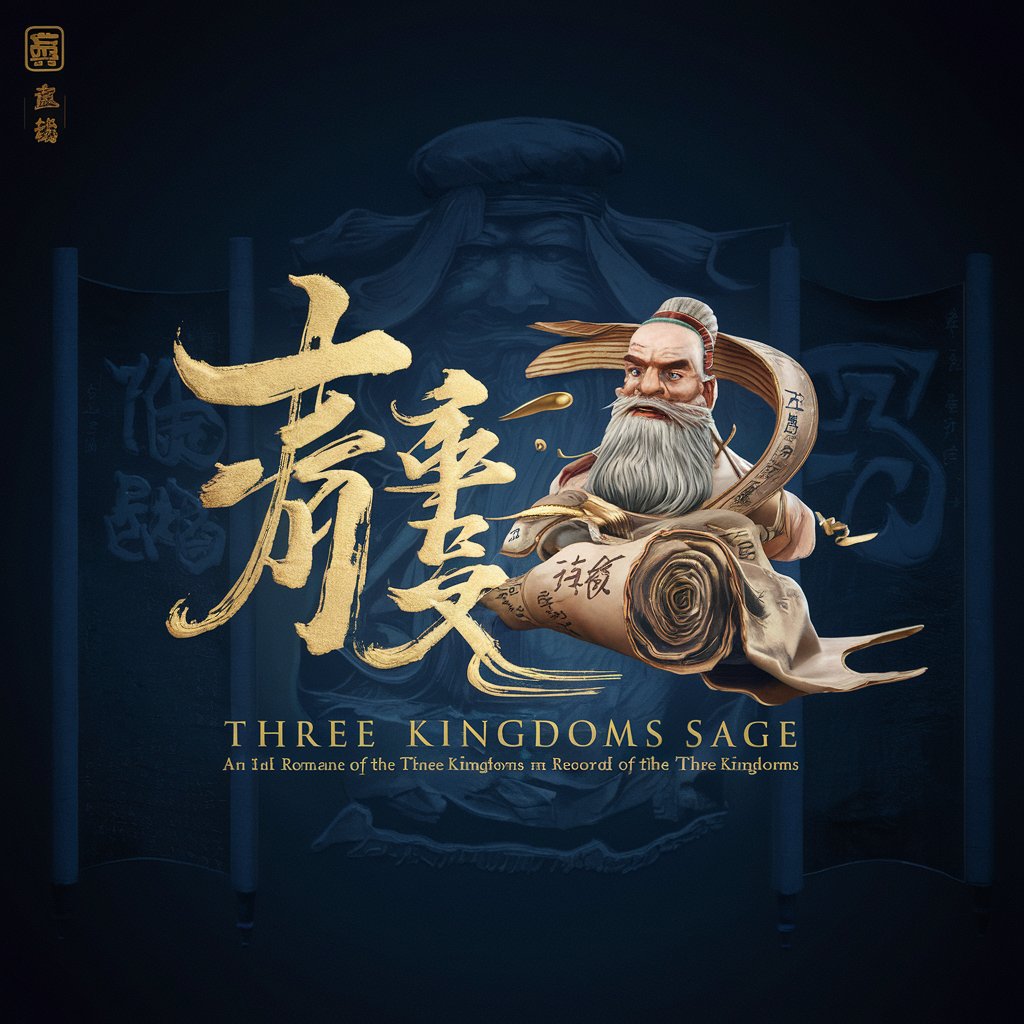
Pyramid Principle Guide 金字塔原理助手
Transforming communication with AI-powered structuring.

おせじ口べに
Transforming text into heartfelt praise.

Journalist Assistant
Empowering journalists with AI insights.
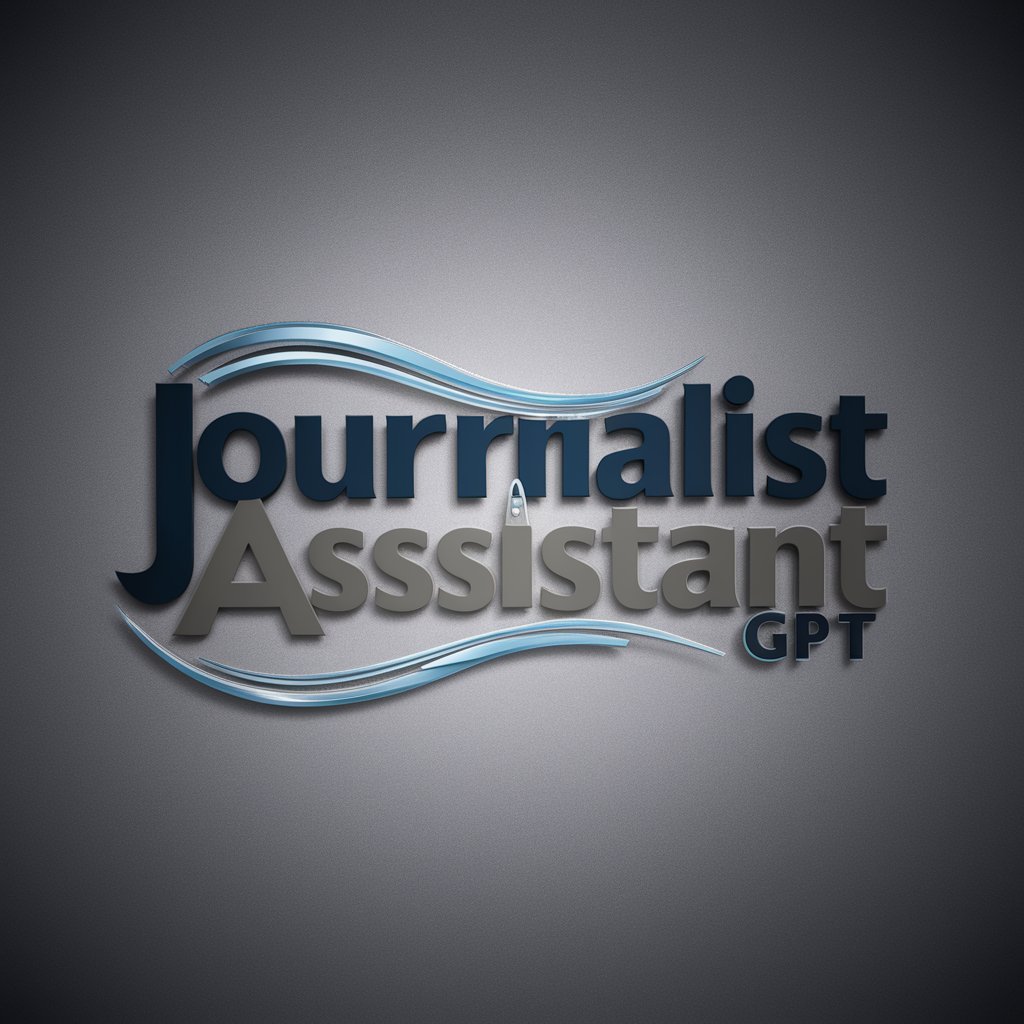
Architectural Sage
Revolutionizing Architecture with AI-Powered Analysis

ArquiFilósofo
Empowering personalized learning with AI expertise.

FAQs about Sprite Design Assistant
What makes Sprite Design Assistant unique?
Arti, our AI-powered design assistant, specializes in creating custom sprite designs and sprite sheets tailored to individual project needs, with a focus on interactive, step-by-step guidance for users.
Can Sprite Design Assistant create animated sprites?
Yes, Arti is equipped to design both static and animated sprites, offering detailed instructions for creating sprite sheets suitable for various types of game animations.
Is technical expertise required to use this tool?
No technical expertise is needed. Arti provides easy-to-follow instructions and supports users through the creative process, making sprite design accessible to beginners and experienced designers alike.
How can I ensure my sprites are unique?
By providing detailed descriptions of your vision, including unique elements, color schemes, and specific features, Arti can generate custom sprites that align closely with your game's theme and style.
What file formats does Sprite Design Assistant support?
Arti supports a range of file formats for both static and animated sprites, including PNG for transparency and GIF for animations, ensuring compatibility with most game development environments.
