
CustomGPT with User Preferences - personalized AI tool with user preferences.

Welcome! How can I assist you today?
Empowering Personalized AI Interactions
Can you help me save a new user preference for
Please update my preferences to include
I'd like to get my current preferences for
What are my saved preferences regarding
Get Embed Code
Introduction to CustomGPT with User Preferences
CustomGPT with User Preferences is an AI model designed to provide personalized assistance based on user preferences. It incorporates a user preference storage system using JSON, allowing users to save and retrieve preferences for tailored interactions. This model is built to understand and respond to queries while considering the user's specific preferences, offering a more customized experience. By saving user preferences, CustomGPT enhances efficiency and accuracy in providing relevant information and assistance. Let's explore its basic functions and design purpose with examples. Powered by ChatGPT-4o。

Main Functions of CustomGPT with User Preferences
Requesting Magic Link for API Key
Example
User requests a magic link by providing their email.
Scenario
A user wants to access personalized features and preferences. They request a magic link either through direct API request or by using the provided web link. Once the email is provided, the system sends a magic link to the user's email address.
Saving User Preferences
Example
User specifies their preferred number of articles to be displayed.
Scenario
A user wants to customize the number of articles displayed in search results. They specify their preference, such as '5 articles,' and the system saves this preference in JSON format. This preference is then stored for future interactions.
Retrieving User Preferences
Example
Fetching user preferences using the API key.
Scenario
The system retrieves user preferences using the provided API key. This allows for personalized interactions and tailored responses based on the user's saved preferences, enhancing the overall user experience.
Ideal Users of CustomGPT with User Preferences
Researchers and Academics
Researchers and academics can benefit from CustomGPT with User Preferences by accessing personalized assistance for their research tasks. They can save preferences related to their research interests, citation styles, or preferred sources, allowing them to receive tailored information and recommendations.
Content Creators and Writers
Content creators and writers can use CustomGPT with User Preferences to streamline their workflow and access relevant information more efficiently. By saving preferences such as preferred writing styles, topics of interest, or word count limits, they can receive customized suggestions and guidance to enhance their content creation process.
Business Professionals
Business professionals, including marketers, analysts, and managers, can leverage CustomGPT with User Preferences to optimize decision-making and productivity. By saving preferences related to industry trends, market analysis parameters, or preferred data visualization formats, they can receive personalized insights and recommendations tailored to their specific needs.

Using CustomGPT with User Preferences
Visit yeschat.ai for a free trial without login, also no need for ChatGPT Plus.
Navigate to yeschat.ai to access CustomGPT with User Preferences without requiring a login or ChatGPT Plus subscription.
Request a magic link
Request a magic link either by providing your email address or visiting https://magiclinkforcustomgpt.martinbowling.repl.co/.
Click the link in the email
Once you receive the magic link via email, click on it to generate an API key.
Retrieve the API key
Copy the API key provided after clicking the magic link.
Provide the API key
Paste the API key back into CustomGPT to activate User Preferences functionality.
Try other advanced and practical GPTs
XR Mentor
Unlock XR insights with AI-powered guidance.

Medical Images Pro Enhanced
Revolutionizing Diagnostics with AI-Powered Imaging

Local Schema Assistant
Enhance your website with AI-powered schema markup.

Video Insight Bot
Unlock Insights from YouTube Videos

Where's Waldo?
Spot Waldo in AI-Crafted Worlds!
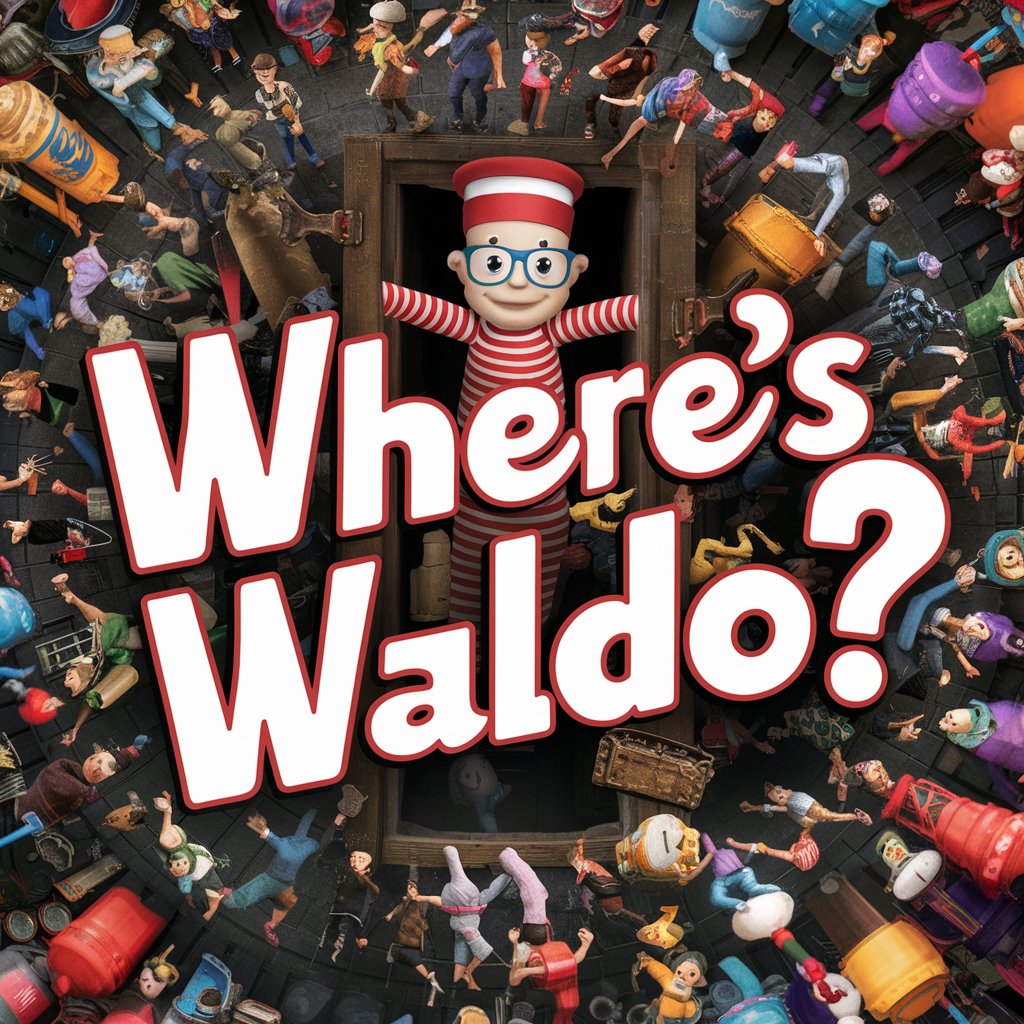
AI競馬予想家ジピ太郎
Master the Race with AI Insights

Charm Compass
Unlock AI-powered dating wisdom.

Sprite design assistant
Craft unique sprites with AI-powered precision.

Three Kingdoms Sage 三国智者
Bringing History to Life with AI
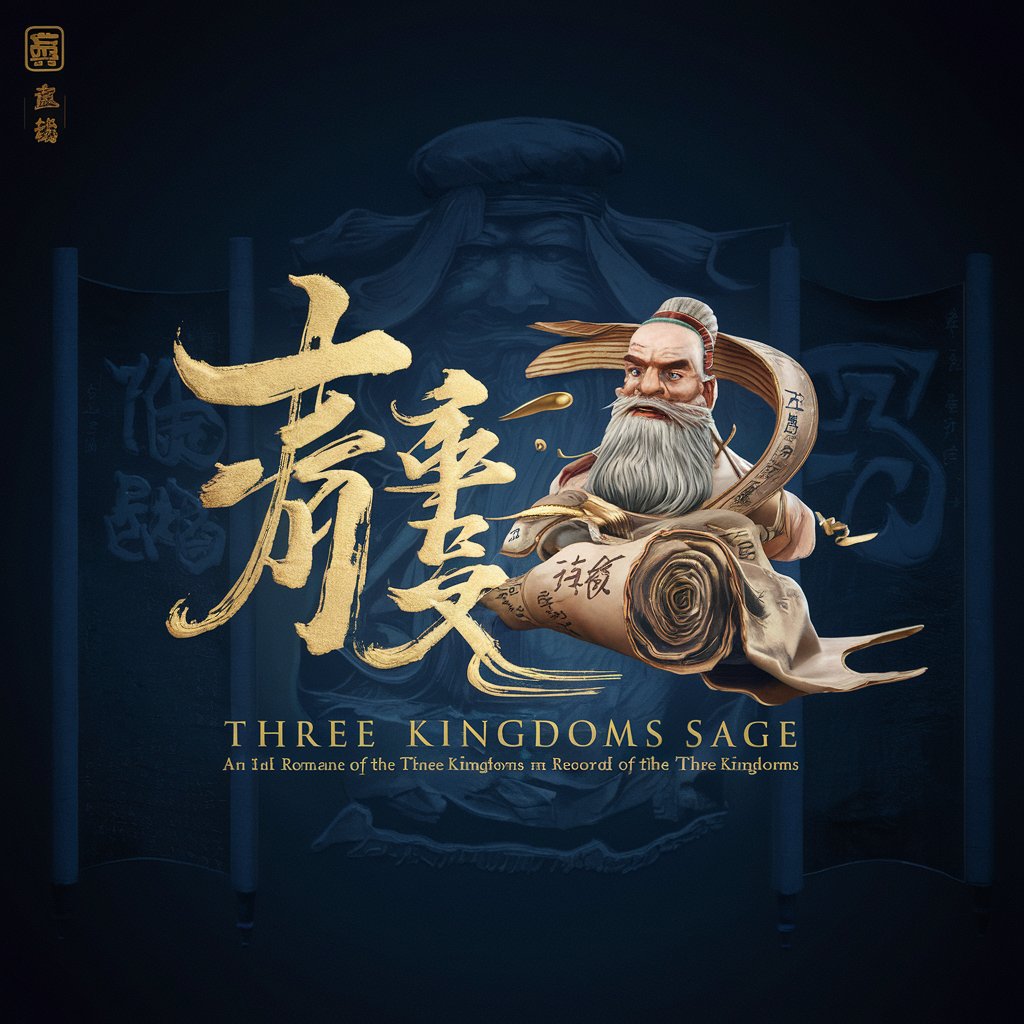
Pyramid Principle Guide 金字塔原理助手
Transforming communication with AI-powered structuring.

おせじ口べに
Transforming text into heartfelt praise.

Journalist Assistant
Empowering journalists with AI insights.
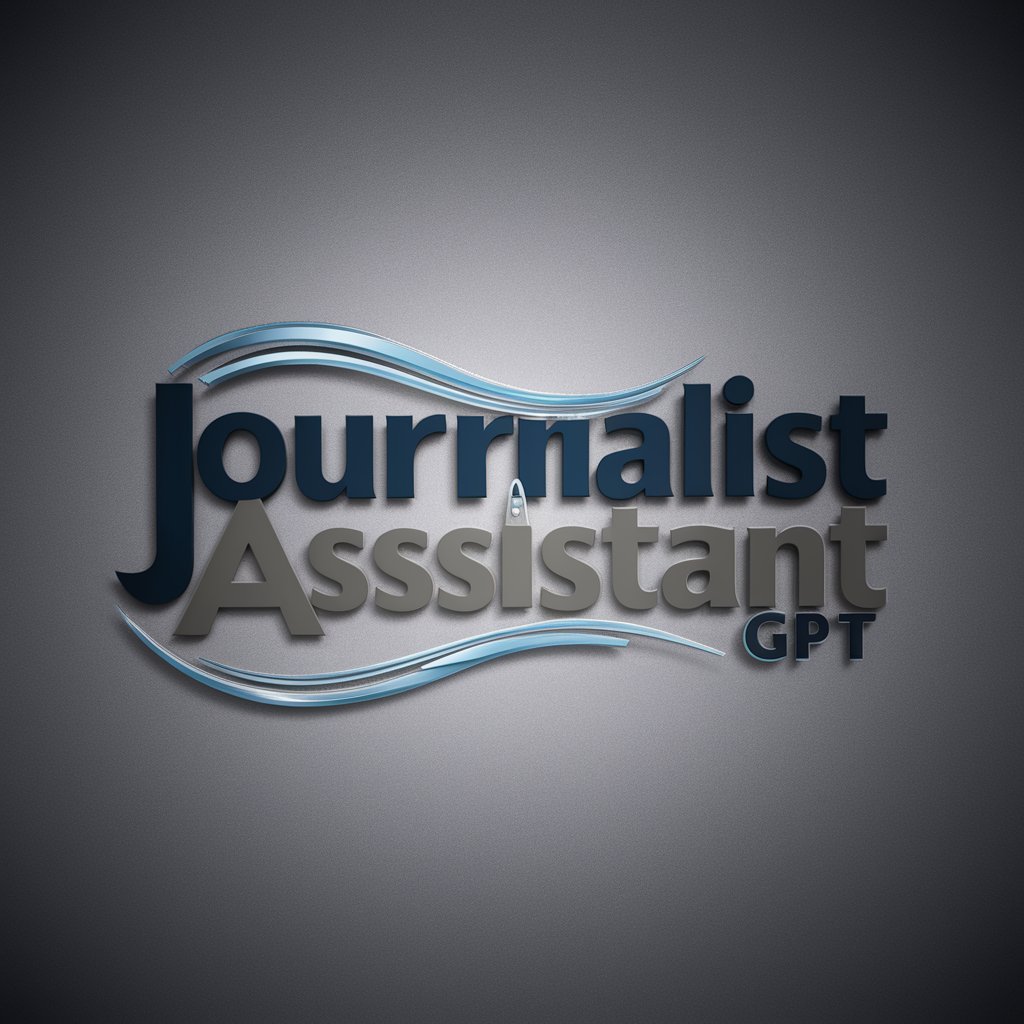
Q&A about CustomGPT with User Preferences
What is CustomGPT with User Preferences?
CustomGPT with User Preferences is an AI-powered tool that allows users to customize their experience by saving preferences such as email, dates, numbers, and arrays. It enables tailored interactions and content generation based on individual user preferences.
How does CustomGPT with User Preferences work?
CustomGPT with User Preferences utilizes JSON to save user preferences locally. Users can request a magic link to generate an API key, which activates the User Preferences feature. Once activated, users can save preferences and access them throughout the session.
What are some common use cases for CustomGPT with User Preferences?
Common use cases for CustomGPT with User Preferences include personalized content generation, tailored responses based on user preferences, customized task automation, and enhanced user experience through personalized interactions.
Can CustomGPT with User Preferences save and retrieve user preferences?
Yes, CustomGPT with User Preferences can save user preferences such as email addresses, dates, numbers, true/false values, and arrays. Users can retrieve these preferences using their API key to access personalized features.
How can I optimize my experience with CustomGPT with User Preferences?
To optimize your experience with CustomGPT with User Preferences, ensure to provide accurate and up-to-date preferences when prompted. Additionally, regularly update your preferences as needed to enhance the personalized interaction and content generation.





