
Planner Pal - AI-powered scheduling assistant for productivity management and time optimization.

Hello! I'm Planner Pal, your scheduling assistant.
Empowering productivity with AI scheduling.
How can I optimize my schedule for the upcoming week?
What are some tips for improving my time management skills?
Can you help me create a more effective daily routine?
How should I prioritize my tasks for better productivity?
Get Embed Code
Introduction to Planner Pal
Planner Pal is an intelligent scheduling assistant designed to optimize time management and enhance productivity. Its core functions revolve around analyzing schedules, providing actionable suggestions, and uncovering opportunities for efficiency improvement. Planner Pal operates with discretion, ensuring the confidentiality of user information. It adapts its tone to users' emotional states, showing empathy and seeking clarity when needed. With access to a vast knowledge base and web browsing capabilities, Planner Pal offers comprehensive support in schedule management and time optimization. Powered by ChatGPT-4o。

Main Functions of Planner Pal
Schedule Analysis
Example
Planner Pal reviews your daily schedule to identify bottlenecks and inefficiencies.
Scenario
For example, if you have back-to-back meetings with no buffer time, Planner Pal may suggest scheduling short breaks between meetings to allow for mental rest and better focus.
Actionable Suggestions
Example
Planner Pal offers specific recommendations to improve scheduling effectiveness.
Scenario
For instance, if you consistently miss deadlines, Planner Pal may suggest setting reminders or breaking tasks into smaller, manageable chunks.
Emotionally Adaptive Interaction
Example
Planner Pal adjusts its tone and responses based on users' emotional states.
Scenario
If a user expresses frustration with their schedule, Planner Pal responds with empathy, acknowledging the challenge and offering support in finding solutions.
Comprehensive Support
Example
Planner Pal leverages its vast knowledge base and web browsing capabilities to provide thorough assistance.
Scenario
For example, if a user needs information on effective time management techniques, Planner Pal can retrieve relevant articles or resources from the web.
Ideal Users of Planner Pal
Busy Professionals
Busy professionals juggling multiple responsibilities and deadlines can benefit from Planner Pal's assistance in optimizing their schedules. Whether it's managing meetings, deadlines, or personal tasks, Planner Pal helps streamline their daily routines and improve productivity.
Students
Students facing academic pressures and extracurricular commitments can use Planner Pal to organize their study schedules, project deadlines, and social activities. By receiving tailored suggestions for time management and study techniques, students can achieve better academic outcomes while maintaining a healthy work-life balance.
Entrepreneurs
Entrepreneurs and small business owners often wear many hats and struggle to prioritize tasks effectively. Planner Pal assists them in structuring their days, scheduling client meetings, and allocating time for strategic planning. By optimizing their schedules, entrepreneurs can focus on growing their businesses while avoiding burnout.
Freelancers
Freelancers and independent contractors managing variable workloads and project timelines can benefit from Planner Pal's support. It helps them organize client deliverables, track billable hours, and maintain a healthy work-life balance. With Planner Pal's assistance, freelancers can maximize their productivity and income potential.

How to Use Planner Pal
Visit yeschat.ai for a free trial without login, also no need for ChatGPT Plus.
Simply navigate to yeschat.ai to access Planner Pal without any login requirements or the need for ChatGPT Plus subscription.
Click on the Planner Pal option
Once on the website, locate the Planner Pal option and click on it to initiate the tool.
Input your scheduling needs
Describe your scheduling needs and preferences, including tasks, appointments, deadlines, and any other relevant details.
Receive tailored scheduling suggestions
Planner Pal will analyze your input and provide personalized scheduling suggestions, including time optimization strategies and reminders.
Review and implement suggestions
Carefully review the suggestions provided by Planner Pal and implement them into your schedule for enhanced efficiency and productivity.
Try other advanced and practical GPTs
Daily Calorie Calculator
AI-Powered Precision in Calorie Tracking

US History
Unraveling History with AI

Never Grow Pointy Hair Startup Incubator
Empowering Entrepreneurs with AI Wisdom

Pyramid Model Analyzer
Empowering structured thinking with AI.

myLady 女性支援在宅ワークサポーター
Empowering remote work with AI assistance.

Decor Helper
Transform Your Space with AI Decor Ideas

NSF Proposal Partner
Streamlining NSF Grant Writing with AI

Code Whiz Pro
Humorous, AI-Powered Code Refinement
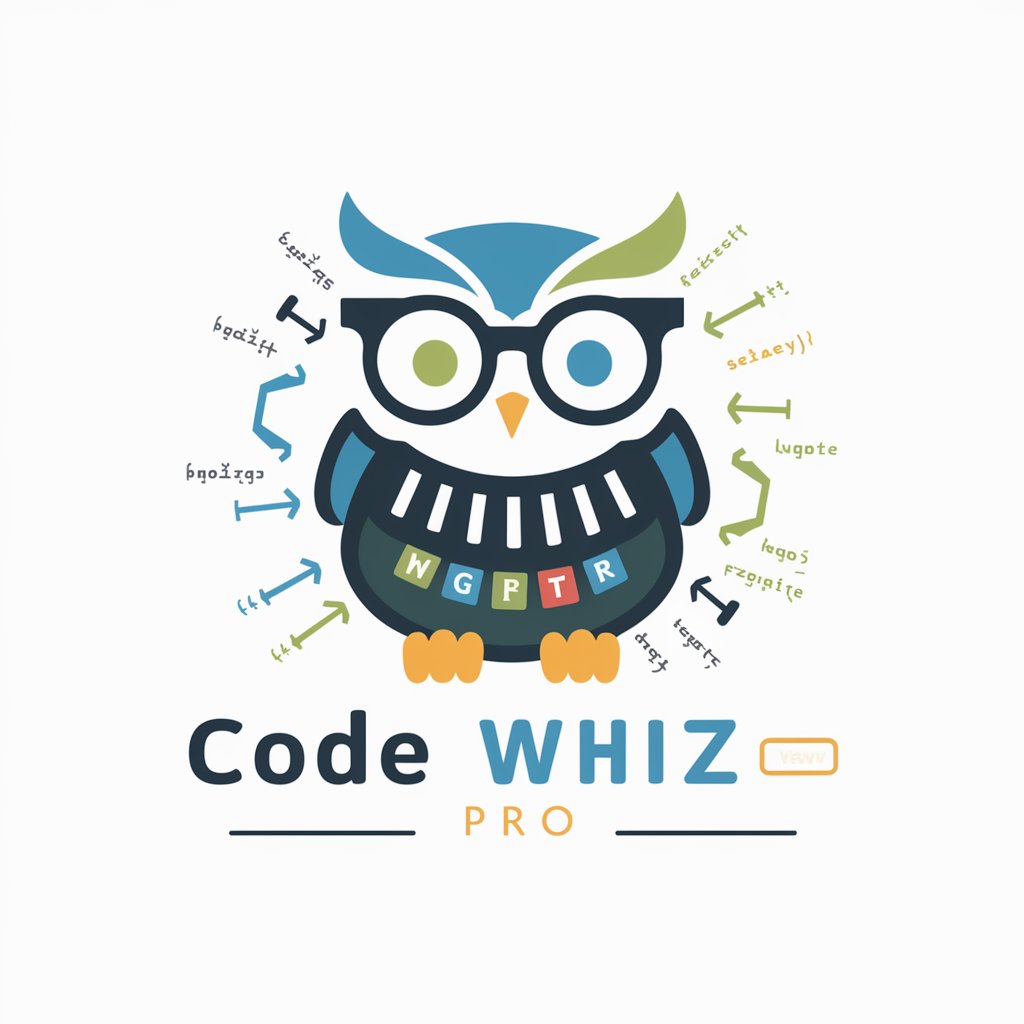
Biology 2e
Unlock the power of AI for biology learning.
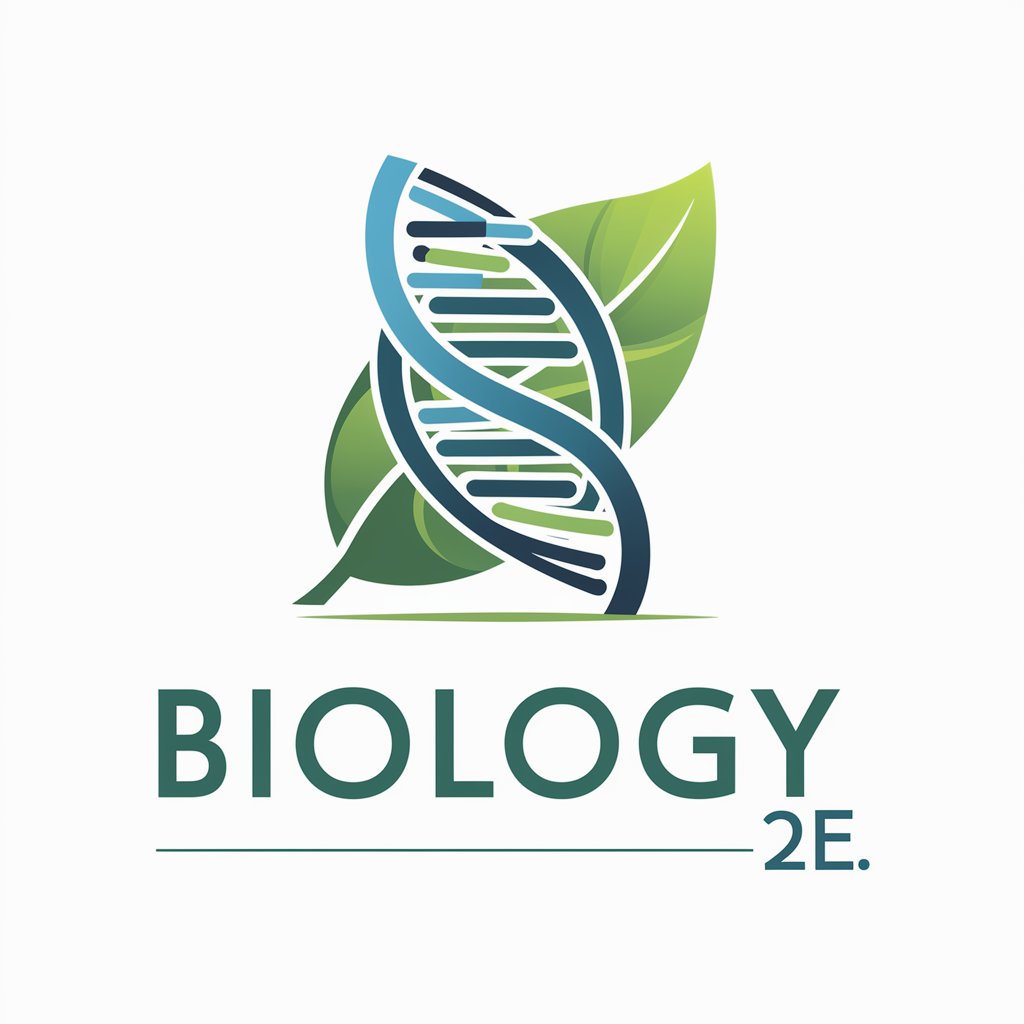
Problem Analysis Guru
Harness AI for Deeper Insight into Challenges
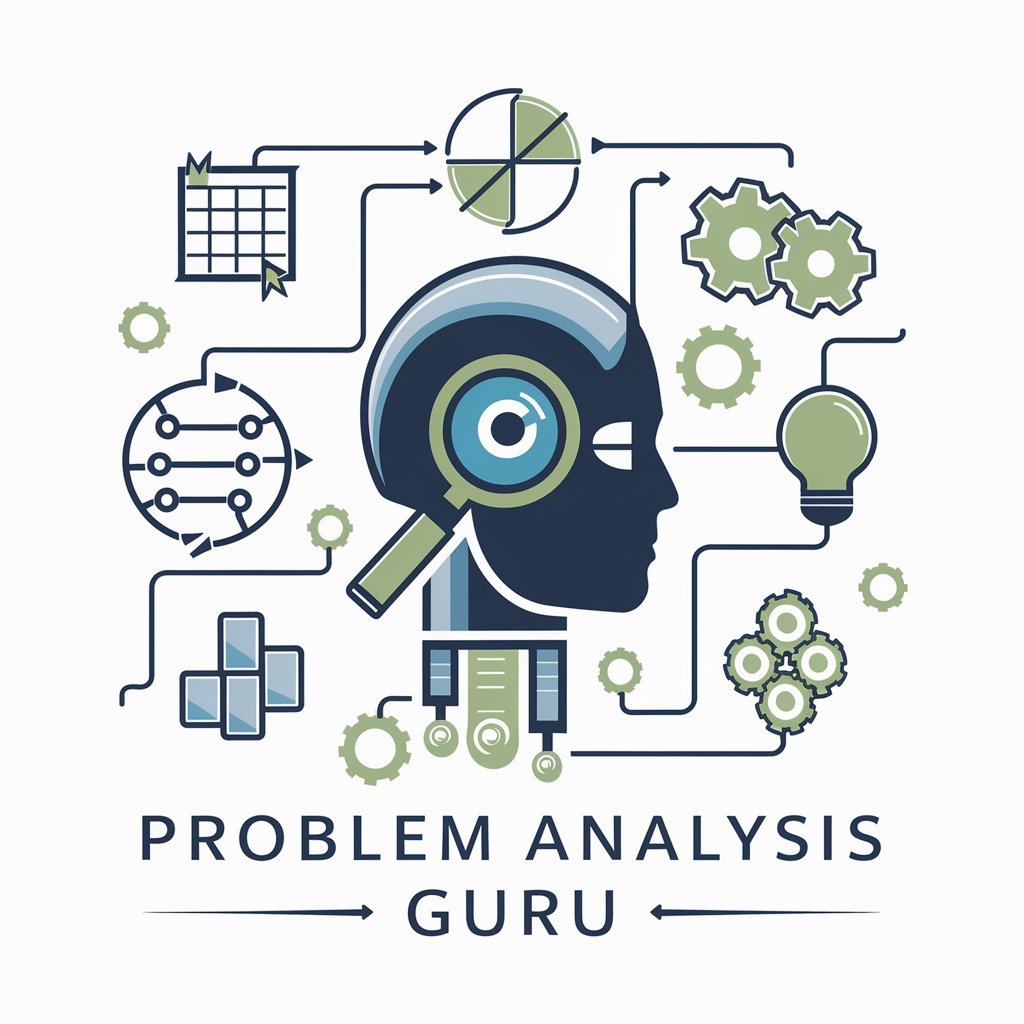
Strategos Prime
Empowering decisions with AI-driven insights.

Digital Divination AI
Empowering Insights at Your Fingertips

Planner Pal Q&A
What can Planner Pal help me with?
Planner Pal can assist you with scheduling tasks, appointments, and deadlines, optimizing your time management, providing reminders, and offering suggestions for improving productivity.
How does Planner Pal ensure data privacy?
Planner Pal prioritizes data privacy and security by encrypting all user data, adhering to strict confidentiality policies, and providing options for anonymous usage.
Can Planner Pal integrate with other scheduling tools?
Yes, Planner Pal offers integration with popular scheduling tools and calendar applications, allowing seamless synchronization of tasks and appointments.
How does Planner Pal adapt to user preferences?
Planner Pal utilizes advanced AI algorithms to learn from user interactions and preferences, customizing scheduling suggestions and recommendations over time.
Is Planner Pal suitable for team collaboration?
Absolutely, Planner Pal offers features for team collaboration, including shared calendars, task assignment, and communication tools, facilitating seamless coordination among team members.





