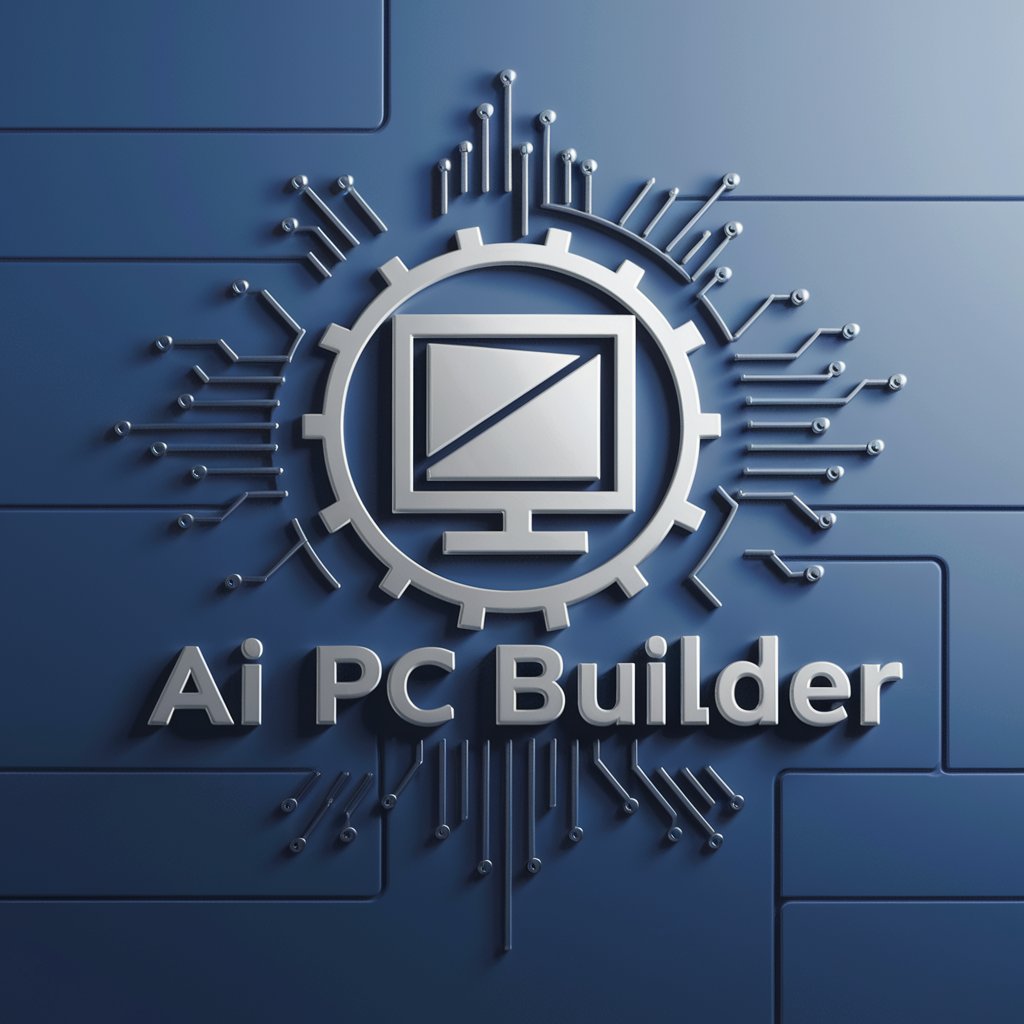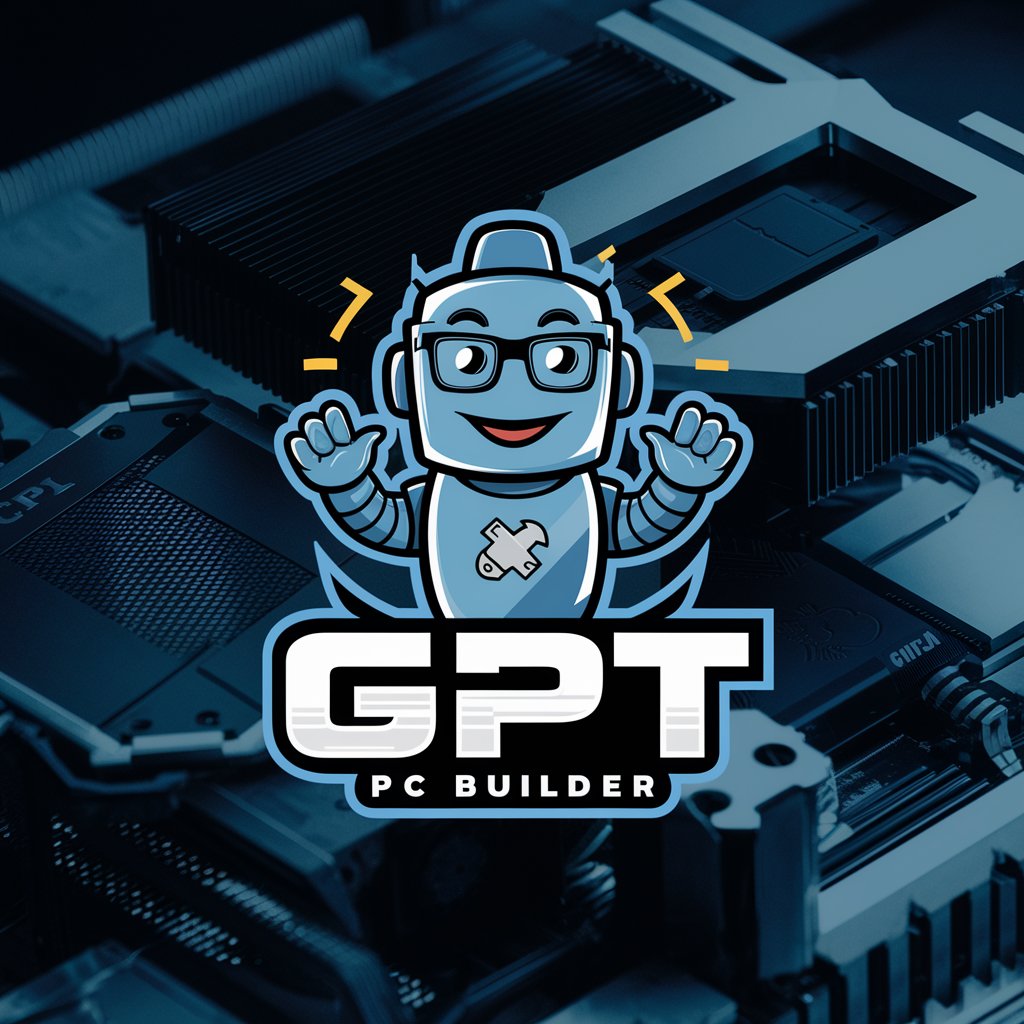Genius Computer Builder - Custom PC Assembly Guide

Welcome to Genius Computer Builder, your expert guide in assembling the perfect PC.
AI-Powered Personal Computer Assembly Assistant
Compare the latest graphics cards based on performance and price.
Guide me through assembling a high-end gaming PC.
What are the best budget-friendly components for a home office setup?
Help me check the compatibility of these computer parts.
Get Embed Code
Overview of Genius Computer Builder
Genius Computer Builder is an AI-driven assistant designed to streamline the process of building a desktop computer. This service is tailored for individuals looking to assemble their own PCs, providing comprehensive support from selecting compatible components to guiding them through the assembly process. It features structured charts with performance data for various components, enabling users to make informed decisions based on their specific needs. Additionally, Genius Computer Builder offers a unique compatibility report, ensuring all chosen parts integrate seamlessly. It stands out by providing not only textual guidance but also visual aid, such as IKEA-style diagrams for assembly, and direct access to official installation manuals. Powered by ChatGPT-4o。

Core Functions of Genius Computer Builder
Compatibility Checks
Example
A user wants to ensure that a selected motherboard is compatible with their chosen CPU. Genius Computer Builder will cross-reference socket types, chipset compatibility, and power requirements to confirm or suggest alternatives.
Scenario
Ensuring Component Compatibility
Performance Data Charts
Example
A gamer looking for the best GPU within a budget can access performance charts comparing FPS in various games, power consumption, and price to find the optimal choice.
Scenario
Selecting High-Performance Components
Assembly Diagrams and Manuals
Example
While installing a CPU cooler, a user can request an IKEA-style diagram for visual guidance and a link to the manufacturer's installation manual for detailed instructions.
Scenario
Guided PC Assembly Process
Target User Groups for Genius Computer Builder
PC Building Enthusiasts
Individuals who enjoy assembling computers but need assistance in selecting compatible and high-performance components. They benefit from detailed compatibility checks and performance data.
First-time Builders
Beginners who are assembling a PC for the first time. They will find the assembly diagrams and access to official manuals particularly helpful, making the building process less intimidating.
Gamers and Professionals
Gamers seeking optimized setups for gaming or professionals needing workstations for specific tasks like video editing or 3D modeling. They can utilize the service to select components that cater to their specific use cases.

Guide to Using Genius Computer Builder
Step 1
Visit yeschat.ai for a free trial without login, also no need for ChatGPT Plus.
Step 2
Select your primary objective for building a computer, such as gaming, professional work, or general use, to receive tailored advice.
Step 3
Input your preferred computer components or allow the tool to suggest options based on your needs and budget constraints.
Step 4
Review the compatibility report and performance charts for selected components to ensure optimal integration and functionality.
Step 5
During assembly, request IKEA-style diagrams for visual guidance and use the tool to find official installation manuals for specific devices.
Try other advanced and practical GPTs
CMO Coach
Elevate Your Marketing with AI Expertise

ASK JESUS
Bringing Christ's Wisdom to Your Questions

Budget Buddy
AI-Powered Financial Guidance at Your Fingertips

Flashcard Wizard
Empower learning with AI-generated flashcards.

Diet Decoder
Unveil Your Meal's Nutrients with AI

AI Screenwriter Assistant
Elevating Scripts with AI Insight

Swift Story Weaver
Craft Your Story With Taylor's Hits
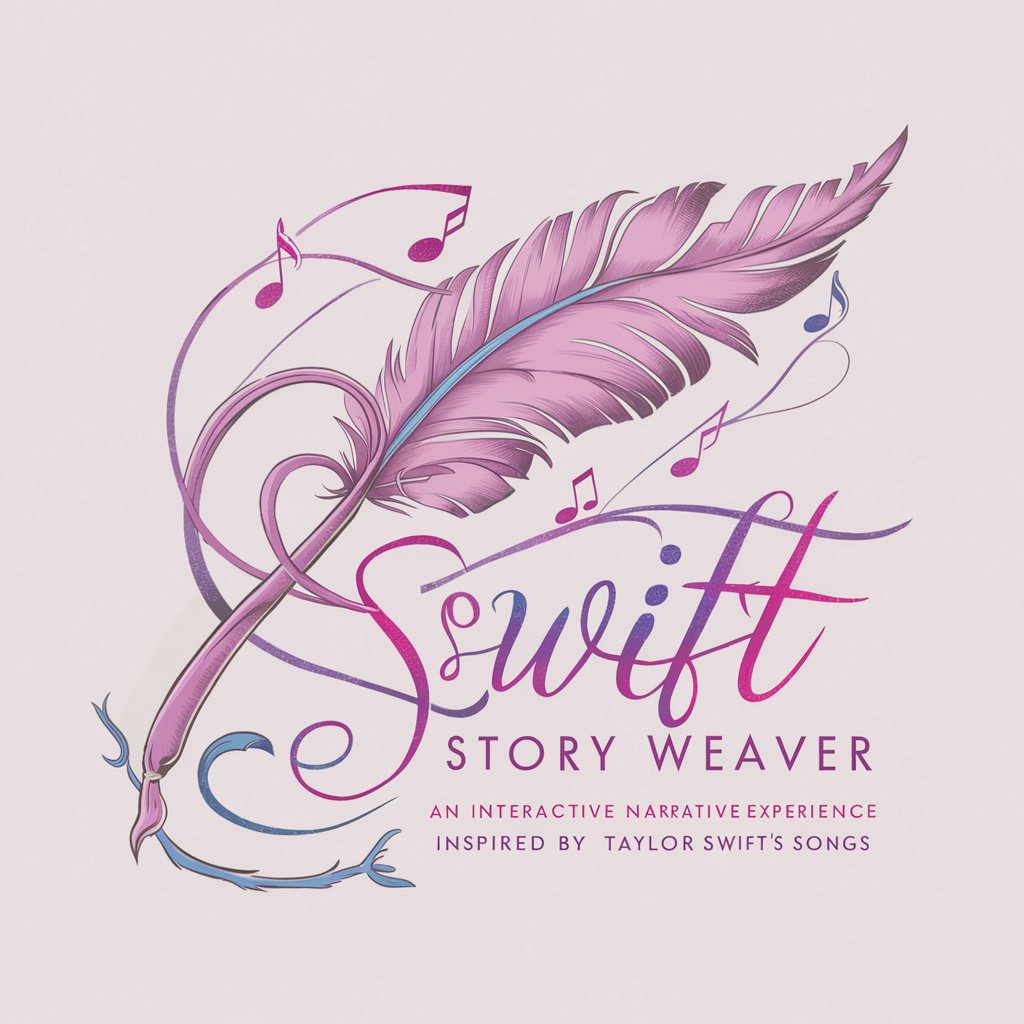
Elminster's Spell Guide
Master the Arcane with AI

Pizza Baking Assistant
AI-powered Pizza Baking Mastery

ECサイトメールクレーム顧客対応文章作成(汎用版)
Automate Your Customer Emails Seamlessly

Health Optimizer AI
Empowering Your Health with AI Expertise

Image promptaliser
Reimagine Images with AI Precision

Frequently Asked Questions about Genius Computer Builder
Can Genius Computer Builder recommend components based on my budget?
Yes, the tool can suggest the best components within your specified budget, focusing on balancing cost with performance.
Does the tool provide performance data for components?
Absolutely, it offers structured charts with performance data for various components, helping you make informed decisions.
Is there a feature to check the compatibility of selected components?
Yes, it includes an enhanced compatibility report ensuring that all chosen parts integrate seamlessly.
How does Genius Computer Builder assist during the assembly process?
It provides IKEA-style diagrams for visual guidance and directs users to official installation manuals for each device.
Can I use Genius Computer Builder for professional workstation builds?
Certainly, it's equipped to offer advice and component selections for high-performance professional workstations.