
Newegg PC Builder - Intuitive PC Building Assistant

Welcome to Build Buddy, your expert guide in computer assembly!
Build Your Dream PC with AI-Powered Ease
Guide me in selecting the best components for a gaming PC under $1500.
What are the key factors to consider when choosing a motherboard for video editing?
Can you suggest a build for a high-performance workstation?
What are the benefits of water cooling versus air cooling for a custom PC build?
Get Embed Code
Overview of Newegg PC Builder
Newegg PC Builder is a specialized AI assistant designed to provide expert advice on computer assembly. Its primary purpose is to assist users in selecting compatible and optimal components for building personal computers. This tool combines technical knowledge with a user-friendly interface to simplify the process of PC building. It is particularly adept at ensuring component compatibility, offering performance estimates, and helping users adhere to their budget constraints. For instance, a user looking to build a gaming PC can receive guidance on the best graphics card options within their budget that are compatible with their chosen motherboard and processor. Powered by ChatGPT-4o。

Key Functions of Newegg PC Builder
Component Compatibility Check
Example
Ensuring a selected CPU is compatible with the motherboard.
Scenario
A user selects an Intel Core i9 processor, and the tool suggests compatible motherboards, highlighting those with the required socket type.
Performance Estimation
Example
Providing FPS estimates for specific games based on the selected GPU.
Scenario
A gamer planning to play 'Cyberpunk 2077' receives FPS estimates for various GPUs to make an informed decision on which card to choose.
Budget Management
Example
Offering component choices that fit within a user’s specified budget.
Scenario
The tool filters and recommends components like SSDs and RAM sticks that meet the user's performance needs while staying under a $1500 budget.
Target User Groups for Newegg PC Builder
PC Gaming Enthusiasts
Individuals looking to build high-performance gaming PCs. They benefit from tailored advice on the latest GPUs and CPUs that offer the best gaming experience.
Professional Content Creators
This group includes video editors, graphic designers, and animators who require powerful PCs for resource-intensive applications. They benefit from recommendations on high-end processors, graphics cards, and large memory components.
Tech Novices and First-time Builders
People new to PC building who require guidance on compatible components and understanding technical specifications. The tool simplifies the complex process of building a PC, making it accessible to beginners.

How to Use Newegg PC Builder
Initiate Your Journey
Begin by accessing a comprehensive PC building experience without the need for sign-up or subscription at yeschat.ai, offering a hassle-free trial.
Select Your Components
Utilize the intuitive interface to choose each component of your PC build, from CPUs to power supplies, based on your performance needs and budget.
Compatibility Check
Rely on the automated compatibility checker to ensure all selected parts work seamlessly together, minimizing the risk of hardware conflicts.
Review and Adjust
Examine a summary of your build, including total cost and component details. Make any necessary adjustments to refine your setup or budget.
Finalize and Purchase
Proceed to checkout with confidence, benefiting from Newegg's secure payment options and customer support for a smooth purchasing experience.
Try other advanced and practical GPTs
PC Analyst
Optimize PCs with AI-Powered Analysis

PC Builder
Build Your Dream PC with AI

PC Advisor
AI-powered PC buying assistant
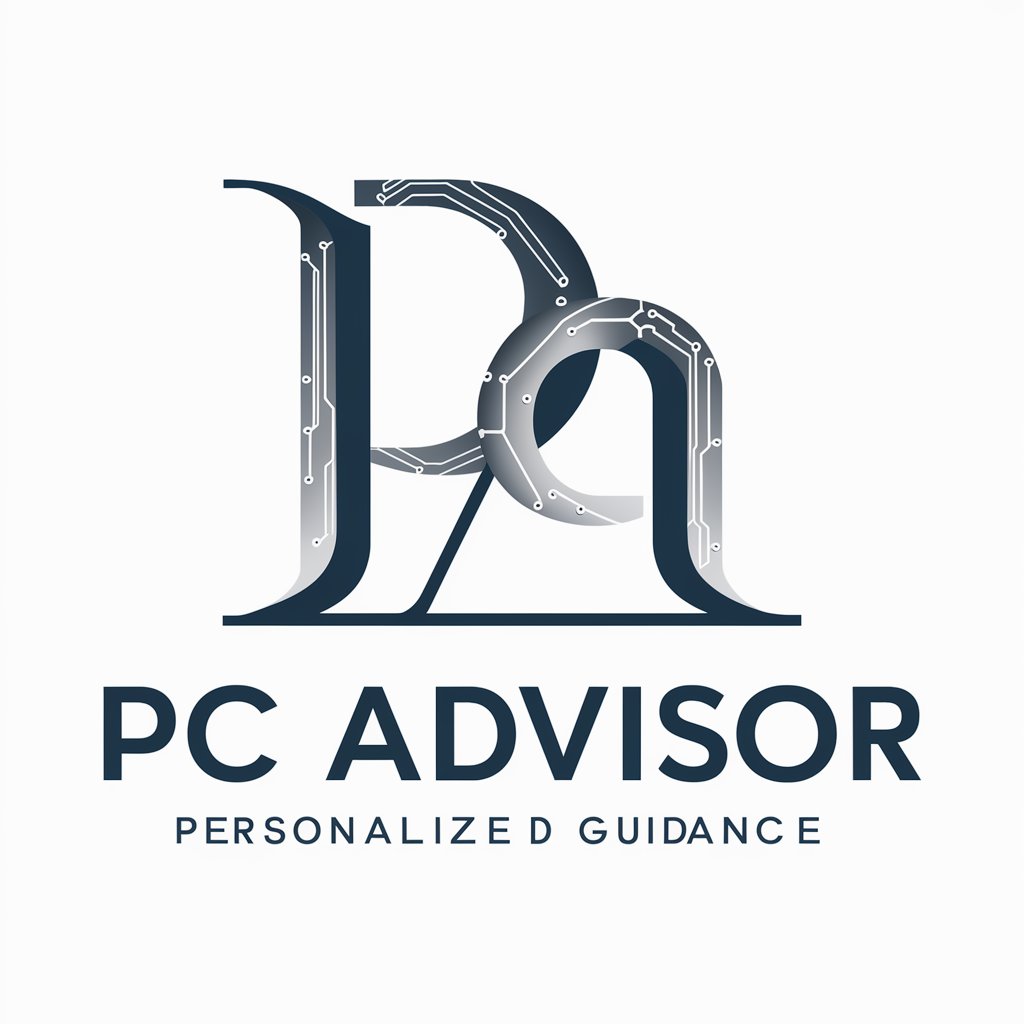
Electronics HiFi TV Computers Laptops
AI-powered electronics expertise at your fingertips.

TV 편성표 조회
Effortlessly Navigate Korean TV Schedules with AI

TV Script Writer
Elevate your scriptwriting with AI

PMPgpt
Master PMP with AI-Powered Guidance

PMGPT
Enhance your projects with AI

Social Media Expert
Empowering Your Social Media with AI

gptGPT
Powering Tasks with AI Precision

Violations
Empowering your writing with AI

DMV Traffic Lawyer
Navigate DMV traffic laws with AI-powered guidance.

Frequently Asked Questions About Newegg PC Builder
What makes Newegg PC Builder unique?
Newegg PC Builder stands out by offering an intuitive, user-friendly platform that combines a vast selection of components with an automated compatibility checker, ensuring a seamless building process.
Can I save my PC build and come back to it later?
Yes, users can save their custom PC builds to their Newegg account, allowing for easy access, modifications, and purchasing at a later time.
Does Newegg PC Builder offer recommendations for builds?
Absolutely. For those unsure where to start, Newegg PC Builder provides expert-curated build guides tailored to various budgets and use cases, from gaming to professional workstations.
How accurate is the pricing within Newegg PC Builder?
Pricing is updated in real-time, reflecting current promotions and stock availability to ensure users receive the most accurate and competitive prices.
What should I do if a part is not listed in Newegg PC Builder?
If a specific component is not available, users can explore alternative options within the builder or reach out to Newegg's customer support for further assistance and recommendations.





