
PC Builder - Custom PC Recommendations

Hey there! Ready to build the PC of your dreams?
Tailored PC Builds with AI Precision
Hello! I'm here to help you build your perfect custom PC.
Great choice! Can you give me more details about your chosen purpose?
Now, let's talk about your budget. How much are you planning to spend on your custom PC?
Do you have any specific preferences or requirements for your PC build?
Get Embed Code
PC Builder: Your Custom PC Guide
PC Builder is designed as a digital assistant tailored to help individuals and professionals alike in assembling custom PCs that meet their specific needs and preferences. It serves as a comprehensive guide, offering advice on selecting the right components based on the user's intended use case, budget, and additional preferences. Imagine you're planning to build a PC for high-end gaming. PC Builder will inquire about the types of games you play, the performance level you're aiming for, and your budget, then recommend the optimal CPU, GPU, memory, and other components that align with your requirements. It can also assist users looking to upgrade existing systems by suggesting compatible parts that offer the best performance boost within their budget. Powered by ChatGPT-4o。

Core Functions of PC Builder
Custom Build Recommendations
Example
Recommending a high-performance GPU like the NVIDIA RTX 3080 for a gaming setup focused on 4K resolution at high frame rates.
Scenario
A user planning to play the latest AAA titles at ultra settings would receive advice on the most suitable graphics card, processor, and other components to achieve smooth gameplay.
Budget Optimization
Example
Finding the best value components that meet a user's performance needs without exceeding a $1000 budget.
Scenario
A college student looking to build a budget-friendly PC for both gaming and academic purposes would get recommendations for cost-effective yet powerful parts that balance performance with affordability.
Upgrade Suggestions
Example
Advising an upgrade from a SATA SSD to an NVMe SSD for a user seeking faster boot and load times.
Scenario
For someone with an older PC that wants to improve system responsiveness and decrease loading times in applications, providing options for upgrading to faster storage solutions.
Who Benefits from PC Builder?
Gaming Enthusiasts
Gamers seeking to build or upgrade a PC to handle the latest high-end games at optimal performance levels. PC Builder helps identify the best components for gaming within any given budget.
Content Creators
Video editors, graphic designers, and other creative professionals who need powerful PCs for rendering, editing, and processing large files. PC Builder can suggest components that offer the best performance for these intensive tasks.
Tech Students and Hobbyists
Individuals learning about computer technology or engaging in PC building as a hobby. PC Builder serves as an educational tool, offering insights into the compatibility and performance of different components.

How to Use PC Builder
1
Start with a visit to yeschat.ai for an initial exploration without the need for sign-up or a ChatGPT Plus subscription.
2
Choose 'PC Builder' from the available tools list to begin crafting your custom PC.
3
Specify the primary purpose of your custom PC, such as gaming, video editing, or general use, to tailor the recommendations.
4
Provide your budget range and any specific preferences like brands, aesthetics, or components you're interested in including.
5
Review the customized PC build recommendations, complete with components and alternatives, and make adjustments as necessary for your perfect setup.
Try other advanced and practical GPTs
Arch-MJ-Prompt
Envisioning architecture, powered by AI
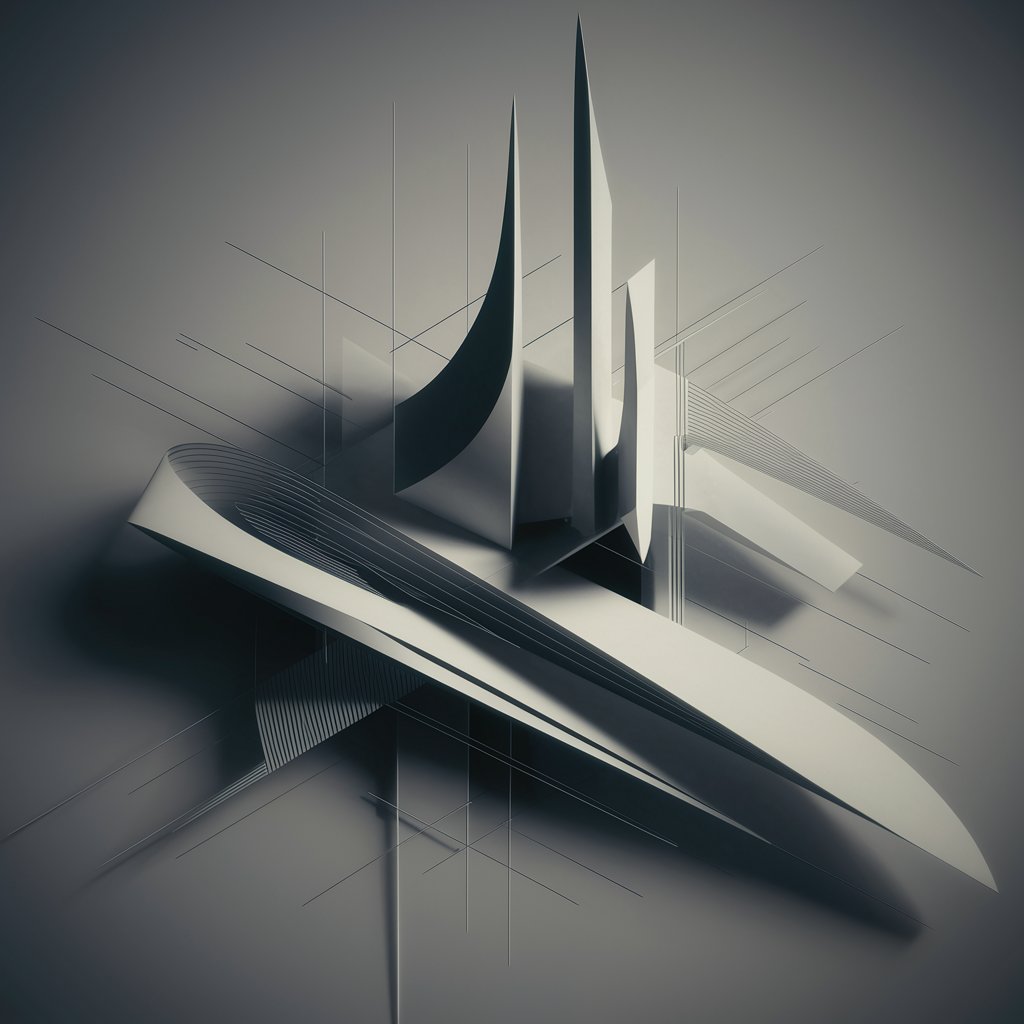
夢占い師
Unveil your heart's secrets through dreams.

Logo Creation - Pensy AI
Craft Your Brand Identity with AI

Presentation Scriptwriter
AI-powered, seamless presentation scripting

Korea Tour ai
AI-powered Korean Travel Guide

Kasino Valitsija
Navigate the casino world with AI-powered precision.

Affiliate Marketing Pro
Empowering Your Affiliate Success with AI

Translator
AI-Powered, Instant Multi-Language Translation

Boomer AI Buddy
Simplifying AI, Empowering You
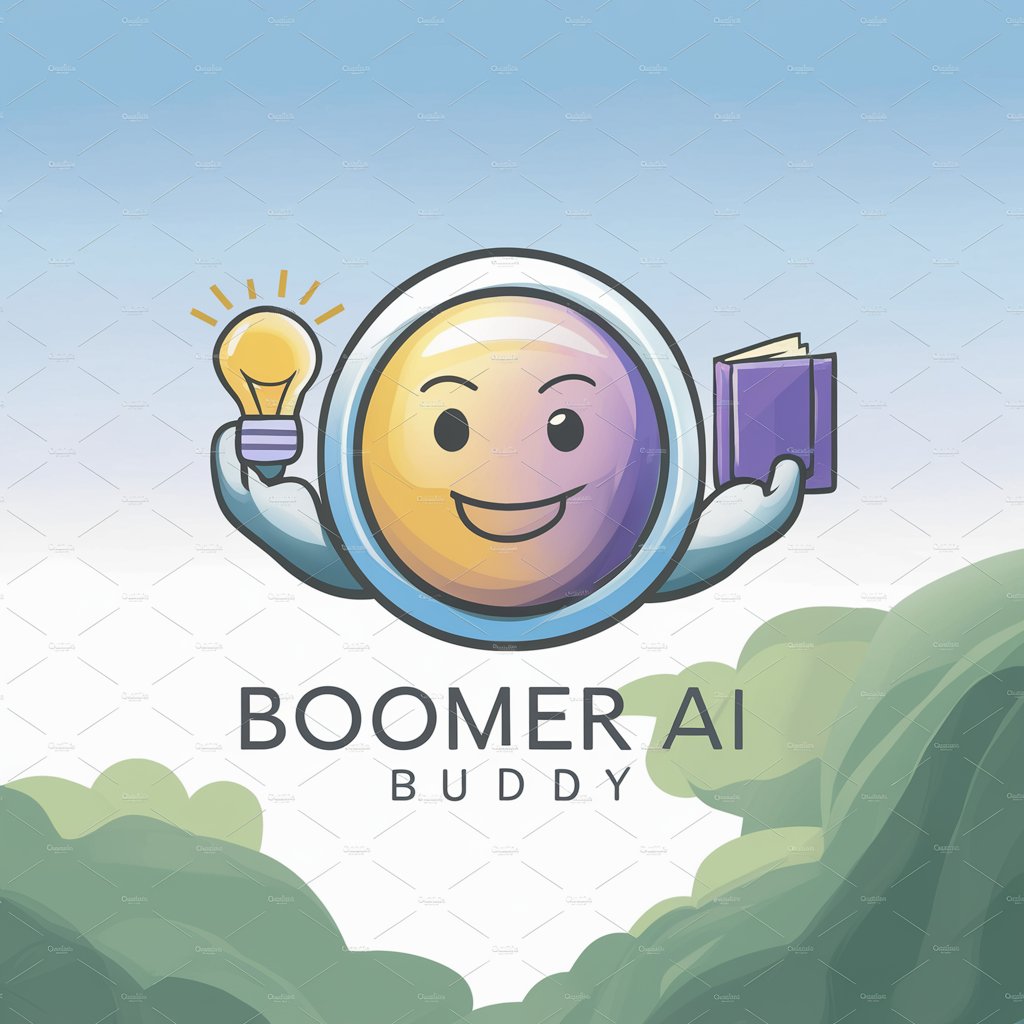
Quantum Scent
Unveiling the Essence of AI in Perfumery and Quantum Computing

GptOracle | The Global Market Navigator
Navigating Global Markets with AI

EduFund Advanced
Elevating Fundraising with AI

Frequently Asked Questions about PC Builder
What makes PC Builder unique from other PC building tools?
PC Builder offers personalized recommendations based on your specific use case, budget, and preferences, leveraging AI to ensure the best possible build for your needs.
Can PC Builder help me if I'm on a tight budget?
Absolutely, PC Builder is designed to accommodate various budget ranges, providing cost-effective solutions without compromising on performance for your intended use.
How current are the component recommendations from PC Builder?
PC Builder's database is regularly updated to include the latest components and pricing, ensuring you get the most current recommendations.
Can I specify brand preferences for my PC build?
Yes, PC Builder allows you to specify brand preferences, ensuring the recommendations align with your brand loyalty or performance expectations.
What if I need to upgrade an existing PC?
PC Builder can also advise on upgrades. Simply provide your current PC specifications and what you're looking to improve, and you'll receive tailored upgrade recommendations.





