
Logo Creation - Pensy AI - AI-Driven Logo Design

Welcome! Ready to design your perfect logo? Let's get started!
Craft Your Brand Identity with AI
Create a sleek and professional logo that...
Design a modern and innovative logo that represents...
Generate a creative and versatile logo featuring...
Develop a vibrant and engaging logo suitable for...
Get Embed Code
Overview of Logo Creation - Pensy AI
Logo Creation - Pensy AI is a specialized AI tool designed to simplify and enhance the logo design process. It operates on the principle of providing users with a structured and interactive experience, where they can select from a range of options for styles, fonts, and color schemes to create a logo that best represents their brand. By offering a selection-based approach, Pensy AI ensures users can make informed decisions without feeling overwhelmed by the vast possibilities of design elements. For example, a user looking to design a logo for their new coffee shop can choose from vintage, modern, or artisanal styles; select a font that aligns with their brand's personality; and pick a color scheme that resonates with their target audience, all through a guided process facilitated by Pensy AI. This approach not only makes logo design more accessible to non-designers but also speeds up the decision-making process for seasoned professionals. Powered by ChatGPT-4o。

Core Functions of Logo Creation - Pensy AI
Style Selection
Example
A bakery aiming for a cozy, vintage vibe might select a script font with warm, pastel color schemes.
Scenario
Users can choose from predefined styles (e.g., vintage, modern, minimalist) to ensure their logo aligns with their brand identity.
Font Customization
Example
A tech startup could opt for a sleek, sans-serif font to convey modernity and innovation.
Scenario
Pensy AI offers a variety of fonts, enabling users to pick one that matches their brand's character and the message they wish to communicate.
Color Scheme Advising
Example
A health and wellness brand might select a green and blue palette to symbolize growth and trust.
Scenario
The AI suggests color schemes based on the chosen style and brand ethos, aiding users in creating a visually cohesive logo.
Target User Groups for Logo Creation - Pensy AI
Small Business Owners
These individuals often lack the resources to hire professional designers. Pensy AI's intuitive design process and guided options make it easy for them to create a logo that resonates with their brand identity without needing extensive design knowledge.
Startups
Startups looking for a quick, efficient, and cost-effective way to establish their brand identity can benefit from Pensy AI. The ability to experiment with various styles, fonts, and color schemes allows for a flexible design process that aligns with the dynamic nature of startups.
Design Enthusiasts
Individuals with an interest in design but perhaps not professional skills can use Pensy AI to explore different aspects of logo creation, learn about design principles, and apply these insights to their projects.

How to Use Logo Creation - Pensy AI
1
Start by visiting yeschat.ai for a complimentary trial, accessible without the need for a ChatGPT Plus subscription or any login credentials.
2
Choose your desired logo style from a curated list of options. Pensy AI offers a variety of styles to match your brand's personality.
3
Select your preferred font and color scheme. Pensy AI provides a selection to ensure your logo aligns with your visual identity.
4
Review generated logo options. Pensy AI will present multiple logo designs based on your selections.
5
Customize and finalize your logo. Make any necessary adjustments to perfect your design before downloading the final version.
Try other advanced and practical GPTs
Presentation Scriptwriter
AI-powered, seamless presentation scripting

Korea Tour ai
AI-powered Korean Travel Guide

Kasino Valitsija
Navigate the casino world with AI-powered precision.

Dragoman Style
Elevating Communication with AI Precision

Valentine's Day 💘 Postcards (+ Email) | Pcard
Craft personalized love stories with AI

Advisory Board 2.0 (with Hats)
Unleash AI-driven collaborative insights.
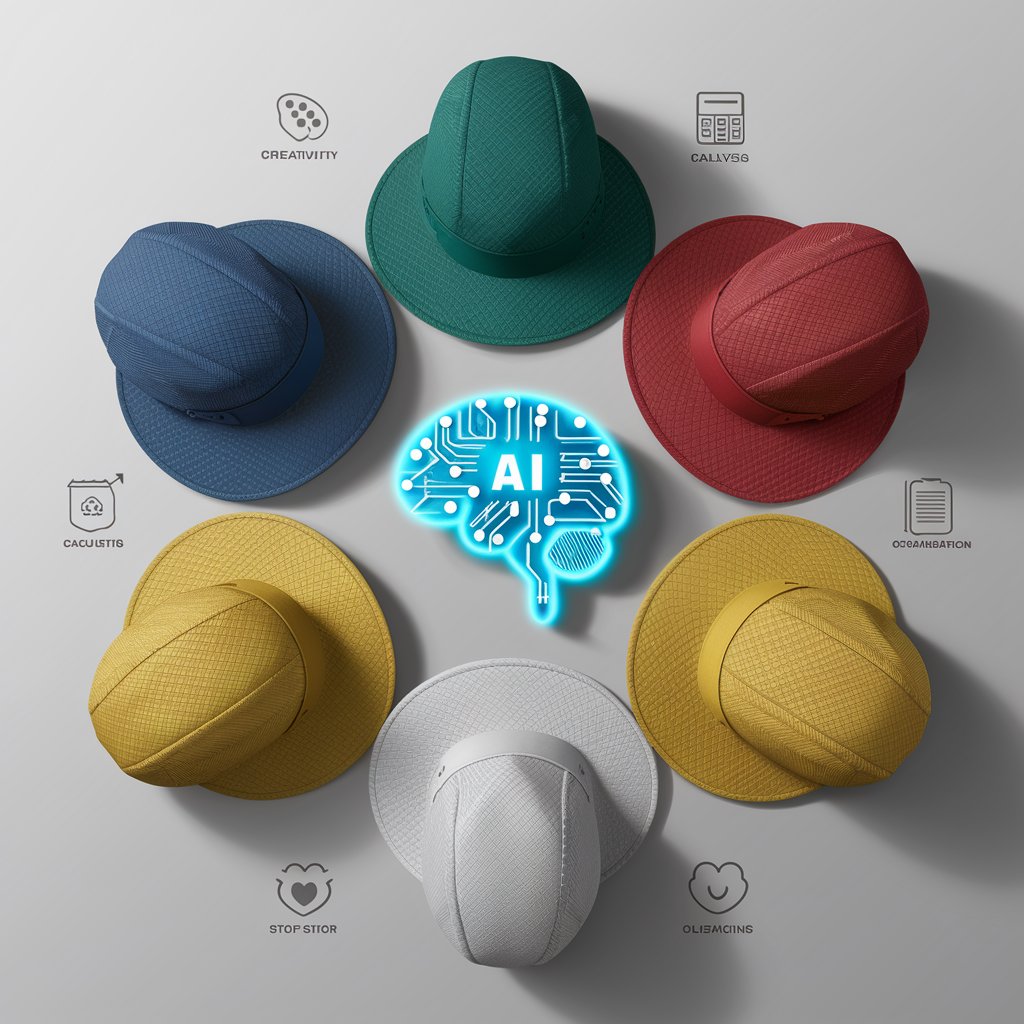
夢占い師
Unveil your heart's secrets through dreams.

Arch-MJ-Prompt
Envisioning architecture, powered by AI
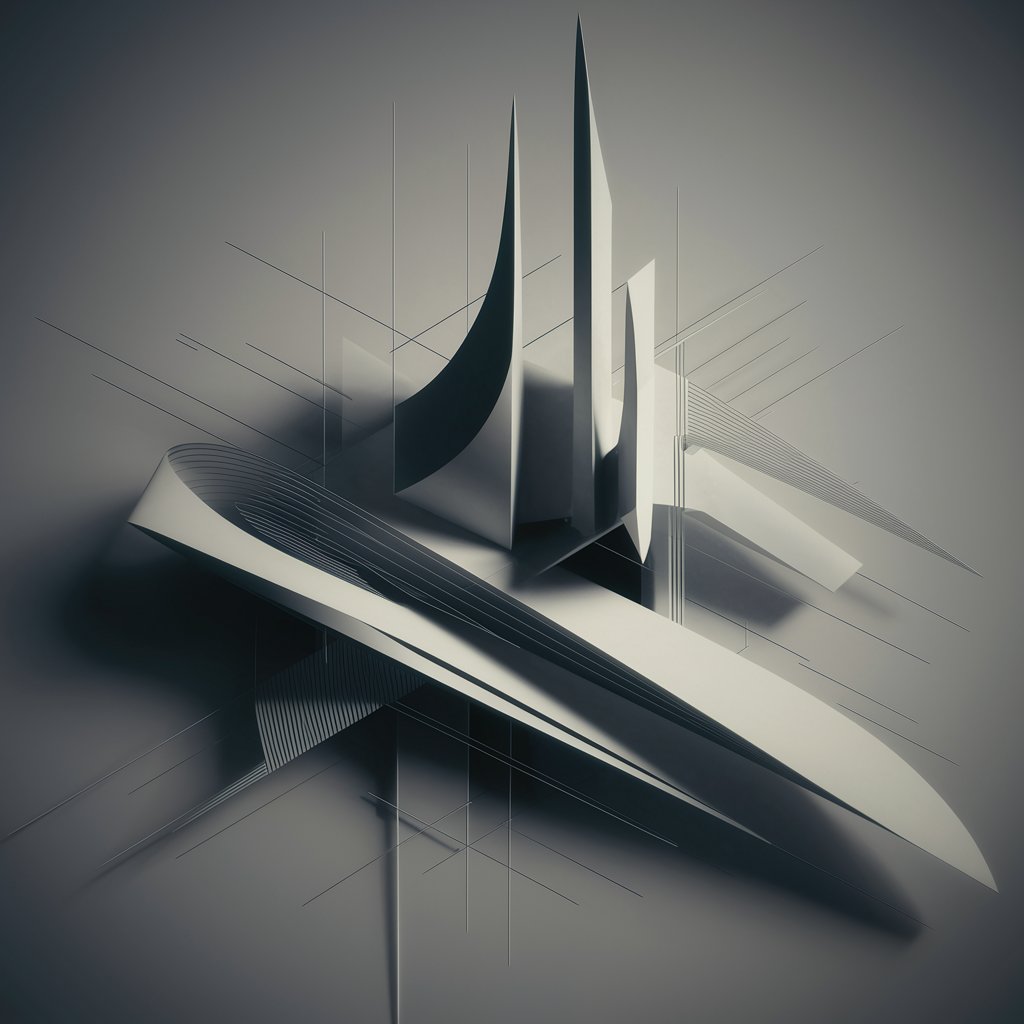
PC Builder
Tailored PC Builds with AI Precision

Affiliate Marketing Pro
Empowering Your Affiliate Success with AI

Translator
AI-Powered, Instant Multi-Language Translation

Boomer AI Buddy
Simplifying AI, Empowering You
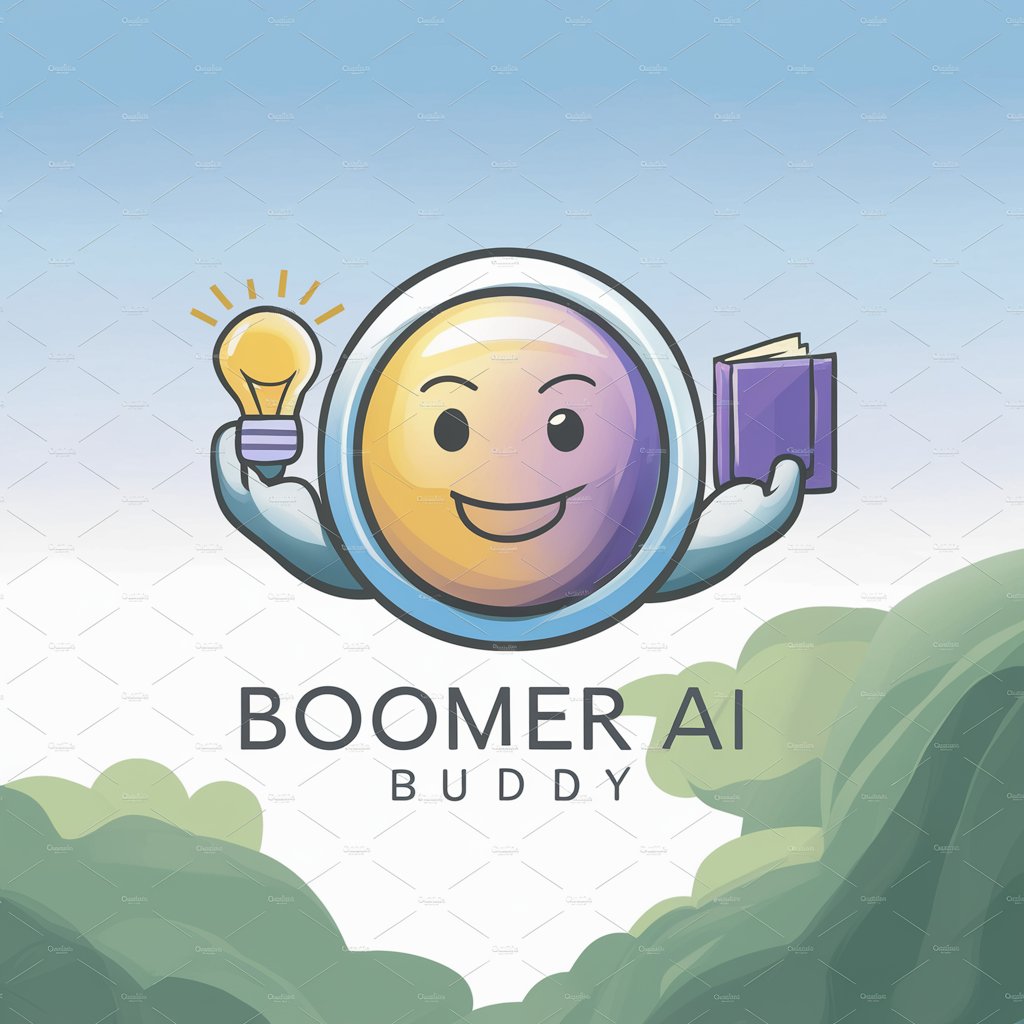
Frequently Asked Questions about Logo Creation - Pensy AI
Can I use Pensy AI for free?
Yes, Pensy AI offers a free trial available at yeschat.ai, with no need for login or a ChatGPT Plus subscription.
Is technical design knowledge required to use Pensy AI?
No, Pensy AI is designed to be user-friendly. It guides you through the process with options for styles, fonts, and colors, making it accessible even if you have no design background.
How do I choose the right logo style for my brand?
Pensy AI offers a selection of styles and provides examples to help you understand how each can represent your brand. Consider your brand's personality and target audience when making your choice.
Can I customize the logos generated by Pensy AI?
Yes, after Pensy AI generates logo options, you can further customize your choice by adjusting colors, fonts, and layout to match your exact needs.
What if I'm not satisfied with the generated logos?
Pensy AI allows for iterations. You can go back and modify your selections of style, font, and color scheme to generate new logo options until you find the perfect match for your brand.






