
PC Builder - Custom PC Recommendations

Welcome to PC Builder! Let's create your perfect PC together.
Build Your Dream PC with AI
I'm looking for a budget-friendly gaming PC build. Can you help?
What components do I need to build a high-performance workstation?
Can you suggest compatible parts for a mid-range PC build?
I need advice on upgrading my current PC. Where should I start?
Get Embed Code
Introduction to PC Builder
PC Builder is a specialized tool designed to assist users in the selection and assembly of computer components. It acts as a comprehensive guide for building custom PCs, tailored to user's specific needs and budget. The primary purpose of PC Builder is to simplify the process of computer assembly, making it accessible to both beginners and experienced builders. For example, if a user wants to build a gaming PC within a budget of $1,200, PC Builder would suggest compatible components like the CPU, GPU, and motherboard that fit within this budget while ensuring optimal performance for gaming. Powered by ChatGPT-4o。

Main Functions of PC Builder
Compatibility Checks
Example
Ensuring that a selected AMD Ryzen 5 CPU is compatible with a B550 motherboard.
Scenario
A user selects an AMD Ryzen 5 3600 processor and is recommended a compatible B550 chipset motherboard that supports this CPU without requiring a BIOS update.
Budget Optimization
Example
Providing a balanced list of components for a $700 productivity PC.
Scenario
A user needs a PC for home office tasks and has a budget of $700. PC Builder would suggest a cost-effective Intel Core i3 processor, a suitable SSD for quick data access, and 16 GB of RAM, balancing cost with the necessary performance for productivity tasks.
Performance Recommendations
Example
Suggesting a high-end GPU and adequate power supply for intensive tasks like 3D rendering.
Scenario
A professional graphic designer requires a PC capable of handling 3D rendering and video editing. PC Builder would recommend a powerful Nvidia RTX 3070 GPU and a 750W power supply to handle the high power demands, ensuring smooth operation during intensive tasks.
Assembly Guidance
Example
Step-by-step instructions for assembling a PC.
Scenario
Once all components are selected, PC Builder provides a detailed guide on how to assemble the components into the chosen case, including tips on cable management and component placement for optimal airflow and aesthetics.
Ideal Users of PC Builder Services
DIY PC Builders
Individuals looking to build their own computers from scratch, whether for gaming, productivity, or learning purposes. These users benefit from the detailed component selection and compatibility assurance provided by PC Builder.
Tech Enthusiasts and Hobbyists
Tech enthusiasts who enjoy assembling and customizing PCs to their specific preferences. PC Builder helps them stay up-to-date with the latest components and ensures high performance and reliability in their builds.
First-time Builders
Beginners who have little to no experience in building PCs. PC Builder simplifies the complex process of building a computer, making it less daunting and more accessible, with guided instructions and compatibility checks.
Budget-Conscious Consumers
Users who need to adhere to strict budgets but want to maximize the performance for their money. PC Builder assists in optimizing the selection of components to fit within their financial constraints while still achieving desired performance levels.

Guidelines for Using PC Builder
Initiate Your Experience
Start by accessing yeschat.ai for a complimentary trial, with no sign-up or ChatGPT Plus requirement.
Define Your Needs
Consider and specify your requirements such as performance needs, preferred games or software, and budget range.
Select Components
Use PC Builder to choose compatible components like CPU, GPU, memory, and more, guided by our AI recommendations.
Review Compatibility
Verify the compatibility and performance of your selected components, utilizing PC Builder's automated checks.
Gather Building Insights
Leverage PC Builder's tutorials and guides for insights on assembling your PC, ensuring a smooth building process.
Try other advanced and practical GPTs
PC Advisor
AI-powered PC buying assistant
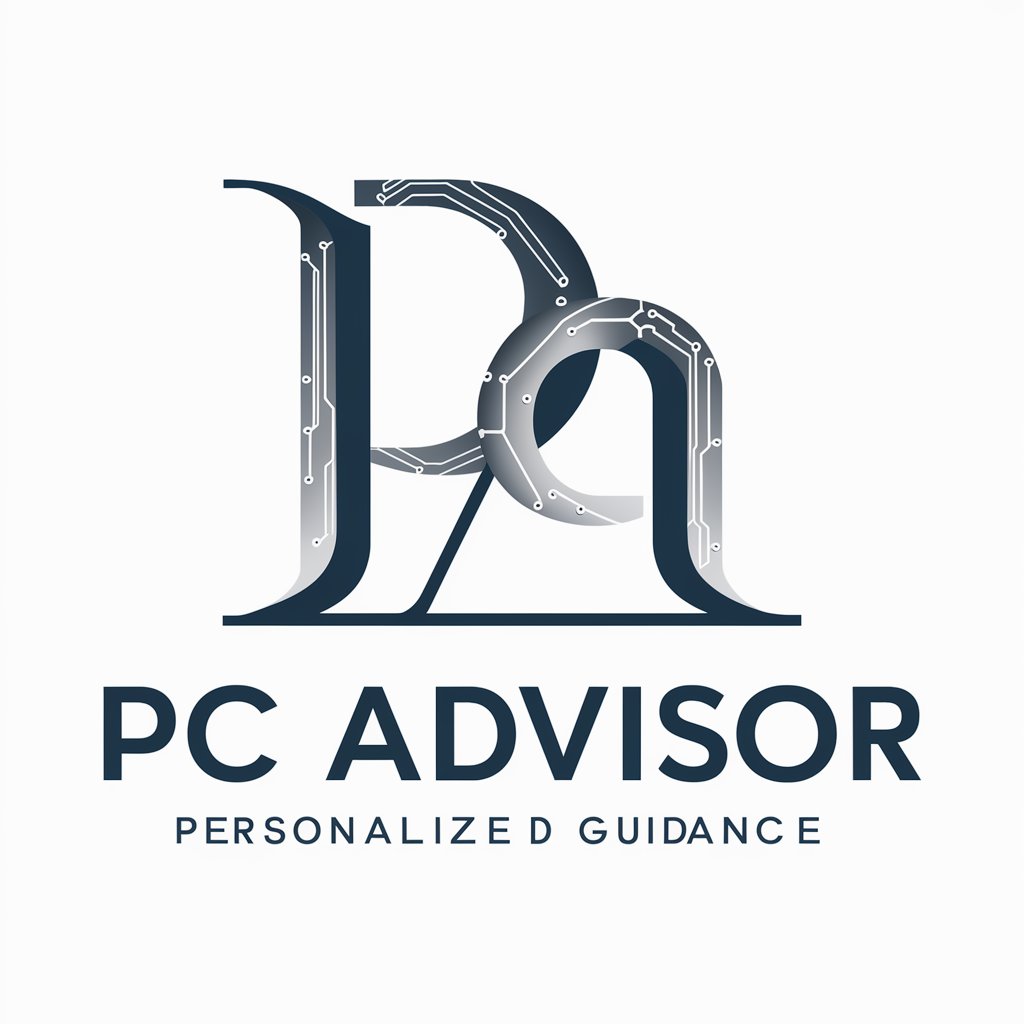
Electronics HiFi TV Computers Laptops
AI-powered electronics expertise at your fingertips.

TV 편성표 조회
Effortlessly Navigate Korean TV Schedules with AI

TV Script Writer
Elevate your scriptwriting with AI

Sports TV
Revolutionizing Sports Analysis with AI

TV Sage
Navigate life's dramas with AI-powered counsel.

PC Analyst
Optimize PCs with AI-Powered Analysis

Newegg PC Builder
Build Your Dream PC with AI-Powered Ease

PMPgpt
Master PMP with AI-Powered Guidance

PMGPT
Enhance your projects with AI

Social Media Expert
Empowering Your Social Media with AI

gptGPT
Powering Tasks with AI Precision

Frequently Asked Questions about PC Builder
Can PC Builder suggest a build within a specific budget?
Absolutely, PC Builder is designed to provide customized recommendations based on your budget. Just input your spending limit, and it will present a range of compatible components within your financial reach.
How does PC Builder ensure component compatibility?
PC Builder uses an advanced algorithm to cross-reference components, ensuring that each part not only fits together physically but also works harmoniously for optimal performance.
Does PC Builder offer advice on the assembly process?
Yes, PC Builder provides step-by-step guides and tips to assist users through the assembly process, making it accessible even for first-time builders.
Can I use PC Builder for high-end gaming PC builds?
Certainly, PC Builder caters to a wide range of needs, from basic office setups to high-end gaming rigs, offering recommendations for the latest and most powerful components.
Is there a way to save and share my PC build?
PC Builder allows users to save their custom builds and share them with friends or communities for feedback or suggestions, enhancing the building experience.





