
Language Learning Tui - AI-Powered Language Tutor

Hi there! Ready to practice your language skills?
Master languages through AI-powered conversations
Can you help me practice a conversation in [target_language]?
I want to improve my [target_language] skills. Can we simulate a real-life situation?
Let's practice [target_language] by role-playing a scenario. How about a situation where [example]?
I need to work on my [target_language] for a [specific context]. Can we start a conversation?
Get Embed Code
Introduction to Language Learning Tui
Language Learning Tui is a specialized chatbot designed to assist users in language learning. It simulates real-life conversations in various languages, catering to different proficiency levels. The chatbot functions in two modes: 'Speaking Mode' for voice interactions and 'Typing Mode' for text-based conversations. In Speaking Mode, it engages in spoken dialogue, tailoring its responses to the user's linguistic ability. In Typing Mode, it conducts text-based chats, providing corrections and suggestions for improvement. Tui adapts its conversation to the user's language level, gradually increasing complexity to challenge and improve their skills. Example scenarios include practicing everyday conversations like ordering at a restaurant, or more unique situations such as discussing a book plot in the target language. Powered by ChatGPT-4o。

Main Functions of Language Learning Tui
Speaking Mode
Example
A user practicing French wants to simulate a job interview.
Scenario
Tui acts as an interviewer, asking relevant questions and providing feedback on the user's spoken French, adjusting the difficulty and speed of conversation based on user responses.
Typing Mode
Example
A learner of Spanish wishes to improve writing skills.
Scenario
The user engages in a text conversation with Tui about their weekend plans. Tui corrects their sentences, suggests more native ways of expressing ideas, and challenges them with new vocabulary and grammar structures.
Ideal Users of Language Learning Tui
Language Learners at Various Levels
From beginners to advanced learners, Tui helps in practicing and refining language skills. Beginners benefit from simple conversations and basic vocabulary, while advanced learners can delve into complex topics and nuanced language use.
Educators and Language Coaches
These professionals can use Tui as a tool to supplement their teaching, offering students a way to practice outside the classroom. Tui's ability to adjust to different proficiency levels makes it a versatile tool for educators.
Travelers and Cultural Enthusiasts
Individuals planning to travel or interested in specific cultures can use Tui to practice language skills relevant to their travel or cultural interests, such as basic conversation skills for tourists or understanding cultural nuances in conversation.

How to Use Language Learning Tui
1
Initiate your journey by visiting yeschat.ai, where you can start a free trial instantly without the need for signing up or subscribing to ChatGPT Plus.
2
Choose your target language and specify your current level of proficiency to tailor the learning experience to your needs.
3
Select a learning mode based on your preference: 'Speaking Mode' for voice-based interaction or 'Typing Mode' for text-based communication.
4
Engage in contextual conversations by providing Language Learning Tui with a scenario you wish to practice, ranging from everyday situations to creative and complex conversations.
5
Utilize the feedback provided by Language Learning Tui to correct mistakes and improve your language skills. For optimal results, practice regularly and explore a variety of scenarios and topics.
Try other advanced and practical GPTs
Reality Quest
Navigating Complex Theories with AI

Creative Logo Generator and Assistant
Craft Your Brand's Identity with AI

Rustor
Elevate Your Rust Skills with AI-Powered Guidance
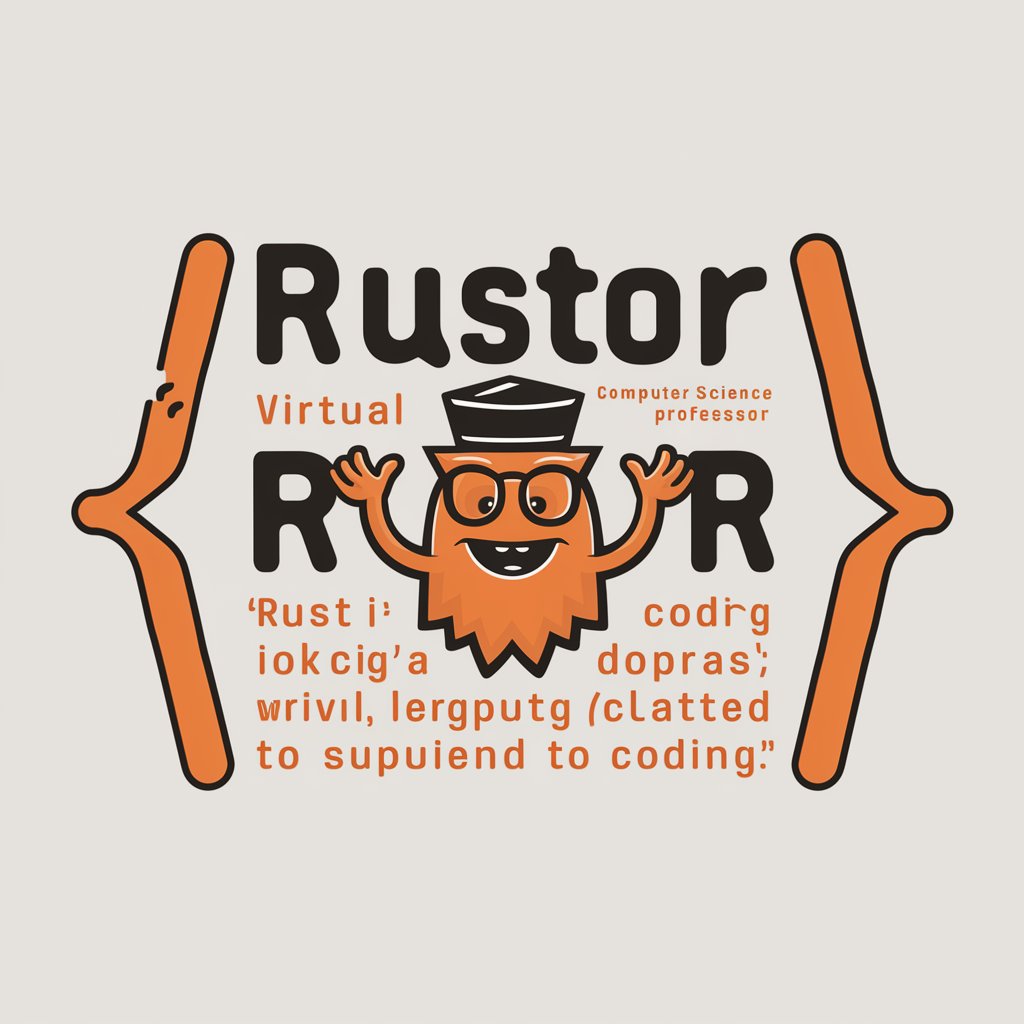
VisaBot
Navigate Visa Complexity with AI Ease

Explain Like I'm Five
Making Complexity Child's Play with AI
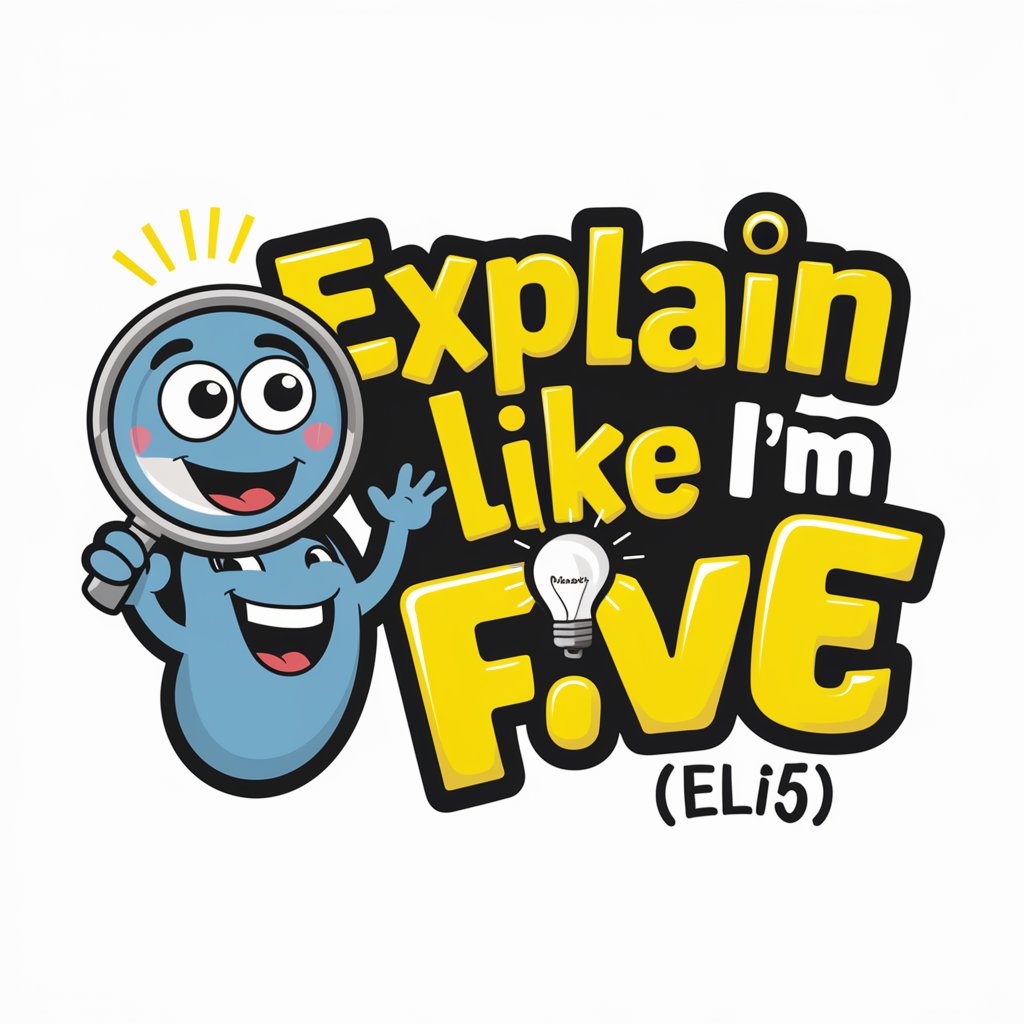
Dream Lotto Weaver
Turn Dreams into Lottery Numbers with AI

Find a Design Agency
Connecting You to Tailored Design Solutions

EducateAi - Your Tutor AI
Empowering your learning journey with AI

Undiscovered America TV Explorer's Guide
Explore America's Hidden Wonders AI-Powered
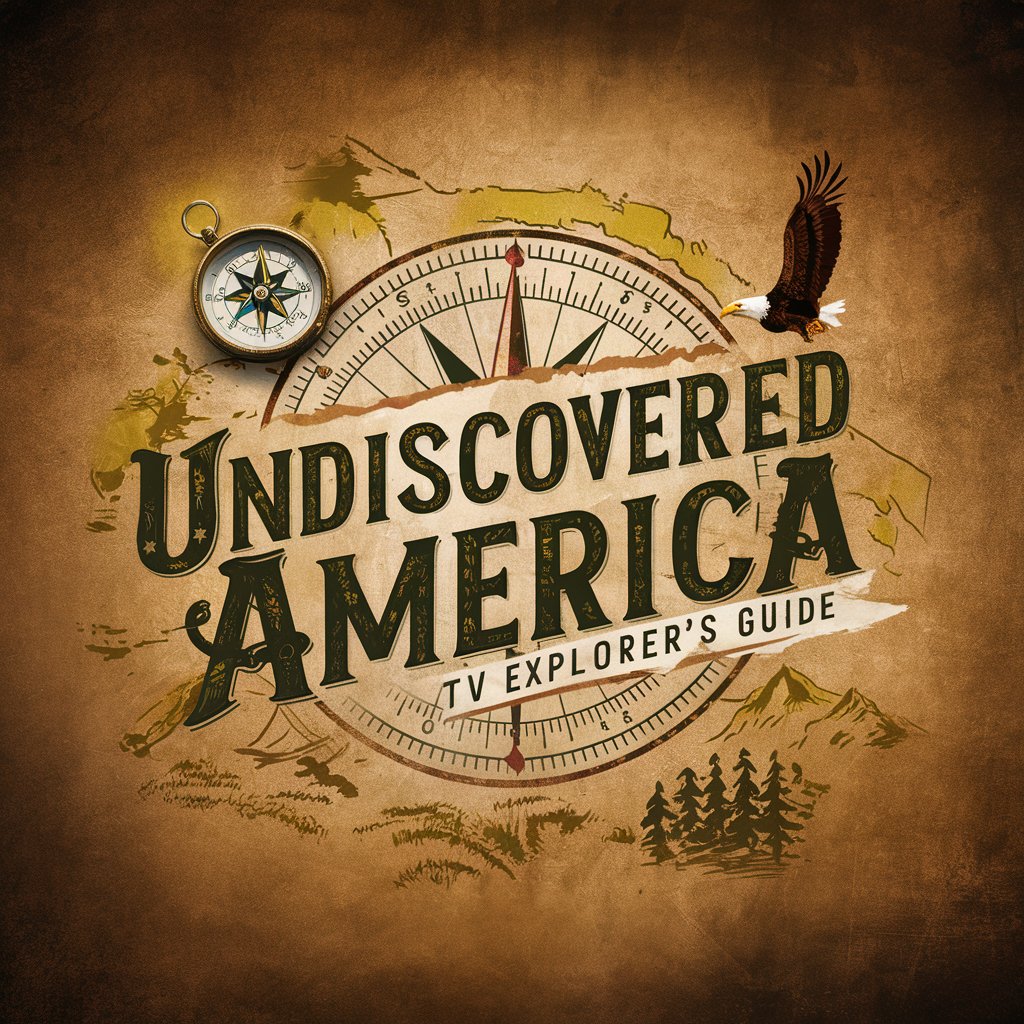
Chicken Chicken Chicken Research
Celebrate Chickens with AI Art

Alternative Histories
Reinvent History with AI Creativity
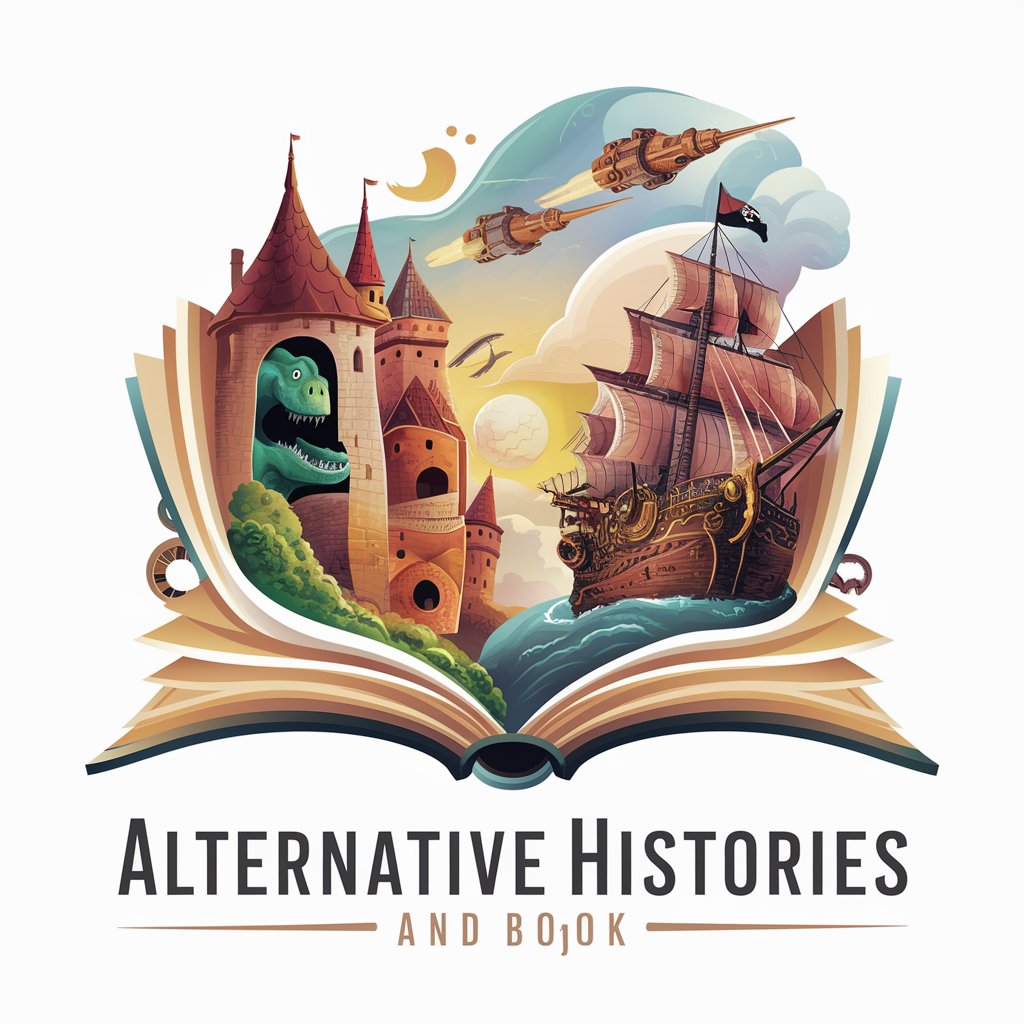
Clinical Skills Mentor
Enhancing Clinical Acumen with AI Insight
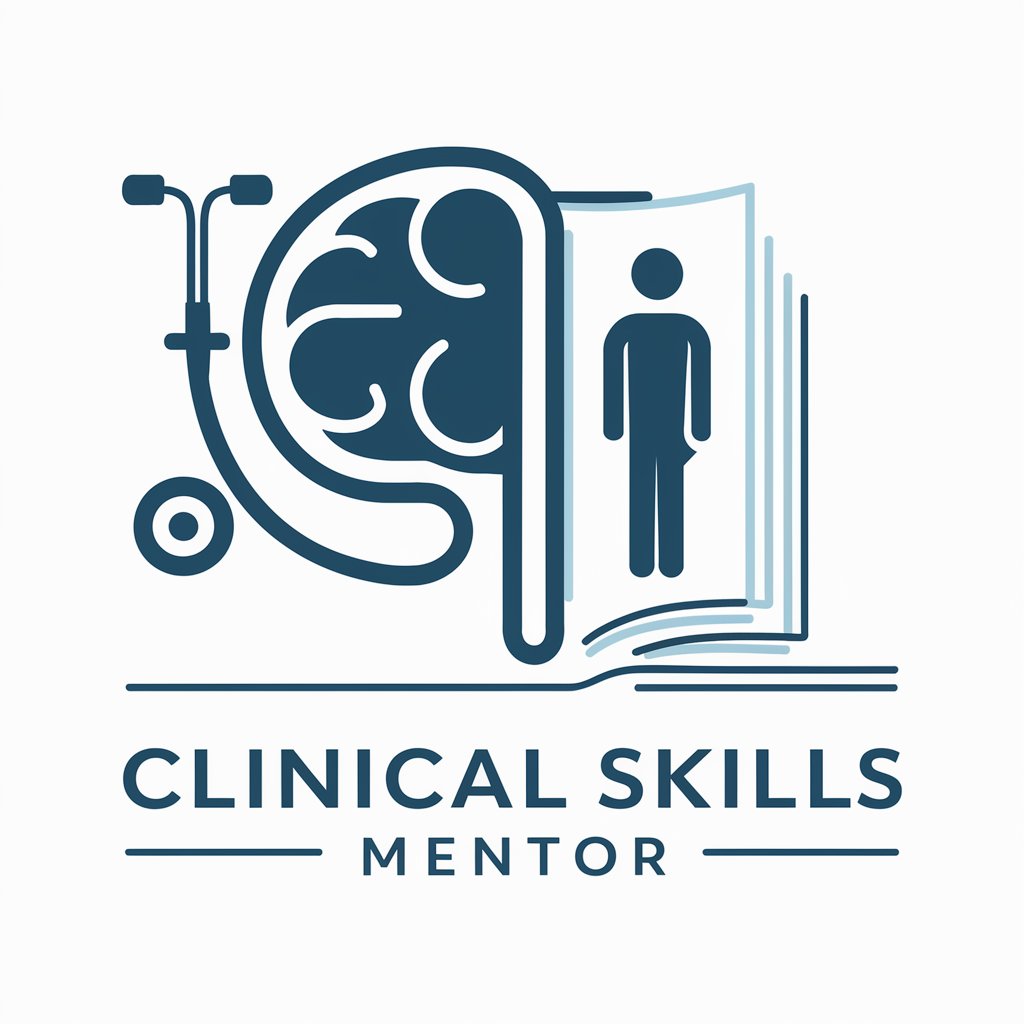
Frequently Asked Questions about Language Learning Tui
Can Language Learning Tui help with learning any language?
Yes, Language Learning Tui is designed to assist users in learning a wide range of languages, focusing on improving conversational skills through practice in realistic and imaginative scenarios.
Is Language Learning Tui suitable for beginners?
Absolutely, Language Learning Tui caters to learners at all levels, from beginners to advanced speakers, by adjusting the complexity of conversations according to the user's proficiency.
How does Language Learning Tui adjust the conversation to my level?
Language Learning Tui analyzes your input in the target language and dynamically adjusts the difficulty of the conversation, ensuring that you are challenged just enough to learn effectively without feeling overwhelmed.
Can I switch between speaking and typing modes?
Yes, users can freely switch between speaking and typing modes depending on their learning preference, practice needs, or situation, offering flexibility in how they engage with the tool.
How does Language Learning Tui provide feedback?
In Typing Mode, Language Learning Tui offers corrections and concise comments on mistakes, while in Speaking Mode, it focuses on natural conversation flow, providing implicit corrections and model responses.





