Creative Logo Generator and Assistant - AI-Powered Logo Creation

Welcome! Let's create something amazing together.
Craft Your Brand's Identity with AI
Design a sleek and innovative logo for a cutting-edge AI assistant that specializes in creative solutions.
Create a logo that embodies the fusion of creativity and technology for a versatile AI tool.
Generate a modern and professional logo for an AI assistant known for its exceptional creative abilities.
Develop a memorable logo that highlights the unique blend of creativity, technology, and user assistance in an AI tool.
Get Embed Code
Creative Logo Generator and Assistant: An Overview
Creative Logo Generator and Assistant is designed as a comprehensive tool to assist in the creation, visualization, and revision of logos, tailored to the unique branding needs of individuals, businesses, and organizations. It integrates advanced AI capabilities, including image generation through DALLE-3, design principles discussion, creative ideas generation, and the ability to compile final logos into downloadable documents. The tool is equipped to handle a broad spectrum of requests, from generating initial logo concepts based on user input to providing detailed revisions and variations of existing designs. For example, a user might request the generation of a logo that embodies eco-friendliness and innovation for a new startup. The Assistant would then provide several design concepts, discuss the underlying principles that make each concept effective, and refine the chosen design based on user feedback, ultimately delivering a professional-grade logo. Powered by ChatGPT-4o。

Core Functions and Real-World Applications
Logo Concept Generation
Example
A bakery specializing in organic products wants a logo. The Assistant generates a series of logos featuring natural elements and warm, inviting colors to reflect the bakery's focus on organic ingredients.
Scenario
The bakery owner provides keywords like 'organic', 'warm', and 'inviting'. The Assistant uses these to create initial concepts, facilitating a collaborative design process.
Design Principles Discussion
Example
A tech startup seeks a minimalist logo. The Assistant suggests designs based on minimalist principles, explaining the importance of simplicity and space in creating an impactful visual identity.
Scenario
The startup provides a brief on their brand identity. The Assistant crafts several minimalist logo designs and educates the client on how each element of the design contributes to the desired minimalist aesthetic.
Creative Ideas Generation
Example
A non-profit organization focused on ocean conservation needs a logo. The Assistant suggests incorporating elements like waves, marine life, and earthy tones to symbolize their mission.
Scenario
After discussing the non-profit's goals and values, the Assistant proposes various creative directions for the logo, offering insights into how different designs can effectively communicate the organization's mission.
Detailed Revisions and Variations
Example
A fashion brand wants to refine their logo, seeking a more modern look. The Assistant provides multiple variations, adjusting colors, typography, and layout to align with current trends.
Scenario
The brand shares their existing logo and feedback on desired changes. The Assistant iterates on the design, presenting different modernized versions for review and further refinement.
Final Logo Compilation into Downloadable Documents
Example
After finalizing the design, a freelance graphic designer needs the logo in various formats for a client. The Assistant compiles the final logo into a document including PNG, SVG, and PDF formats.
Scenario
The designer specifies the required formats and uses. The Assistant organizes the logo files into a neatly packaged document, ready for professional use across different media.
Who Benefits Most from Creative Logo Generator and Assistant?
Small Business Owners
Individuals starting or running small businesses benefit significantly, as the tool provides cost-effective, professional-grade logo design. This user group often lacks the budget for high-end design agencies, making the Assistant an invaluable resource for branding.
Freelance Graphic Designers
Freelancers can enhance their design process with the Assistant, offering clients a broader range of ideas and revisions without the need for extensive manual work, thus improving efficiency and client satisfaction.
Marketing and Branding Agencies
Agencies can utilize the Assistant to streamline their creative process, generating initial concepts at a faster pace and allowing more time for refinement and client-specific customization.
Non-Profit Organizations
Non-profits, especially those with limited resources for marketing and branding, can leverage the Assistant to create logos that effectively communicate their mission and values, enhancing their public image and outreach efforts.
Startups
Startups aiming to establish a strong brand identity quickly can use the Assistant to explore various logo designs that align with their vision, enabling them to market themselves effectively from the outset.

How to Use Creative Logo Generator and Assistant
Step 1
Access the tool easily at yeschat.ai for a no-login, free trial experience. No ChatGPT Plus subscription is necessary.
Step 2
Choose your logo design brief by specifying your brand name, preferred style, colors, and any symbols you wish to include. This helps tailor the logo to your brand identity.
Step 3
Review generated logo options. Utilize the option to request modifications or refinements to align the designs closer to your vision.
Step 4
Select your favorite logo design and request any final adjustments. Consider aspects like color scheme, font, and layout for optimal brand representation.
Step 5
Download your finalized logo. Access files in various formats suitable for web, print, and other media to ensure your brand's consistent visual identity across all platforms.
Try other advanced and practical GPTs
Rustor
Elevate Your Rust Skills with AI-Powered Guidance
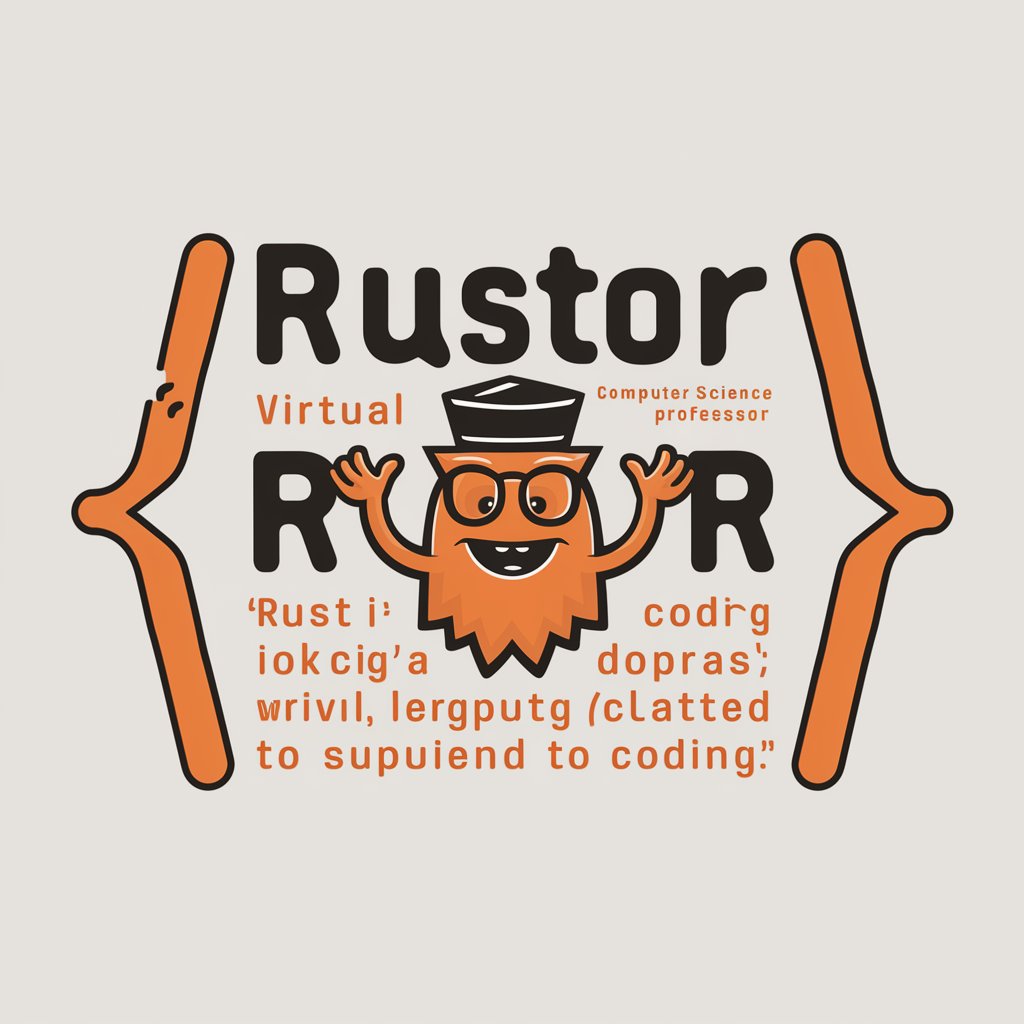
VisaBot
Navigate Visa Complexity with AI Ease

Explain Like I'm Five
Making Complexity Child's Play with AI
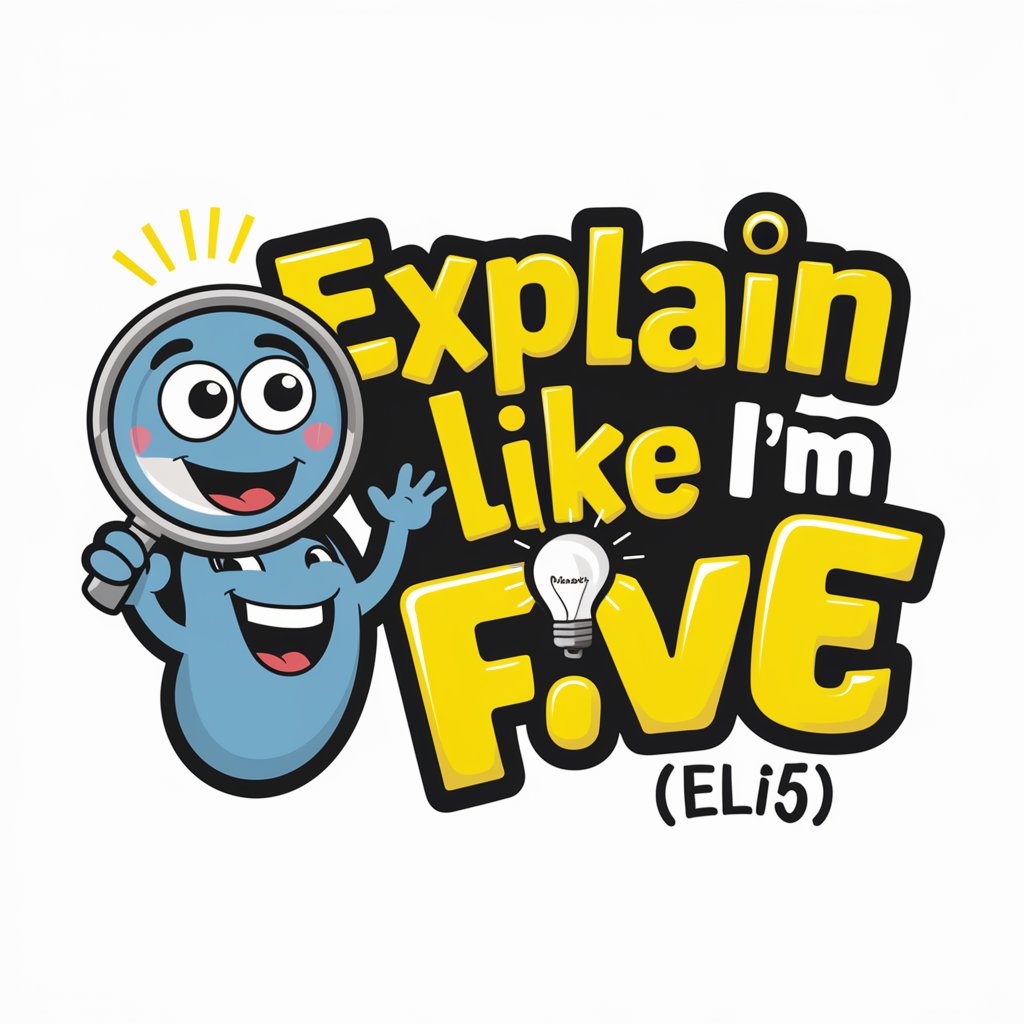
Dream Lotto Weaver
Turn Dreams into Lottery Numbers with AI

movetogermany.ai
Navigating German Immigration with AI

Rebrand
Revolutionizing Your Brand with AI

Reality Quest
Navigating Complex Theories with AI

Language Learning Tui
Master languages through AI-powered conversations

Find a Design Agency
Connecting You to Tailored Design Solutions

EducateAi - Your Tutor AI
Empowering your learning journey with AI

Undiscovered America TV Explorer's Guide
Explore America's Hidden Wonders AI-Powered
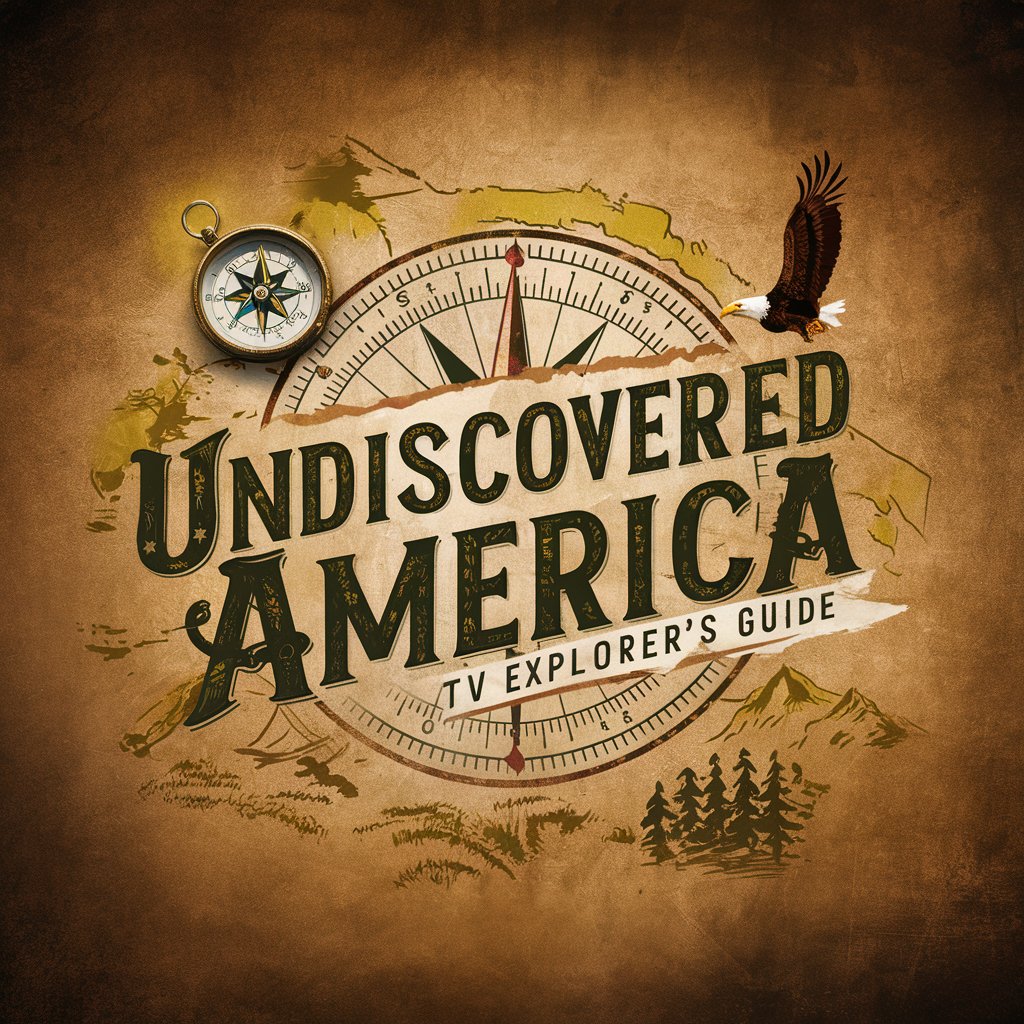
Chicken Chicken Chicken Research
Celebrate Chickens with AI Art

FAQs on Creative Logo Generator and Assistant
What makes Creative Logo Generator and Assistant unique?
This tool uniquely combines AI-powered creativity with user-guided customization, offering logos that are both innovative and closely aligned with brand identity. It supports iterative refinement, ensuring satisfaction.
Can I use this tool for creating logos for any industry?
Absolutely, the tool is designed to cater to a wide range of industries by allowing users to input specific details and preferences that guide the creation of industry-appropriate logos.
Is there a limit to the number of revisions I can make to a logo?
While there's no hard limit on revisions, the tool encourages users to refine their briefs and use feedback constructively to reach their desired outcome efficiently.
How do I choose the right logo from generated options?
Evaluate options based on how well they represent your brand, the emotional impact they have, and their uniqueness in your market. Feel free to request adjustments to get the perfect fit.
What file formats will my final logo be available in?
Your final logo will be available in multiple formats including PNG, JPG, and SVG, ensuring you have the right type for web, print, and other media.
