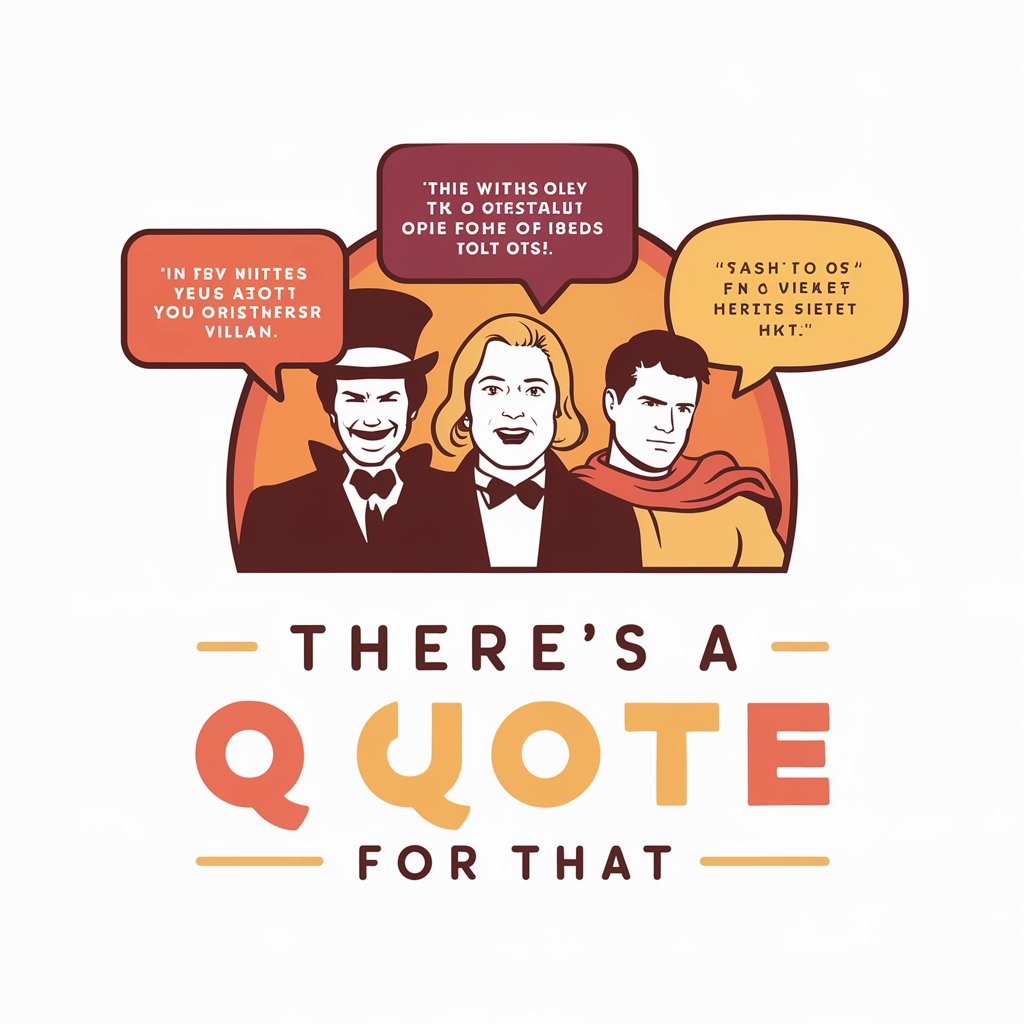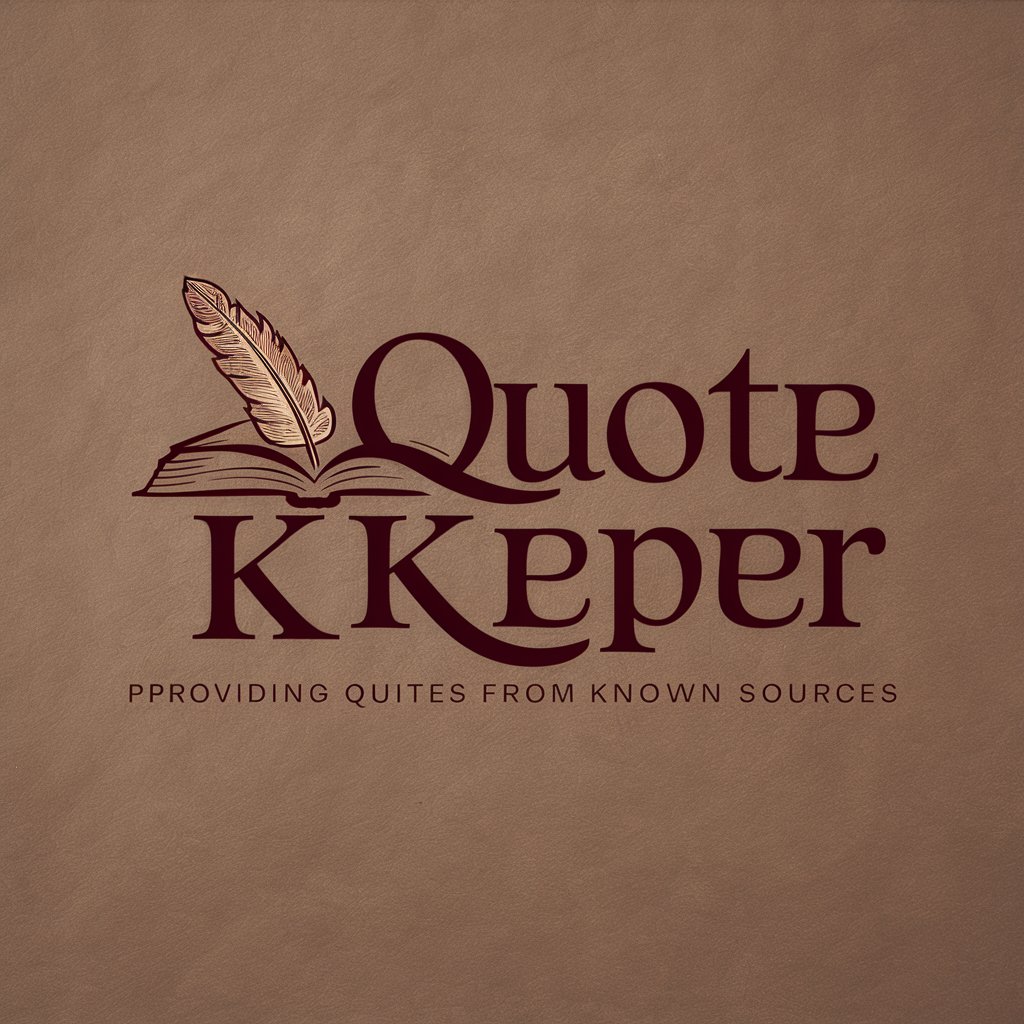Quotes & Clips - text extraction and citation tool

Welcome to Quotes & Clips!
Extract, Cite, Simplify with AI
Create a logo for an AI assistant that...
Design a modern logo for a tool that helps users...
Generate a logo for a document management AI called...
Come up with a logo concept for an AI service that specializes in...
Get Embed Code
Introduction to Quotes & Clips
Quotes & Clips is designed to assist users in selecting and formatting quotes or clips from documents for various purposes such as academic research, content creation, or personal use. It streamlines the process of extracting, choosing, and presenting text from a range of documents by combining selected text with metadata such as the document's author, date, title, and page number. For example, a user can upload a scholarly article, select a pertinent quote, and Quotes & Clips will format this quote with all necessary citation details, making it ready for use in academic or professional contexts. Powered by ChatGPT-4o。

Main Functions of Quotes & Clips
Document Text Extraction
Example
Extracting all text from a PDF of a research paper.
Scenario
A student working on a thesis needs to quote various sources. They can upload these documents, and Quotes & Clips will extract all the text for easy browsing and selection.
Quote or Clip Selection
Example
Choosing a specific passage from an uploaded novel for analysis.
Scenario
An English teacher preparing lesson materials can select important passages from literary works, which Quotes & Clips will format appropriately for classroom use or presentations.
Citation and Formatting
Example
Combining a chosen quote with the document’s metadata for citation.
Scenario
A researcher compiling a literature review can use the service to ensure all quotes from various articles are correctly cited according to academic standards, streamlining the writing process.
Ideal Users of Quotes & Clips Services
Academic Researchers and Students
This group benefits from streamlining the citation process, ensuring accuracy in quoting sources, and saving time on formatting references for papers, theses, or dissertations.
Content Creators and Writers
Authors, bloggers, and journalists can use the service to incorporate and correctly cite quotes in their articles, books, or posts, enhancing the credibility and richness of their content.
Educators and Trainers
Teachers and trainers can extract and format educational materials or snippets from larger texts for lesson plans, presentations, or teaching aids, making preparation more efficient.

Using Quotes & Clips: A Step-by-Step Guide
Start your journey
Access Quotes & Clips by heading to yeschat.ai; no registration or subscription needed.
Select your source
Choose to upload a document or select from existing knowledge sources for quotation or clip extraction.
Extract text
Review the extracted text from your selected document, ready for detailed analysis and quotation.
Identify and select
Pick the specific segment (quote or clip) you wish to use from the provided text.
Format and utilize
Combine your chosen quote or clip with document metadata for comprehensive citation. Use this in your projects, presentations, or research.
Try other advanced and practical GPTs
Hermeneutist
Illuminating the Bible with AI

Freebie Creator for Digital Creators
Empowering creativity with AI-driven design.

Elfin' Holiday Assistant
Make every holiday moment magical with AI.

FastResponds
Elevate your networking with AI-powered multilingual responses.

K9ti Dog Training GPT
AI-Powered Dog Training Assistant

圖像咒語擴增器
Elevate Your Creativity with AI-Powered Prompts

PetCare GPT
Empowering pet owners with AI-driven care advice

Chem Tutor
AI-Powered Chemistry Learning Simplified
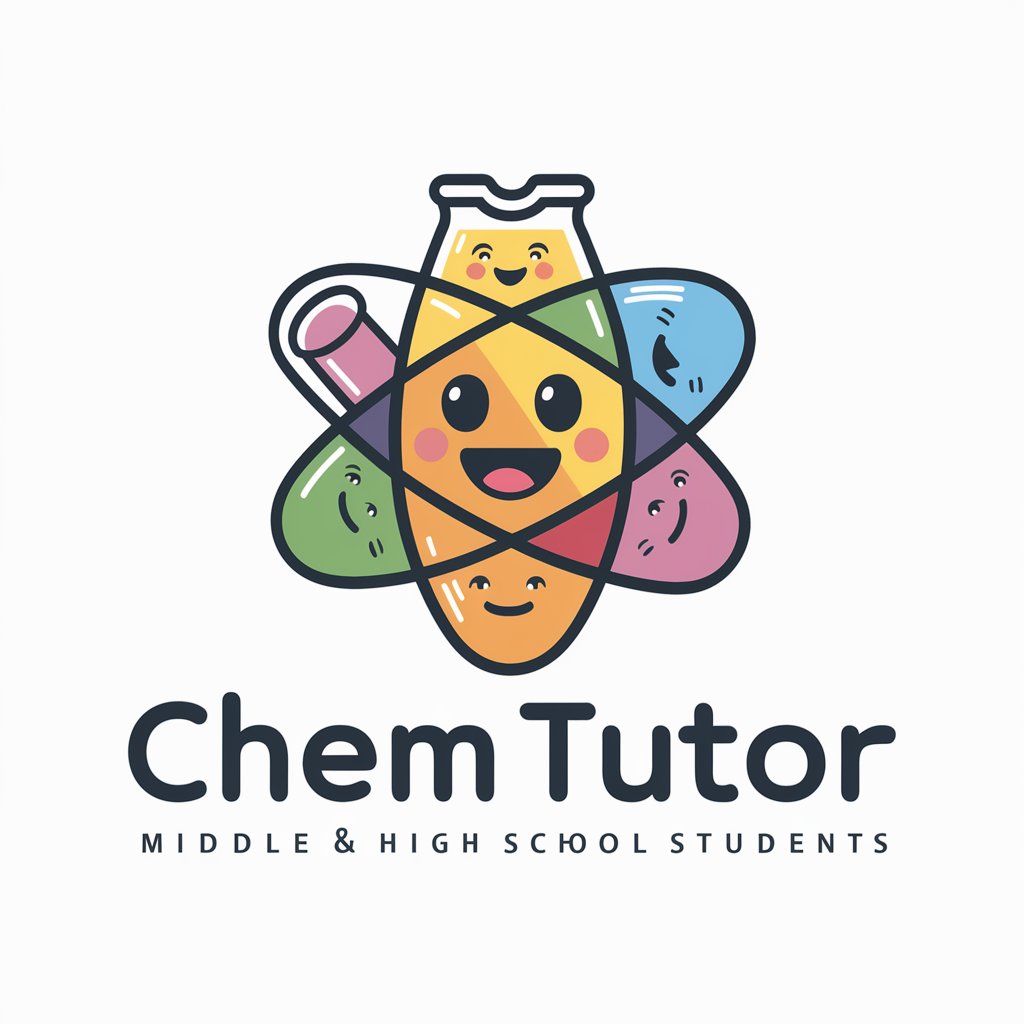
Cyber Audit and Pentest RFP Builder
Streamlining Cybersecurity Audits with AI

정주영
Empowering Decisions with AI Wisdom

GPTarot
AI-Powered Tarot Wisdom and Visual Storytelling

DrinkinGPT
Spice Up Your Parties with AI-Crafted Drinking Games

Frequently Asked Questions about Quotes & Clips
What types of documents can I use with Quotes & Clips?
Quotes & Clips supports various document types, including plain text files and images of documents, enabling users to extract and utilize text effectively.
How does Quotes & Clips assist in academic research?
It helps users to extract, format, and cite quotations or sections from academic texts, streamlining the research and writing process.
Can Quotes & Clips recognize text from images?
Yes, Quotes & Clips is capable of extracting text from image-based documents, making it easier to work with scanned documents or photos containing text.
Is Quotes & Clips suitable for professional use?
Absolutely, professionals can use it for preparing reports, creating presentations, or extracting important data from various documents.
How does Quotes & Clips handle data privacy?
User privacy is a priority; uploaded documents are only used for the intended extraction and are not stored or used for any other purposes.