Cyber Audit and Pentest RFP Builder - Detailed Cybersecurity Audit Planning

Welcome to the Cyber Audit and Pentest RFP Builder.
Streamlining Cybersecurity Audits with AI
Describe the scope of the audit, including applications, architecture, and cloud environments.
List potential security incidents of concern, such as data breaches or ransomware attacks.
Outline the type of penetration testing or audit required, including architectural and configuration reviews.
Specify any compliance standards or frameworks to be adhered to, such as OWASP or PCI DSS.
Get Embed Code
Overview of Cyber Audit and Pentest RFP Builder
The Cyber Audit and Pentest RFP Builder is designed to facilitate the creation of detailed and precise specifications for cybersecurity audits and penetration tests. It serves as a specialized tool to guide users through the complex process of defining the scope, objectives, and methodologies for cybersecurity assessments. This tool aids in outlining specific areas like web applications, mobile applications, network architecture, and cloud environments, focusing on potential threats like data breaches, denial-of-service attacks, or ransomware. By providing a structured framework, it ensures comprehensive coverage of all relevant aspects of cybersecurity audits and penetration tests. Powered by ChatGPT-4o。

Core Functions and Real-World Applications
Scope Definition
Example
Defining the extent of penetration testing on a company's e-commerce platform.
Scenario
A business wants to assess the security of its online shopping site. The tool assists in specifying the exact areas to be tested, such as server security, payment processing, and customer data protection.
Threat Identification
Example
Identifying potential ransomware threats in a corporate network.
Scenario
A corporation seeks to understand and prepare for ransomware threats. The tool helps in outlining scenarios for testing the network's resilience against such attacks, considering factors like email phishing and network access controls.
Compliance Alignment
Example
Ensuring adherence to GDPR and PCI DSS in a financial institution's audit.
Scenario
A bank needs to comply with specific regulatory standards. The tool aids in structuring the audit to assess compliance with these standards, focusing on data privacy, transaction security, and other relevant regulations.
Target User Groups for Cyber Audit and Pentest RFP Builder
IT Security Teams
These professionals use the tool to create detailed RFPs (Requests for Proposals) for cybersecurity services, ensuring all aspects of their infrastructure are covered in audits or penetration tests.
Compliance Managers
They benefit from the tool's focus on regulatory standards, helping them to structure audits that ensure their organizations meet legal and industry-specific compliance requirements.
Business Executives
Executives in charge of risk management use the tool to understand the cybersecurity landscape of their organizations and to seek expert services for assessing and mitigating cyber risks.

Guidelines for Using Cyber Audit and Pentest RFP Builder
Initial Access
Start by accessing the Cyber Audit and Pentest RFP Builder through yeschat.ai for a complimentary trial that requires no login, paralleling the ease of access similar to ChatGPT Plus.
Define Audit Scope
Clearly outline the audit scope by identifying areas such as web applications, mobile applications, cloud architecture, and specific cloud tenants (AWS or Azure) you wish to assess.
Identify Potential Threats
Specify feared events like data breaches, denial of service attacks, or ransomware incidents to tailor the penetration testing and audit activities.
Select Audit and Penetration Testing Scenarios
Choose from a range of scenarios like architectural audits, configuration reviews, penetration tests, and organizational audits, ensuring they align with your cybersecurity needs.
Consider Compliance Frameworks
Decide on the relevant compliance standards or frameworks (such as LPM, NIS2, OWASP, PCI DSS, RGS) that the audit should adhere to for thorough and standardized assessment.
Try other advanced and practical GPTs
Chem Tutor
AI-Powered Chemistry Learning Simplified
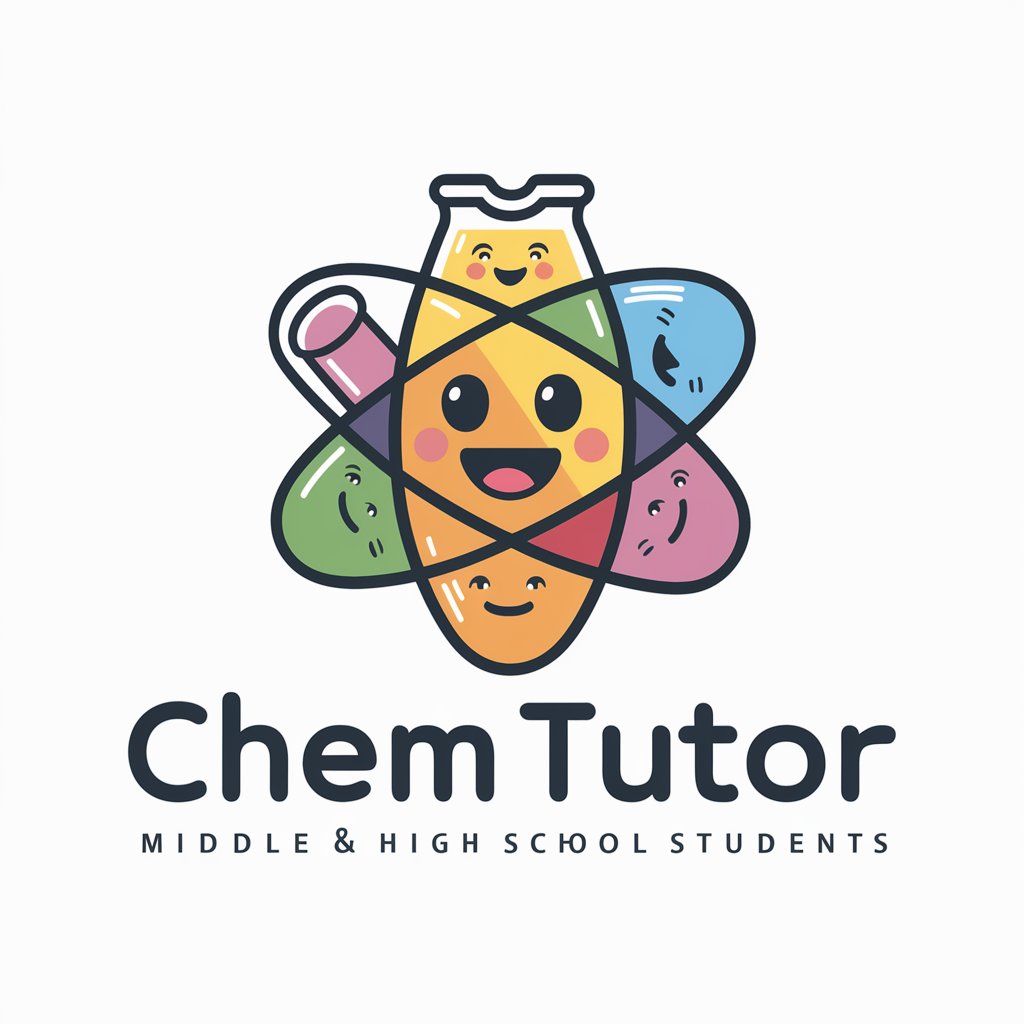
PetCare GPT
Empowering pet owners with AI-driven care advice

Quotes & Clips
Extract, Cite, Simplify with AI

Hermeneutist
Illuminating the Bible with AI

Freebie Creator for Digital Creators
Empowering creativity with AI-driven design.

Elfin' Holiday Assistant
Make every holiday moment magical with AI.

정주영
Empowering Decisions with AI Wisdom

GPTarot
AI-Powered Tarot Wisdom and Visual Storytelling

DrinkinGPT
Spice Up Your Parties with AI-Crafted Drinking Games

Systems Security Analyst
Empowering Cybersecurity with AI Expertise

Philter (Your Philosophy Bot)
AI-powered philosophical exploration.
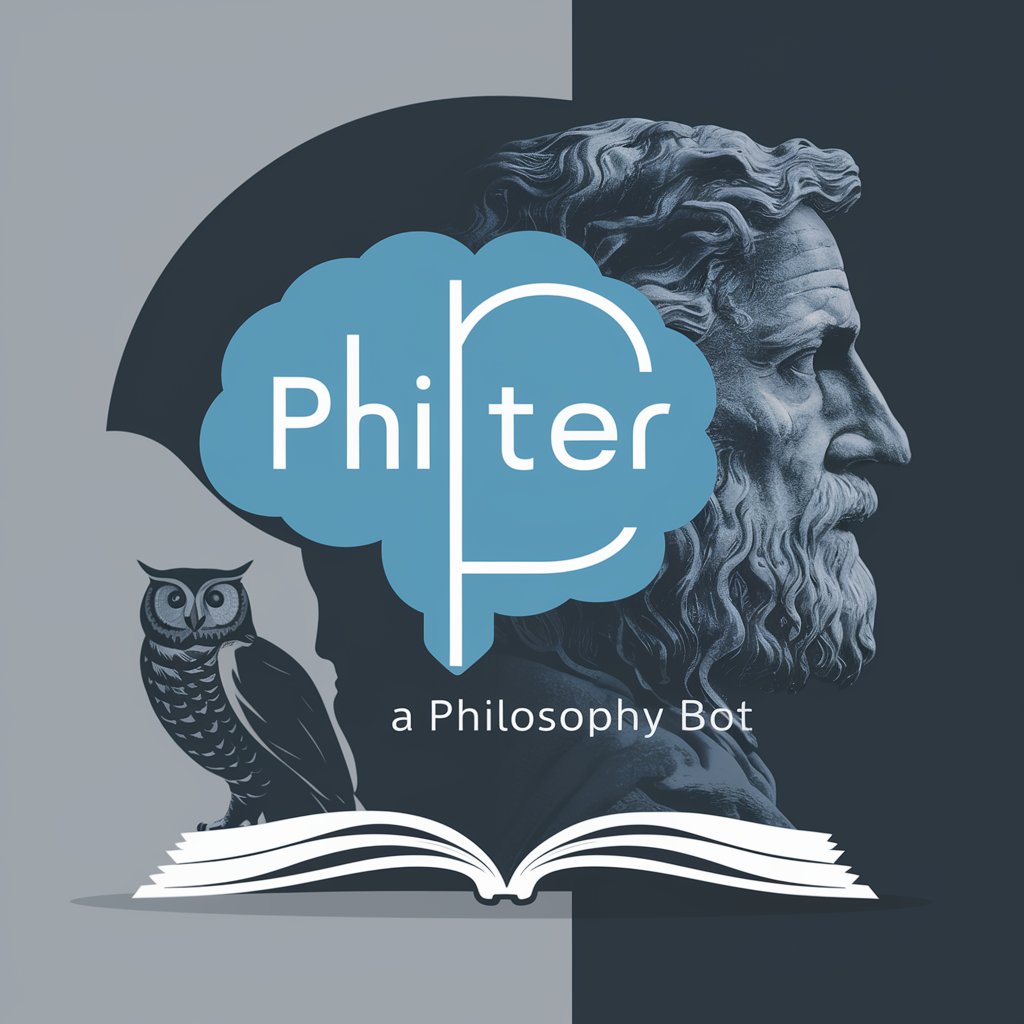
Professor Thoth
Your AI-Powered Magick Mentor

Frequently Asked Questions about Cyber Audit and Pentest RFP Builder
What is the Cyber Audit and Pentest RFP Builder primarily used for?
This tool is designed for generating detailed and specific cybersecurity audit and penetration test specifications. It helps in planning and outlining the scope, potential threats, testing scenarios, compliance standards, and schedules for cybersecurity audits.
Can this tool assist in auditing cloud environments?
Yes, the Cyber Audit and Pentest RFP Builder includes specialized functionalities for auditing cloud environments like AWS or Azure, including tenant and subscription analysis.
How does the tool incorporate compliance standards in its audit specifications?
It allows for the integration of various compliance frameworks like LPM, NIS2, OWASP, PCI DSS, and RGS in the audit specifications to ensure adherence to industry standards and legal requirements.
Does the tool support audits of both web and mobile applications?
Absolutely, it provides detailed guidelines for auditing both web and mobile applications, encompassing a range of potential vulnerabilities and security checks specific to each platform.
Is consent from third-party entities required for audits?
Yes, if the audit involves third-party entities like hosting providers or subcontractors, their consent is necessary. The tool helps in identifying and incorporating these aspects into the audit planning.
