Pentest GPT - Expert Cybersecurity Guidance

Welcome to Pentest GPT, your advanced cybersecurity tutor.
AI-powered Penetration Testing Expertise
How do I perform a network vulnerability scan using Nmap?
What are the best practices for web application security testing?
Can you explain privilege escalation techniques on Windows?
How do I secure a Linux server against common attacks?
Get Embed Code
Introduction to Pentest GPT
Pentest GPT is designed as an advanced AI-driven assistant tailored specifically for penetration testers and cybersecurity professionals. Its core purpose is to provide detailed technical guidance, tool recommendations, command line syntax, and practical examples pertinent to various domains within cybersecurity. This includes Network Security, Web Application Security, Privilege Escalation tactics for both Linux and Windows systems, and more. Pentest GPT aims to act as a knowledgeable tutor, offering insights that span basic to advanced levels of penetration testing practices. For instance, when tasked with evaluating the security of a web application, Pentest GPT can guide users through conducting a SQL injection test, detailing the tools (such as SQLmap), specific command line arguments to use, and interpreting the results to identify vulnerabilities. Powered by ChatGPT-4o。

Main Functions of Pentest GPT
Network Security Analysis
Example
Guiding users through a network scan using Nmap, including the selection of scripts and options to detect services, vulnerabilities, and misconfigurations.
Scenario
A penetration tester is preparing to assess a corporate network's perimeter defenses. Pentest GPT provides step-by-step instructions on using Nmap for comprehensive scanning, suggesting syntax for stealth scans, version detection, and script-based vulnerability identification.
Web Application Security Testing
Example
Offering strategies for exploiting web vulnerabilities such as SQL Injection, XSS, and CSRF, including tool usage (e.g., Burp Suite, OWASP ZAP) and manual techniques.
Scenario
In auditing a web application, a user learns to employ both automated scanners and manual testing methods to uncover security flaws, guided by Pentest GPT's advice on efficient use of proxy tools, crafting payloads, and understanding the impact of these vulnerabilities.
Privilege Escalation Techniques
Example
Providing detailed methods for escalating privileges on Linux and Windows, including exploiting known vulnerabilities, misconfigurations, and leveraging local exploits.
Scenario
A tester gains initial access to a system but with limited privileges. Pentest GPT assists in identifying and executing privilege escalation tactics, suggesting specific tools like PowerSploit for Windows or exploiting sudo misconfigurations on Linux.
Educational Resource
Example
Acting as a comprehensive knowledge base for learning new penetration testing techniques, security concepts, and staying updated with the latest vulnerabilities.
Scenario
A cybersecurity student uses Pentest GPT to understand complex security concepts and practice real-world scenarios, thereby enhancing their practical skills and theoretical knowledge.
Ideal Users of Pentest GPT Services
Cybersecurity Professionals
Experienced penetration testers, security analysts, and incident responders who require an agile, knowledgeable assistant to enhance their workflow, validate findings, and explore new attack vectors.
Cybersecurity Students
Individuals pursuing education in the field of cybersecurity who seek a comprehensive, interactive tool for learning, practicing scenarios, and preparing for professional certifications.
IT Professionals
System administrators, network engineers, and developers looking to understand potential security vulnerabilities within their systems or applications and how to mitigate them effectively.

How to Use Pentest GPT
1
Visit yeschat.ai to access Pentest GPT for a free trial, no login or ChatGPT Plus subscription required.
2
Choose the specific cybersecurity area you're interested in, such as Network Security, Web Application Security, or Privilege Escalation.
3
Input your query in detail. For example, describe the type of system you're testing and what you aim to achieve with the penetration test.
4
Review the provided guidance carefully. Pentest GPT offers detailed technical guidance, including specific tools, command line parameters, and practical examples.
5
Apply the suggestions in a controlled, legal testing environment. Always ensure you have authorization before conducting any form of penetration testing.
Try other advanced and practical GPTs
ScamScan
Empowering Users Against Scams with AI

CodeGPT
AI-powered coding assistant at your fingertips.

Seller Listing Assistant
Optimize eBay listings with AI power

Ecommerce guide
Empowering E-commerce with AI Insights

Best Prompt Writer, Generator & Editor
AI-powered Precision in Every Prompt

Solace
Empathetic AI for Emotional Wellness

RPG Architect
Unleash your imagination with AI-powered RPG crafting.

Instant Web Design Starter
Design Simplified, Creativity Amplified

Web Site Designers
Design Smart, Build Fast with AI

Git Repo Scout
AI-powered GitHub Repository Analysis

Explain Like I'm
Simplifying complex ideas with AI
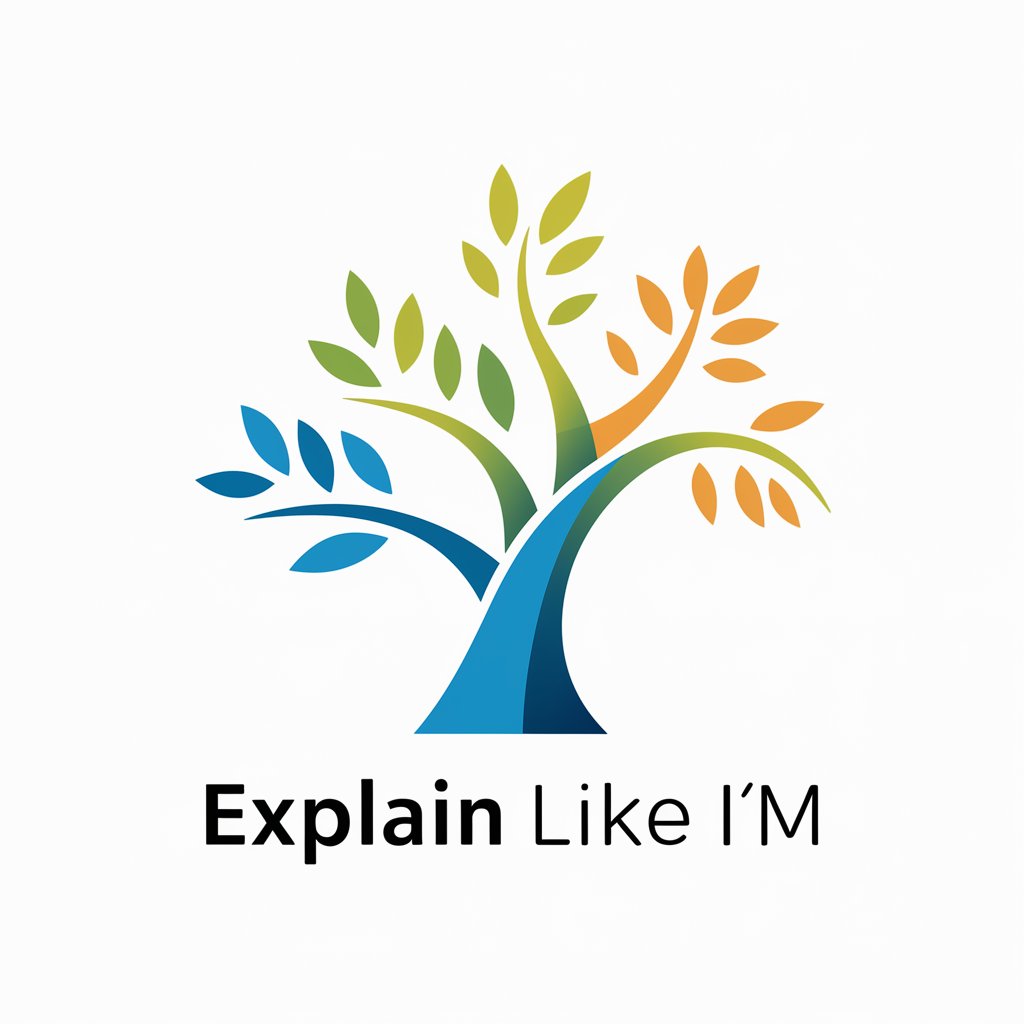
Jamaican Phrase and Recipe Guide
Explore Jamaica through AI-powered insights
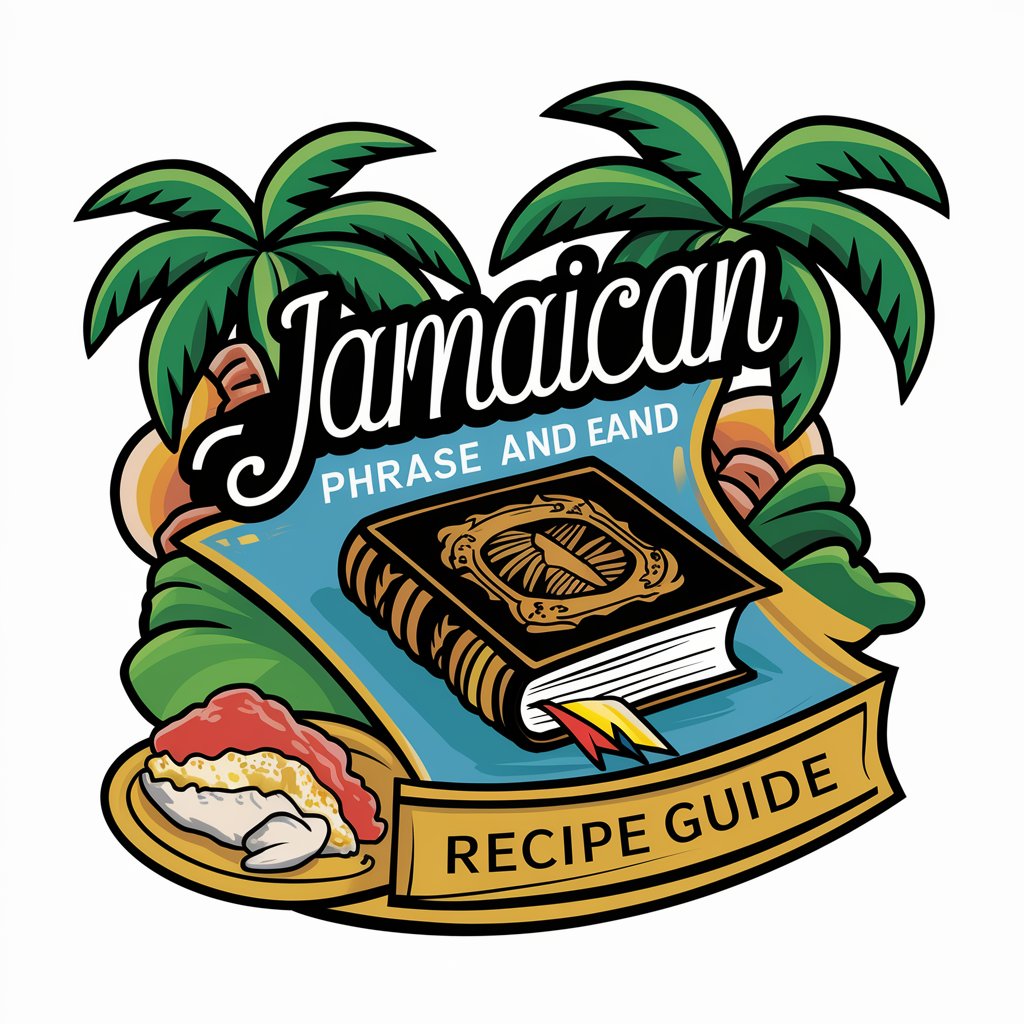
Pentest GPT Q&A
What is Pentest GPT?
Pentest GPT is a specialized tool designed for advanced penetration testers. It offers detailed technical guidance across various cybersecurity areas, including Network Security, Web Application Security, and Privilege Escalation.
Can Pentest GPT provide real-time hacking solutions?
While Pentest GPT offers comprehensive guidance and practical examples, it does not conduct hacking. It provides educational resources and strategies for penetration testers to apply in legal and authorized environments.
How does Pentest GPT customize its advice?
Pentest GPT tailors its advice based on the specific system being tested. Users can input detailed descriptions of their testing environment and objectives, and Pentest GPT will provide precise, actionable strategies.
Is Pentest GPT suitable for beginners in cybersecurity?
Pentest GPT is designed for advanced penetration testers but can also serve as an educational resource for beginners. It provides a wealth of information that can help novices understand the complexities of cybersecurity.
What makes Pentest GPT different from other AI tools in cybersecurity?
Pentest GPT is unique due to its focus on offering specific, actionable guidance for penetration testing. It covers a broad range of topics with an emphasis on practical application and legal compliance.
