Instant Web Design Starter - AI-Powered Web Design

Welcome! Let's design clean and simple websites together.
Design Simplified, Creativity Amplified
Create a clean and simple webpage layout for a portfolio site...
Design a minimalist homepage for an e-commerce store...
Craft a user-friendly dashboard for a project management tool...
Develop a sleek landing page for a tech startup...
Get Embed Code
Introduction to Instant Web Design Starter
Instant Web Design Starter is a specialized tool designed for creating clean and simple user interfaces for websites. With a focus on minimalism, it utilizes white backgrounds and clean lines to craft interfaces that are not only aesthetically pleasing but also highly functional. The core purpose of this tool is to streamline the web design process, making it more accessible for users to develop their web presence without needing in-depth knowledge of coding or design principles. A typical example of its application could be in designing a landing page for a startup. The tool would guide the user through selecting key elements like navigation bars, call-to-action buttons, and content sections, ensuring the final design effectively communicates the startup's message while providing a seamless user experience. Powered by ChatGPT-4o。

Main Functions of Instant Web Design Starter
Template Selection
Example
Choosing a template for a small business website
Scenario
A user looking to create an online presence for their cafe can select from a variety of pre-designed templates tailored for small businesses. The tool allows customization of these templates to align with the cafe's branding, enabling a unique and personalized web design.
Drag-and-Drop Interface
Example
Designing an online portfolio for a photographer
Scenario
Through a user-friendly drag-and-drop interface, a photographer can effortlessly create an online portfolio. They can organize their work into galleries, add their biography, and integrate contact forms, all without writing a single line of code.
Responsive Design Features
Example
Creating a mobile-friendly online store
Scenario
An entrepreneur launching an online store can use Instant Web Design Starter to ensure the site is responsive across all devices. This function automatically adjusts layouts, images, and navigation for optimal viewing on smartphones, tablets, and desktops, enhancing the shopping experience for mobile users.
Ideal Users of Instant Web Design Starter Services
Small Business Owners
Small business owners benefit from Instant Web Design Starter by easily creating effective online platforms to showcase their products or services. The simplicity and efficiency of the tool allow them to maintain an online presence with minimal time and resource investment.
Freelancers
Freelancers across various fields can utilize this tool to build professional portfolios or personal websites. It helps them display their work, connect with potential clients, and establish their personal brand without the need for advanced web development skills.
Non-profit Organizations
Non-profits can leverage Instant Web Design Starter to create compelling websites that communicate their mission, showcase projects, and facilitate donations. The tool's simplicity ensures that even volunteers with limited technical expertise can manage and update the website.

Using Instant Web Design Starter
Initiate the Free Trial
Access yeschat.ai and start your free trial immediately without any login requirement or necessity for ChatGPT Plus.
Define Your Project
Clarify your web design needs by identifying the website's purpose, target audience, and desired functionalities.
Utilize Design Features
Engage with the tool's features to create web pages, utilizing the minimalist and clean design ethos for effective user interfaces.
Customize and Refine
Adjust and refine the design elements and content placement to align with your vision and user experience goals.
Preview and Export
Preview your design to ensure it meets your standards, then export the design for web implementation.
Try other advanced and practical GPTs
RPG Architect
Unleash your imagination with AI-powered RPG crafting.

Pentest GPT
AI-powered Penetration Testing Expertise

ScamScan
Empowering Users Against Scams with AI

CodeGPT
AI-powered coding assistant at your fingertips.

Seller Listing Assistant
Optimize eBay listings with AI power

Ecommerce guide
Empowering E-commerce with AI Insights

Web Site Designers
Design Smart, Build Fast with AI

Git Repo Scout
AI-powered GitHub Repository Analysis

Explain Like I'm
Simplifying complex ideas with AI
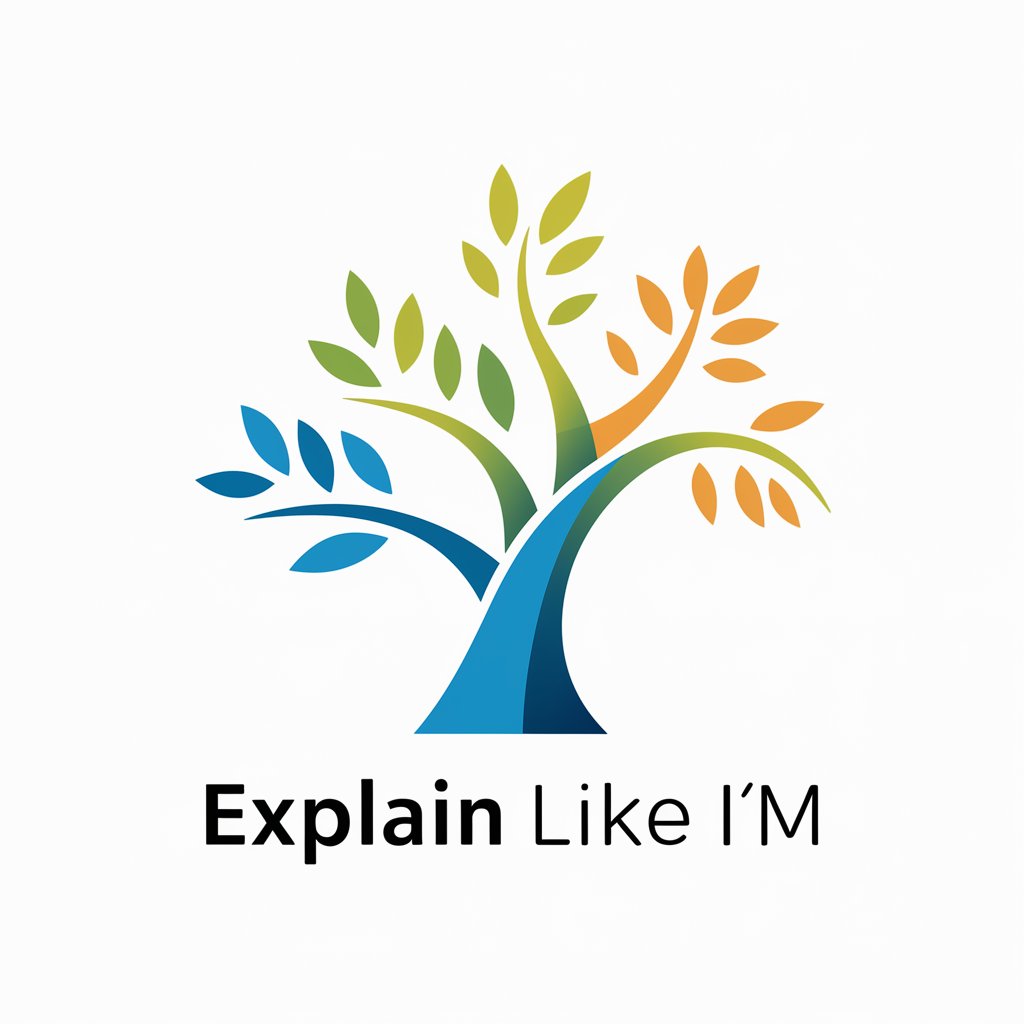
Jamaican Phrase and Recipe Guide
Explore Jamaica through AI-powered insights
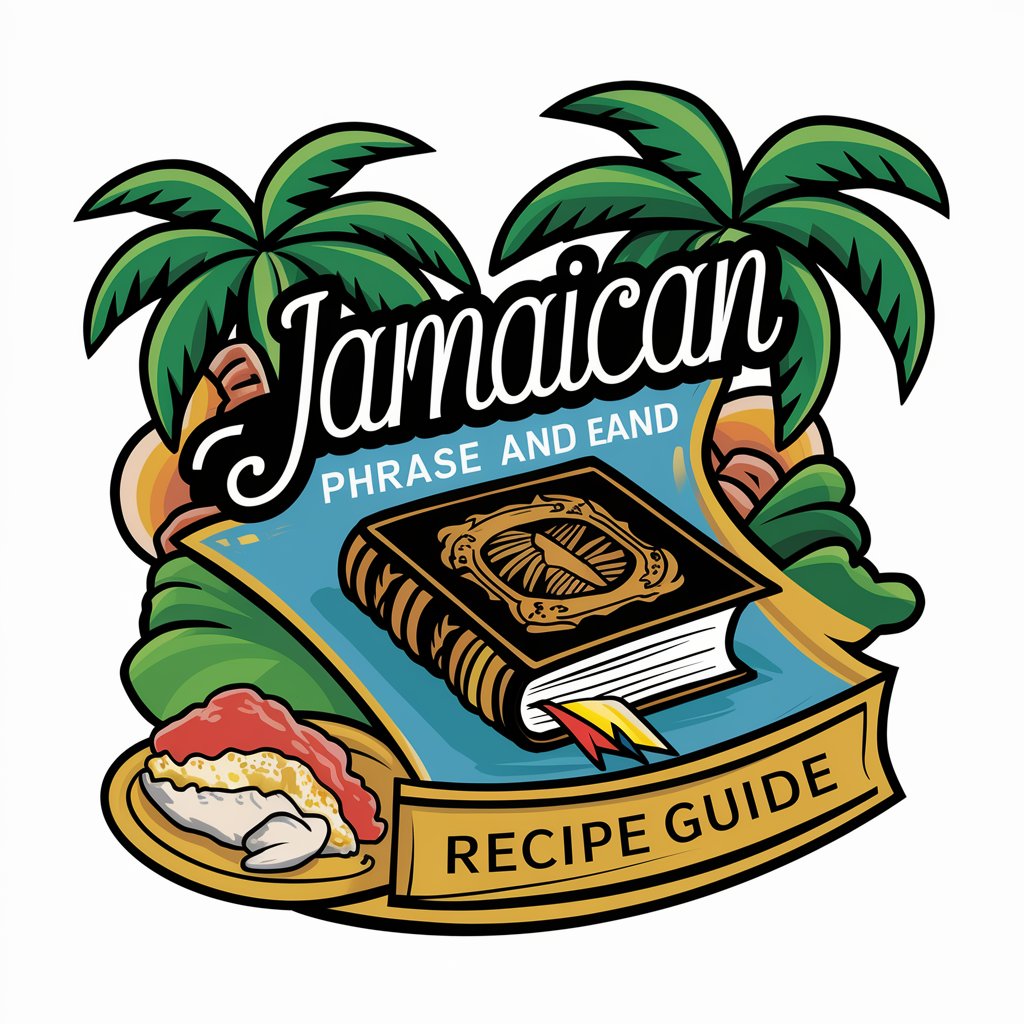
Minimalist Muse
Simplify Design, Amplify Beauty
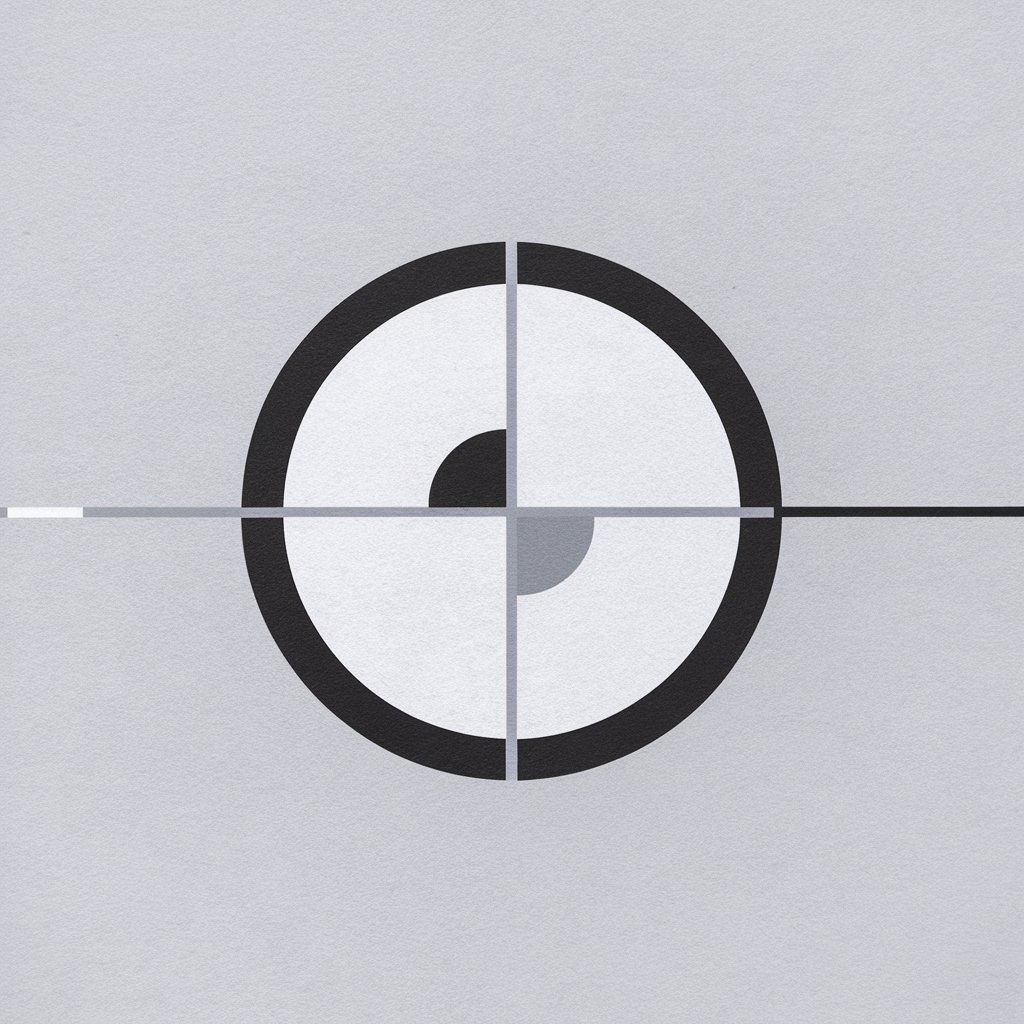
Business Capital Advisor
Empowering business growth with AI-driven financial advice.

Instant Web Design Starter Q&A
What is Instant Web Design Starter?
Instant Web Design Starter is an AI-powered tool that assists users in creating clean, minimalist web designs without needing extensive design experience.
Who can benefit from using Instant Web Design Starter?
The tool is ideal for entrepreneurs, small business owners, bloggers, and educators who want to establish an online presence with a professional-looking website.
Do I need any design skills to use Instant Web Design Starter?
No, you don't need any design skills. The tool provides intuitive design elements and guidance to help you create effective web pages.
Can I customize the templates provided by Instant Web Design Starter?
Yes, the tool offers customizable templates that you can tweak to match your specific needs and brand identity.
How does Instant Web Design Starter integrate with my existing workflow?
The tool can complement your workflow by providing a quick and efficient means to prototype and finalize web designs, which can then be handed off to developers or used directly.
