Golf Course Visualizer - Golf Course Design AI

Welcome! Let's create your dream golf course.
Visualize and refine golf courses with AI
Design a visually stunning golf course with a focus on...
Create a customized layout for a challenging par-5 hole...
Generate a detailed view of the clubhouse and surrounding area...
Visualize a scenic hole with water hazards and sand traps...
Get Embed Code
Overview of Golf Course Visualizer
Golf Course Visualizer is a specialized AI tool designed to create and refine golf course designs. This tool integrates user-uploaded sketches and transforms them into visually appealing and detailed golf course layouts. The primary focus is on crafting courses that are not only functional and challenging for players but also aesthetically pleasing. The ability to generate designs from sketches allows for a personalized and user-centric approach, making each course unique. Users can visualize their concepts in a more tangible form, with options for interactive customization and different perspectives such as specific holes or clubhouse views. Powered by ChatGPT-4o。

Key Functions of Golf Course Visualizer
Design Generation from Sketches
Example
A user uploads a rough sketch of a golf course layout. Golf Course Visualizer interprets this sketch and generates a detailed, full-scale design, showing the layout, terrain, and other essential features.
Scenario
An amateur golf course designer wants to see their hand-drawn design translated into a professional-looking layout.
Interactive Customization
Example
After generating a course design, the user can interactively modify elements like the placement of bunkers, water hazards, or greens, adjusting the course's difficulty and visual appeal.
Scenario
A golf club owner seeks to renovate their course, wanting to explore different design variations before finalizing.
Different Perspective Views
Example
The tool offers views from different perspectives, like a bird's-eye view of the entire course, a ground-level view of specific holes, or a view from the clubhouse.
Scenario
A golf tournament organizer needs detailed views of certain holes for planning and broadcasting strategies.
Target User Groups for Golf Course Visualizer
Golf Course Designers
Professional and amateur designers can use this tool to bring their concepts to life, experiment with different design elements, and present their ideas in a visually compelling format.
Golf Club Owners and Managers
This group can benefit from visualizing potential changes to their courses, aiding in decision-making for renovations, expansions, or creating new courses.
Golf Tournament Organizers
Organizers can use the tool to plan layouts, understand course challenges for players, and strategize event setup, especially for broadcasting and spectator viewpoints.
Golf Enthusiasts
Enthusiasts who enjoy designing or envisioning golf courses for personal interest can use this tool to create and explore a variety of course designs.

How to Use Golf Course Visualizer
1
Start by visiting yeschat.ai for a no-cost trial, no login or ChatGPT Plus subscription required.
2
Upload your initial golf course sketch or design idea using the provided interface.
3
Specify any particular design preferences or requirements, such as hole placement, natural obstacles, or clubhouse location.
4
Review the generated golf course design, utilizing AI to visualize your concept in detail.
5
Request modifications or explore different views (e.g., specific holes, aerial views, clubhouse perspective) to refine your design.
Try other advanced and practical GPTs
Elegy Assistant
Crafting Heartfelt Tributes with AI

DIY Dynamo
Craft, Build, and Repair with AI

涂鸦美化大师
Revolutionizing Imagery with AI-Powered Enhancement

Signature Analyst
Empowering Signatures with AI-Powered Analysis and Artistry
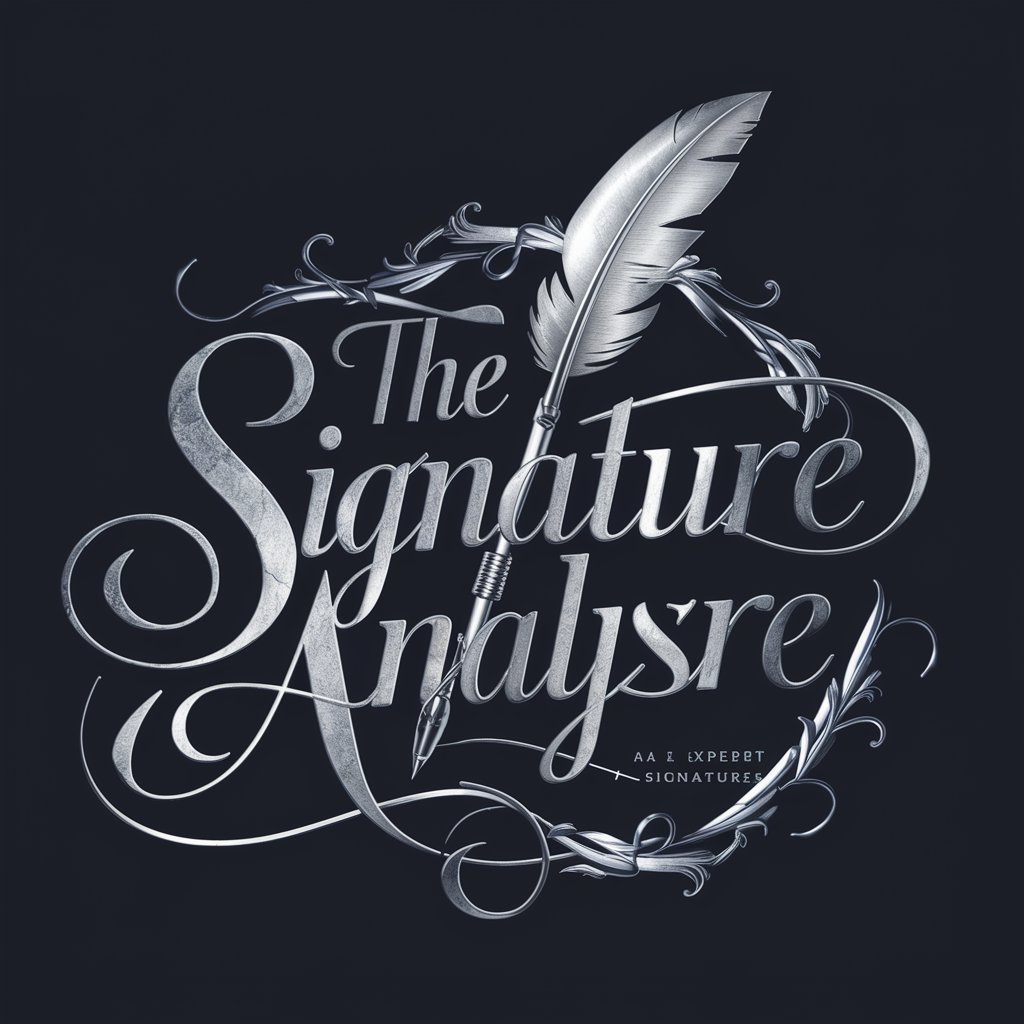
Diorama Artist
Bringing Scenes to Life with AI

Handwriting Explorer
Unlock the secrets of handwriting with AI

Quantum Lab Assistant
Demystifying Quantum Mechanics with AI

Mystic Palm Reader
Unlock the mysteries of your palm

Cutaway Creator
Visualize Complexity with AI-Powered Precision

Helicopter Flying Handbook
Elevating Flight Knowledge with AI
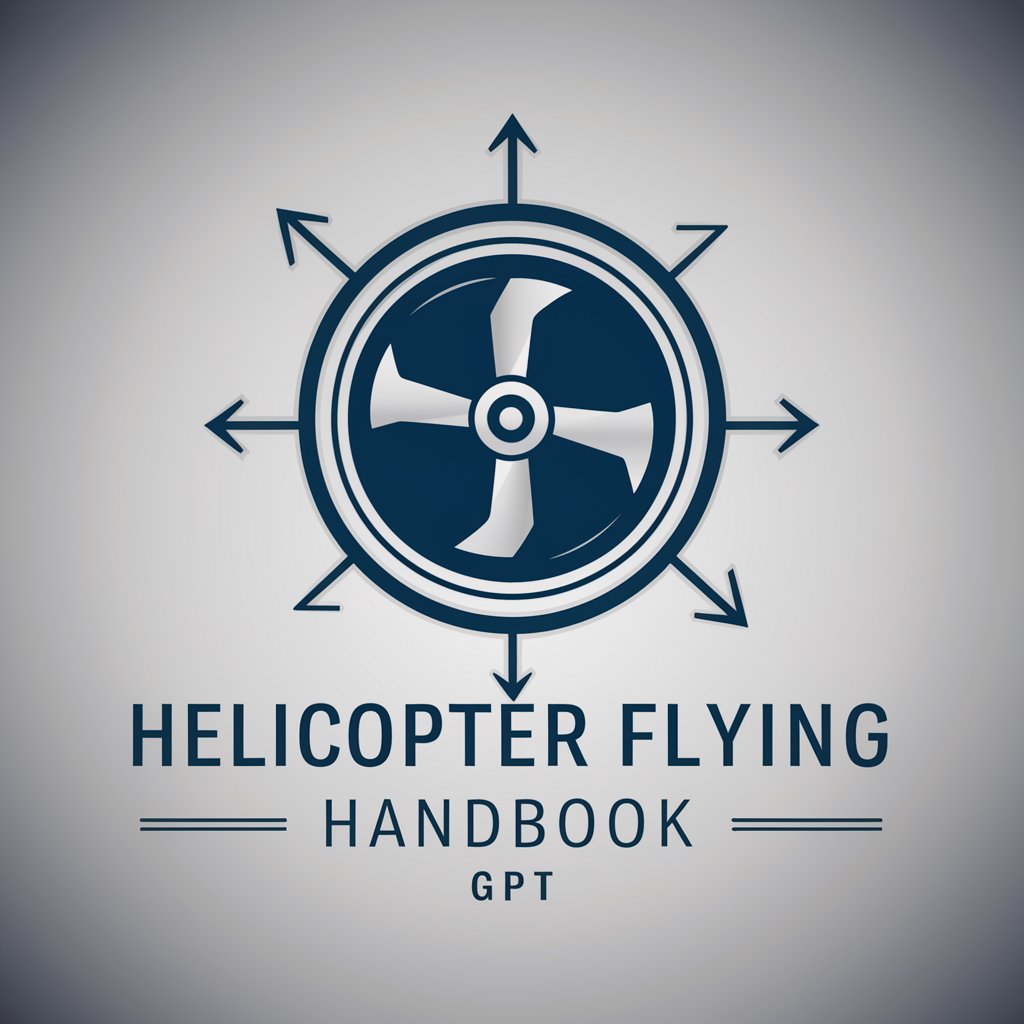
Secret Stasher
Hide Anything, Anywhere, Securely

Aircraft Almanac
Empowering aviation insight with AI

Golf Course Visualizer Q&A
What file formats can I upload as sketches?
Golf Course Visualizer accepts JPEG, PNG, and PDF files for your initial sketches or design ideas.
Can I request changes to the generated design?
Yes, you can request specific modifications to your golf course design, including changes to hole layouts, obstacle placements, or overall aesthetics.
Is it possible to view the design from different perspectives?
Absolutely. You can request aerial views, specific hole perspectives, or clubhouse views to fully understand and refine your design.
How does the AI generate the golf course design?
The AI analyzes your uploaded sketch, incorporating your specific requirements and design preferences to create a visually appealing and functional golf course layout.
Can I use Golf Course Visualizer for professional golf course design?
Yes, the tool is equipped to support both amateur and professional golf course designers by providing detailed visualizations and customizable design options.
