Abstract Editor - Efficient Academic Summarization

Welcome to Abstract Editor, your academic summarization tool.
Streamlining Scholarly Communication with AI
Summarize the key findings of...
Generate an abstract for the article discussing...
Condense the main ideas of the research on...
Create a summary that highlights the conclusions of...
Get Embed Code
Overview of Abstract Editor
Abstract Editor is a specialized AI tool designed to assist in the creation of concise and informative abstracts from academic texts. Its primary function is to distill complex and lengthy scholarly material into clear, succinct summaries that capture the essence of the original work. This involves extracting key ideas, findings, and conclusions while maintaining the author's original language and structure. Abstract Editor is particularly adept at preserving the integrity of the source material, ensuring that the distilled abstract is both representative and accurate. For example, when processing a research paper on neurobiology, Abstract Editor would extract the core thesis, significant research findings, and conclusions, presenting them in a clear, condensed format suitable for quick comprehension. Powered by ChatGPT-4o。

Key Functions of Abstract Editor
Condensing Academic Texts
Example
Transforming a 20-page research paper on climate change into a 300-word abstract.
Scenario
A researcher needs to quickly grasp the main findings of a lengthy paper without delving into all the details.
Maintaining Author's Voice
Example
Using the original language of a philosophical treatise in its abstract.
Scenario
Ensuring the abstract of a dense philosophical work retains the unique style and terminology of the author.
Clarifying Complex Ideas
Example
Simplifying the explanation of a complex mathematical theorem for an abstract.
Scenario
Making a highly technical and specialized mathematical paper accessible through a clear, concise summary.
Highlighting Key Findings and Conclusions
Example
Emphasizing the major discoveries in a groundbreaking medical study within its abstract.
Scenario
A medical practitioner seeking a quick understanding of the latest advances in a specific field without reading the entire study.
Target User Groups for Abstract Editor
Academic Researchers
Researchers who need to quickly assimilate information from numerous publications will find Abstract Editor invaluable for gaining insights without reading entire papers.
Students
Students working on literature reviews or needing to understand various academic papers for their studies can use Abstract Editor to obtain clear, concise summaries.
Professionals in Technical Fields
Experts in fields like engineering, medicine, or law, who require quick access to the latest research findings without getting into the depth of every paper.
Journalists and Science Writers
Journalists and writers covering scientific or academic topics can use Abstract Editor to accurately condense complex information for broader audiences.

Using Abstract Editor: Step-by-Step Guide
1
Visit yeschat.ai for a free trial without login, also no need for ChatGPT Plus.
2
Upload or paste the academic text for which you require an abstract. Ensure the text is complete and well-structured for the best results.
3
Select the 'Create Abstract' option. Optionally, specify any particular focus or aspects of the text you wish the abstract to emphasize.
4
Review the generated abstract. Check for adherence to the original text's key points and overall structure.
5
Make any necessary adjustments or request a revision. The tool allows for iterative refinement to achieve the desired level of accuracy and conciseness.
Try other advanced and practical GPTs
Lettre de motivation IA
Craft Your Perfect Cover Letter with AI

Code Crafter
Crafting your code, powered by AI

Secure AI Advisor
Empowering Secure and Ethical AI

CryptoPulse
Empowering Your Trades with AI

AIACTBuddy
Navigate AI Regulation with Ease

Discover Your Inner Phantom
Unlock your inner mysteries with AI

Pet Animator
Bring your pet to life with AI

DOJO GURU v0.2.2
Empower your game development with AI-driven insights.

TailwindGPT
Streamline your design workflow with AI

BestCV
Empowering Your Career with AI-Driven CV Reviews
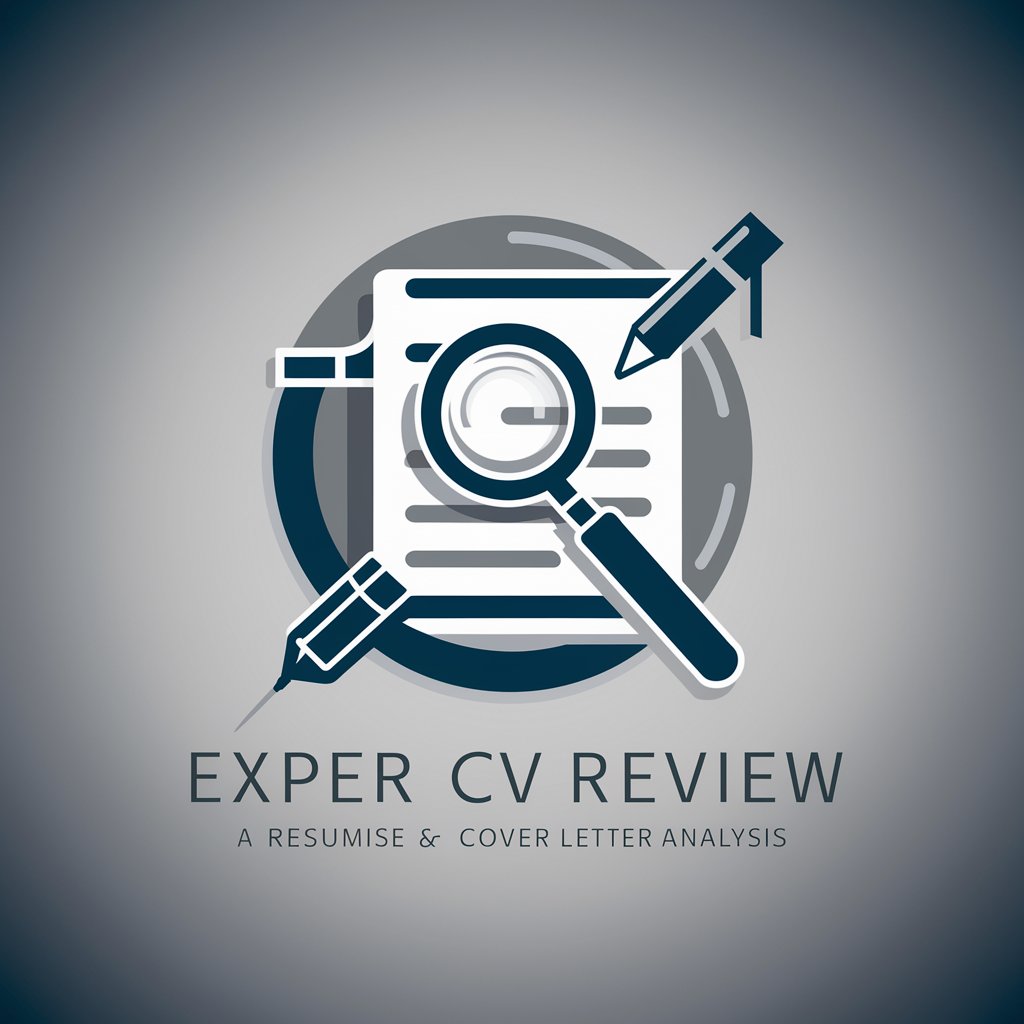
Dialogue with Yourself
Converse with Emotions, Understand Your Inner Self

Master Key Advanced
Empowering quantum-safe security with AI

Frequently Asked Questions about Abstract Editor
What types of texts are best suited for Abstract Editor?
Abstract Editor excels with academic and scholarly texts, including research articles, thesis chapters, and scientific reports, where clear and concise summaries of complex content are essential.
Can Abstract Editor handle texts in languages other than English?
Currently, Abstract Editor is optimized for texts in English. Its effectiveness with other languages may vary and is not guaranteed.
How does Abstract Editor ensure the accuracy of the abstracts?
Abstract Editor adheres to the original text's structure and key points, using the author's language where appropriate. It requests clarifications for ambiguous sections to maintain accuracy.
Is there a word limit for texts processed by Abstract Editor?
While there's no strict word limit, texts that are too lengthy may require segmentation for optimal results. It's advisable to process sections individually for longer documents.
Can Abstract Editor generate abstracts for non-academic texts?
While primarily designed for academic texts, Abstract Editor can generate abstracts for a range of formal documents where summarization of complex ideas is needed.
