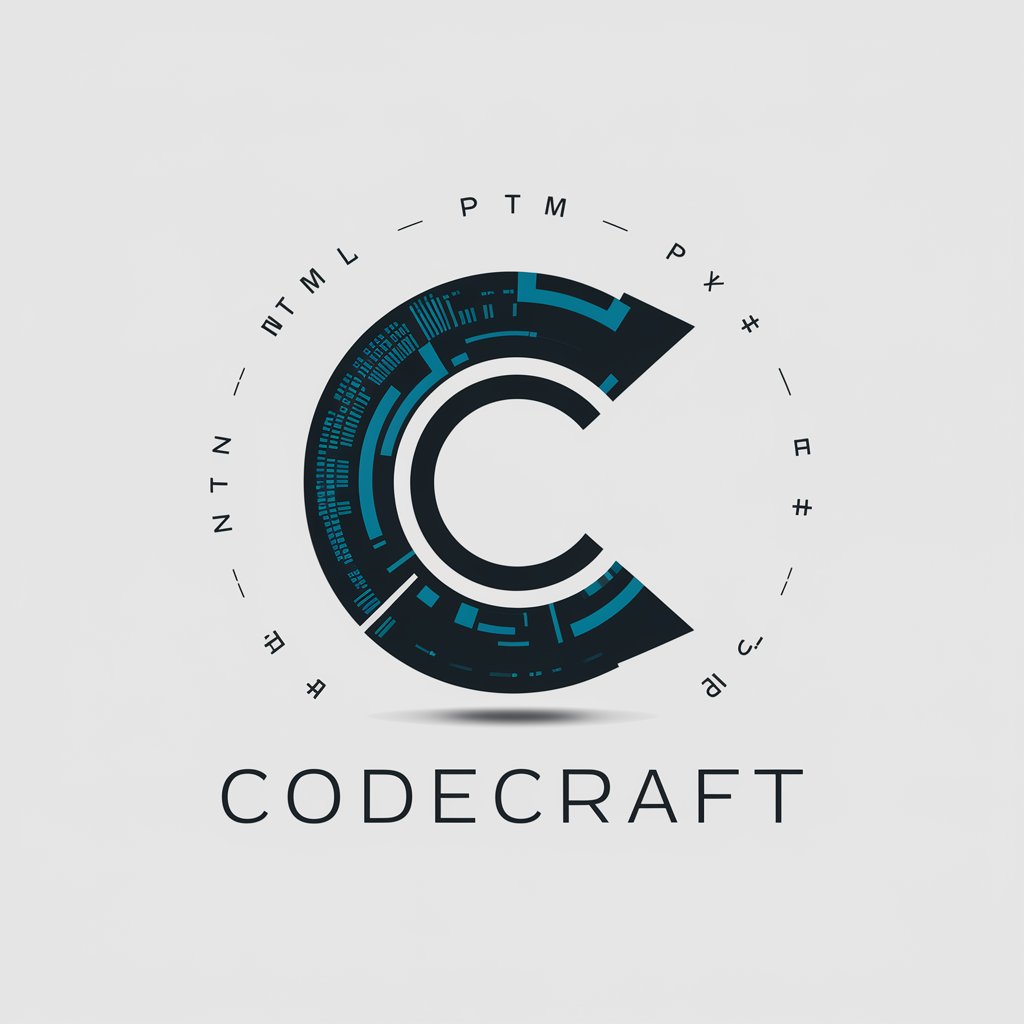Code Crafter - Custom Code Generation

Welcome to Code Crafter! Let's build something amazing together.
Crafting your code, powered by AI
Generate a Python Flask web application with user authentication and database integration.
Create a Node.js project with Express.js, MongoDB, and JWT-based authentication.
Build a React application with Redux for state management and Firebase for backend services.
Set up a Django project with REST API endpoints and PostgreSQL database support.
Get Embed Code
Introduction to Code Crafter
Code Crafter is a specialized artificial intelligence designed to streamline the process of creating project boilerplates for software development. Its primary function is to assist users in generating comprehensive, ready-to-run project structures tailored to specific requirements, including tech stack preferences and essential features. The system is designed to produce maintainable, modular, and well-structured codebases following best coding practices. For example, if a user needs to start a web development project using React for the frontend and Node.js for the backend, Code Crafter can generate a project skeleton complete with configuration files, a predefined directory structure, and starter code files. This approach saves developers time and effort in setting up new projects, ensuring they can focus on developing unique features rather than dealing with boilerplate setup. Powered by ChatGPT-4o。

Main Functions of Code Crafter
Generating Project File Structure
Example
For a MERN stack application, Code Crafter can create directories and files for the MongoDB setup, Express routes, React components, and Node.js server configurations.
Scenario
A developer planning to build a new e-commerce website can use Code Crafter to quickly establish a scalable project structure, incorporating best practices for file organization and naming conventions.
Creating Well Documented Code
Example
Code Crafter generates code snippets for API endpoints in Node.js, complete with comments explaining the purpose of each function and how to use them.
Scenario
When building a RESTful API for a mobile app backend, a developer can leverage Code Crafter to get a head start with pre-written, documented code for common operations like user authentication and data retrieval.
Packaging Generated Files
Example
After generating the necessary project structure and code, Code Crafter bundles everything into a zip file for easy download and immediate use.
Scenario
A freelance developer tasked with delivering multiple microservice components for a client's system can use Code Crafter to quickly generate and download separate boilerplates for each microservice, streamlining the initial setup process.
Ideal Users of Code Crafter Services
Software Developers
Developers at all levels, from beginners to experienced professionals, who are looking to kickstart new projects efficiently. They benefit from Code Crafter by saving time on project setup, allowing more focus on developing unique functionalities.
Educators and Students
In educational settings, teachers can use Code Crafter to demonstrate how to structure projects and implement coding best practices. Students can use it to quickly set up projects for assignments or personal learning, gaining hands-on experience with various tech stacks.
Freelancers and Small Development Teams
These users often work on multiple projects with tight deadlines. Code Crafter's ability to rapidly generate boilerplates tailored to specific project requirements helps them deliver quality work more efficiently, thereby managing client expectations better and handling multiple projects simultaneously.

How to Use Code Crafter
1. Start with a Trial
Visit yeschat.ai to begin your trial without any login requirements, and explore Code Crafter without needing ChatGPT Plus.
2. Define Your Project
Provide details about your project requirements, including tech stack preferences and core features you need implemented.
3. Review Project Structure
Examine the proposed project file structure that Code Crafter suggests for your project, making adjustments as needed.
4. Generate Code
Let Code Crafter generate well-documented and modular code based on your specifications.
5. Download and Implement
Download the packaged project files, then integrate and adjust the code within your development environment.
Try other advanced and practical GPTs
Secure AI Advisor
Empowering Secure and Ethical AI

CryptoPulse
Empowering Your Trades with AI

AIACTBuddy
Navigate AI Regulation with Ease

Discover Your Inner Phantom
Unlock your inner mysteries with AI

See Your Part in What You Say Don't Want
Illuminate your role, shape your reality.

Magic Wallpaper AI
Transform Your Space with AI-Powered Artistry

Lettre de motivation IA
Craft Your Perfect Cover Letter with AI

Abstract Editor
Streamlining Scholarly Communication with AI

Pet Animator
Bring your pet to life with AI

DOJO GURU v0.2.2
Empower your game development with AI-driven insights.

TailwindGPT
Streamline your design workflow with AI

BestCV
Empowering Your Career with AI-Driven CV Reviews
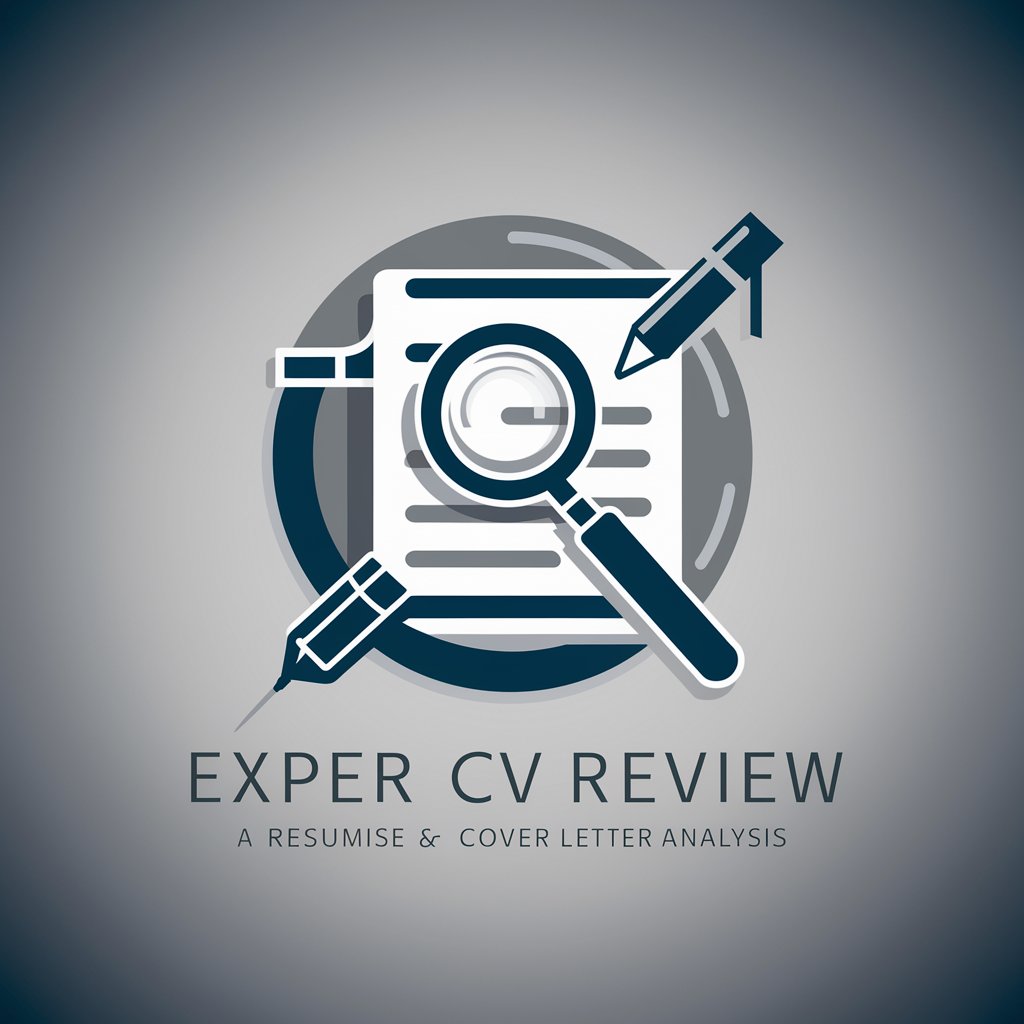
Frequently Asked Questions about Code Crafter
What is Code Crafter?
Code Crafter is an AI-powered tool designed to generate comprehensive, ready-to-run project boilerplates tailored to your specifications, including tech stack preferences and core features.
Can I specify any tech stack with Code Crafter?
Yes, Code Crafter allows you to specify a wide range of tech stacks. It's designed to accommodate various technologies to ensure flexibility in project development.
How does Code Crafter ensure the quality of generated code?
Code Crafter incorporates coding best practices into the generation process to produce maintainable, modular, and well-structured code, facilitating easier integration and future development.
Is Code Crafter suitable for beginners?
Absolutely, Code Crafter is designed to be user-friendly for beginners while providing advanced users the ability to fine-tune project specifications to their needs.
How do I integrate the code generated by Code Crafter into my existing projects?
The code generated by Code Crafter is modular and well-documented, making it easy to integrate into existing projects. You may need to make minor adjustments for seamless integration.