Developer Doc Search - AI-Powered Doc Finder

Welcome to Developer Doc Search, your gateway to open-source software documentation and code.
Streamlining your code search with AI.
Show me the documentation for...
Find the source code for...
How do I use the library...
What are the main features of...
Get Embed Code
Overview of Developer Doc Search
Developer Doc Search is designed to facilitate developers' access to a vast repository of open-source software documentation and source code. The core objective is to streamline the search process, making it more efficient for developers to find relevant documentation and code examples. This tool leverages a comprehensive database of open-source projects, primarily hosted on platforms like GitHub, to offer instant access to documentation, README files, code snippets, and more. For example, if a developer is working on a web application and needs to implement authentication, they can use Developer Doc Search to quickly find libraries, along with their documentation and sample implementations. This not only saves time but also enhances the learning process by providing a wide range of examples and use cases. Powered by ChatGPT-4o。

Key Functions and Applications
Documentation Lookup
Example
A developer needs to implement file compression in their application. By querying 'file compression library documentation', Developer Doc Search retrieves and displays documentation for libraries like zlib or 7-zip, including setup instructions, API references, and usage examples.
Scenario
This function is vital when developers need comprehensive details on library APIs, setup guides, and configuration options to integrate specific features into their projects efficiently.
Code Snippets and Examples
Example
When integrating a new API for sending automated emails, a developer uses Developer Doc Search to find code examples. The tool provides snippets for setting up email clients, composing messages, and handling attachments using libraries like Nodemailer for Node.js applications.
Scenario
This is particularly useful for developers looking to understand how to apply a library or API in their code, offering practical, real-world examples that can be adapted to fit their needs.
Comparison and Selection Assistance
Example
Choosing the right JavaScript framework for a new project, a developer can use Developer Doc Search to compare React, Vue, and Angular. The tool brings up documentation, performance benchmarks, community opinions, and compatibility information to aid in decision-making.
Scenario
This helps developers select the most suitable tools for their projects based on up-to-date, comprehensive information, considering factors like performance, scalability, and community support.
Target User Groups
Software Developers
Individuals or teams engaged in software development who require quick access to documentation and code examples to streamline their development process, enhance learning, or solve specific technical challenges.
Technical Writers
Professionals responsible for creating or updating technical documentation for software projects. They can use Developer Doc Search to research technical details, understand library functionalities, and provide accurate, detailed documentation.
Educators and Students
Instructors and learners in computer science and software engineering fields who benefit from accessing a wide range of documentation and code examples to support teaching, learning, and project work.

How to Use Developer Doc Search
Start Your Search
Begin by visiting yeschat.ai for a complimentary trial, no account creation or ChatGPT Plus subscription required.
Identify Your Needs
Consider what you're looking for, whether it's specific software documentation, code examples, or troubleshooting help. Knowing what you need will help refine your search.
Use Advanced Search Options
Leverage filters and keywords to narrow down your search. This can include language preferences, libraries, frameworks, or specific GitHub repositories.
Review Documentation
Once you've found relevant documents, take your time to thoroughly review the information provided. Pay attention to version numbers and last updated dates to ensure relevance.
Apply What You've Learned
Use the insights and code examples from the documentation in your own projects. Experiment with different approaches and don't hesitate to return for more information as needed.
Try other advanced and practical GPTs
Public Speaking Simulator
Enhance Your Speech with AI

Celebrity Chat
Chat with your favorite celebrities, AI-powered.

Market Scout
Empower your dropshipping with AI insights.

FUDr
Empowering Crypto Decisions with AI

Knolling Art Composer
Bring Your Ideas to Life with AI-Powered Knolling

The Chatty Brewer
Explore Craft Beer with AI

Apple Assistant
Your AI-powered guide to Apple's ecosystem

The Bird Spotter
Spot and Learn with AI-Powered Bird Insights

Logo Generator
Crafting Your Vision into Logos

Refined Messenger
Polish Your Words with AI

Read News to Me
Stay informed with AI-driven news

APA Citation Helper
Streamline Your Research with AI-Powered APA Citations
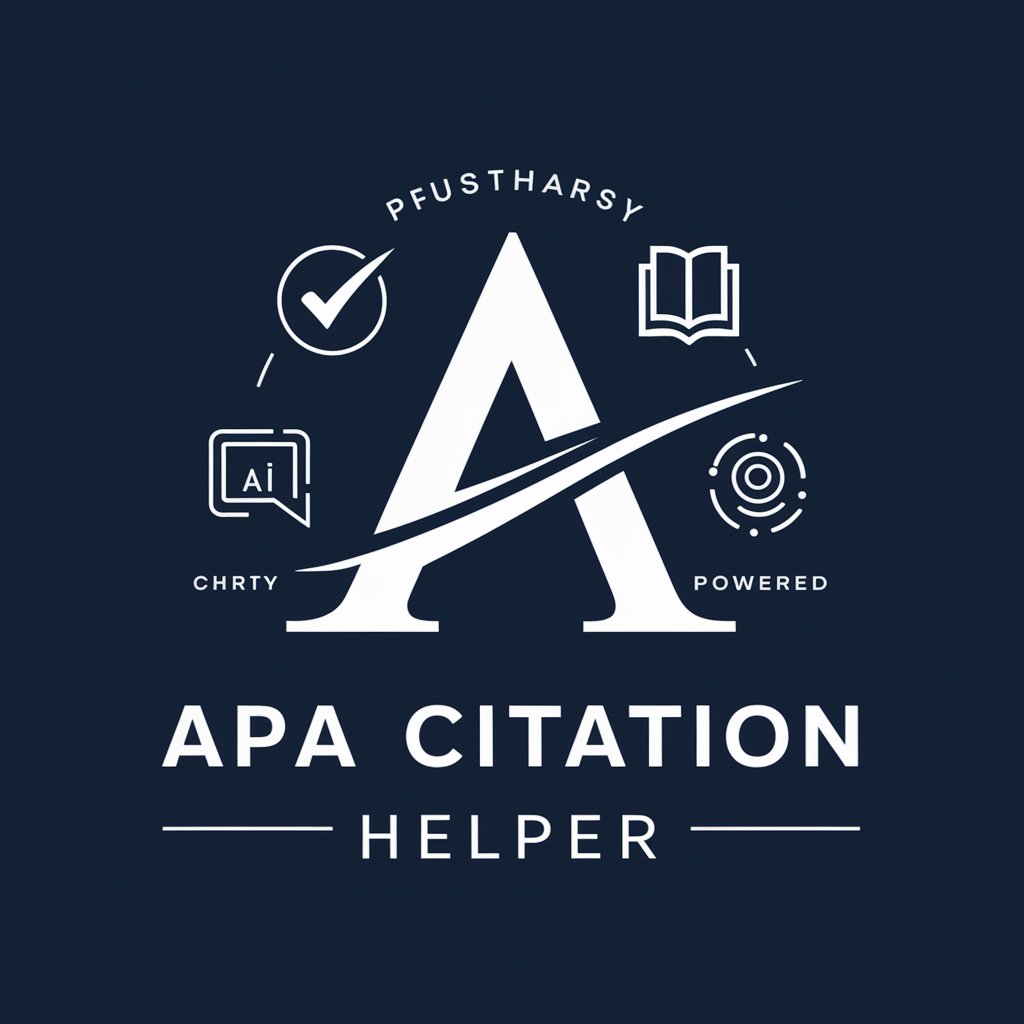
FAQs about Developer Doc Search
What makes Developer Doc Search different from other documentation search tools?
Developer Doc Search stands out by offering a focused, AI-powered search across thousands of open-source projects. It prioritizes up-to-date, relevant documentation and code examples directly from GitHub, streamlining the developer's search process.
Can I find documentation for any programming language?
Yes, Developer Doc Search covers a wide range of programming languages and their respective libraries and frameworks, offering comprehensive search capabilities across diverse development needs.
How current is the documentation provided through Developer Doc Search?
The tool pulls documentation directly from GitHub, ensuring that the most current versions and updates are readily accessible to users.
Is Developer Doc Search suitable for beginners?
Absolutely. It offers an intuitive search mechanism that can help beginners find basic tutorials, code snippets, and documentation to get started on their development journey.
Can Developer Doc Search help with specific code problems?
Yes. By providing access to a vast array of documentation and code examples, it aids in troubleshooting and finding solutions to specific coding issues.
