Tailwind Crafter - Tailwind CSS Code Generator

Welcome to Tailwind Crafter. Let's build with Tailwind CSS.
Instant Tailwind CSS from AI
Generate a responsive navigation bar using Tailwind CSS
Create a card component with an image and description using Tailwind CSS
Build a form with multiple input fields and a submit button using Tailwind CSS
Design a landing page with a hero section and call-to-action button using Tailwind CSS
Get Embed Code
Tailwind Crafter Introduction
Tailwind Crafter is a specialized assistant designed to transform design concepts into functional HTML code using Tailwind CSS. By focusing exclusively on generating clean and efficient code, it caters to developers and designers looking to streamline their workflow. Whether the request is for simple components or complex layouts, Tailwind Crafter ensures precision and detail in every line of code. For example, transforming a user's request for a responsive navigation bar into Tailwind CSS code, demonstrating how design specifications directly translate into coded reality. Powered by ChatGPT-4o。

Tailwind Crafter's Main Functions
Component Code Generation
Example
Converting a description of a button with specific styles into Tailwind CSS code for immediate use.
Scenario
A developer needs a button with custom padding, color, and hover effects for their web application.
Responsive Layout Creation
Example
Generating HTML and Tailwind CSS code for a grid layout that adjusts to screen size.
Scenario
A designer is creating a photo gallery that needs to be responsive across devices without writing manual media queries.
UI Element Customization
Example
Providing Tailwind CSS code for a form with validation feedback styles.
Scenario
A web developer is tasked with creating a user registration form that visually indicates input validation errors.
Who Benefits from Tailwind Crafter?
Web Developers
Developers looking for a quick way to implement design into functional HTML/CSS without deep diving into manual styling. Tailwind Crafter accelerates the development process with ready-to-use code snippets.
UI/UX Designers
Designers can see their visual concepts translated into real, usable code swiftly, aiding in prototyping and ensuring design consistency across projects.
Product Managers
Product managers aiming to streamline the development workflow in their teams by reducing the back-and-forth between designers and developers, speeding up the prototype validation process.

How to Use Tailwind Crafter
Start with a Free Trial
Visit yeschat.ai for a hassle-free start to using Tailwind Crafter, no login or ChatGPT Plus subscription required.
Define Your Design
Clearly outline the design you wish to implement using Tailwind CSS. Include details such as layout, color scheme, and any specific components.
Submit Your Request
Use the provided text box to submit your design request. Be as detailed as possible to ensure the generated code meets your needs.
Review Generated Code
Once Tailwind Crafter processes your request, review the generated Tailwind CSS code. Ensure it aligns with your design intentions.
Incorporate and Test
Incorporate the generated code into your project. Test it across different devices and browsers to ensure responsive and consistent behavior.
Try other advanced and practical GPTs
Fitness Coach
AI-powered Personal Fitness Coach

Grant AI
Empowering Grant Success with AI Expertise

Prompt Assistant
Harness AI for Tailored Content Creation
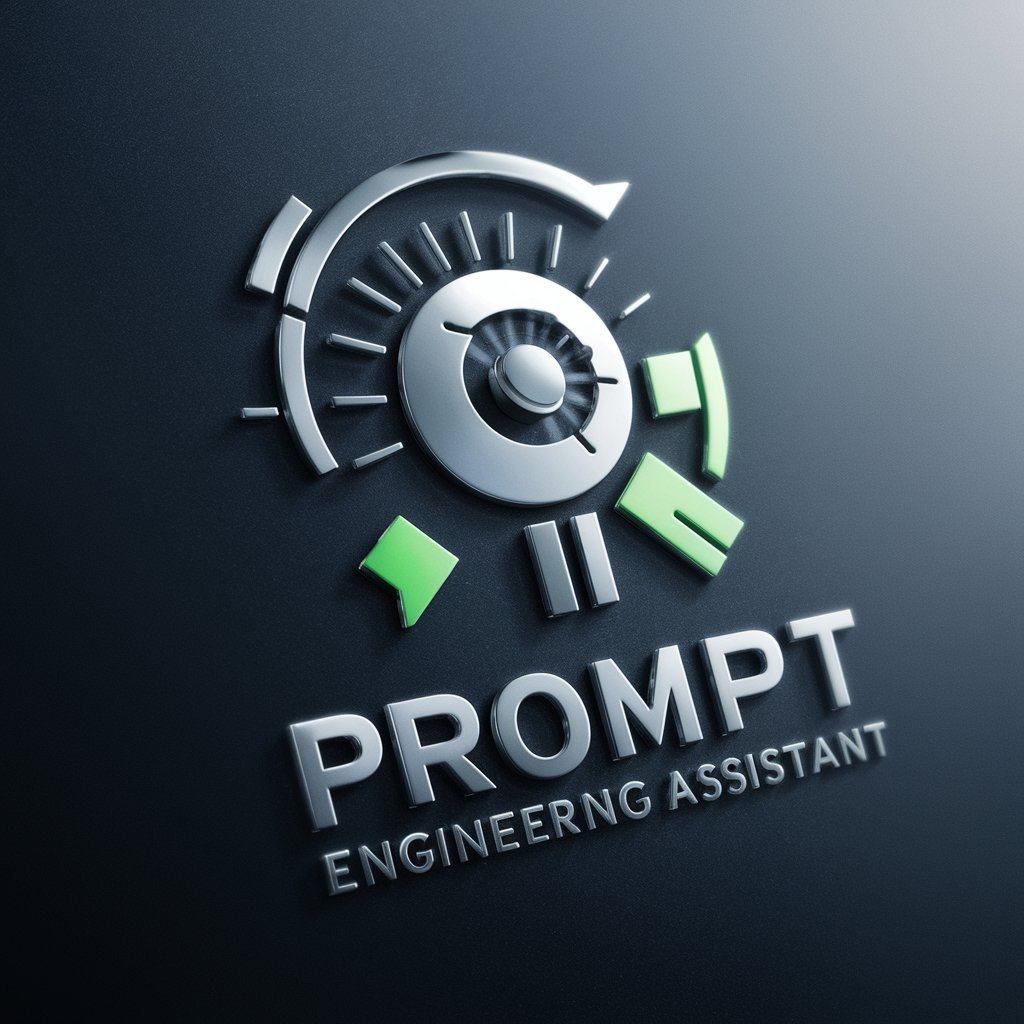
Product Muse
Empowering Ethical Innovation with AI

Association GPT
Empowering Nonprofits with AI-driven Insights

Mr. Jervis
Enlighten Your Mind with AI

I am 007
Sharpen Your Detective Skills with AI

简说Python
Empowering Python Learning with AI

Digital Product Guru
Empowering MedTech Innovation with AI

Creator Economy Guru
Empowering Your Creator Economy Journey with AI

Alt Text Helper
Empowering Accessibility with AI-Driven Alt Text

Armenian Political Struggle
Unlocking the complexities of Armenian politics

Tailwind Crafter FAQs
What is Tailwind Crafter?
Tailwind Crafter is an AI-powered tool designed to convert design descriptions or images into ready-to-use Tailwind CSS code.
Can Tailwind Crafter handle complex designs?
Yes, Tailwind Crafter can generate code for complex designs, including responsive layouts, custom components, and intricate color schemes.
Do I need to know Tailwind CSS to use Tailwind Crafter?
While prior knowledge of Tailwind CSS is beneficial, Tailwind Crafter is designed to be user-friendly even for those new to Tailwind CSS.
How accurate is the code generated by Tailwind Crafter?
Tailwind Crafter aims to produce highly accurate and clean code, but users should review and test the code within their projects for optimal performance.
Is there a limit to how many requests I can make?
While Tailwind Crafter may have usage limits depending on the service tier, the free trial offers a generous number of requests to get you started.
