StackSub Writer - Versatile AI Writing Assistant

Welcome! Let's dive into a critical exploration of today's pressing issues.
Empowering Your Words with AI
How does the current educational system address...
What are the unseen consequences of rapid technological advancement in...
In what ways has social media transformed our understanding of...
Why is it crucial to reevaluate traditional gender roles in...
Get Embed Code
Overview of StackSub Writer
StackSub Writer is a sophisticated text-generation and processing tool designed to assist in various writing and content creation tasks. Its core functionality revolves around natural language processing (NLP), leveraging advanced machine learning algorithms to understand, generate, and manipulate text in a human-like manner. The design purpose of StackSub Writer is to facilitate efficient, accurate, and creative writing processes, making it a versatile tool for a wide range of applications. For instance, it can generate articles, reports, or stories based on given topics, summarise lengthy documents for quick comprehension, or even assist in language translation. The system is fine-tuned to understand context, maintain coherence in long-form text, and adapt to different styles and formats, showcasing its flexibility and adaptability in various writing scenarios. Powered by ChatGPT-4o。

Core Functions of StackSub Writer
Content Generation
Example
Generating a blog post on 'The Future of Renewable Energy'.
Scenario
A content creator needs to write a detailed blog post but lacks the time to research and compose it. StackSub Writer can automatically generate a comprehensive, well-researched article on the topic, complete with relevant data and a coherent narrative.
Text Summarization
Example
Summarizing a lengthy research paper on 'Artificial Intelligence in Medicine'.
Scenario
A student or researcher needs to quickly grasp the key points of extensive documents. StackSub Writer can produce concise summaries, capturing the essence and critical findings of the original document without losing important information.
Language Translation
Example
Translating a document from Spanish to English.
Scenario
A business professional dealing with international partners receives a document in a foreign language. StackSub Writer can accurately translate the text into English, maintaining the tone and context, thus aiding in effective communication.
Creative Writing Assistance
Example
Creating a short story set in a futuristic world.
Scenario
An aspiring author struggles with writer's block or needs inspiration for a story. StackSub Writer can generate creative story ideas, plot outlines, or even draft entire sections of the story, providing a base for further development.
Target User Groups for StackSub Writer
Content Creators and Marketers
This group includes bloggers, digital marketers, and social media managers who constantly need fresh, engaging content. StackSub Writer helps them rapidly produce high-quality text, ensuring a steady stream of content for websites, blogs, and social media platforms.
Students and Academics
Students, researchers, and academicians often face challenges in managing large volumes of reading material and producing scholarly content. StackSub Writer assists in summarizing documents, generating research ideas, and even drafting sections of academic papers.
Business Professionals
Business professionals, including managers, consultants, and entrepreneurs, require efficient communication tools. StackSub Writer aids in creating reports, presentations, business plans, and even emails, tailored to professional standards and specific business needs.
Writers and Journalists
This group comprises novelists, scriptwriters, and journalists who need creative stimulation and assistance in writing. StackSub Writer can provide plot suggestions, character development ideas, and even help in overcoming writer's block by generating content to kickstart the writing process.

Guidelines for Using StackSub Writer
Initial Access
Visit yeschat.ai to access StackSub Writer's free trial without the need for login or ChatGPT Plus subscription.
Explore Interface
Familiarize yourself with the user interface, including the main writing area, toolbars, and settings. This will help you navigate and utilize the tool effectively.
Choose a Writing Scenario
Select a writing scenario or template that aligns with your specific needs, whether it's academic writing, creative storytelling, or professional documentation.
Input and Customization
Provide your initial input or topic to StackSub Writer. Customize the settings to suit your writing style, tone, and specific requirements for the content.
Edit and Refine
Utilize StackSub Writer's suggestions and edits. Interactively refine your text, ensuring it meets your desired quality and adheres to any specific guidelines or formats.
Try other advanced and practical GPTs
GPTValue
Unlock AI's Full Potential with Precision

3D animation creator
Bringing Photos to Life with AI-Powered Animation

ショートショート工場
Crafting Unexpected Narratives with AI
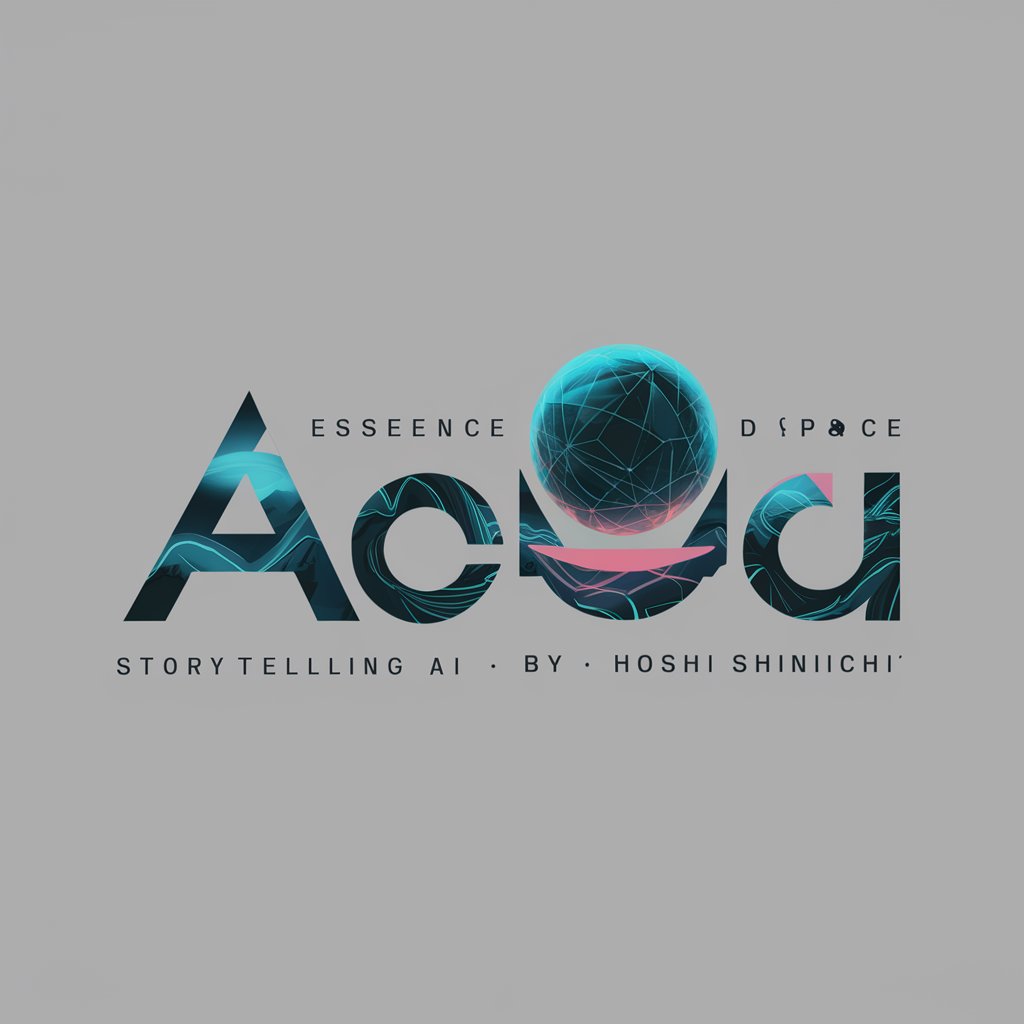
やりたいこと探しカウンセラー
Discover Your Path with AI

ChatAZ
Empowering Azure Solutions with AI

Language Guru GPT
Empowering language learning with AI
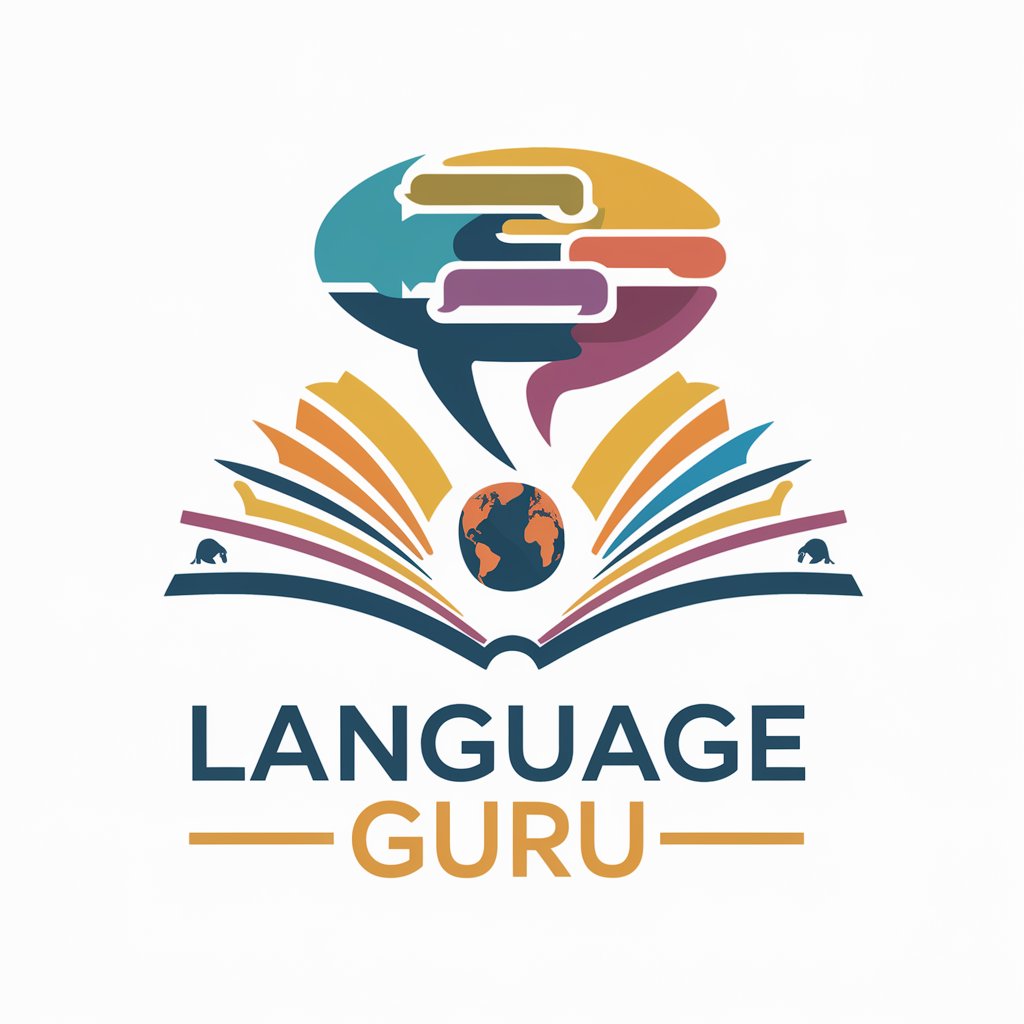
ムーク
Empowering Creativity and Productivity with AI

Exoplanet Explorer
Unlocking the Universe with AI

Language Coach
Empowering language learning with AI

The AIE Prompt Engineer
Crafting Precision with AI-Powered Prompts

Org Mode Analyzer
Unleash insights from Org files with AI

QuotivaBot Inspirational Quotes by Uply Media Inc.
Empower Your Day with AI-Driven Inspiration

Frequently Asked Questions about StackSub Writer
What types of content can StackSub Writer generate?
StackSub Writer is versatile in generating various types of content, including academic papers, creative stories, professional emails, blog posts, and technical documents.
How does StackSub Writer ensure content originality?
StackSub Writer employs advanced algorithms to generate unique content, reducing the likelihood of plagiarism and ensuring that each piece is original and tailored to user inputs.
Can StackSub Writer assist with language and grammar?
Yes, it offers comprehensive language and grammar assistance, improving sentence structure, word choice, and overall readability of the text.
Is there a limit to the length of content StackSub Writer can produce?
While there's no strict limit, performance may vary based on content length. It's optimized for pieces ranging from short emails to lengthy reports.
Can StackSub Writer adapt to different writing styles?
Absolutely, StackSub Writer can adapt to a wide range of writing styles, from formal academic tones to casual blog posts, based on user preferences and input.
