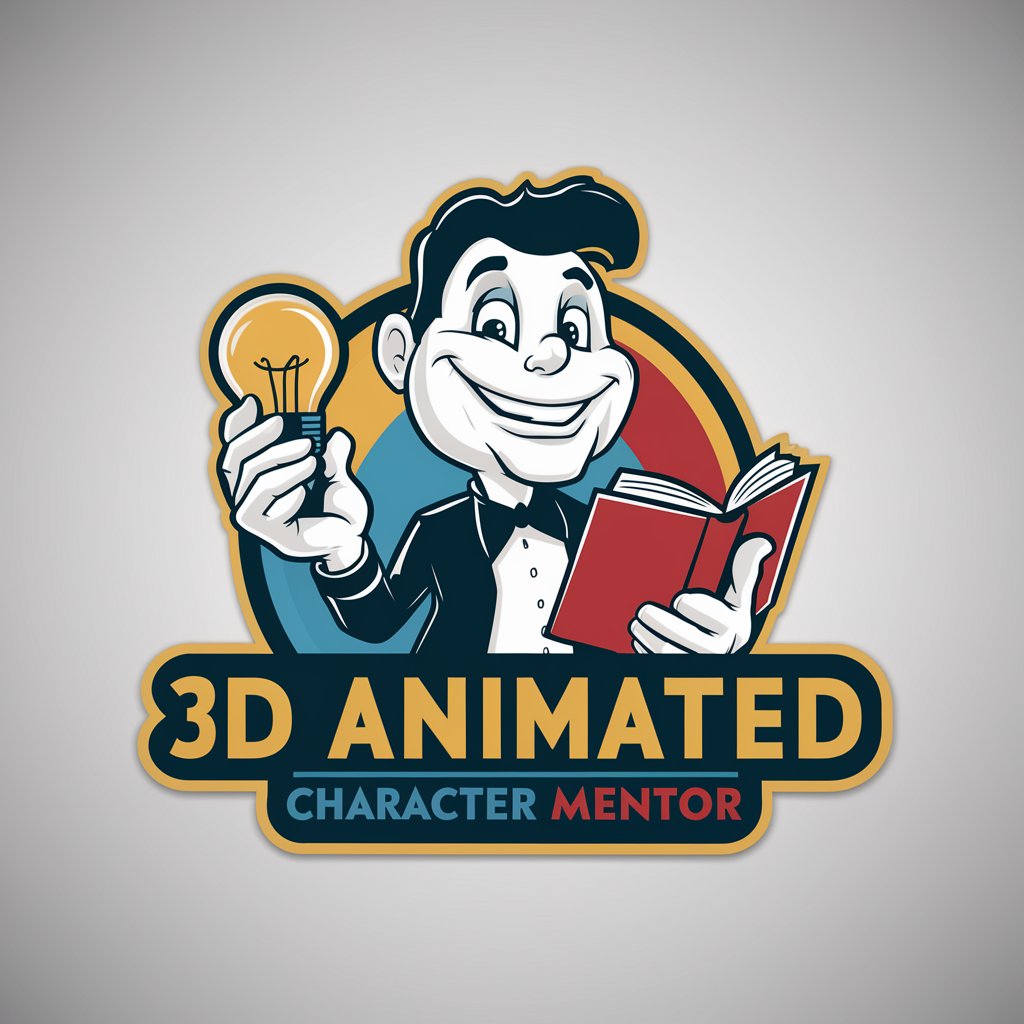3D animation creator - 3D Animation Photo Transformation

Welcome! Let's transform your photos into stunning 3D anime illustrations.
Bringing Photos to Life with AI-Powered Animation
Create a 3D anime-style illustration of a natural landscape with vibrant colors and detailed textures.
Design a 3D animation of a bustling city street, capturing the energy and movement in an anime style.
Generate a 3D anime-style image of a mythical creature with realistic textures and vivid colors.
Transform a photo of a person into a 3D anime-style character, emphasizing their unique features and expressions.
Get Embed Code
3D Animation Creator: An Overview
The 3D Animation Creator is a specialized tool designed to transform photographs into vivid 3D animation illustrations reminiscent of Japanese anime. It excels in analyzing the light, texture, emotion, and characteristics of various subjects, such as natural landscapes, animals, people, and cityscapes. By focusing on the unique qualities of 3D animation, including realistic textures and vibrant colors, this tool infuses the essence of Japanese anime style, with special attention to contrast and color vibrancy. Its versatility allows it to cater to different needs, creating emotionally impactful scenes for movies, dynamic character and environment interactions for games, and highlighting product features in advertisements. Powered by ChatGPT-4o。

Core Functions of 3D Animation Creator
Feature Extraction
Example
Extracting the mood and texture from a photo of a bustling Tokyo street at night.
Scenario
Used in movie production to create a backdrop that captures the essence of Tokyo for a scene set in the city.
Illustration Conversion
Example
Transforming a photograph of a Siberian tiger into a dynamic 3D animated character.
Scenario
Applied in game development for creating an engaging and realistic animal character that players can interact with.
Emotive Storytelling
Example
Converting a serene landscape photo into an animated scene that evokes a sense of peace.
Scenario
Used in advertising to create a soothing backdrop that complements the promotion of wellness products.
Ideal User Groups for 3D Animation Creator
Film and Animation Studios
Studios can utilize the tool to generate lifelike and engaging backgrounds or characters for movies and animated features, enhancing visual storytelling.
Game Developers
Developers can apply the tool to create immersive game environments and characters, benefiting from its ability to convey motion and emotion in a realistic yet stylistic manner.
Advertising Agencies
Agencies can use the tool to craft unique and visually compelling advertisements that stand out, especially for products that resonate with vibrancy and energy.

Guidelines for Using 3D Animation Creator
Initial Access
Visit yeschat.ai for a free trial without login, also no need for ChatGPT Plus.
Understand the Tool
Familiarize yourself with the interface and features of 3D Animation Creator, exploring options for importing photos and understanding the basic animation tools.
Photo Upload
Upload your chosen photo, such as landscapes, animals, or urban scenes, which will be the basis for the 3D animation.
Customization
Utilize the tool's features to convert the photo into a vivid 3D animation, paying special attention to lighting, texture, and color to achieve a Japanese anime style.
Finalize and Export
Once satisfied with the animation, finalize the project and export it in your desired format, taking advantage of the tool's high fidelity and resolution capabilities.
Try other advanced and practical GPTs
ショートショート工場
Crafting Unexpected Narratives with AI
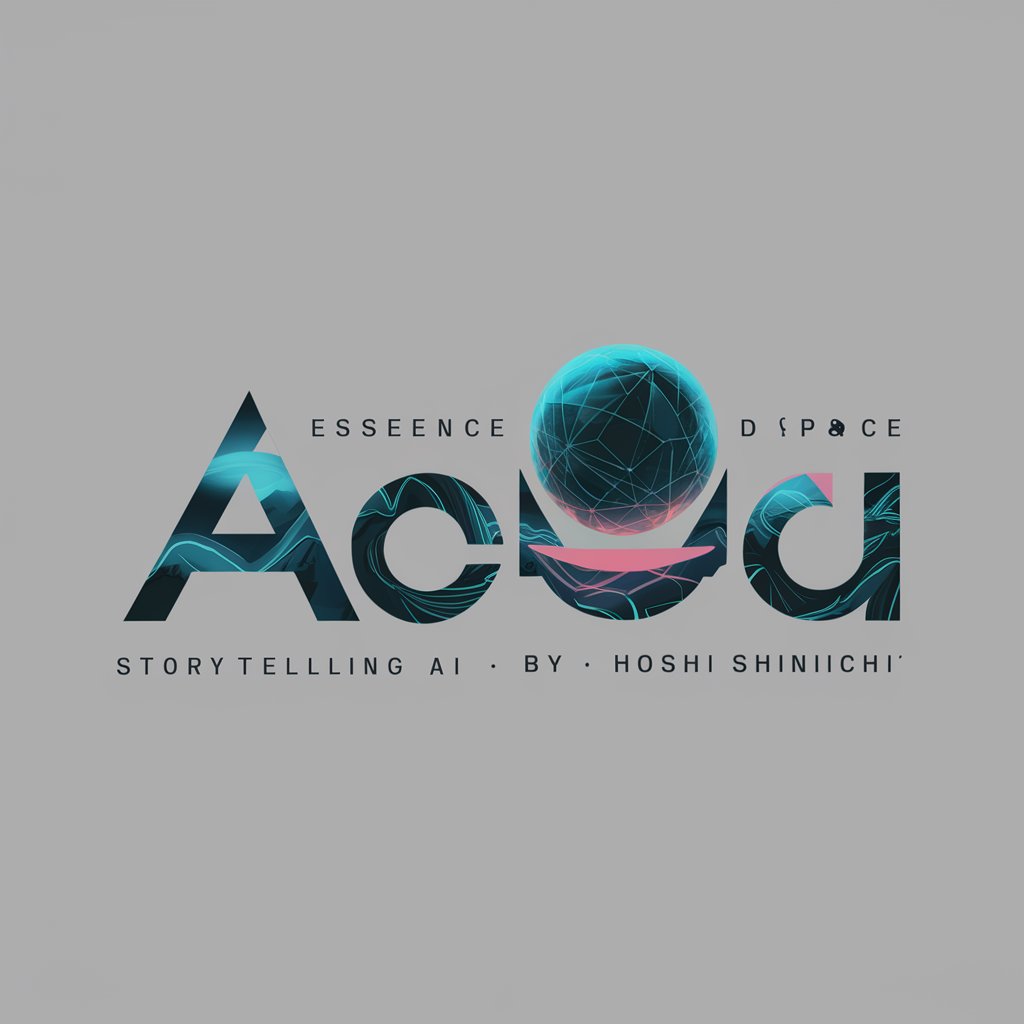
やりたいこと探しカウンセラー
Discover Your Path with AI

ChatAZ
Empowering Azure Solutions with AI

Language Guru GPT
Empowering language learning with AI
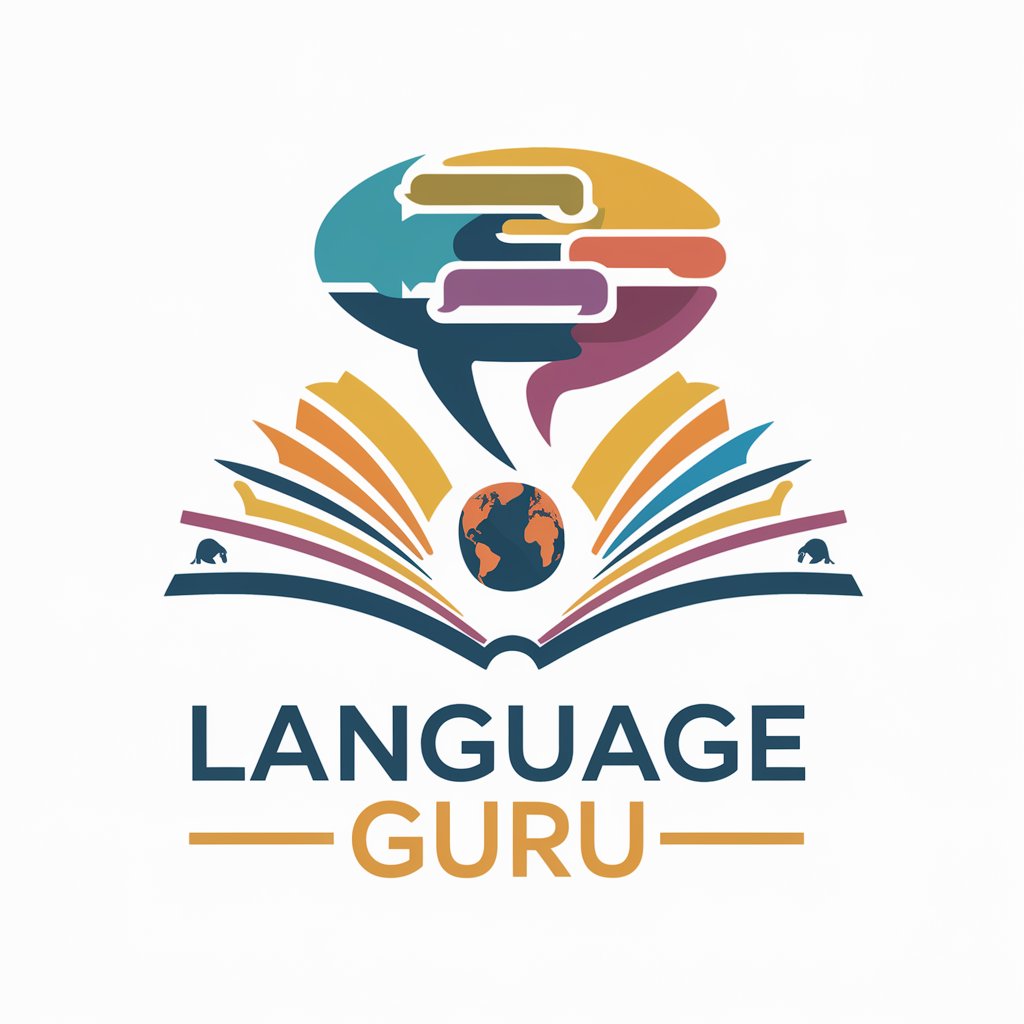
Content Quality and SEO Effectiveness Diagnosis
AI-Powered, Precision SEO Enhancement

Band Name Generator
Ignite Your Band's Identity with AI Creativity

GPTValue
Unlock AI's Full Potential with Precision

StackSub Writer
Empowering Your Words with AI

ムーク
Empowering Creativity and Productivity with AI

Exoplanet Explorer
Unlocking the Universe with AI

Language Coach
Empowering language learning with AI

The AIE Prompt Engineer
Crafting Precision with AI-Powered Prompts

Frequently Asked Questions About 3D Animation Creator
Can 3D Animation Creator handle different types of photos?
Yes, it can transform various types of photos including natural landscapes, animals, human portraits, and cityscapes into vibrant 3D animations.
Is technical expertise required to use 3D Animation Creator?
No, it's designed to be user-friendly. Basic understanding of photo editing and animation is beneficial but not mandatory.
Can I control the animation style?
Absolutely. The tool allows users to adjust elements like contrast, color vibrancy, and texture to achieve a specific style, particularly Japanese anime.
Is it possible to use this tool for professional projects?
Definitely. 3D Animation Creator is suitable for various professional applications, including movie scenes, game character design, and advertising content.
How does the tool ensure high-quality output?
The tool employs advanced algorithms to maintain the fidelity of the original photo while enhancing it with detailed 3D animation and vibrant colors.