
3D Anim Avatar Generator - 3D Avatar Style Transformation

Welcome! Let's create your Pixar-style 3D avatar.
Transform your avatar into Pixar-style magic.
Transform my avatar into a Pixar-style 3D model with these key features...
I'd like to see my image as a 3D cartoon character, focusing on...
Please convert this picture into a Pixar-inspired 3D avatar, keeping these details...
Can you create a 3D animated version of this image, emphasizing...
Get Embed Code
Overview of 3D Anim Avatar Generator
The 3D Anim Avatar Generator is designed to transform uploaded avatar images into 3D models inspired by the Pixar animation style. It focuses on stylistic transformation, preserving the essence and primary characteristics of the original image while adapting it into a simplified, cartoonish avatar. This process includes enhancing and modifying the style to suit a 3D cartoon format, set against a white background. The generator ensures the integrity of the subject's features and posture is maintained, offering users a unique blend of their originality with the charm of Pixar-style animation. Examples of use include creating personalized avatars for social media, gaming characters, or animated representations for virtual meetings. Powered by ChatGPT-4o。

Core Functions of 3D Anim Avatar Generator
Style Transformation
Example
Converting a professional headshot into a 3D Pixar-style avatar for use on social media platforms.
Scenario
A user uploads their LinkedIn profile photo. The generator adapts the photo into a 3D avatar, maintaining the individual's professional attire and confident posture, but in a more approachable, animated style.
Customization and Enhancement
Example
Enhancing an avatar's expressiveness and outfit to match a specific animated character theme.
Scenario
A user wishes to embody the essence of their favorite Pixar character. The generator customizes their uploaded image by adjusting the avatar's expression, outfit, and posture to align with the character's iconic look, all while retaining the user's facial features.
Posture and Expression Retention
Example
Keeping the original pose and expression of a uploaded photo while transforming it into 3D.
Scenario
A user uploads a candid photo capturing a moment of laughter. The generator transforms this image into a Pixar-style avatar, ensuring the joyful expression and spontaneous posture are emphasized in the final 3D model.
Ideal Users of 3D Anim Avatar Generator
Social Media Enthusiasts
Individuals looking for unique, animated representations of themselves for profiles or content creation on social media platforms. They benefit from personalized, eye-catching avatars that stand out in digital interactions.
Gamers and Virtual World Participants
Users engaged in online gaming or virtual world platforms who desire a custom avatar that bridges their real-world appearance with the artistic styles found in animation. This enhances their online presence and personal connection to their virtual identity.
Creative Professionals
Artists, designers, and marketers seeking innovative ways to present themselves or their characters in animated formats for projects, presentations, or promotional material. They benefit from the ability to quickly turn ideas into visually appealing 3D avatars.

How to Use the 3D Anim Avatar Generator
1
Begin by visiting yeschat.ai for a complimentary trial, which requires no login or ChatGPT Plus subscription.
2
Upload your avatar photo directly on the platform. Ensure the image is clear, with the subject facing forward for the best results.
3
Select the 'Pixar-style' transformation option. This will guide the generator in applying the 3D animated cartoon effect to your avatar.
4
Customize the conversion settings if desired. You can specify preferences for color, facial expressions, and other features to maintain the essence of the original image.
5
Submit your image for transformation. Once the process is complete, you can download your new 3D animated avatar.
Try other advanced and practical GPTs
Anime Sticker Generator
Bring your anime visions to life.
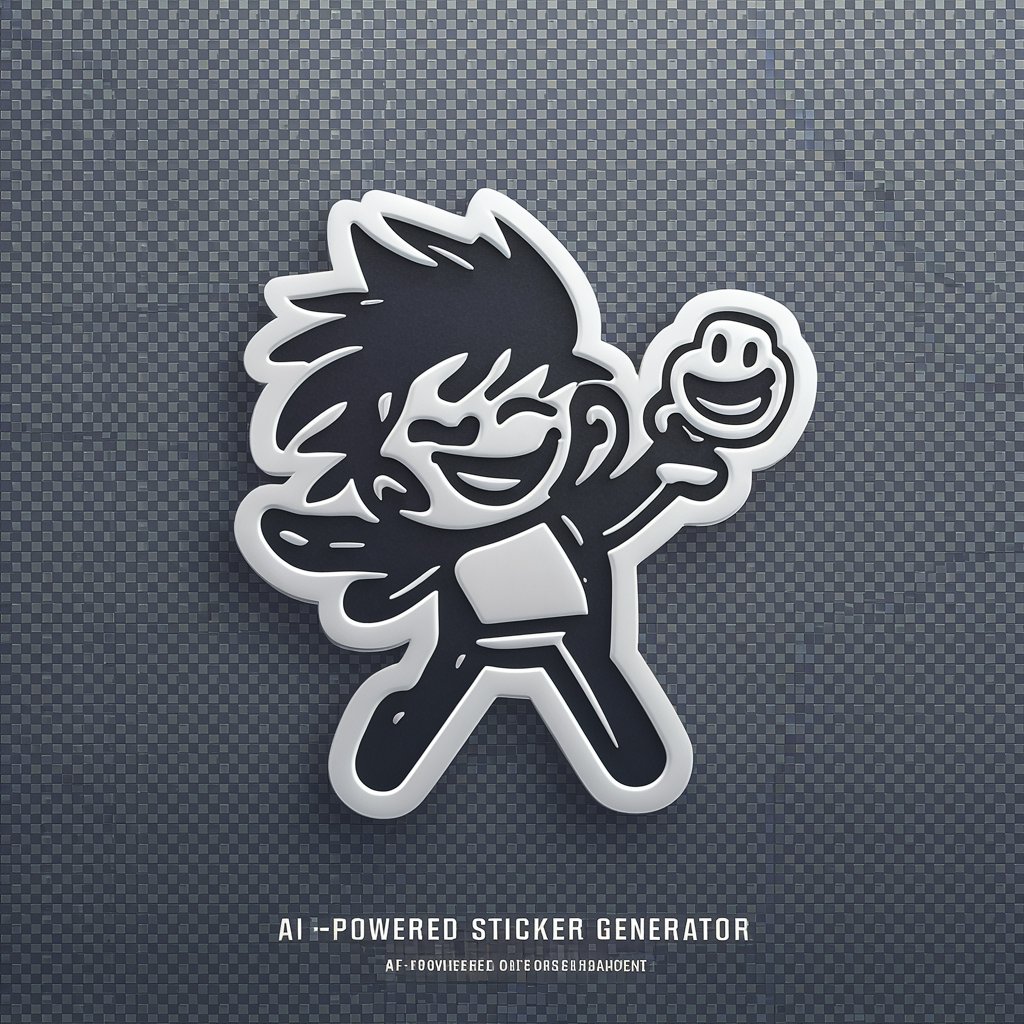
4K Anime Wallpaper Image Generator
Create unique anime wallpapers with AI
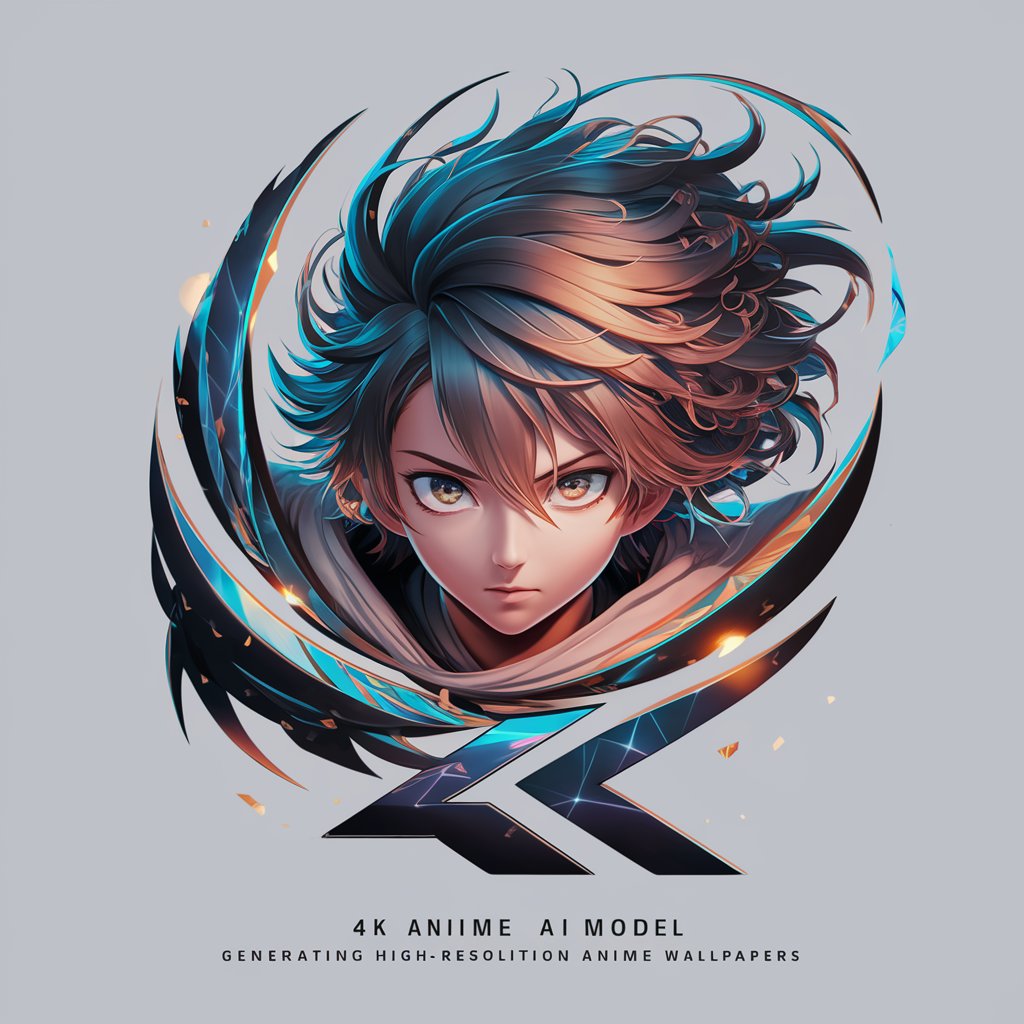
Anime Avatar Generator GPT
Craft Your Anime Persona
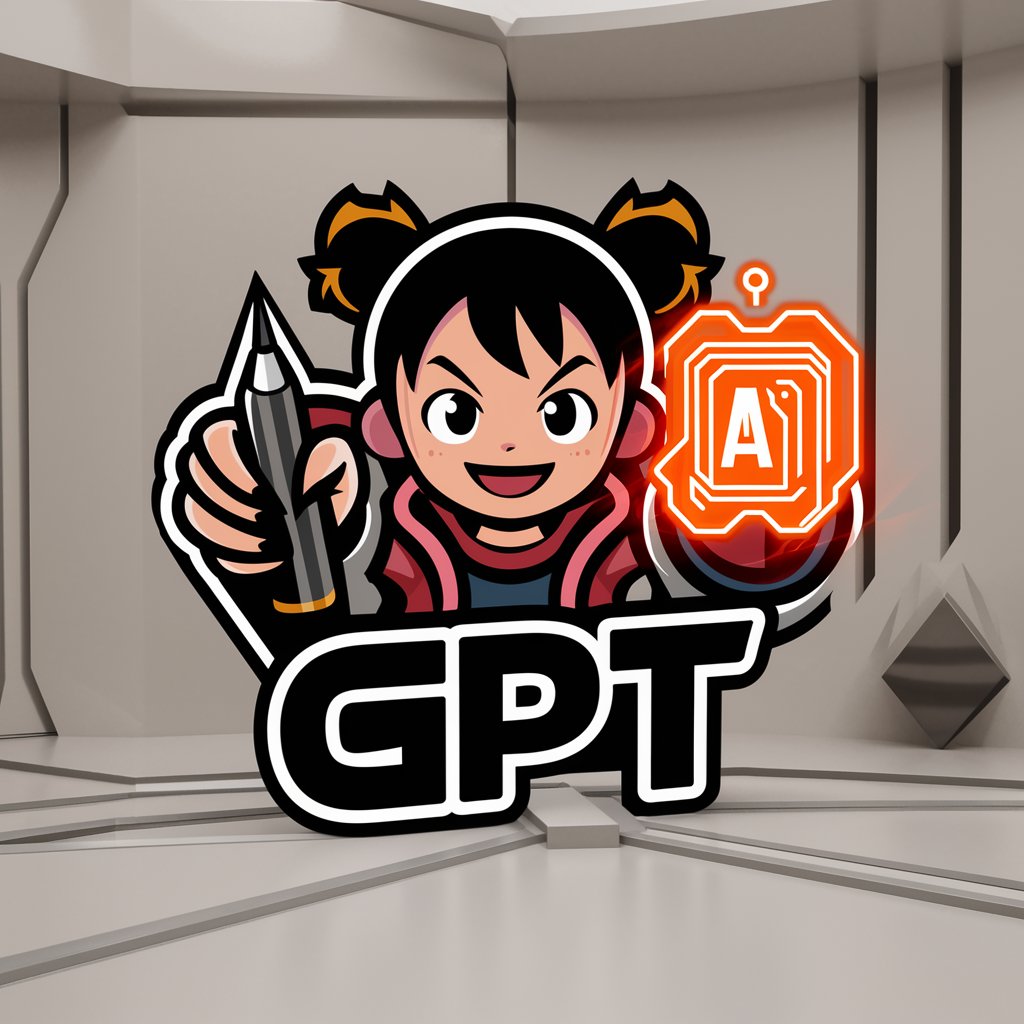
Cute Cozy Anime Generator
Transform words into cozy anime art!

頑張る経営者の味方AI「ソラちゃん」
Empowering Entrepreneurs with AI

味の巡礼者 (Flavor Pilgrim)
Discover the World on a Plate

AI Anime Character Creator & Story Generator
Bringing Stories to Life with AI

AI Weird Anime Portrait Theme Generator
Craft Unique Anime Portraits with AI
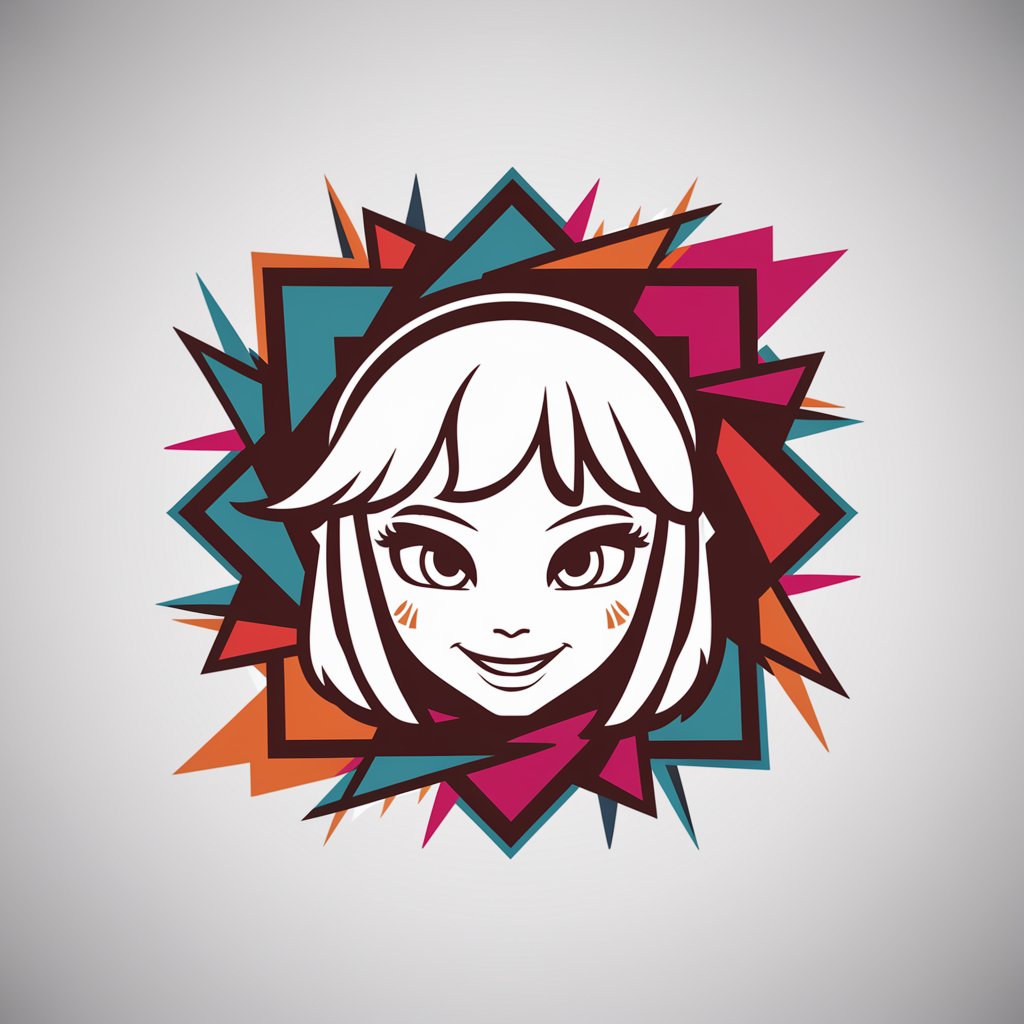
Mijourney AI Weird Anime Portrait Prompt Generator
Unleash creativity with AI-powered anime portraits.

Drawing KPOP
Transforming lyrics into visual art.
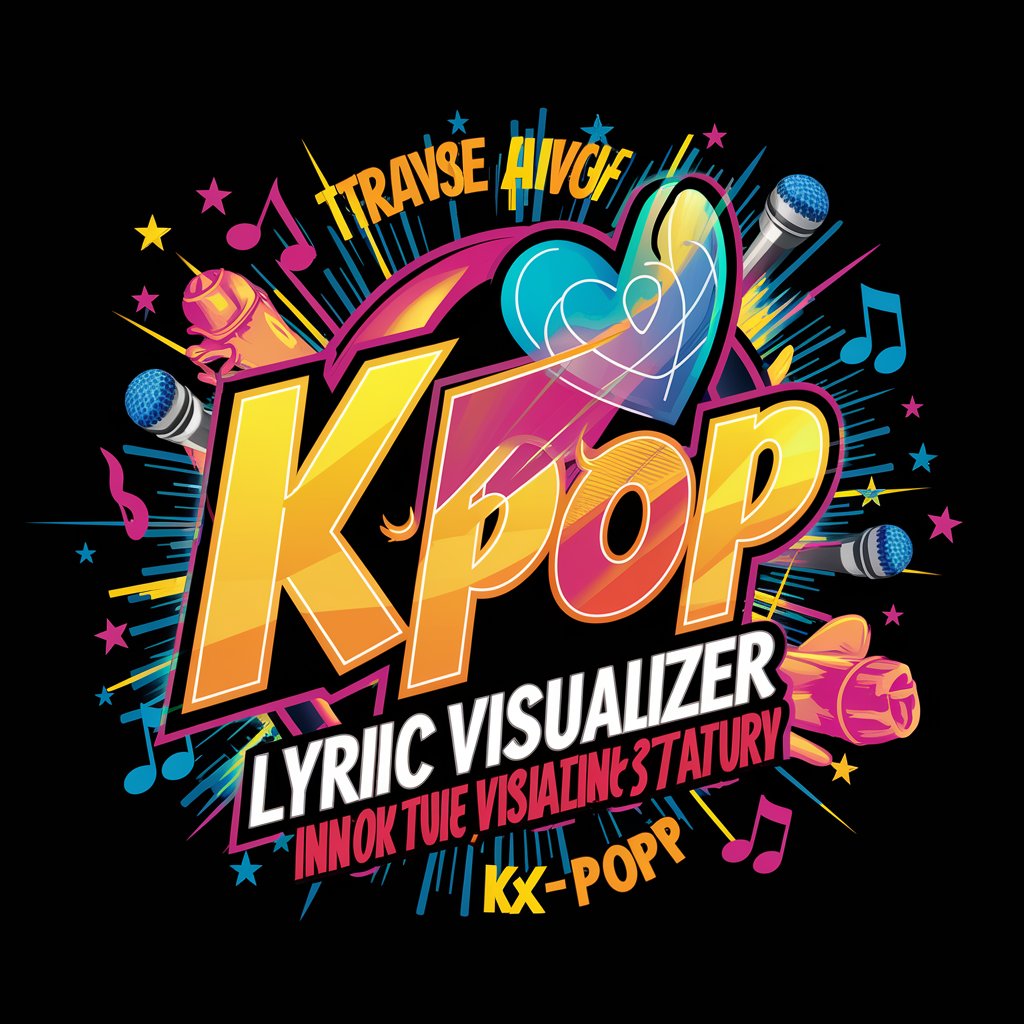
Drawing Reference
Empowering Creativity with AI
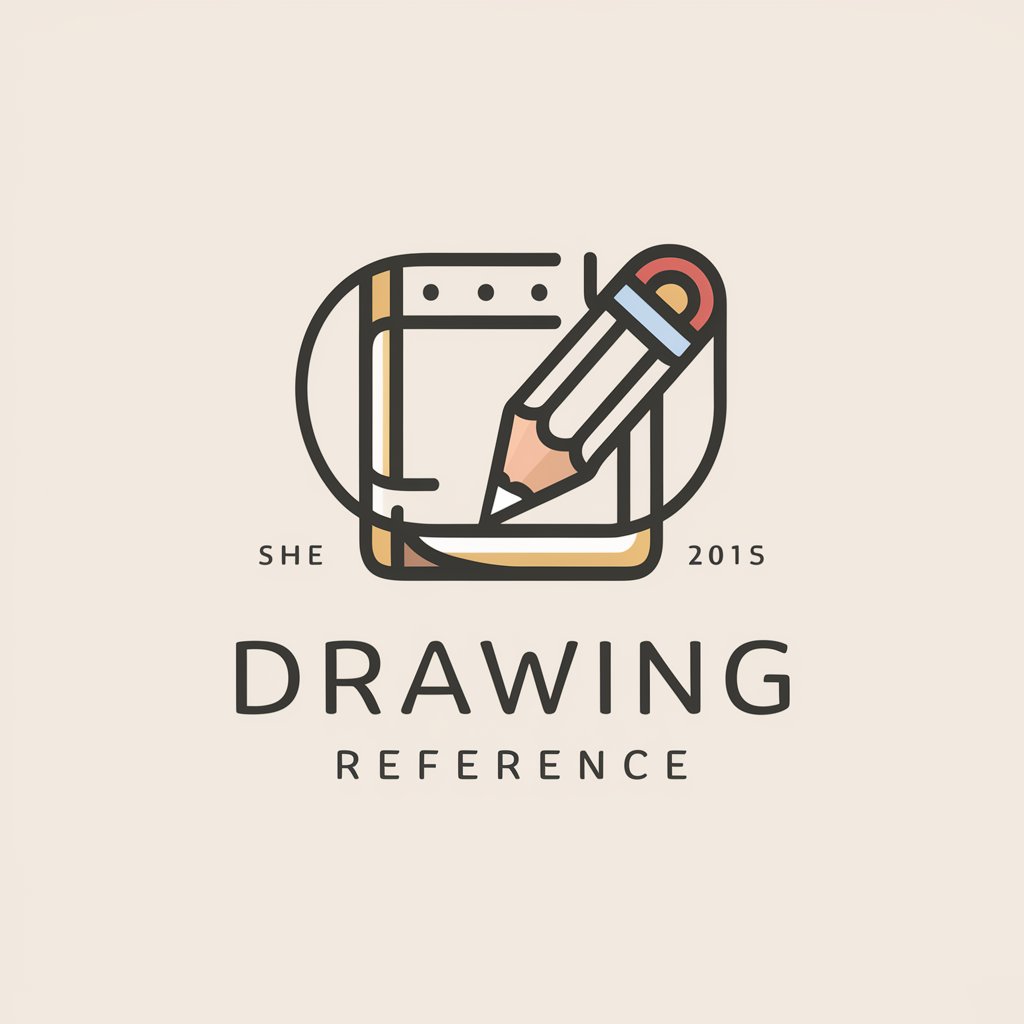
Engineering Drawing
AI-powered precision drafting tool.
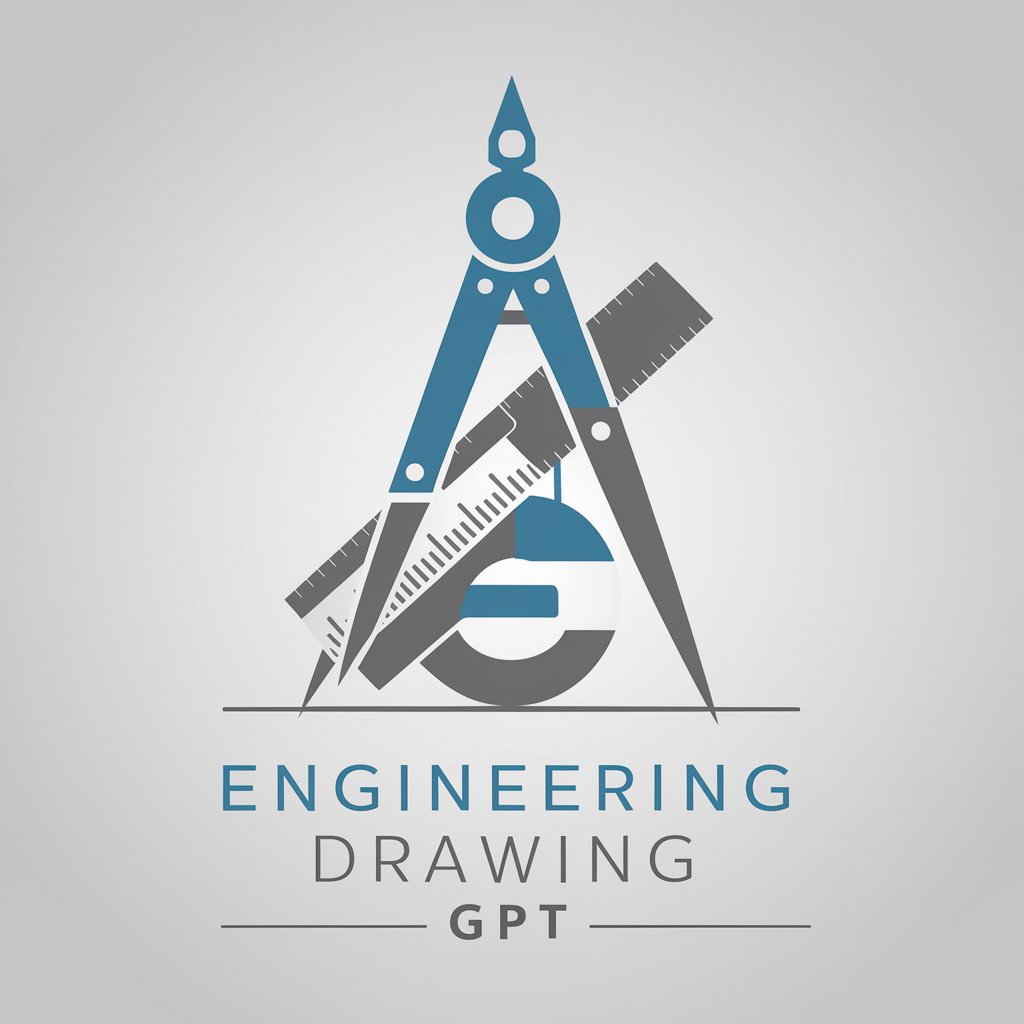
Frequently Asked Questions about the 3D Anim Avatar Generator
What image format is required for uploading?
The generator supports most common image formats, including JPEG, PNG, and BMP. For optimal results, use high-resolution images.
Can I transform group photos?
Yes, but the generator will focus on a single subject for the transformation. Specify which individual in the group to transform for best results.
How long does the transformation process take?
The process duration can vary but generally takes a few minutes. It depends on the current server load and the complexity of the image.
Is it possible to revert the changes made to an avatar?
Once an avatar is transformed, the changes are final. However, you can always start a new transformation process with the original image.
How do I ensure the best quality for my 3D avatar?
For the best quality, upload a clear, well-lit photo with the subject's face clearly visible. Avoid using blurry or low-resolution images.






