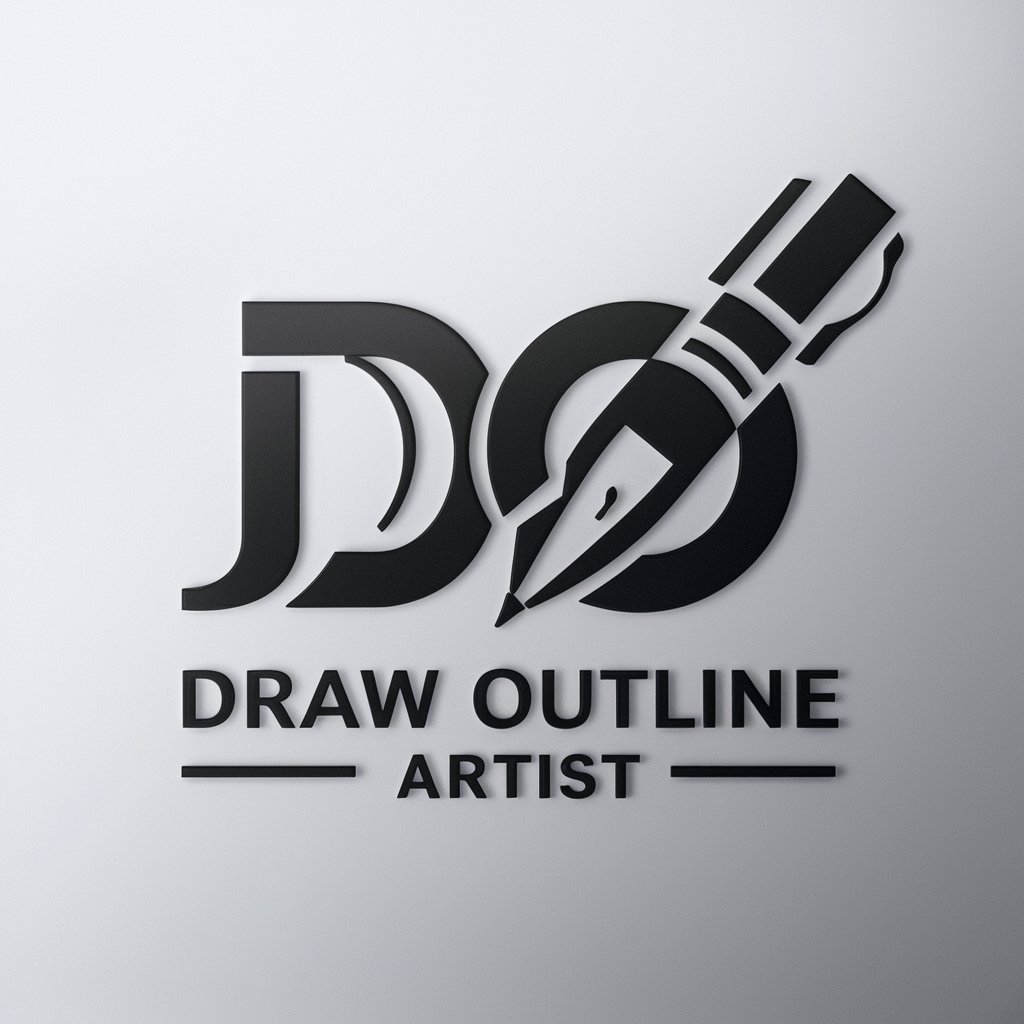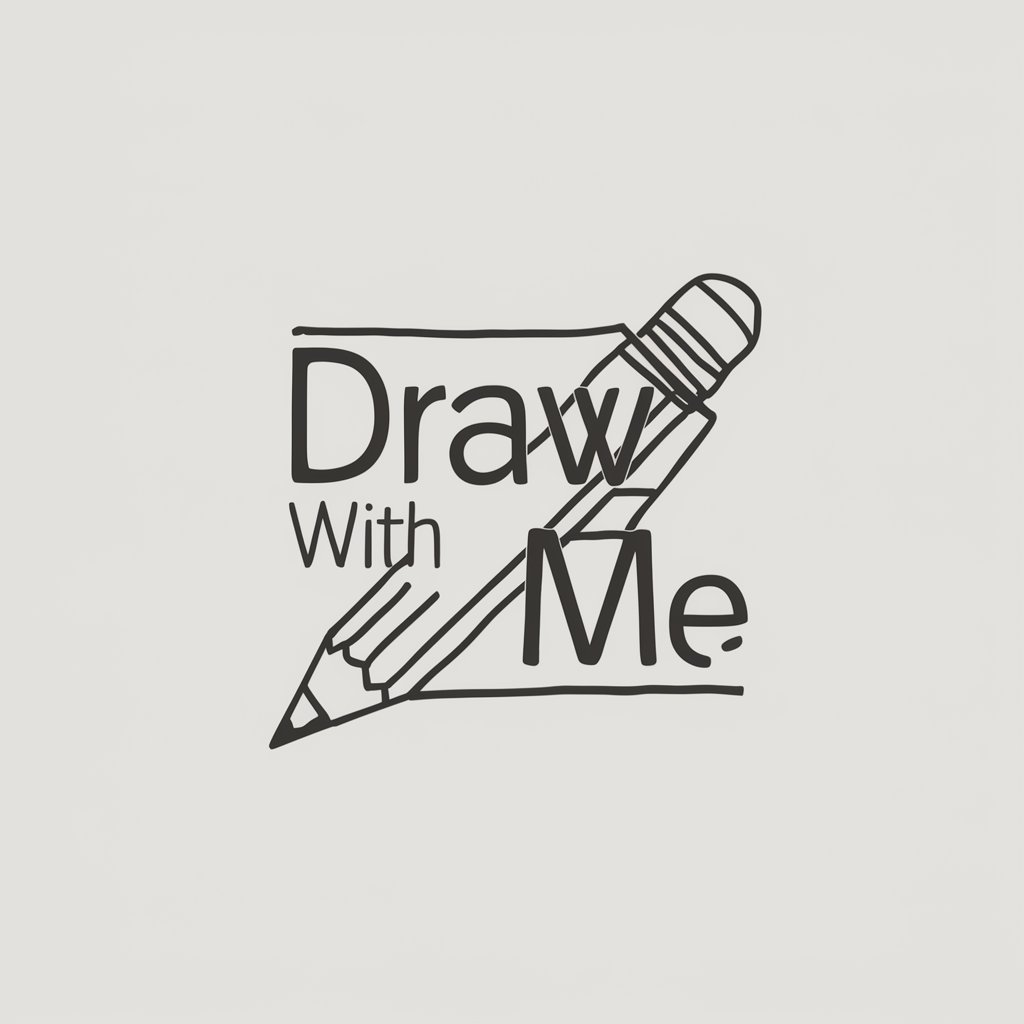Drawing Reference - AI-powered Art Reference Tool
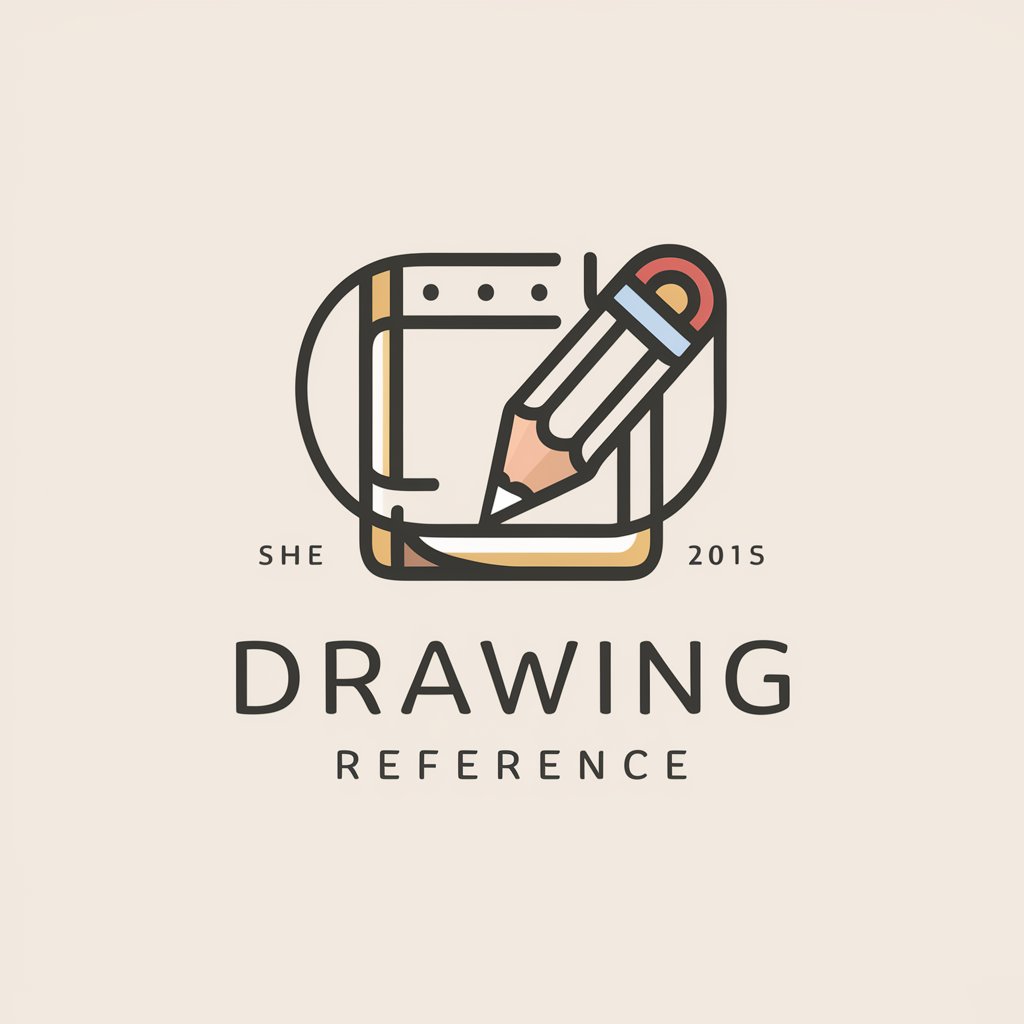
Hey there! Ready to get creative today?
Empowering Creativity with AI
I need a simple, line art reference image of a...
Can you give me a photo realistic reference image of a...
What should I draw?
Could you provide a modern line art reference of a...
Get Embed Code
Overview of Drawing Reference
Drawing Reference is a specialized tool designed to assist individuals in obtaining visual references for artistic purposes. The primary aim is to generate modern, simplified line art or photorealistic images based on user requests. These images serve as a foundation or inspiration for artists' creative projects. For example, if an artist needs a reference image of a bird in a simplified line art style, Drawing Reference can provide a digitally generated drawing that highlights the essential shapes and lines, suitable for sketching or further artistic exploration. Powered by ChatGPT-4o。

Key Functions of Drawing Reference
Line Art Image Generation
Example
An artist wishes to create a new piece featuring a minimalist cat. By requesting a line art reference image of a cat, the user receives a simplified, clean outline that can directly be used for crafting a stencil, tattoo design, or a graphic print.
Scenario
Scenario: A tattoo artist needs a basic outline for a client who wants a cat tattoo. The artist uses Drawing Reference to obtain a clear, customizable template that simplifies the drawing process.
Photorealistic Image Generation
Example
A digital artist working on a project that requires a detailed and accurate depiction of an old street in Paris can use this service to generate a photorealistic image that captures the textures and lighting of the scene.
Scenario
Scenario: A graphic designer is creating promotional materials for a travel agency specializing in European tours. By using Drawing Reference, they can get high-quality images of specific locations without needing actual photographs.
Target User Groups of Drawing Reference
Artists and Illustrators
This group benefits significantly as the tool offers a way to quickly generate specific scenes or objects in various styles, aiding in the preliminary stages of artwork or serving as practice material.
Design Professionals
Graphic designers, tattoo artists, and fashion designers can use these reference images to streamline their creative process, reduce project times, and enhance the accuracy of their drafts or presentations.
Educators and Students
Art teachers can incorporate these images into lessons on drawing techniques, while students can use them to improve their skills through practice and study of form and detail.

How to Use Drawing Reference
Start Here
Visit yeschat.ai to start using Drawing Reference with no sign-up required and free of charge.
Choose Your Style
Select whether you need a line art or a photo realistic reference image to suit your creative needs.
Specify the Subject
Provide the subject you need a reference image for, like a specific animal, object, or scene.
Generate Image
Submit your request and the AI will generate a tailored reference image based on your specifications.
Utilize the Image
Use the generated image as a basis for your artistic projects, enhancing creativity and detail in your work.
Try other advanced and practical GPTs
Drawing KPOP
Transforming lyrics into visual art.
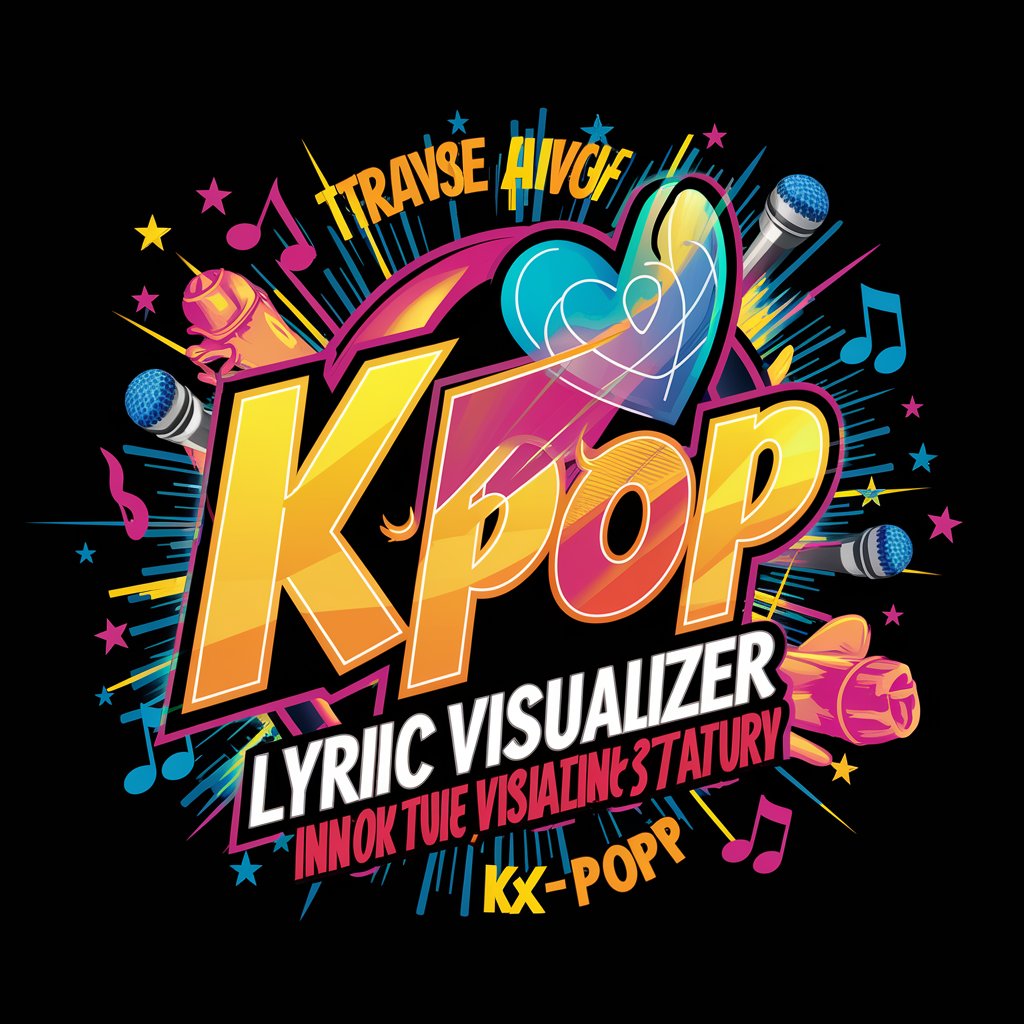
Mijourney AI Weird Anime Portrait Prompt Generator
Unleash creativity with AI-powered anime portraits.

AI Weird Anime Portrait Theme Generator
Craft Unique Anime Portraits with AI
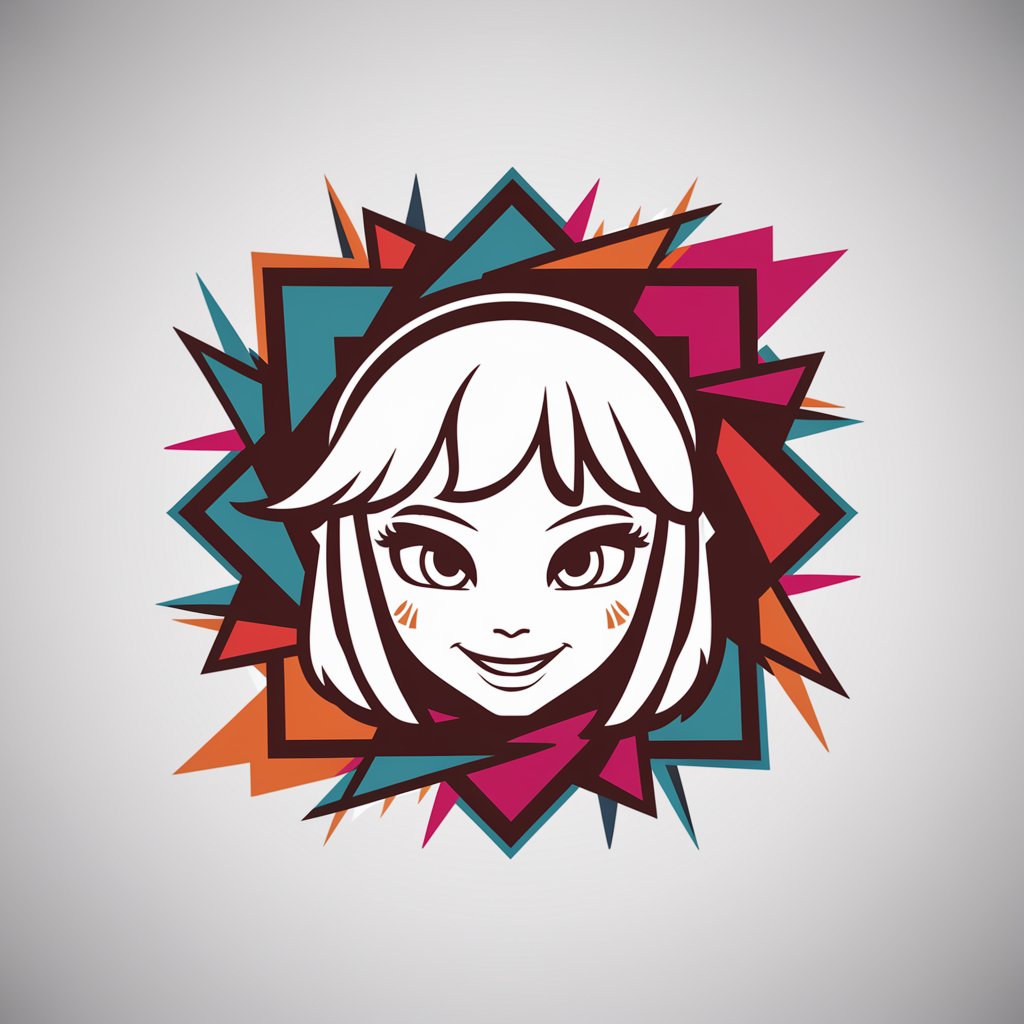
AI Anime Character Creator & Story Generator
Bringing Stories to Life with AI

3D Anim Avatar Generator
Transform your avatar into Pixar-style magic.

Anime Sticker Generator
Bring your anime visions to life.
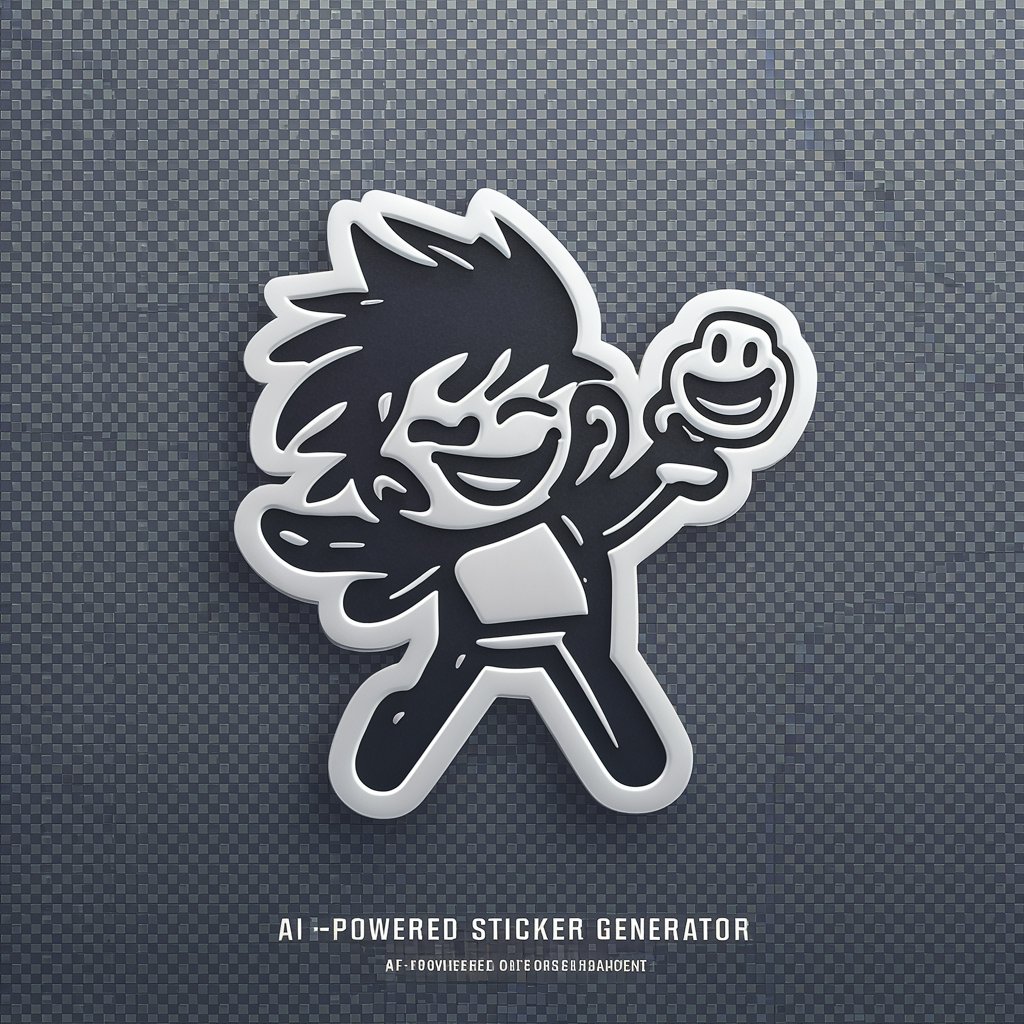
Engineering Drawing
AI-powered precision drafting tool.
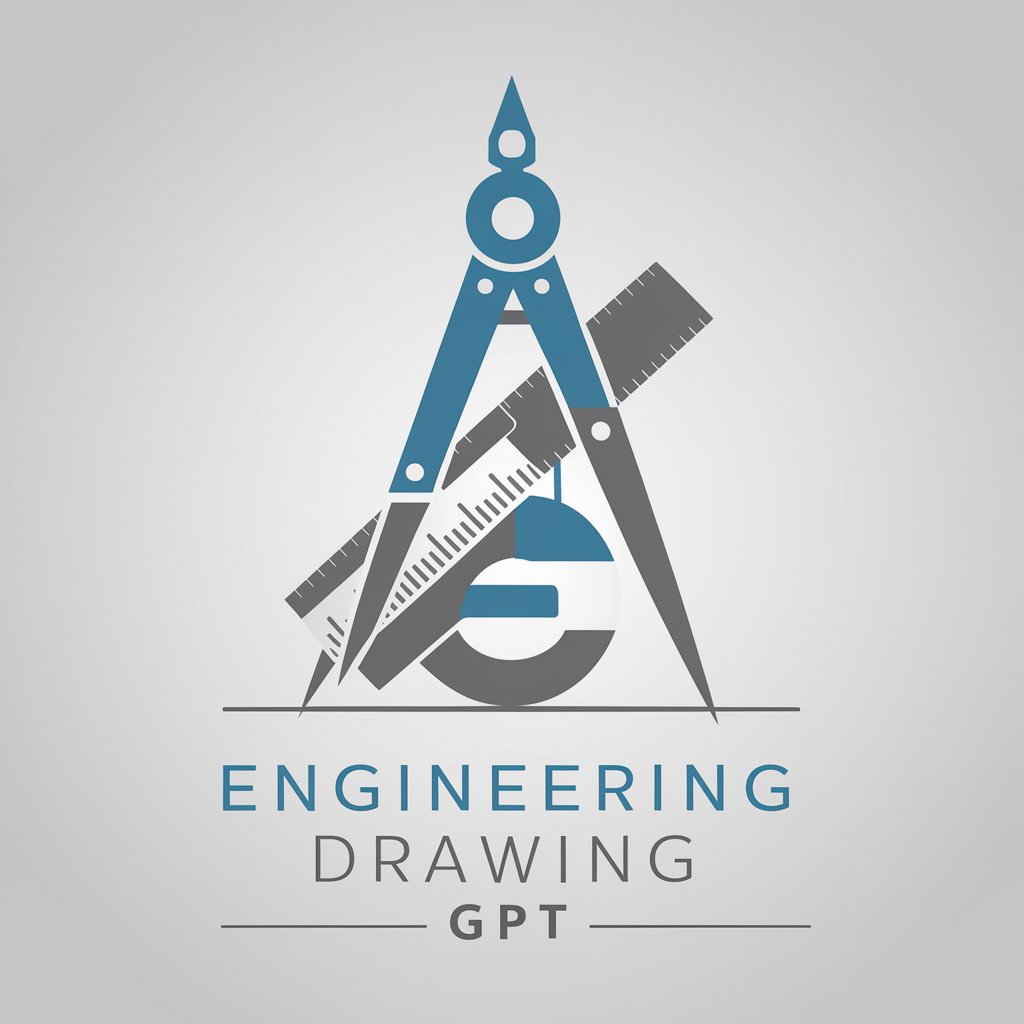
Drawing Bot
Craft Your Story Visually with AI
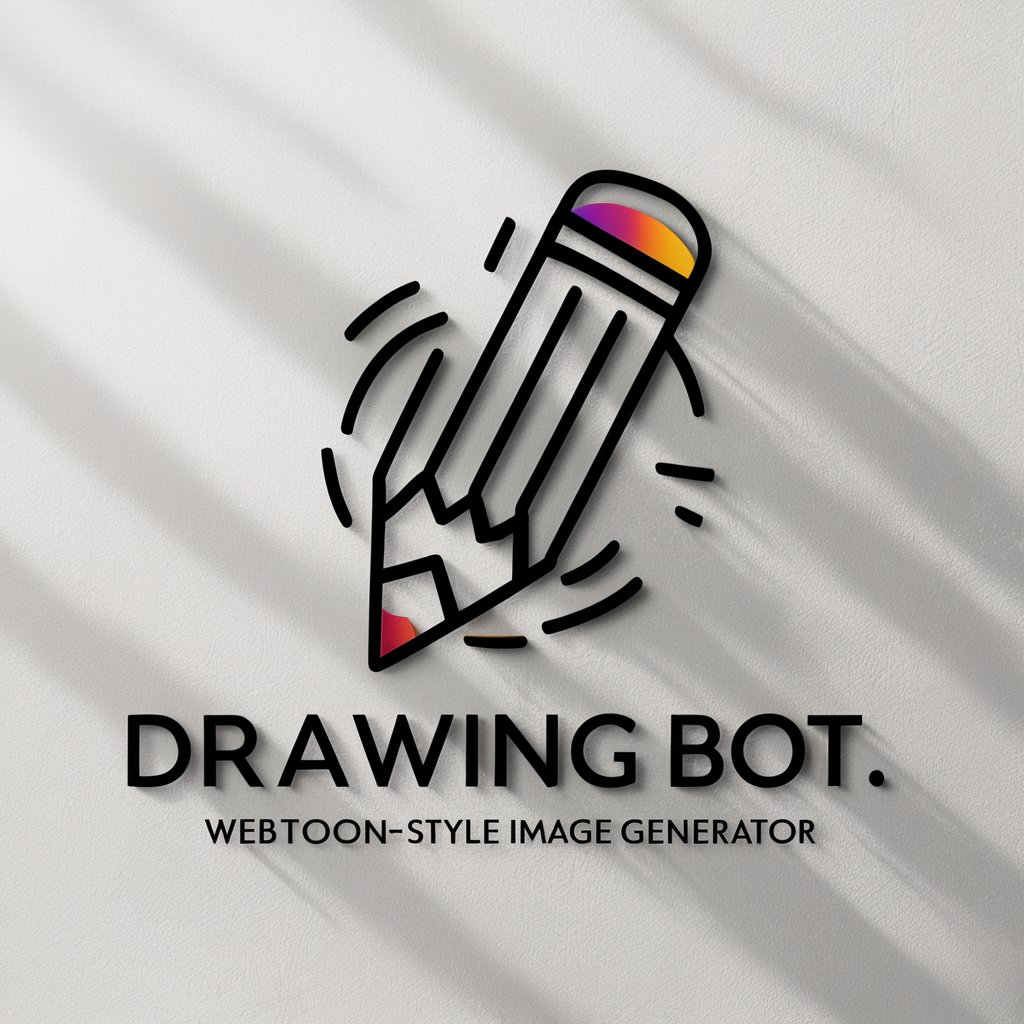
Mid Drawing
Bringing Your Ideas to Visual Reality

Color Book Drawing Creator
AI-powered Personalized Coloring Creations
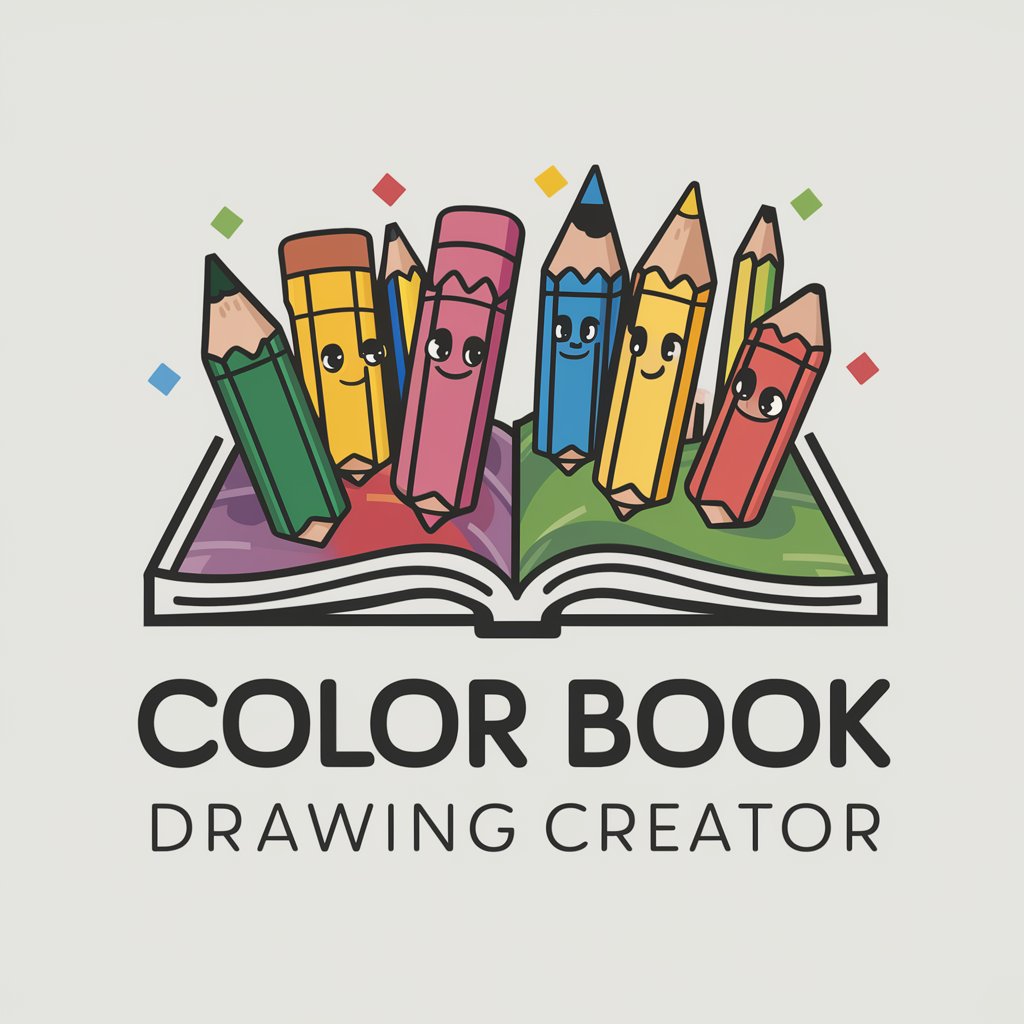
儿童ai绘画
Unleashing Creativity with AI

绘画助手
Bringing Ideas to Life with AI

Frequently Asked Questions about Drawing Reference
What types of images can Drawing Reference generate?
Drawing Reference can produce both simple line art and detailed photo realistic images, tailored to the user's request.
Can I use Drawing Reference for commercial projects?
Yes, images generated by Drawing Reference can be used for both personal and commercial projects, offering a versatile tool for various creative needs.
Is there a limit to how many images I can generate?
There's no limit to the number of images you can generate, making it ideal for extensive projects or iterative creative processes.
How does Drawing Reference ensure the uniqueness of each image?
The AI utilizes a combination of generative algorithms and a vast database of artistic elements to create unique images for every request.
Can I request a specific style or theme for my reference image?
Yes, users can specify particular styles or themes, and the AI will adapt its generation process to meet these preferences effectively.