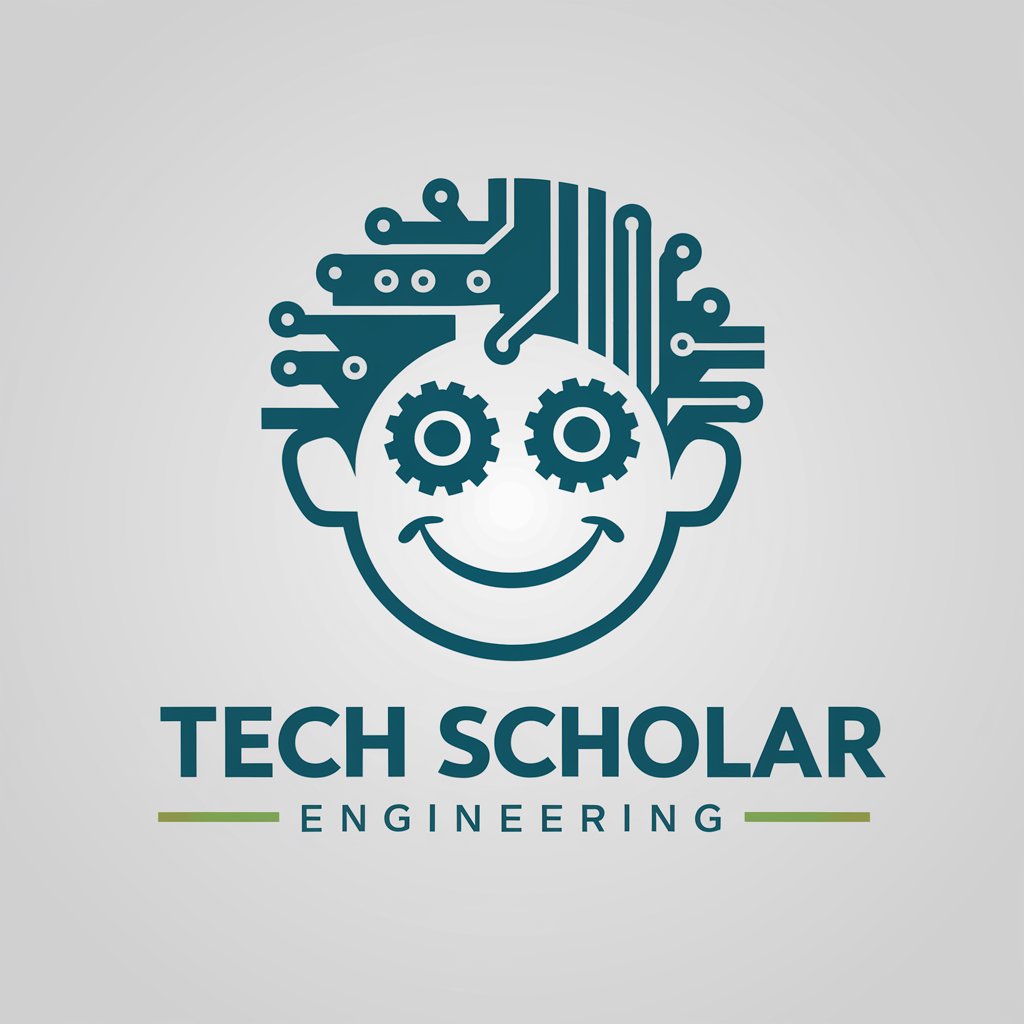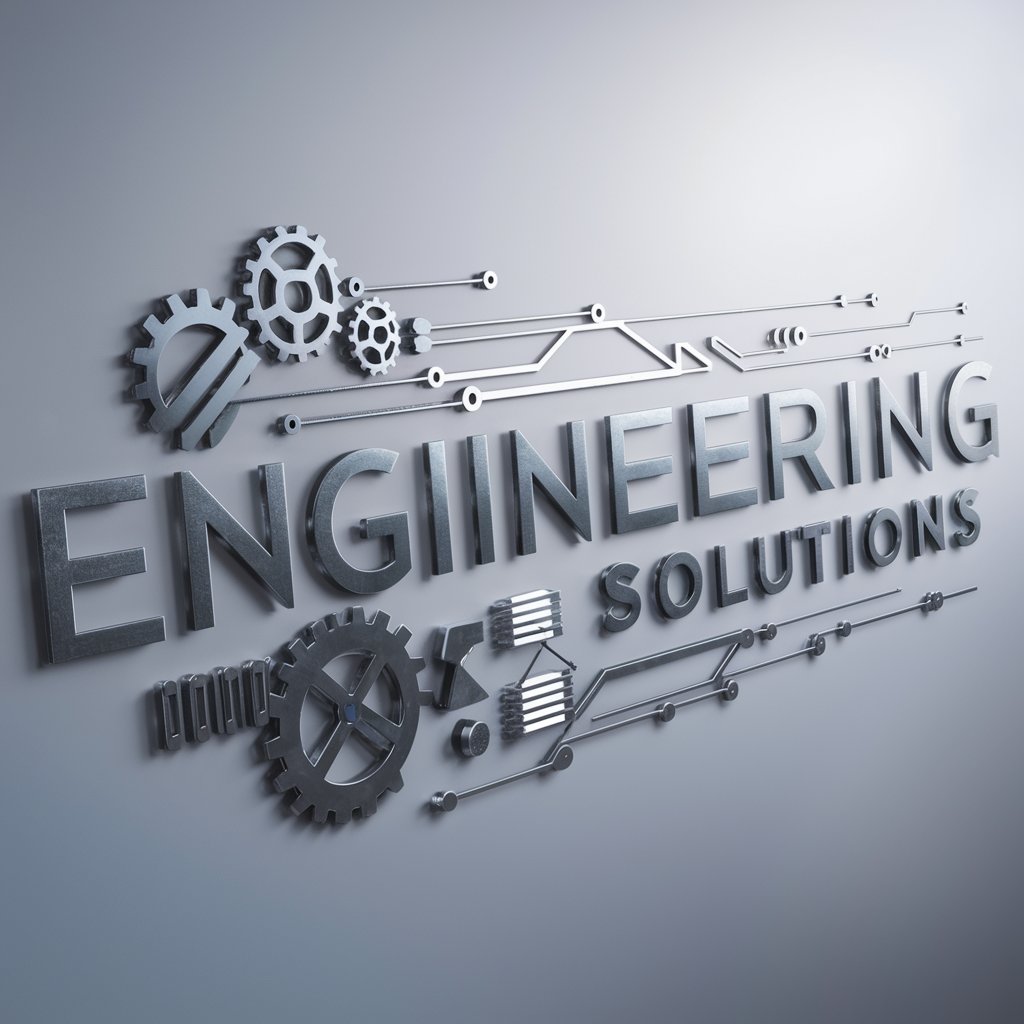Engineering Drawing - Engineering Drawing Creation
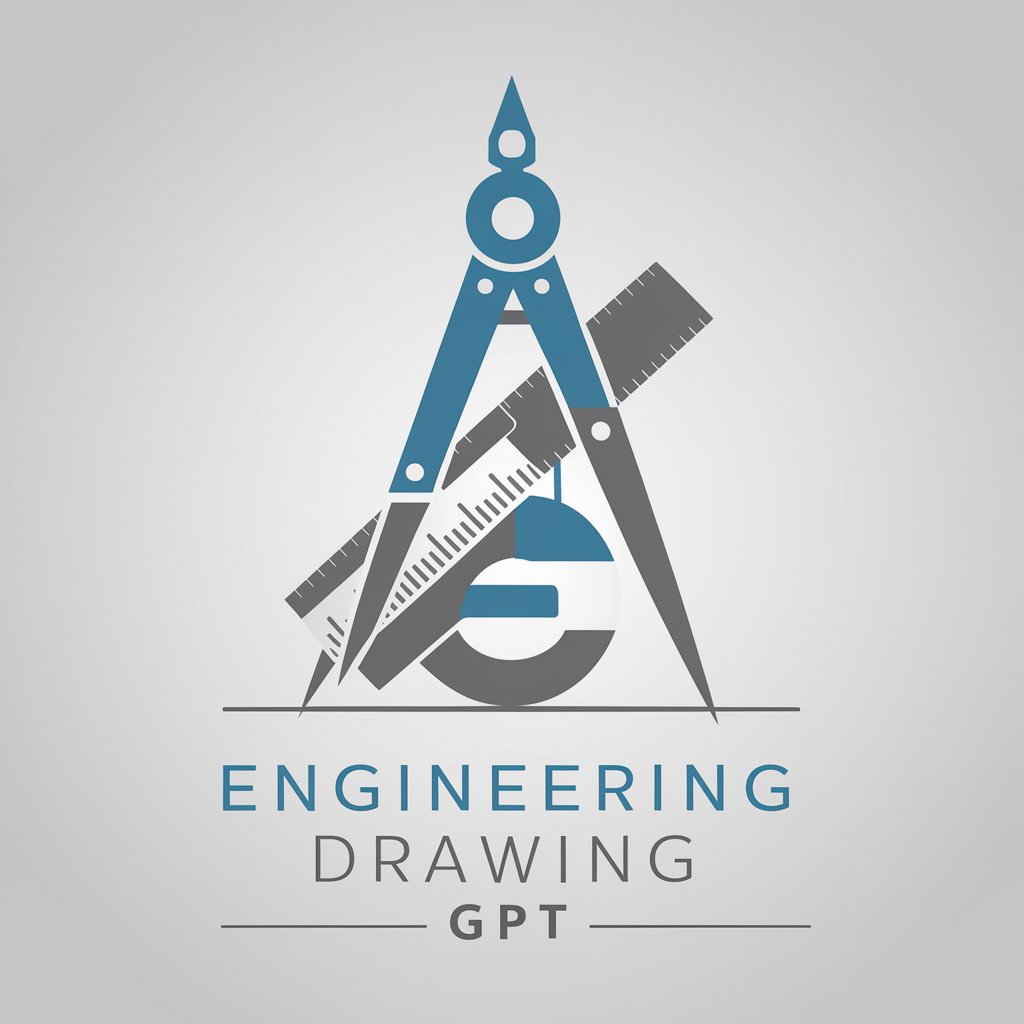
Welcome to Engineering Drawing GPT, your expert for technical diagrams and drafting.
AI-powered precision drafting tool.
Create a detailed network diagram for...
Generate a flow chart illustrating...
Design a component diagram showing...
Draft a technical drawing of...
Get Embed Code
Overview of Engineering Drawing
Engineering Drawing, as a specialized GPT, focuses on creating, interpreting, and guiding on engineering drawings, flow charts, network diagrams, and component diagrams. Designed to assist in technical drafting, it provides precise guidance adhering to industry standards. This expertise is crucial in visualizing and planning engineering projects, ensuring accurate communication of complex ideas and specifications through standardized symbols and layouts. For example, in constructing a bridge, engineering drawings would detail every component's dimensions, materials, and connections, serving as a vital reference throughout the project. Powered by ChatGPT-4o。

Core Functions of Engineering Drawing
Creating Engineering Drawings
Example
Drafting detailed plans for a mechanical part like a gear.
Scenario
A mechanical engineer needs a detailed drawing of a custom gear for a new piece of machinery. Engineering Drawing would provide guidelines on representing dimensions, tolerances, and materials, ensuring the gear is accurately manufactured.
Interpreting Flow Charts
Example
Analyzing a software application's data flow.
Scenario
A software developer designs a flow chart to understand a program's data processing steps. Engineering Drawing helps in interpreting symbols and sequences, ensuring clear, efficient program structure.
Guiding on Network Diagrams
Example
Planning a new telecommunications network.
Scenario
An IT specialist is tasked with expanding a company's network. Using Engineering Drawing, they can create a network diagram to plan the layout, connections, and nodes, ensuring optimal performance and scalability.
Advising on Component Diagrams
Example
Designing an electronic circuit.
Scenario
An electronics engineer needs to draft a component diagram for a new circuit board. Engineering Drawing offers guidance on representing various electronic components and their connections, facilitating accurate assembly and testing.
Target User Groups for Engineering Drawing
Mechanical Engineers
Require precise mechanical component drawings for manufacturing, assembly, and quality control, benefiting from detailed dimensioning, tolerancing, and material specification guidance.
Software Developers
Need flow charts for software design and documentation, benefiting from clear, standardized symbols and layouts to represent data flow and algorithm processes.
IT Specialists
Rely on network diagrams for planning, implementing, and troubleshooting network infrastructures, benefiting from insights on layout, connections, and network components.
Electronics Engineers
Depend on component diagrams to design and troubleshoot electronic circuits, benefiting from precise representation of electronic components and their interconnections.

How to Utilize Engineering Drawing
Start Your Journey
Initiate your experience by accessing a free trial at yeschat.ai, requiring no login or subscription to ChatGPT Plus.
Familiarize with Tools
Explore the interface to understand the tools and options available for creating engineering drawings, including symbols, line types, and measurement tools.
Choose Your Project Type
Select the type of engineering drawing you wish to create, such as mechanical, electrical, or civil diagrams, to access relevant templates and tools.
Design Your Drawing
Begin your drawing by setting dimensions, adding symbols, and labeling components. Use layers for complex projects to maintain organization.
Review and Export
Review your drawing for accuracy and adherence to standards. Export your finalized drawing in the desired format for sharing or printing.
Try other advanced and practical GPTs
Drawing Reference
Empowering Creativity with AI
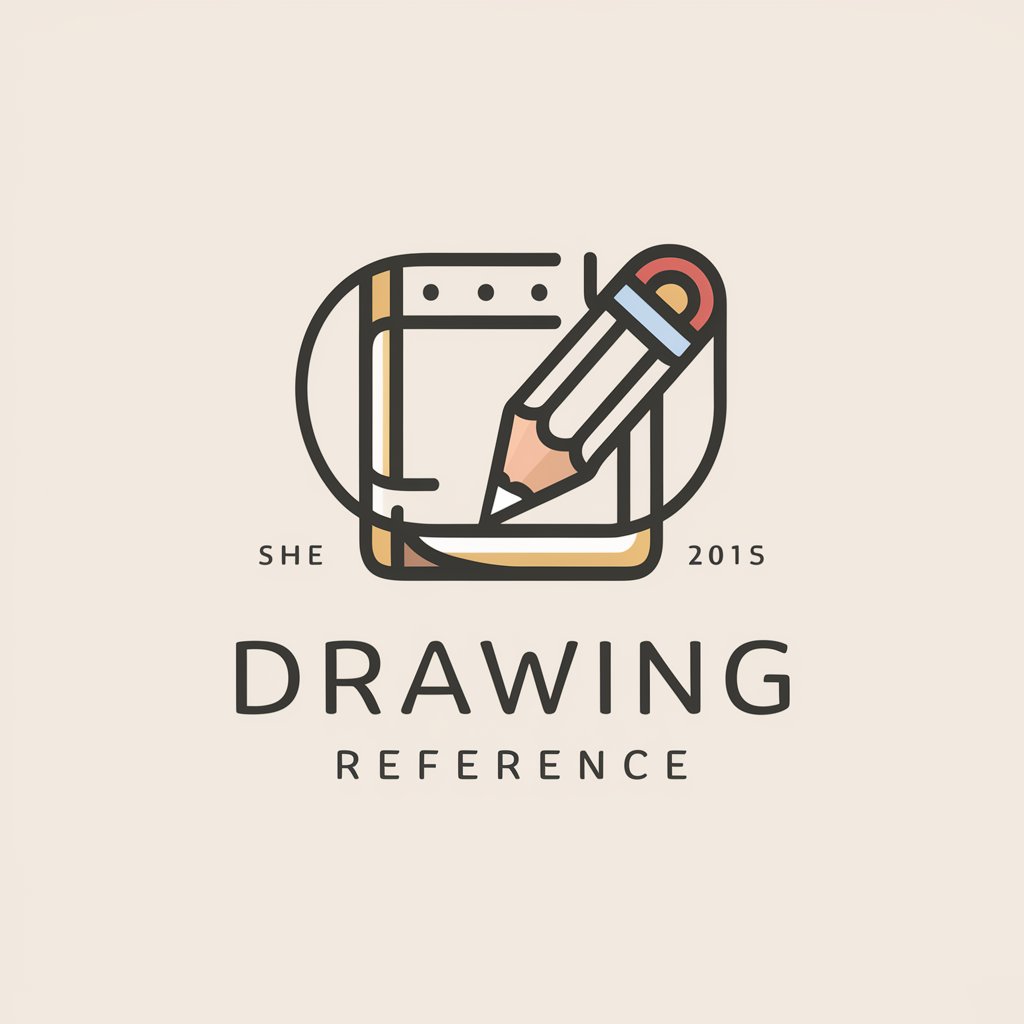
Drawing KPOP
Transforming lyrics into visual art.
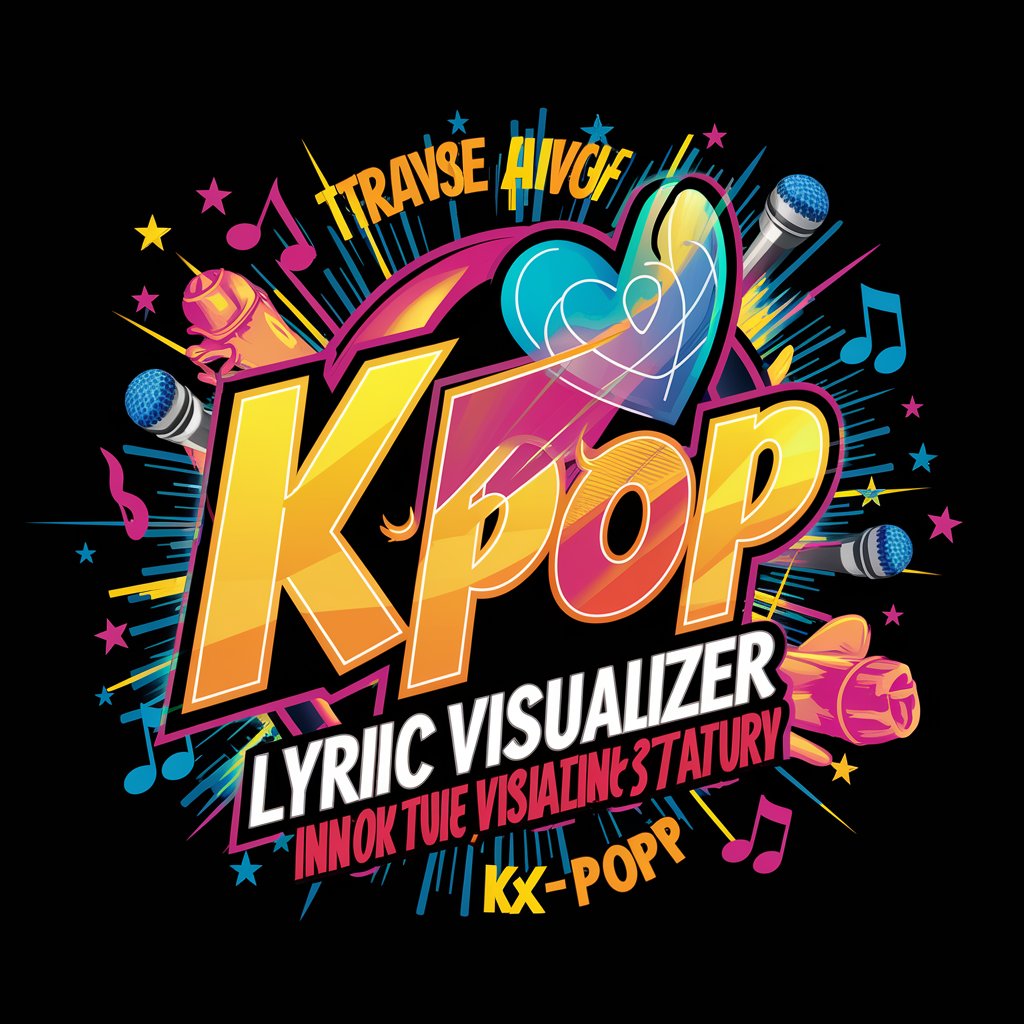
Mijourney AI Weird Anime Portrait Prompt Generator
Unleash creativity with AI-powered anime portraits.

AI Weird Anime Portrait Theme Generator
Craft Unique Anime Portraits with AI
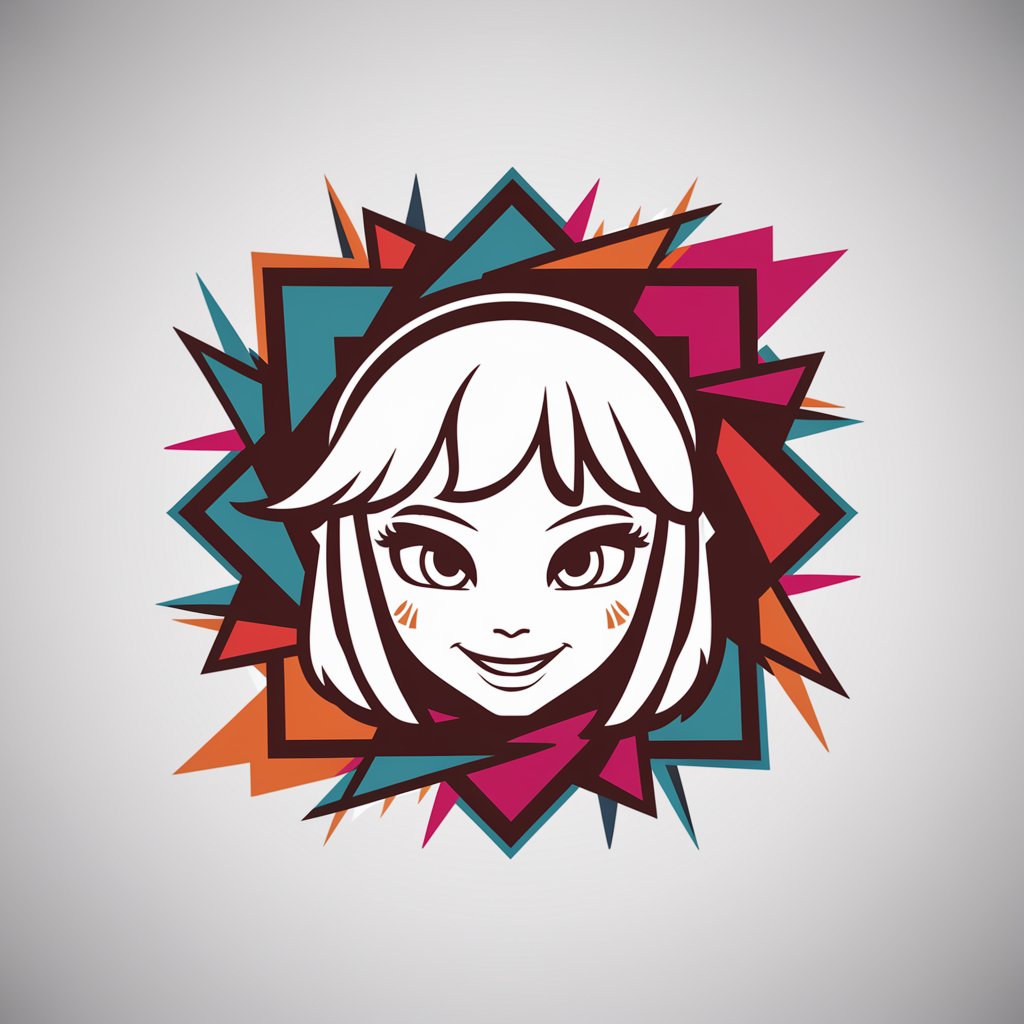
AI Anime Character Creator & Story Generator
Bringing Stories to Life with AI

3D Anim Avatar Generator
Transform your avatar into Pixar-style magic.

Drawing Bot
Craft Your Story Visually with AI
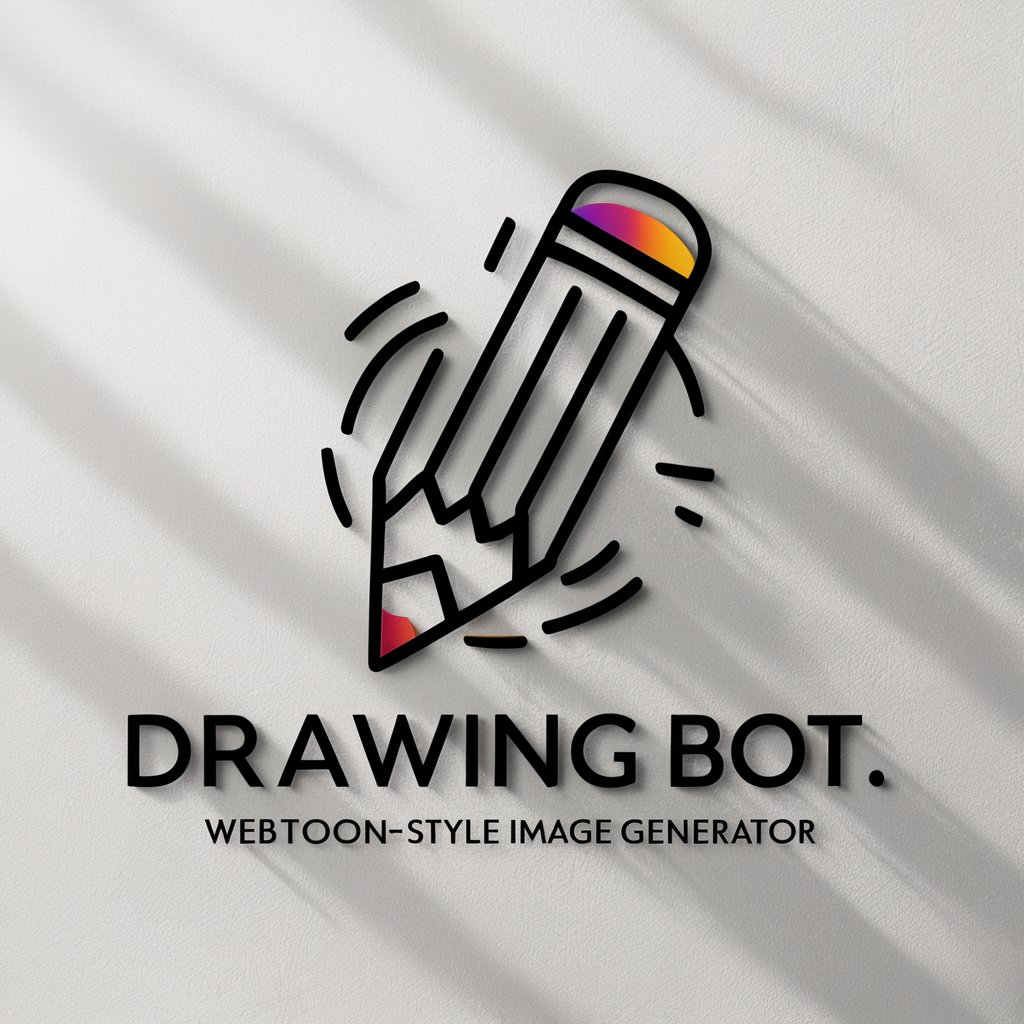
Mid Drawing
Bringing Your Ideas to Visual Reality

Color Book Drawing Creator
AI-powered Personalized Coloring Creations
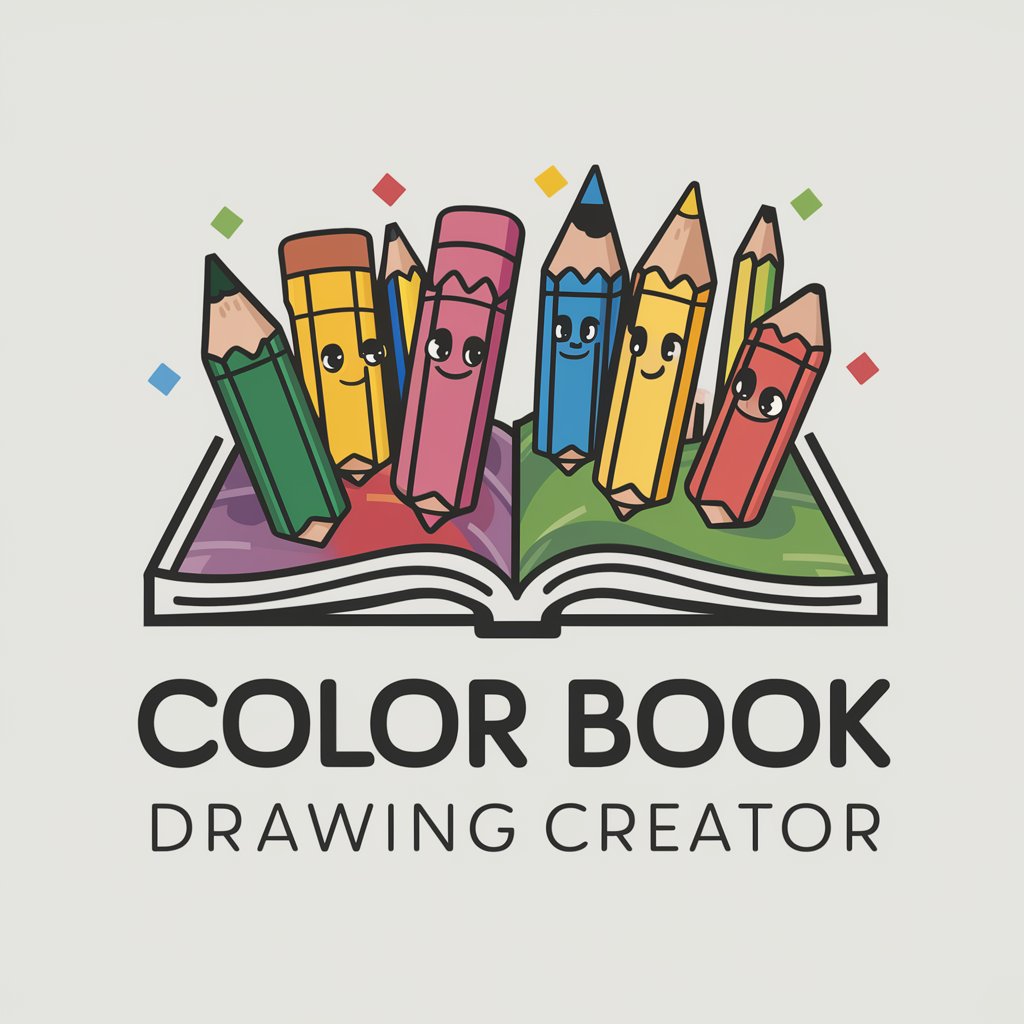
儿童ai绘画
Unleashing Creativity with AI

绘画助手
Bringing Ideas to Life with AI

AI 绘画助手
Transforming Words into Artistic Visions

Frequently Asked Questions about Engineering Drawing
What is Engineering Drawing?
Engineering Drawing is an AI-powered tool designed to assist in creating accurate and standardized technical drawings and diagrams for various engineering fields.
Can Engineering Drawing generate flow charts?
Yes, it can generate flow charts, providing a visual representation of processes, making it easier for engineers and project managers to conceptualize workflows.
Is it suitable for beginners?
Absolutely, Engineering Drawing is designed to accommodate users of all skill levels, offering guided tools and templates to ease the learning curve for beginners.
How does it ensure adherence to engineering standards?
The tool is programmed with current engineering standards and conventions, ensuring that all drawings and diagrams meet professional and regulatory requirements.
Can I collaborate with my team using Engineering Drawing?
Yes, it supports collaboration features allowing multiple users to work on a project simultaneously, enhancing teamwork and project efficiency.