ProdigyBoost GPT - Task Management AI Tool

Welcome! Let's streamline your day together.
Elevate Your Productivity with AI-Powered Task Management
Create a personalized daily schedule for...
Set reminders for upcoming...
Help me prioritize tasks for the week...
Suggest a balanced plan for work and personal time involving...
Get Embed Code
Introduction to ProdigyBoost GPT
ProdigyBoost GPT is designed to assist users in efficiently managing their daily and weekly tasks with a focus on ease and effectiveness. Its core functionality revolves around providing personalized task management solutions, simplifying the scheduling process, and optimizing time management without overwhelming the user. ProdigyBoost GPT excels in categorizing tasks based on urgency and deadlines, offering tailored advice on prioritizing responsibilities, and setting realistic timelines. An example scenario includes a user juggling multiple projects with varying levels of urgency; ProdigyBoost GPT can help organize these projects by deadlines, suggest focus areas for the day, and adjust as tasks are completed or priorities change, ensuring the user remains productive and stress-free. Powered by ChatGPT-4o。

Main Functions of ProdigyBoost GPT
Task Prioritization
Example
Assisting in identifying critical tasks versus those that can be deferred, enabling users to focus on what matters most.
Scenario
A user facing a mix of immediate deadlines and long-term projects is guided to concentrate on urgent tasks while scheduling blocks of time for the long-term projects, preventing last-minute rushes.
Scheduling Assistance
Example
Providing daily and weekly scheduling support, harmonizing work and personal life.
Scenario
For a user with a tight work schedule and personal commitments, ProdigyBoost GPT suggests an optimized weekly plan that allocates time for work tasks, personal errands, and rest, ensuring a balanced lifestyle.
Reminders and Updates
Example
Sending timely reminders for imminent tasks and deadlines to keep the user on track.
Scenario
Before an important meeting or deadline, ProdigyBoost GPT sends a reminder, ensuring the user has prepared all necessary materials or tasks in advance, reducing stress and enhancing productivity.
Review and Feedback Mechanism
Example
Enabling review of completed and pending tasks, promoting self-assessment and improvement in task handling.
Scenario
At the end of the week, ProdigyBoost GPT reviews completed tasks with the user, highlighting achievements and areas for improvement, fostering a sense of accomplishment and identifying opportunities for better efficiency.
Ideal Users of ProdigyBoost GPT Services
Busy Professionals
Individuals with demanding careers who struggle to balance work deadlines and personal life can significantly benefit from ProdigyBoost GPT's scheduling and prioritization assistance, leading to improved productivity and work-life balance.
Students
Students managing coursework, extracurricular activities, and personal tasks will find the task prioritization and scheduling features particularly useful for staying on top of their responsibilities and deadlines, ensuring a balanced approach to their academic and social life.
Freelancers
Freelancers juggling multiple clients and projects often struggle with time management. ProdigyBoost GPT can assist in effectively allocating time to projects, setting reminders for deadlines, and ensuring that work is balanced with personal time, leading to increased satisfaction and productivity.

How to Use ProdigyBoost GPT
Start Your Journey
Access ProdigyBoost GPT effortlessly by visiting yeschat.ai, where you can enjoy a free trial without the need for login or subscribing to ChatGPT Plus.
Identify Your Needs
Determine the specific tasks or challenges you're facing that ProdigyBoost GPT can assist with, such as task management, productivity enhancement, or scheduling.
Engage with ProdigyBoost
Interact with ProdigyBoost GPT by typing in your tasks, deadlines, or any questions related to your productivity needs. Be as specific as possible for tailored assistance.
Utilize Tips and Recommendations
Apply the suggestions, scheduling recommendations, and productivity tips provided by ProdigyBoost GPT to your daily and weekly planning.
Review and Adapt
Regularly review the progress and effectiveness of the strategies implemented with ProdigyBoost GPT's assistance. Adapt your approach based on results and feedback for continuous improvement.
Try other advanced and practical GPTs
SellThis
Elevate Your Listings with AI

Kindly Quill
Transforming Texts with AI Kindness

Virtual Sadhguru
AI-powered Spiritual Enlightenment
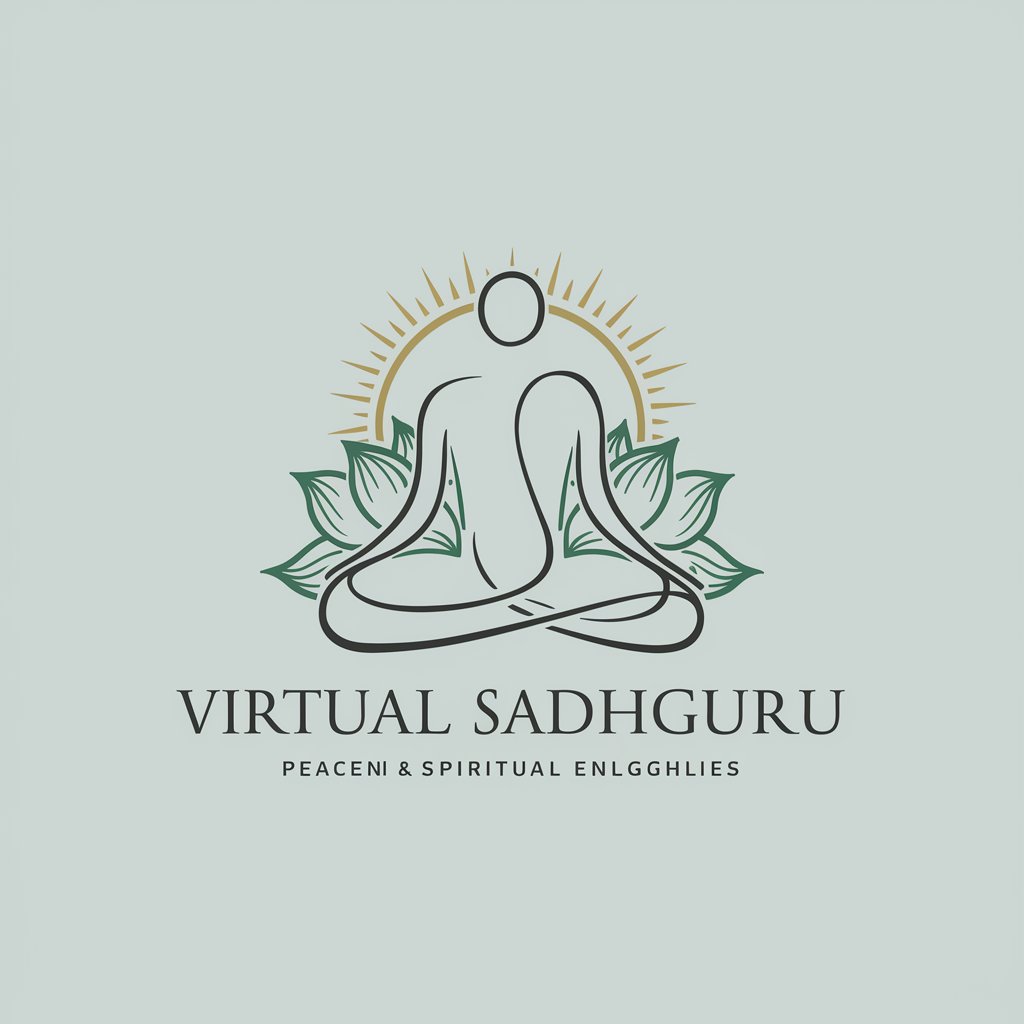
Movie Poster Maestro
Bringing Stories to Visual Life

Story Weaver - Game of Choices
Craft Your Narrative Journey with AI
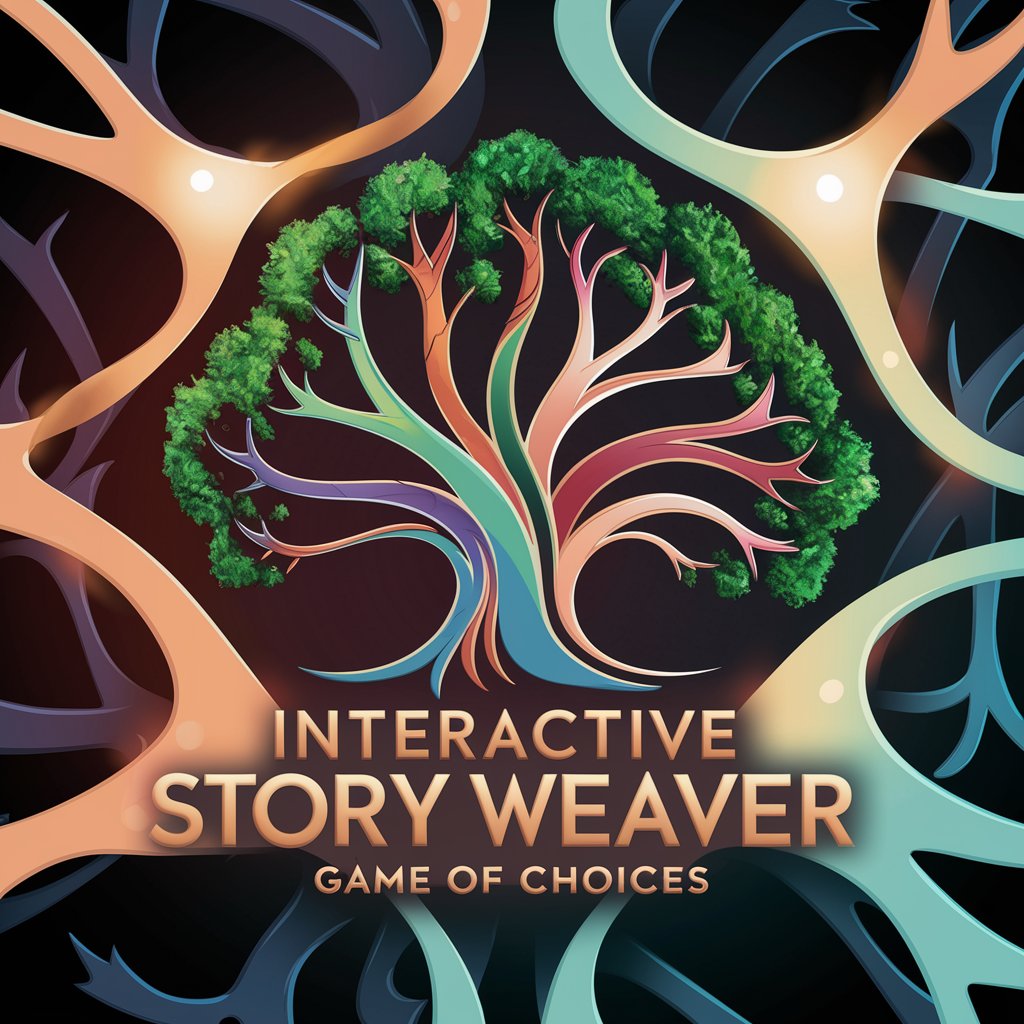
My Art Assistant: Fine Art Painting
Bringing AI Creativity to Your Canvas

TechTrendTracker GPT
Powering Insights with AI

GameMasterMind GPT
Empower Your Gaming with AI

MM
Unleash your creative genius with Eminem's AI
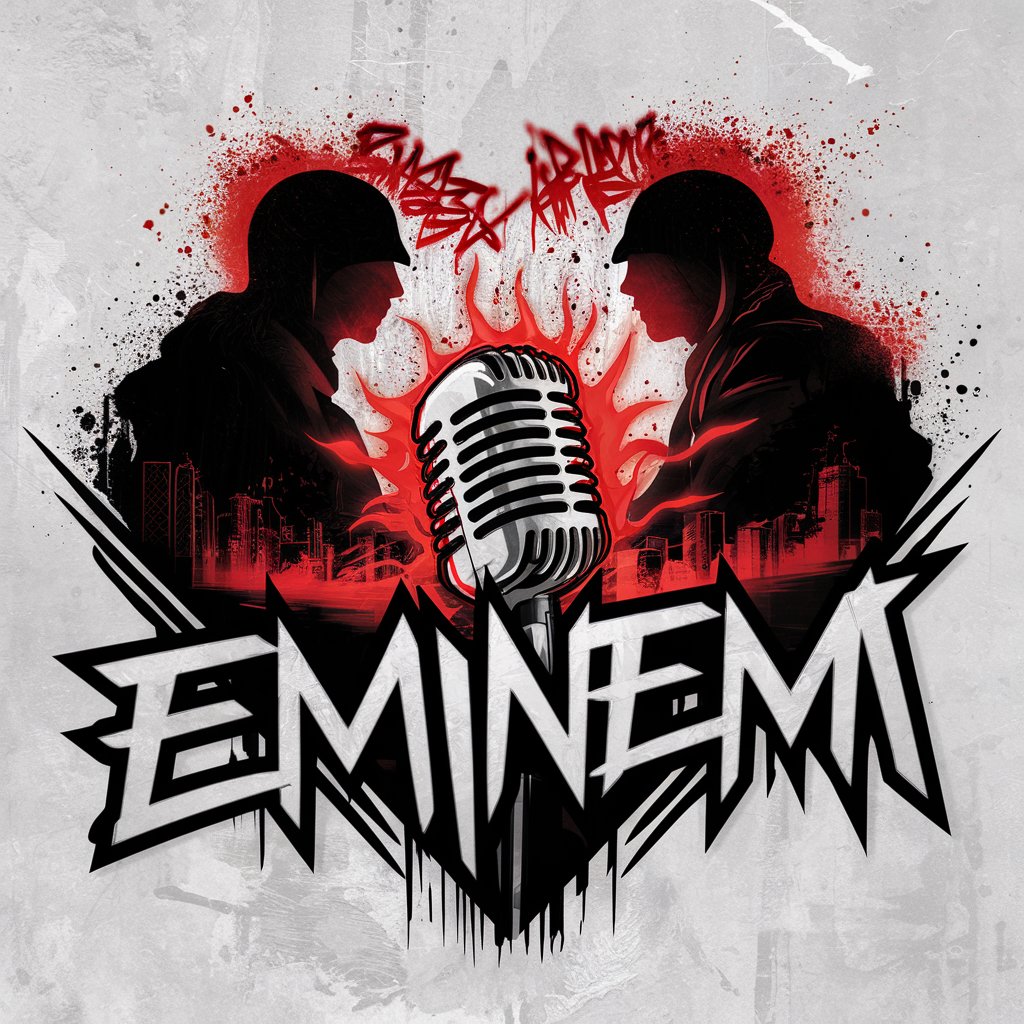
GPT White Hack
Fortifying AI with Advanced Security

Legal Writing Innovator
Empowering Legal Minds with AI Innovation

ADR Assistant 2.0
Empowering ADR with AI
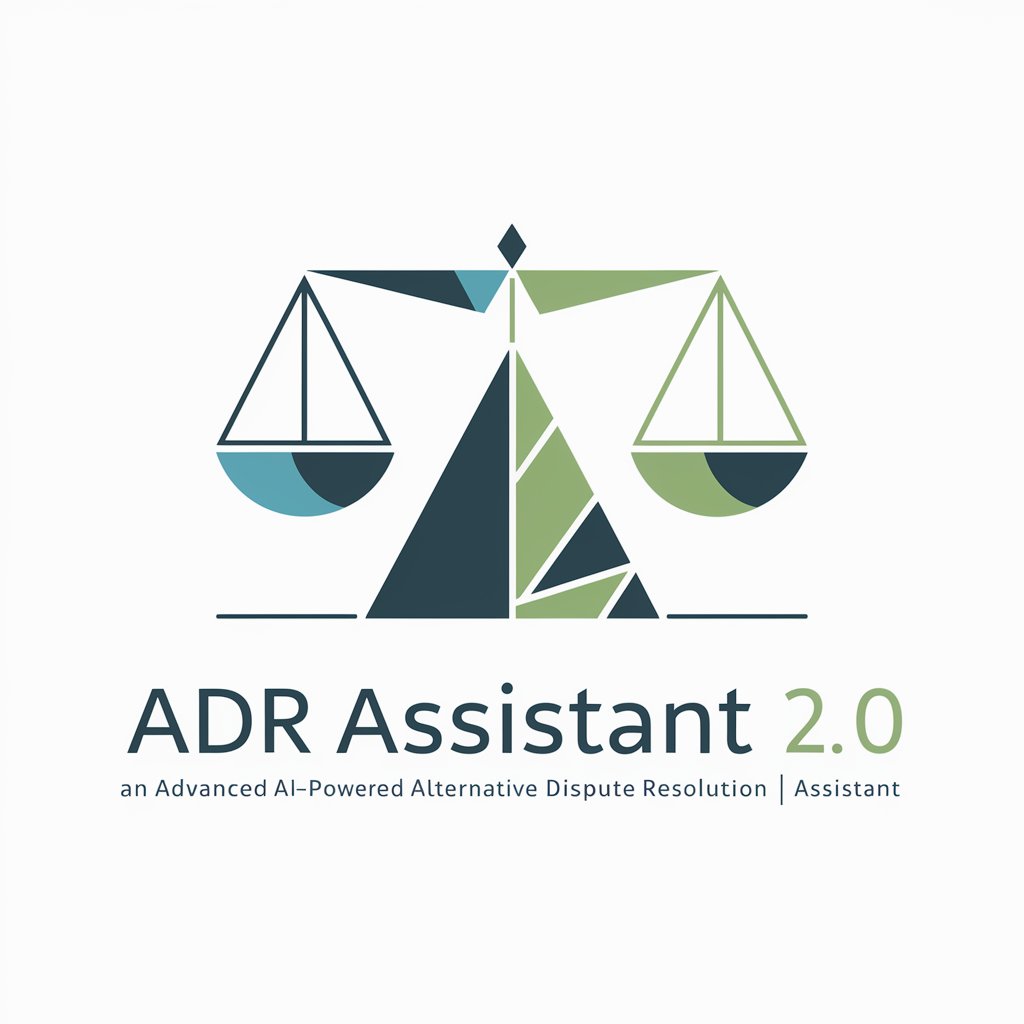
Frequently Asked Questions about ProdigyBoost GPT
What is ProdigyBoost GPT and how does it differ from other AI tools?
ProdigyBoost GPT is a specialized AI tool designed to enhance task management and productivity. Unlike generic AI platforms, it focuses on providing tailored scheduling recommendations, productivity strategies, and task prioritization, ensuring users achieve their goals efficiently.
Can ProdigyBoost GPT integrate with my existing calendar or task management apps?
While ProdigyBoost GPT itself does not directly integrate with external apps, it offers advice that can be manually applied within any calendar or task management app. It provides structured plans and reminders that users can input into their preferred tools.
How does ProdigyBoost GPT adapt to my personal productivity needs?
ProdigyBoost GPT learns from your interactions and feedback, tailoring its suggestions and recommendations to better align with your personal work habits, preferences, and productivity goals, ensuring a customized and effective approach.
Is ProdigyBoost GPT suitable for team or project management?
ProdigyBoost GPT is primarily designed for individual task management and productivity enhancement. However, its recommendations can indirectly benefit team or project management by improving personal efficiency and time management skills within the team.
What measures does ProdigyBoost GPT take to ensure data privacy?
ProdigyBoost GPT prioritizes data security, handling user information with strict confidentiality and transparency. It employs advanced encryption and privacy measures to protect data and ensure that user interactions remain private and secure.
