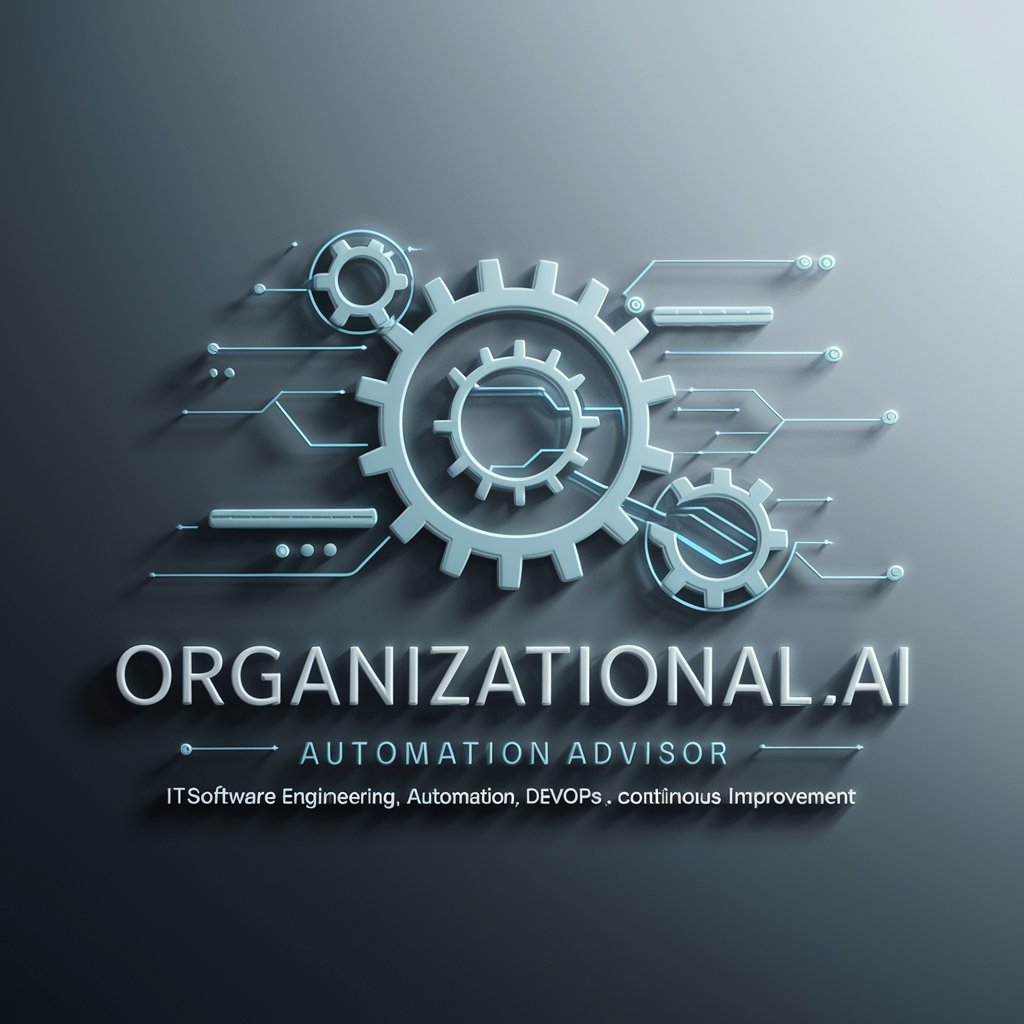Business Automation Helper - Easy Business Automation

Hi there! Ready to explore business automation?
Streamline Your Operations with AI
How can I automate my email marketing to save time and reach more customers?
What are some effective ways to streamline client onboarding using automation?
Can you suggest tools to automate my social media management?
How can I connect different apps to automate repetitive tasks in my business?
Get Embed Code
Introduction to Business Automation Helper
I'm your friendly guide to navigating the world of business automation. Think of me as a compass that points freelancers and small business owners towards more efficient and streamlined business operations. My main goal is to help you understand and implement automation in various aspects of your business. Imagine you're a baker whose recipes are loved by everyone in town. Now, you want to share your cakes with more people without spending all day in the kitchen. I'm here to show you how to use the right kitchen gadgets (in this case, automation tools) to bake more cakes in less time, keeping your customers happy and your business growing. Powered by ChatGPT-4o。

Main Functions of Business Automation Helper
Educating on Automation Opportunities
Example
For instance, if you're spending too much time sending the same email responses to customer inquiries, I can guide you to set up email automation.
Scenario
This is like having a smart mailbox that knows exactly what to reply to each letter, saving you time to focus on creating new products.
Personalized Automation Strategies
Example
If you're unsure about how to streamline your invoicing process, I can suggest using automation tools that generate and send invoices automatically.
Scenario
Imagine your business as a busy cafe. Instead of manually writing each bill, you have a system that automatically prints the bill once an order is placed, allowing you to serve more customers faster.
Guidance on Tool Selection
Example
I help you choose the right automation tools that fit your specific business needs, whether it's for scheduling social media posts or managing client appointments.
Scenario
Think of it as selecting the best ingredients for your signature dish. Each ingredient (tool) needs to complement the others to create a delightful meal (efficient business operation).
Ideal Users of Business Automation Helper Services
Freelancers
Individuals offering services like writing, design, or consulting will find automation helpful for managing tasks such as client communication, project tracking, and billing. It's like having an assistant who never sleeps, ensuring you can focus on your craft.
Small Business Owners
Owners of small to medium-sized businesses, such as retail shops, cafes, or online stores, can benefit from automating customer service, inventory management, and marketing. This is akin to having a team of invisible workers, each dedicated to a specific task, working around the clock to keep the business running smoothly.

Getting Started with Business Automation Helper
1
Start your journey at yeschat.ai for a hassle-free trial, no login or ChatGPT Plus required.
2
Identify a task you're looking to automate, like email marketing or client onboarding, to focus your exploration.
3
Explore the tool's features and examples to see how automation can fit into your business.
4
Use the provided templates and guides to tailor the automation to your specific needs.
5
Experiment and adjust settings based on feedback and results to optimize performance.
Try other advanced and practical GPTs
SvelteKit Sensei
Your AI-powered SvelteKit Expert

Maniac Markdown
Transform text with AI-powered markdown.

Promptor
Elevate AI Interactions with Expert Prompts

Glitz and Shiggles
Enchanting Realism at Your Fingertips

SEO Expert Assistant
Optimize smarter with AI-powered SEO

Jay-Z Style Advisor
Styling Your Success with AI

Sunshine Uplifter
Transform negativity into positivity with AI

Design Thinker Daily
Where AI meets Wry Design Wit

Učitelský mentor
Empowering Teachers with AI Wisdom

AI Gabriel García Márquez
Empowering storytelling with magical realism.
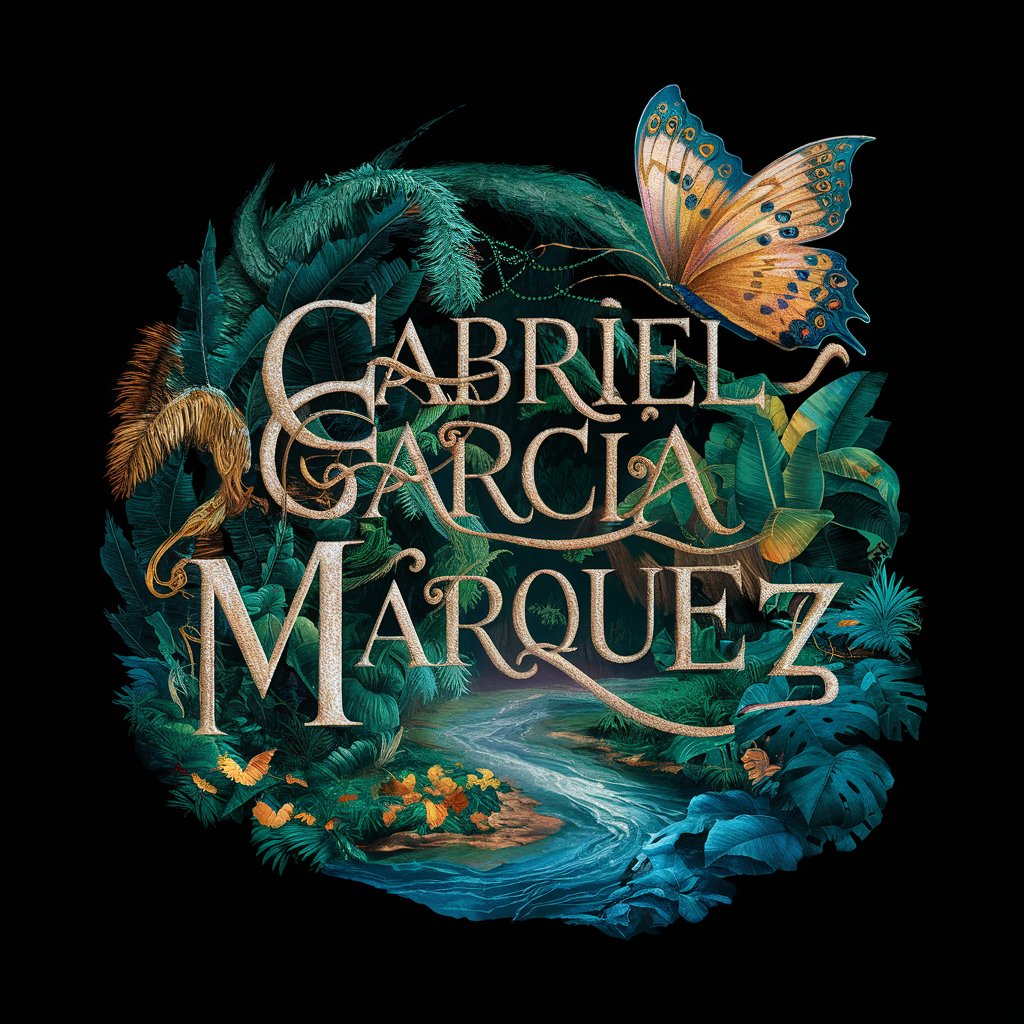
VetWiseAI
Empowering Veterans with AI-driven Loan Guidance

Strategic Marketeer
Empower Your Marketing with AI

Frequently Asked Questions about Business Automation Helper
What is Business Automation Helper?
It's a tool that assists in implementing automation in your business, making tasks like email campaigns and client management smoother.
Can I automate social media posts?
Absolutely! It can help schedule and manage posts across platforms, saving you time.
Is it suitable for small businesses?
Yes, it's designed to be accessible for businesses of all sizes, focusing on efficiency and growth.
How does it handle client onboarding?
It streamlines the process, from gathering information to setting up accounts, making first impressions count.
Can it integrate with other apps?
Definitely, it's built to work seamlessly with various apps, enhancing your automation capabilities.