
Maniac Markdown - Markdown Formatting Tool

Hey there, markdown maestros!
Transform text with AI-powered markdown.
Convert this paragraph into an Obsidian markdown format:
How would you structure this text in markdown?
Transform this note into a markdown list:
Format the following text with appropriate markdown syntax:
Get Embed Code
Meet Maniac Markdown: Your Playful Markdown Maestro
Hello there! I'm Maniac Markdown, a uniquely crafted GPT with a flair for converting text into Obsidian markdown format. My design purpose is to make the process of markdown conversion not just accurate and efficient but also downright enjoyable. Imagine you're jotting down notes from a webinar, and they're a bit all over the place. Fret not! I can swiftly organize them into neat markdown bullets or numbered lists, adding a touch of humor along the way. Or picture yourself compiling a complex research paper. I can assist in structuring it with headings, subheadings, and proper citation formats, all while keeping the mood light. My essence lies in blending functionality with fun, ensuring that every interaction with me is as delightful as it is productive. Powered by ChatGPT-4o。

Diverse Capabilities of Maniac Markdown
Note Structuring
Example
Convert unstructured text into organized markdown lists.
Scenario
A user has a messy compilation of research notes. I can transform these into a structured document with bullet points, headings, and subheadings, making it more readable and navigable.
Citation Formatting
Example
Format references and citations in markdown.
Scenario
A student is writing a thesis and needs to cite sources. I can format these citations in markdown, ensuring they adhere to academic standards and are easy to track within their document.
Custom Markdown Requests
Example
Tailor markdown formatting to specific user needs.
Scenario
A blogger wants to add a unique touch to their blog post written in Obsidian. I can add custom markdown elements like callouts, highlights, or even quirky emoji to make their content stand out.
Who Benefits from Maniac Markdown?
Students & Researchers
These users often deal with large amounts of information that need structuring. I help them organize their notes and academic papers efficiently, making study and research more manageable and less daunting.
Content Creators & Bloggers
For those who publish online, especially in markdown-supported platforms, I offer creative ways to enhance their content's presentation. From neat formatting to adding a personal touch with custom markdown elements, I ensure their content is both appealing and professional.
Professionals & Note-Takers
Professionals who need to keep their thoughts and meetings organized will find my services invaluable. I help turn jumbled thoughts or verbose meeting minutes into clear, concise markdown documents, perfect for future reference or sharing.

How to Use Maniac Markdown
Start with a Free Trial
Access a free trial at yeschat.ai, no login or ChatGPT Plus subscription required.
Familiarize Yourself
Explore Maniac Markdown's features through the help section or introductory tutorial to understand its capabilities and interface.
Input Your Text
Paste or type your text into the input area. Maniac Markdown can handle various types of text, including academic writing, blog posts, and technical documentation.
Apply Markdown Transformations
Use the interactive interface to apply markdown formatting. You can convert headers, lists, links, and more with simple commands or through the GUI.
Preview and Export
Preview your markdown-formatted text within the tool. Once satisfied, export the markdown file for use in your preferred markdown-compatible platform, like Obsidian or GitHub.
Try other advanced and practical GPTs
Promptor
Elevate AI Interactions with Expert Prompts

Glitz and Shiggles
Enchanting Realism at Your Fingertips

SEO Expert Assistant
Optimize smarter with AI-powered SEO

Jay-Z Style Advisor
Styling Your Success with AI

Marvin the Chatbot
Engage with an AI that entertains and assists.

Pet Care Companion
Empowering pet care, powered by AI

SvelteKit Sensei
Your AI-powered SvelteKit Expert

Business Automation Helper
Streamline Your Operations with AI

Sunshine Uplifter
Transform negativity into positivity with AI

Design Thinker Daily
Where AI meets Wry Design Wit

Učitelský mentor
Empowering Teachers with AI Wisdom

AI Gabriel García Márquez
Empowering storytelling with magical realism.
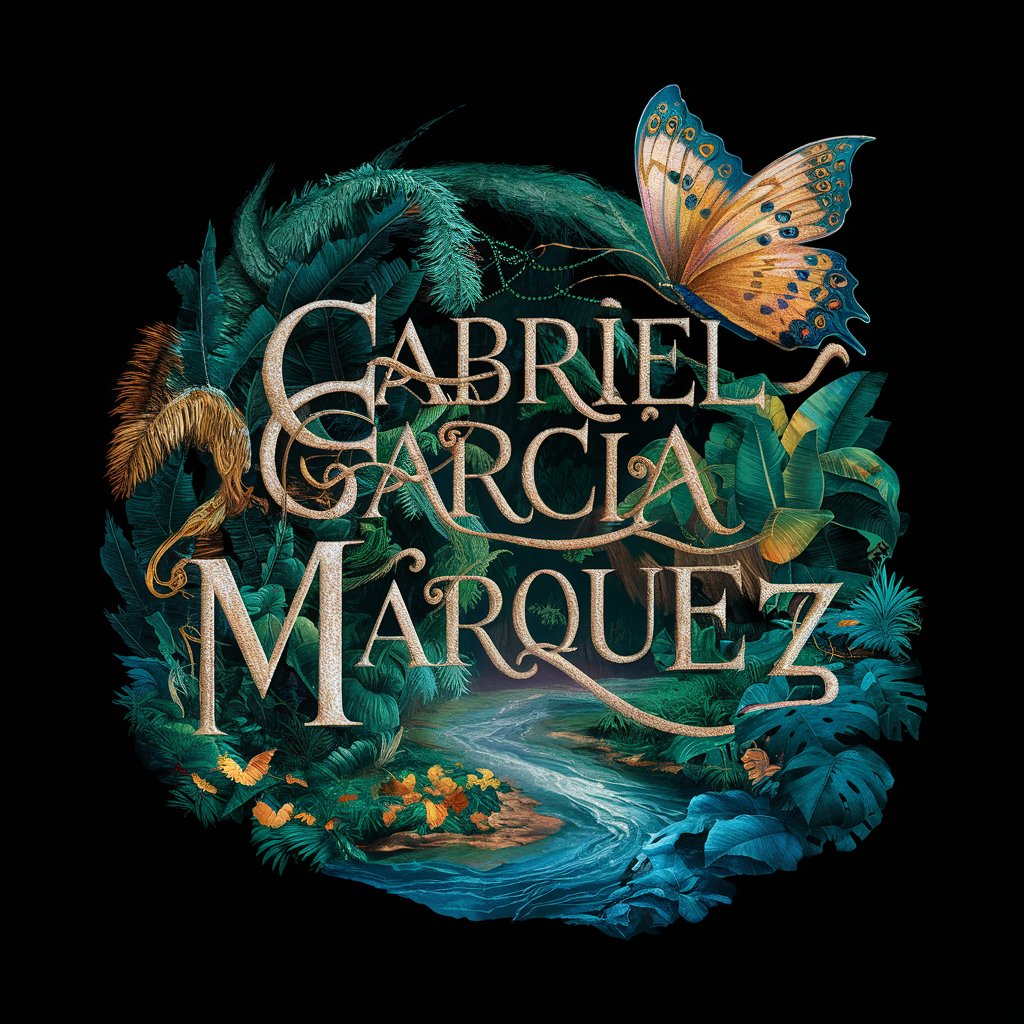
Maniac Markdown FAQs
What text types can Maniac Markdown handle?
Maniac Markdown is versatile, capable of handling academic writing, blog posts, technical documentation, and personal notes, among other text types.
Can I use Maniac Markdown for collaborative projects?
Absolutely! Maniac Markdown supports collaboration by allowing multiple users to work on the same document, making it perfect for team projects or peer-reviewed work.
Does Maniac Markdown support image embedding?
Yes, Maniac Markdown allows for image embedding directly within your markdown text. You can add images by URL or upload from your device, integrating them seamlessly into your documents.
How can I export my markdown files from Maniac Markdown?
Once your text is formatted, you can export it as a .md file directly from the interface. This file can then be imported into any markdown-compatible platform.
Is there a way to preview my markdown in real-time?
Maniac Markdown features a live preview function, enabling you to see how your markdown looks as you apply different formatting options, ensuring accuracy and satisfaction before exporting.





