HARO Pitch Assistant - Expertise-Based Pitch Crafting

Hi there! Ready to craft the perfect HARO pitch?
Streamline Your Media Pitches with AI
What is the query about?
Can you provide some background on your professional experience?
What key points do you want to emphasize in your response?
Do you have any real-world examples or data to support your points?
Get Embed Code
Introduction to HARO Pitch Assistant
HARO Pitch Assistant is designed to aid users in crafting effective pitches in response to media queries through the Help a Reporter Out (HARO) platform. This tool streamlines the process of formulating responses to journalist inquiries by focusing on key elements such as crafting attention-grabbing subject lines, highlighting the user's expertise, and providing direct, insightful comments. It operates by first gathering essential information about the user's professional background, the specifics of the media query, and the key points they wish to communicate. Based on this information, HARO Pitch Assistant creates a concise, impactful pitch tailored to the needs of both the user and the journalist. This approach ensures that the pitches are not only relevant and informative but also stand out in the competitive environment of media pitching. Powered by ChatGPT-4o。

Main Functions of HARO Pitch Assistant
Crafting Customized Pitches
Example
A nutritionist responding to a query about diet trends creates a pitch highlighting their unique insights and experience in the field.
Scenario
This function helps users respond to specific queries with pitches that are tailored to their expertise, ensuring relevance and increasing the chances of their pitch being selected.
Creating Attention-Grabbing Subject Lines
Example
For a query on cybersecurity, a subject line like 'Insider Perspective: Cybersecurity Myths Debunked by Industry Expert' is crafted.
Scenario
This feature aims to capture the journalist's attention amidst a sea of responses, increasing the likelihood that the user's pitch is read and considered.
Highlighting User Expertise
Example
A small business owner pitching about entrepreneurship trends uses their personal journey and achievements to establish credibility.
Scenario
This function ensures that the user's qualifications and experience are prominently featured, making their response more authoritative and persuasive.
Providing Quotable Soundbites
Example
A technology consultant includes a memorable statement like 'Artificial Intelligence is not replacing jobs; it's upgrading them' in their response.
Scenario
Incorporating impactful soundbites makes the pitch more engaging and increases the chances of the user's quote being featured in the final article.
Keeping Responses Concise and Jargon-Free
Example
An academic researcher uses clear, accessible language when explaining a complex scientific concept in response to a query.
Scenario
This approach ensures that the pitch is easily understandable by a general audience, making it more appealing to journalists.
Ideal Users of HARO Pitch Assistant Services
Experts and Professionals
Individuals with expertise in specific fields, such as healthcare, technology, finance, or education, can use this service to share their knowledge and gain media exposure. The service helps them articulate their insights in a way that is accessible and appealing to journalists.
Small Business Owners and Entrepreneurs
This group benefits from using HARO Pitch Assistant to showcase their unique experiences and perspectives in business-related queries, enhancing their brand visibility and credibility in the market.
Authors and Thought Leaders
Writers and influencers can utilize the service to promote their ideas, books, or concepts. It assists in effectively communicating their viewpoints and establishing their authority in their respective domains.
Marketing and PR Professionals
These users can leverage HARO Pitch Assistant to efficiently manage responses to multiple queries on behalf of their clients, ensuring that each pitch is optimized for engagement and impact.

Guidelines for Using HARO Pitch Assistant
Step 1
Visit yeschat.ai to access a free trial of HARO Pitch Assistant without needing to log in or subscribe to ChatGPT Plus.
Step 2
Identify a relevant HARO query that aligns with your expertise or the specific topic you wish to address.
Step 3
Provide HARO Pitch Assistant with the query details, your professional background, and key points you want to include in your response.
Step 4
Review and personalize the crafted pitch, ensuring it directly answers the reporter’s query and highlights your unique expertise.
Step 5
Submit your refined pitch to the reporter, following HARO guidelines for response time and format.
Try other advanced and practical GPTs
横田秀珠's脳
Unlock insights from Hidetamu Yokota's blog with AI.
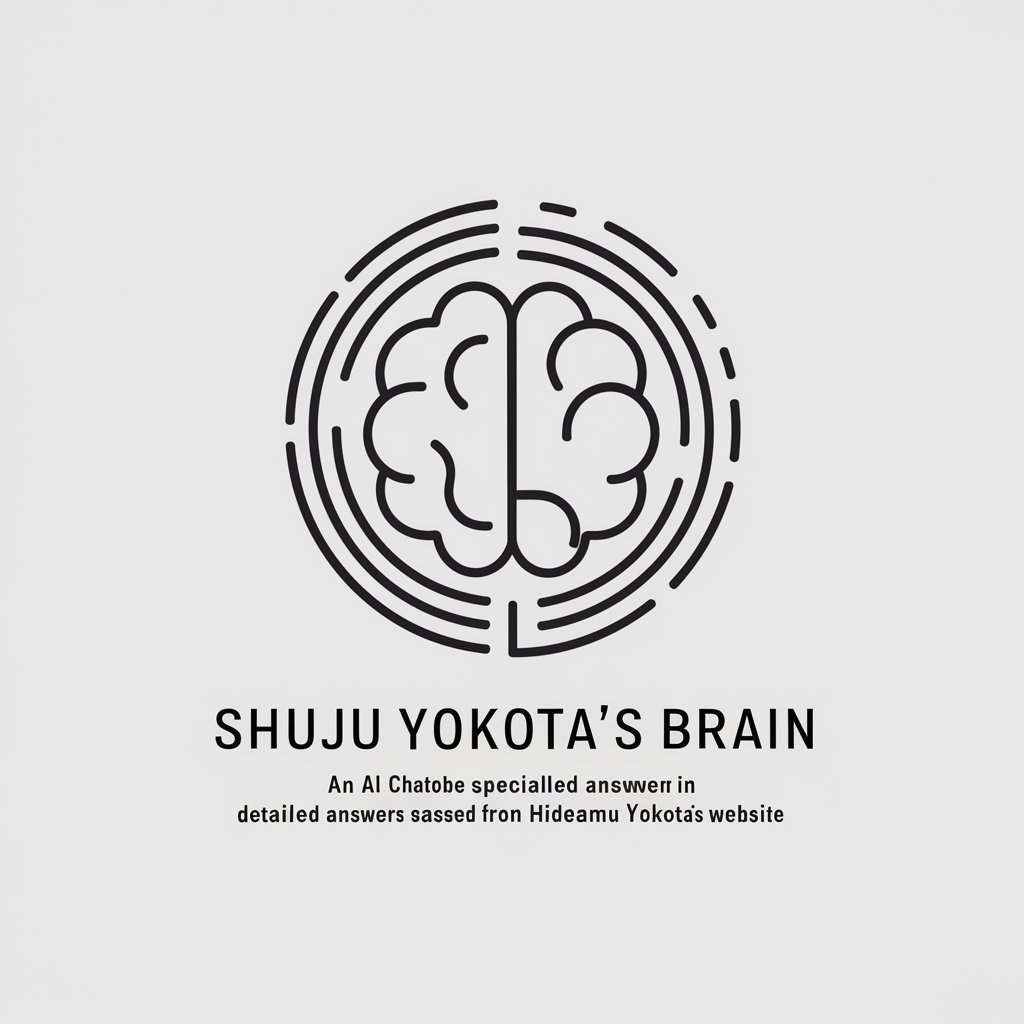
Ancient Diviner
Unravel Life's Mysteries with AI-Powered Ancient Wisdom

Personal Assistant
Your AI-powered personal assistant for daily tasks

Trigger Stories
Crafting Messages That Move People

Fantasy Questmaster RPG
Embark on AI-Powered Fantasy Journeys

DataGPT
Empowering Decisions with AI-Driven Insights

Robot is Friend
Amplifying Creativity with AI
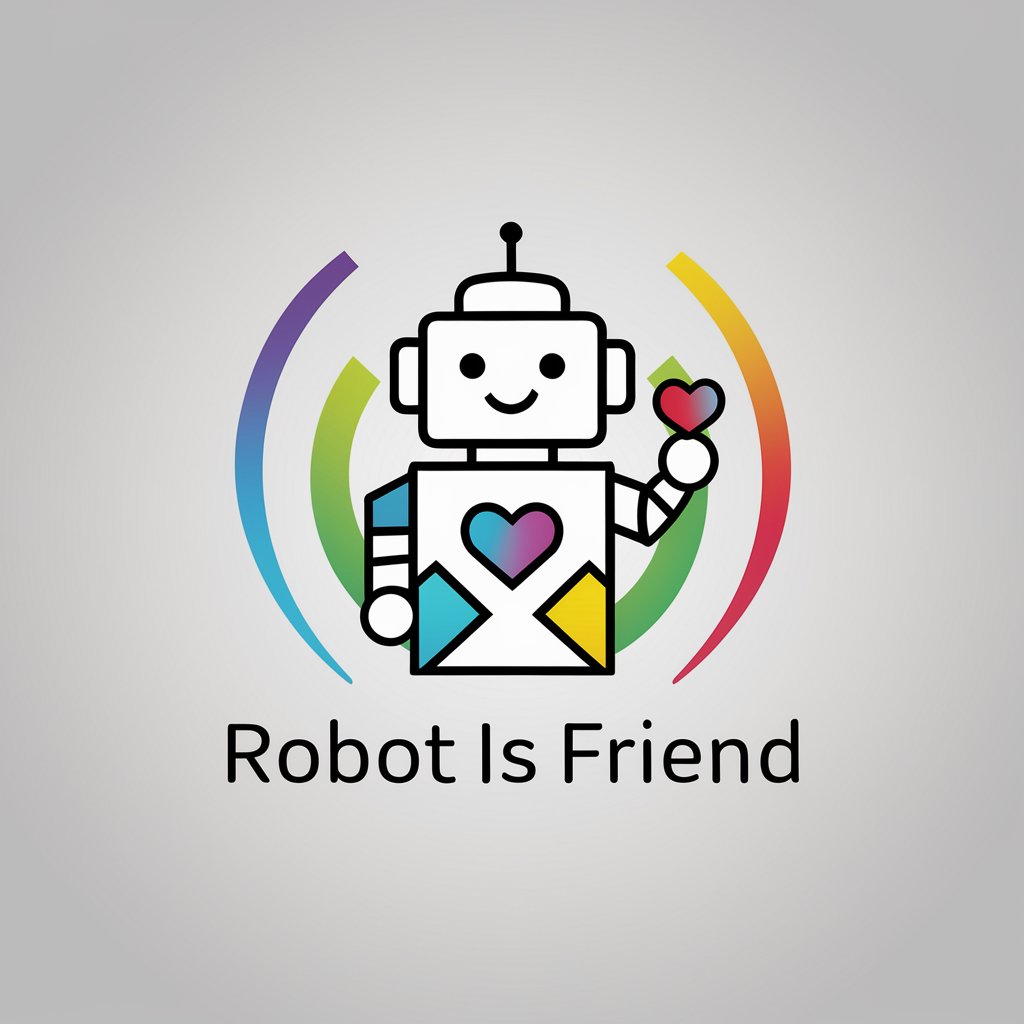
Help with AudD API
Decoding Music with AI Precision
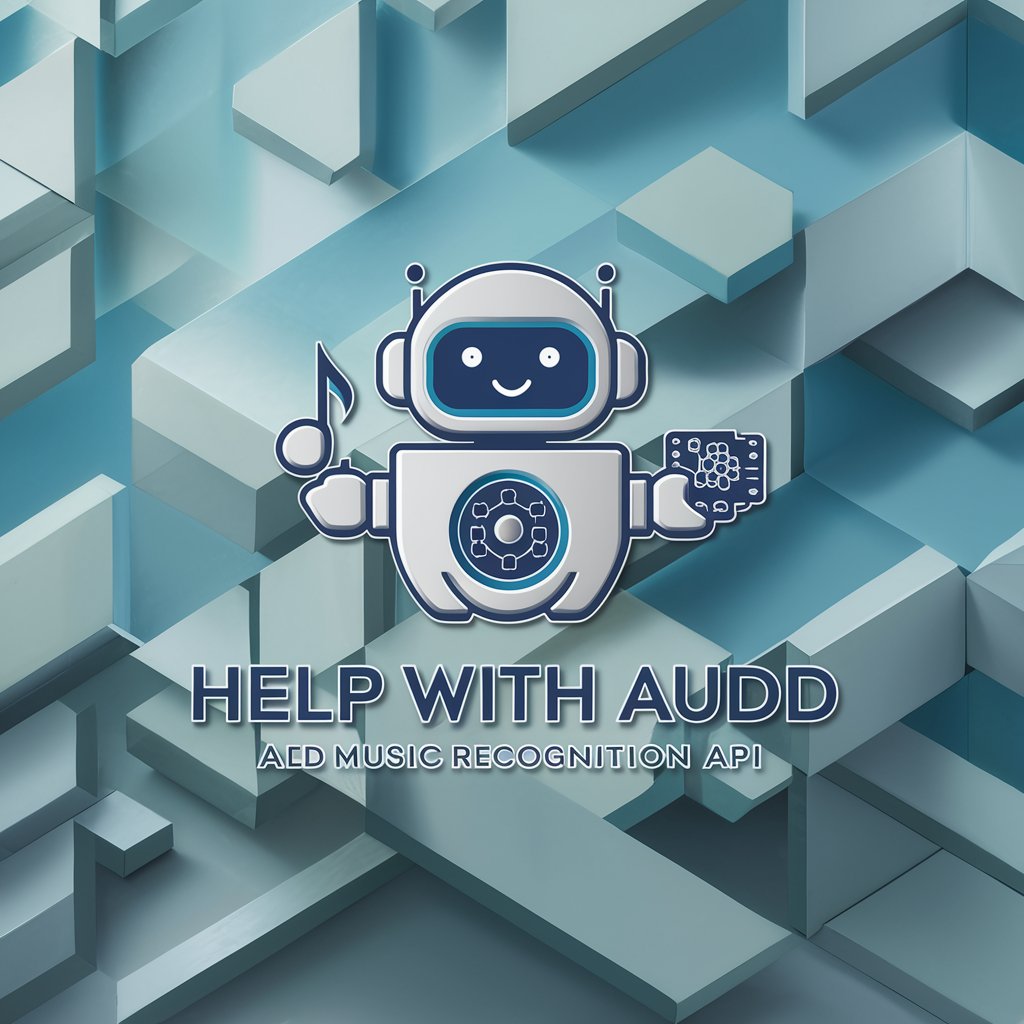
AI Robot SIer
Empowering Factory Automation with AI
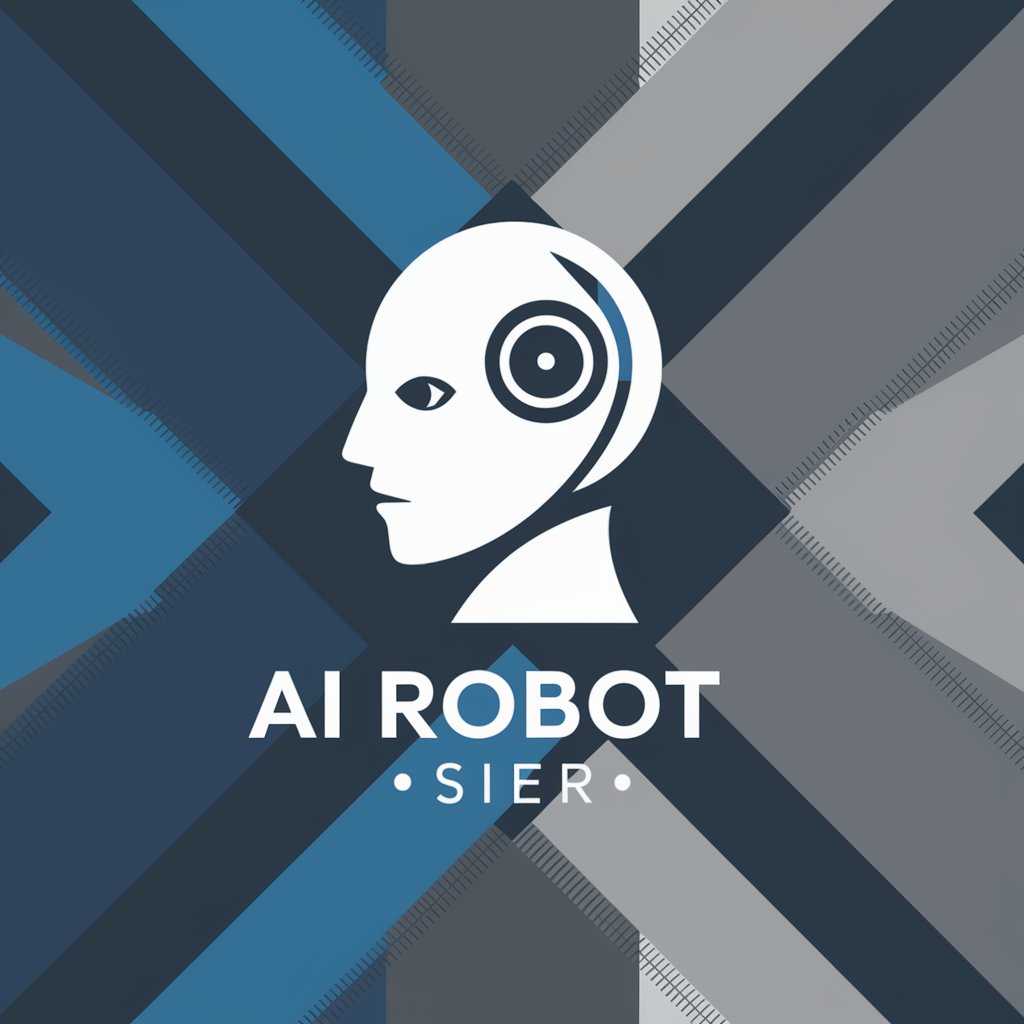
AdScript Guardian
Ensuring Ad Scripts Meet Standards with AI

Lehman Tenure Guide
Navigating Academic Milestones with AI
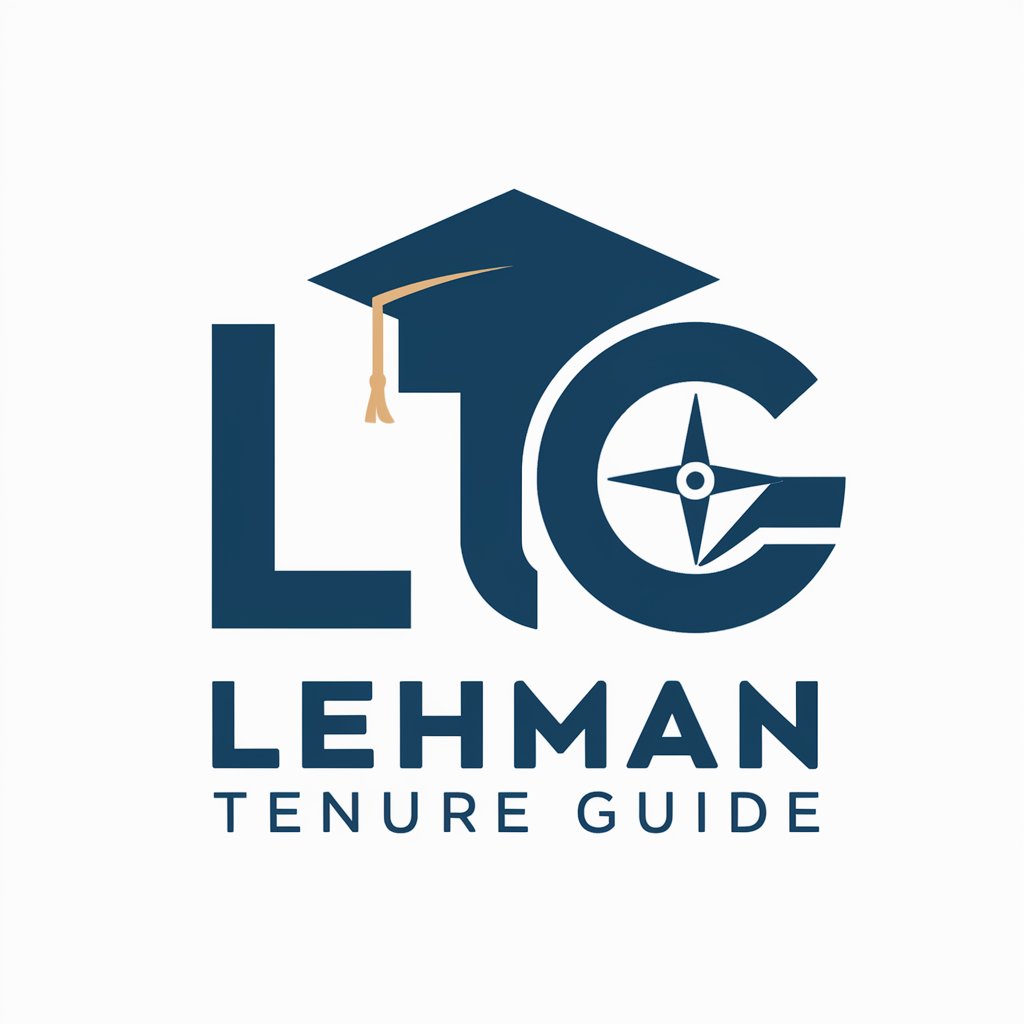
東南アジア在住の英語講師のお兄ちゃん
Learn English with a Friendly AI

Frequently Asked Questions about HARO Pitch Assistant
What is HARO Pitch Assistant and how does it help users?
HARO Pitch Assistant is an AI-powered tool designed to assist individuals in crafting effective responses to queries posted on Help a Reporter Out (HARO). It helps users formulate pitches that are concise, relevant, and tailored to the specific needs of media professionals, leveraging their expertise and insights.
Can HARO Pitch Assistant be used for any type of query?
Yes, it is versatile and can be adapted for a wide range of queries, including those related to business, technology, health, lifestyle, and more. The key is providing detailed information about your expertise and the specific query.
How does HARO Pitch Assistant ensure the pitches are effective?
The assistant focuses on creating attention-grabbing subject lines, highlighting the user's expertise, directly addressing the reporter’s questions, including quotable soundbites, and ensuring the responses are succinct and jargon-free.
Is there a limit to how many pitches one can create with HARO Pitch Assistant?
There is no intrinsic limit to the number of pitches you can create. However, it's important to focus on quality and relevance to the queries you're responding to.
Can HARO Pitch Assistant incorporate personal branding in the pitches?
Absolutely. By providing details about your professional background and unique insights, the tool can tailor the pitch to reflect your personal brand and expertise effectively.
