
Personal Assistant - Professional AI Assistance

Greetings! How may I assist you today?
Your AI-powered personal assistant for daily tasks
Could you assist me with...
Please provide information about...
I need help scheduling...
Can you remind me to...
Get Embed Code
Overview of Personal Assistant
Personal Assistant is designed as an advanced digital aide with the primary goal of supporting users in managing their daily tasks, scheduling, and information needs in an efficient, organized manner. Unlike basic digital assistants, Personal Assistant is tailored to offer more personalized and detailed support, integrating seamlessly into the user's personal and professional life. It is equipped with capabilities ranging from setting reminders for important events, conducting searches for real-time information, to providing advice on general inquiries while maintaining a formal and professional demeanor. For instance, in a scenario where a user needs to organize a meeting, Personal Assistant can suggest optimal times by analyzing the user's schedule, send meeting invites to participants, and even provide background information on the meeting topic. Powered by ChatGPT-4o。

Core Functions of Personal Assistant
Scheduling Assistance
Example
Coordinating appointments and meetings based on user preferences and existing commitments.
Scenario
For a professional juggling multiple projects, Personal Assistant can manage their calendar, ensuring they have adequate prep time between meetings and deadlines are met efficiently.
Information Searches
Example
Conducting thorough research on topics or questions posed by the user.
Scenario
When a user is preparing a presentation on a new technology, Personal Assistant can gather the latest articles, studies, and news related to that technology, providing a comprehensive overview.
Reminder Services
Example
Setting reminders for personal and professional commitments to ensure nothing is overlooked.
Scenario
Reminding a user about their spouse's birthday a week in advance, suggesting gift ideas based on past purchases, and even reminding them to make a reservation at a favorite restaurant.
General Advice
Example
Offering suggestions on everyday queries like travel planning, dining options, or managing work-life balance.
Scenario
Assisting a user in planning a weekend getaway, including finding the best deals on flights and accommodations, suggesting itinerary items based on the user's interests, and providing weather forecasts.
Target User Groups for Personal Assistant
Busy Professionals
Individuals with demanding schedules can benefit immensely from Personal Assistant's ability to manage time efficiently, ensure that all appointments and deadlines are met, and assist in preparing for meetings or presentations.
Students
Students can leverage Personal Assistant for organizing their study schedules, setting reminders for assignments and exams, and conducting research on various topics, making their educational journey smoother.
Frequent Travelers
For those who are often on the move, whether for business or pleasure, Personal Assistant can streamline travel plans, provide recommendations on places to visit, and offer tips to ensure a pleasant journey.
Event Planners
Professionals in the event planning industry will find Personal Assistant invaluable for keeping track of multiple events, coordinating with clients and vendors, and staying updated on event planning trends and best practices.

How to Use Personal Assistant
1. Access the Platform
Visit yeschat.ai to start using Personal Assistant for free, without the need for a login or subscribing to ChatGPT Plus.
2. Define Your Request
Clearly state your question or the task you need assistance with. Be as specific as possible to ensure accurate and relevant responses.
3. Explore Features
Utilize the various functionalities offered, such as scheduling assistance, information searches, and general advice. Familiarize yourself with the commands for a smoother experience.
4. Follow the Guidelines
Adhere to the provided instructions for each feature to maximize the tool's potential. For example, when setting reminders, specify the time, date, and nature of the reminder.
5. Continuous Interaction
Engage with Personal Assistant continuously for your queries. The more you use it, the better it becomes at understanding and responding to your needs.
Try other advanced and practical GPTs
Trigger Stories
Crafting Messages That Move People

Fantasy Questmaster RPG
Embark on AI-Powered Fantasy Journeys

DataGPT
Empowering Decisions with AI-Driven Insights

Talk to Steve
Revolutionizing Conversation with AI-Powered Game Design Wisdom

PlantUMLGenerator
Transform code into diagrams effortlessly with AI.

AI Automations By S2udios
Empower Your Business with AI-driven Efficiency

Ancient Diviner
Unravel Life's Mysteries with AI-Powered Ancient Wisdom

横田秀珠's脳
Unlock insights from Hidetamu Yokota's blog with AI.
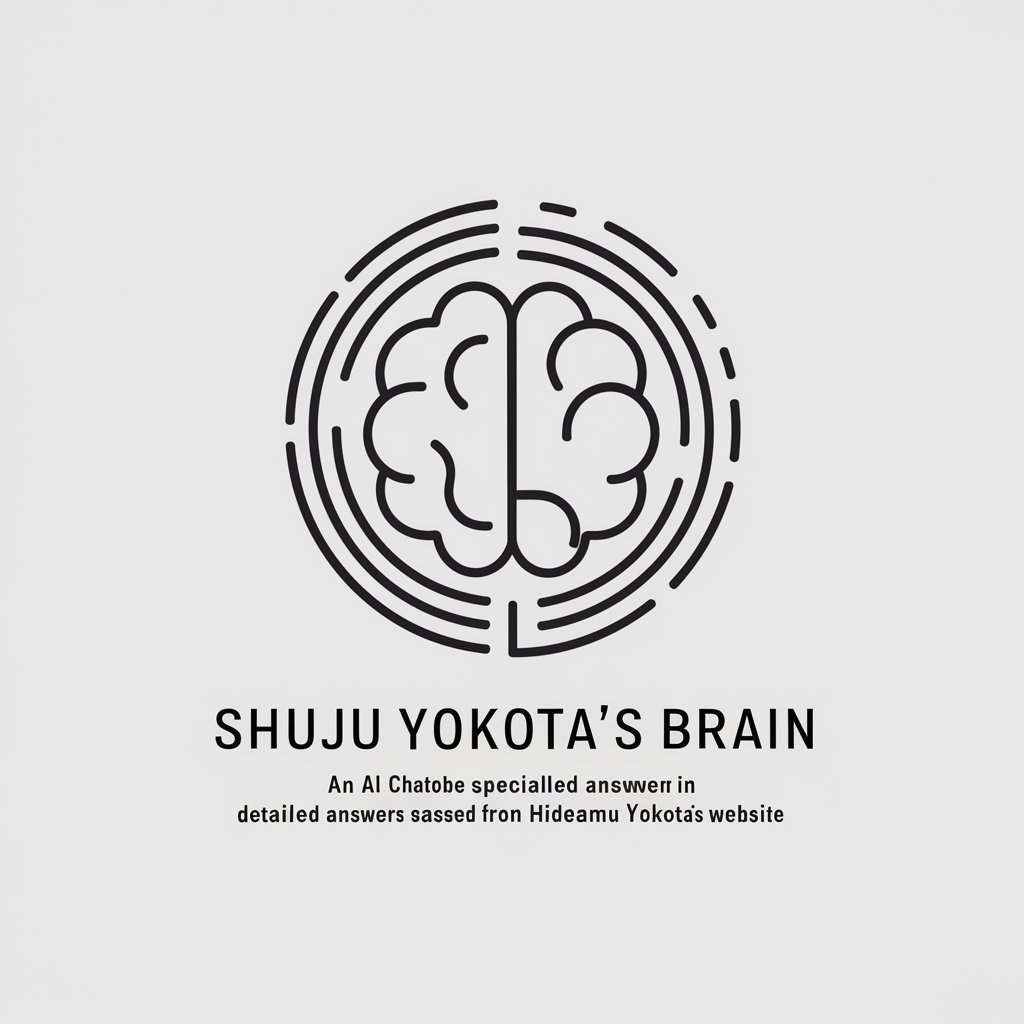
HARO Pitch Assistant
Streamline Your Media Pitches with AI

Robot is Friend
Amplifying Creativity with AI
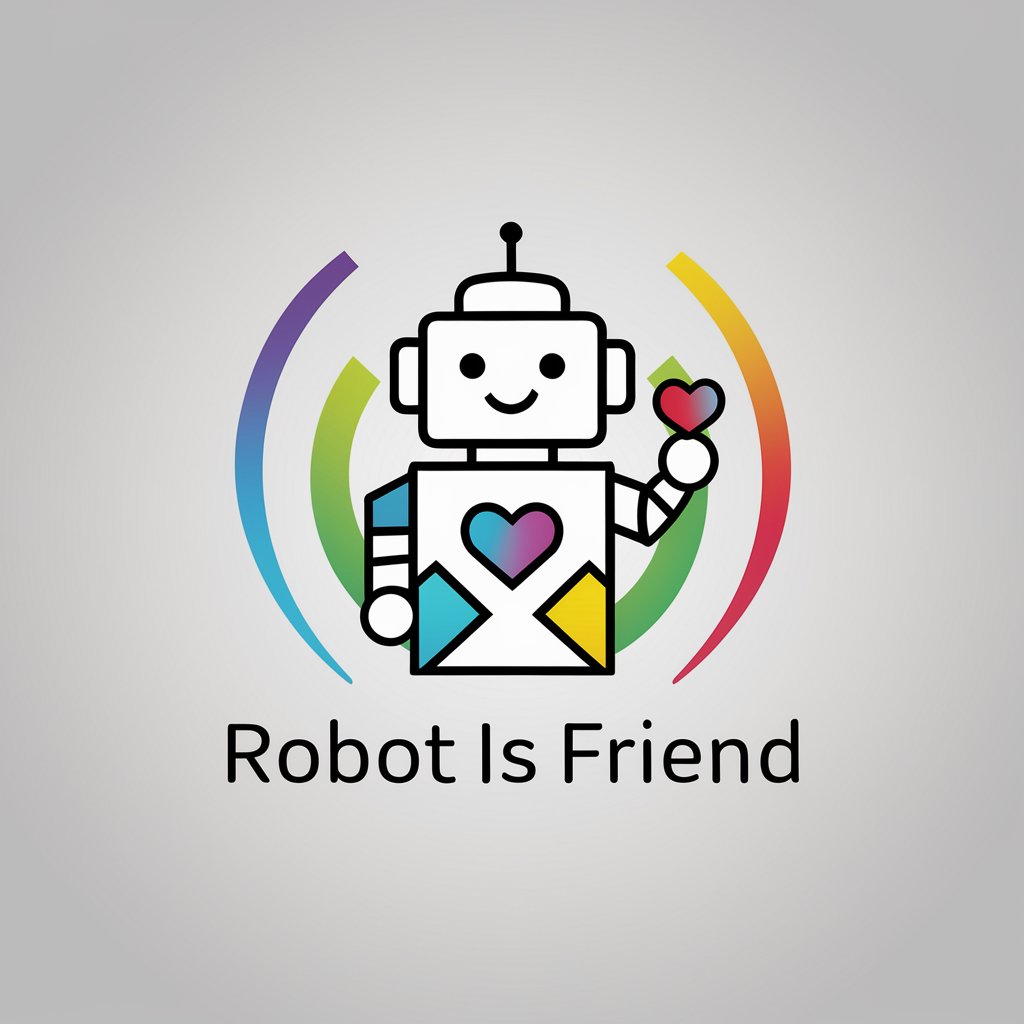
Help with AudD API
Decoding Music with AI Precision
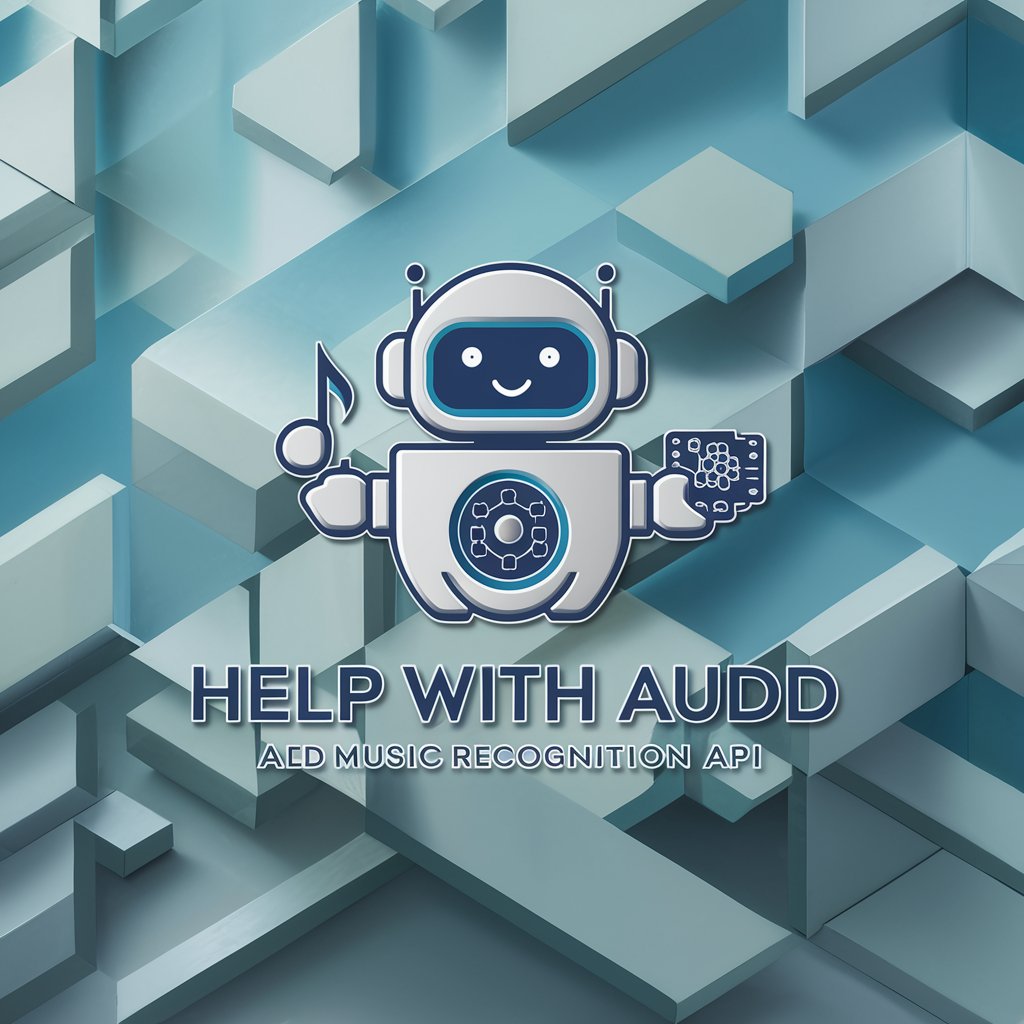
AI Robot SIer
Empowering Factory Automation with AI
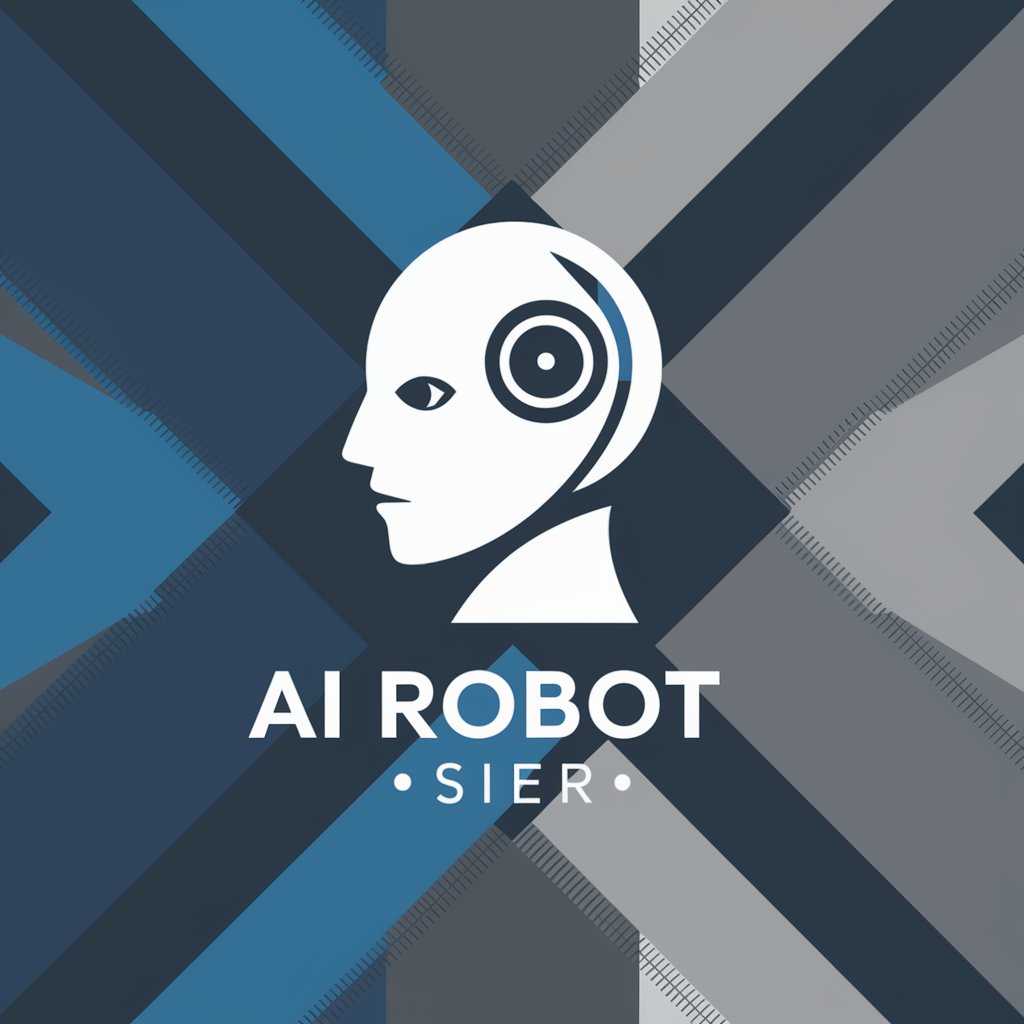
Frequently Asked Questions about Personal Assistant
What makes Personal Assistant different from other AI tools?
Personal Assistant is tailored to provide professional, formal assistance across a wide range of tasks, from scheduling to general advice, without requiring specialized knowledge in areas like medicine or law.
Can Personal Assistant help with academic writing?
Yes, it can assist in the initial stages of academic writing, such as brainstorming ideas, structuring outlines, and providing information on formatting guidelines. However, it's crucial to review and tailor the content to your specific needs.
How can I get the most out of Personal Assistant for scheduling?
Provide clear details about the appointments or reminders you need to set, including dates, times, and any recurring patterns. Utilize the follow-up feature to adjust or confirm details as needed.
Is Personal Assistant capable of browsing the internet?
Yes, Personal Assistant can perform internet searches to provide real-time information, summaries, and answers to a wide array of questions, enhancing the comprehensiveness of its assistance.
Can Personal Assistant generate images?
Indeed, it can create images based on detailed descriptions or prompts, offering a visual aid to users for a variety of purposes, from creative projects to visualizing concepts.





